- Virgin Media Community
- Forum Archive
- Any way to change hub access address in Modem Mode...
- Subscribe to RSS Feed
- Mark Topic as New
- Mark Topic as Read
- Float this Topic for Current User
- Bookmark
- Subscribe
- Mute
- Printer Friendly Page
Any way to change hub access address in Modem Mode?
- Mark as New
- Bookmark this message
- Subscribe to this message
- Mute
- Subscribe to this message's RSS feed
- Highlight this message
- Print this message
- Flag for a moderator
on 22-07-2021 08:55
I put my Hub 3.0 in Modem Mode, but there seems to be a conflict between the 192.168.100.1 address it uses for the admin web page access and the VPN I have to use to access work (I'm a 100% at home worker, even without the COVID thing). If I try to access 192.168.100.1 with the VPN on it times out, and if I turn the VPN on it doesn't. The company must be using 192.168.100.x on it's internal network and routing all of that traffic into the VPN. I can access other machines on my internal network that runs on 192.168.4.x just fine. Apart from begging the IT gods at the company to put the other machines on a 10.x.y.z range does anyone have any ideas?
- Mark as New
- Bookmark this message
- Subscribe to this message
- Mute
- Subscribe to this message's RSS feed
- Highlight this message
- Print this message
- Flag for a moderator
30-09-2021 13:54 - edited 30-09-2021 13:55
I think this is it, and there's one in my signature too.
- Mark as New
- Bookmark this message
- Subscribe to this message
- Mute
- Subscribe to this message's RSS feed
- Highlight this message
- Print this message
- Flag for a moderator
on 02-10-2021 15:09
Thanks for coming back to us @minispiney
Check out the purple envelope in the top right hand corner for a private message from me where I'll seek to book an engineer for you
Kindest regards,
David_Bn
- Mark as New
- Bookmark this message
- Subscribe to this message
- Mute
- Subscribe to this message's RSS feed
- Highlight this message
- Print this message
- Flag for a moderator
on 14-11-2021 07:39
So @minispiney we'll resurrect this. Your BQM still shows a problem, in that other thread @jbrennand suggested isolating equipment to test the pure VM connection. Let us know if that has any effect.
Also, to help us help you, and avoid the potential confusion of several of us wading through 70 odd previous posts, can you do a summary of the current setup and the problem, the actions VM have undertaken so far, and post up a set of hub stats (yep, I know you've been through this before), ideally after the hub has run without restart for about 48 hours? So a description of what's connected to the hub and how, what model of hub, whether that's been changed etc
- Mark as New
- Bookmark this message
- Subscribe to this message
- Mute
- Subscribe to this message's RSS feed
- Highlight this message
- Print this message
- Flag for a moderator
15-11-2021 10:25 - edited 15-11-2021 10:49
I can't play the isolation game during the week, I need it for work from home and the Virgin wifi is too feeble to give me a decent speed upstairs in my office. I'll play next weekend after the work week.
Quick summary of where we are.
The issues all started and came to a head when I was trying to add a third Powerline endpoint which I could never make work correctly, and I realised I wasn't getting the full speed of the connection anywhere.
I started with a Hub 3 that was intermittently "rebooting" a few times a day. Since then I've had a new fibre "tail" from the end of the fibre at the house into the ONU (the fibre to coax box outside, I think that's what it's called), a new ONU, a new ONU power supply inside, new box on the wall where the coax comes in, new coax from the box to the hub, and a new Hub 4 (after having a new Hub 3 as well). They have also done some fiddling at the cabinet end of the connection, obviously I'm not sure exactly what went on there, I believe my connection was moved to other ports or somesuch.
On my side, I have gone from TP-Link Powerline adapters feeding two Apple Airport Extremes running as access points with the Hub 3 in router mode with 2.4GHz wifi enabled for one device that only had WPS setup, to today where I have a four pod Eero system and the Hub 4 running in modem mode. The Eero connects directly to the Hub4 into the primary pod with a short 1M or so Ethernet cable. One Eero secondary pod has an IKEA Tradfri lighting gateway and a Tado heating gateway connected via Ethernet, one has my wife's Mac Mini, and the final one has a Mac Mini and a MacBook Pro hardwired, all with around 2m Ethernet cables. There are 20 devices in total comprising of computers, Apple TV, Airport Express used as a music streamer, iPads, iPhones and an Apple Watch, plus the Virgin TiVo TV box and a printer. I have the 200M down/20M up service.
The reboots are gone, thankfully, but the junky BQM has remained. I had a final tech visit a while back but to be honest there wasn't much they could look at, it was all new.
- Mark as New
- Bookmark this message
- Subscribe to this message
- Mute
- Subscribe to this message's RSS feed
- Highlight this message
- Print this message
- Flag for a moderator
on 19-11-2021 14:54
We were away from about 1pm on Monday Nov 15th until around mid-afternoon on Thursday Nov 18th, which led to some very interesting BQMs. I'd taken the iPads, the watch and the iPhones with me, and the MacBook Pro was asleep. Something happened around 2am on the 16th and the Mac Mini I use as a media server lost it's IP and went to a 169.x.y.z. When I got home at 4pm on the 18th I woke up the MacBook Pro and fixed the IP address on the server. It's pretty clear when I was there and when I wasn't.
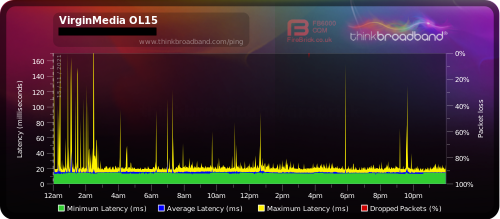
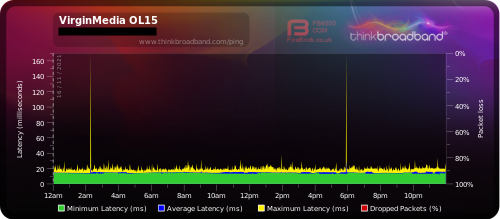
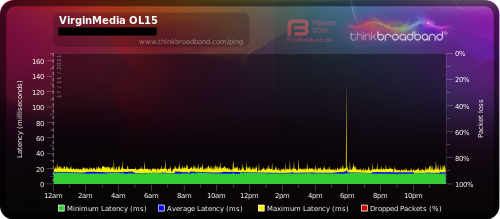
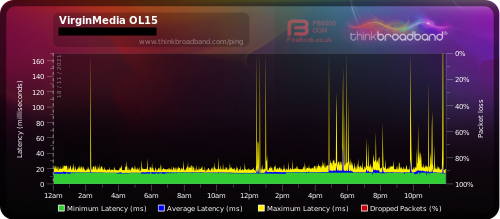
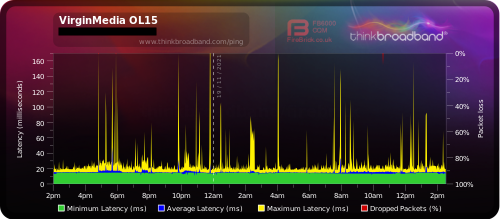
- Mark as New
- Bookmark this message
- Subscribe to this message
- Mute
- Subscribe to this message's RSS feed
- Highlight this message
- Print this message
- Flag for a moderator
on 21-11-2021 15:07
Hello minispiney
Thanks for your post
I have just ran a quick test on your Hub and we have a very small issue with on of the up and downstream channels
This may need a Technician visit again, however if you can reboot the hub and let us know once you have, we can run a test again
Gareth_L
- « Previous
- Next »

