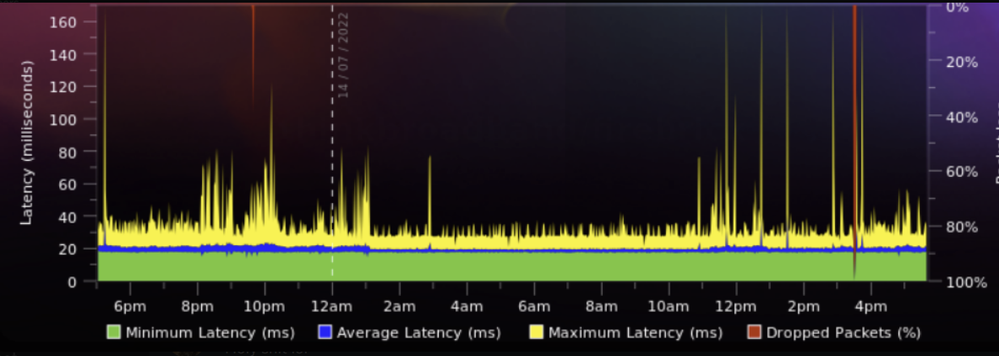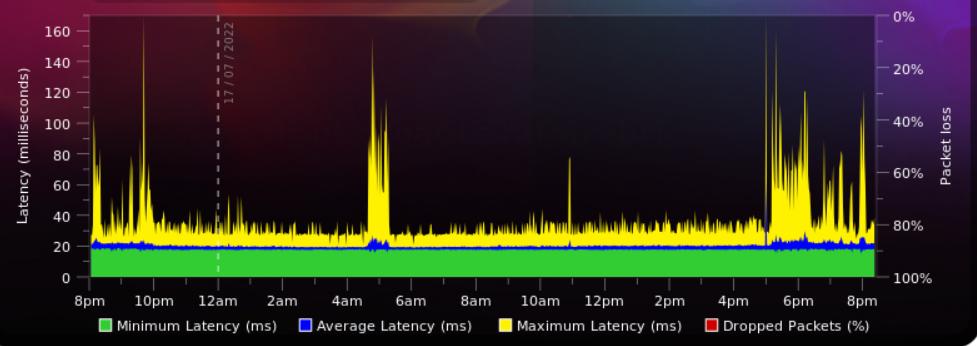- Virgin Media Community
- Forum Archive
- Am I being throttled?
- Subscribe to RSS Feed
- Mark Topic as New
- Mark Topic as Read
- Float this Topic for Current User
- Bookmark
- Subscribe
- Mute
- Printer Friendly Page
Am I being throttled?
- Mark as New
- Bookmark this message
- Subscribe to this message
- Mute
- Subscribe to this message's RSS feed
- Highlight this message
- Print this message
- Flag for a moderator
on 14-07-2022 17:59
Hello,
I've been having a problem for years now but I kind of gave up a long time ago because there seemed to be no hope. However, I've started getting back into competitive online gaming and during peak times I'm being heavily impacted resulting in me being at a disadvanatge.
I've had this test running forever, forgot it was running what can I do about this?
- Mark as New
- Bookmark this message
- Subscribe to this message
- Mute
- Subscribe to this message's RSS feed
- Highlight this message
- Print this message
- Flag for a moderator
on 14-07-2022 18:30
Just asking as my lad is a serious internet gamer who thinks wifi is the work of Satan and should never be used for gaming. Ethernet cabling your devices is always the best way to go, Can you do that?
In his case, running cable to his room was problematic. So he uses a pair of Solwise AC1200 powerline adapters. His PC/Xbox/PS3 can now all be "wired" - with short Cat6 cables – back to the wireless router downstairs and he gets a solid 60-70Mbps on our V200 package - he hasn't complained once in years!
Worth considering whether that will work for your house on your mains circuits, the two circuits must go through the same consumer unit/fuse box (most do) and be free of any "noise". You can also add a wifi access point alongside to boost that up there as well. Or some PA’s have built in wifi too - look at the TP-Link offerings.
But running cable is preferrred.
--------------------
John
--------------------
I do not work for VM. My services: HD TV on VIP (+ Sky Sports & Movies & BT sport), x3 V6 boxes (1 wired, 2 on WiFi) Hub5 in modem mode with Apple Airport Extreme Router +2 Airport Express's & TP-Link Archer C64 WAP. On Volt 350Mbps, Talk Anytime Phone, x2 Mobile SIM only iPhones.
- Mark as New
- Bookmark this message
- Subscribe to this message
- Mute
- Subscribe to this message's RSS feed
- Highlight this message
- Print this message
- Flag for a moderator
on 14-07-2022 19:06
- Mark as New
- Bookmark this message
- Subscribe to this message
- Mute
- Subscribe to this message's RSS feed
- Highlight this message
- Print this message
- Flag for a moderator
on 14-07-2022 19:15
VM have not applied any throttling for some years now.
Graham
I'm a Very Insightful Person, I'm here to share knowledge, I don't work for Virgin Media, I'm a VM customer. There are no guarantees that my advice will work. Please read the FAQs
Have I helped? Click Mark as Helpful Answer or use Kudos to say thanks
- Mark as New
- Bookmark this message
- Subscribe to this message
- Mute
- Subscribe to this message's RSS feed
- Highlight this message
- Print this message
- Flag for a moderator
on 14-07-2022 19:17
What about the image i posted, isn't the yellow peak considered throttle or what is the problem I'm facing?
- Mark as New
- Bookmark this message
- Subscribe to this message
- Mute
- Subscribe to this message's RSS feed
- Highlight this message
- Print this message
- Flag for a moderator
14-07-2022 19:30 - edited 14-07-2022 19:33
Analysing BQM graphs isn't my area of expertise but I have seen much more extreme ones.
Latency is certainly higher than on my own connection but I couldn't say what is causing it.
Graham
I'm a Very Insightful Person, I'm here to share knowledge, I don't work for Virgin Media, I'm a VM customer. There are no guarantees that my advice will work. Please read the FAQs
Have I helped? Click Mark as Helpful Answer or use Kudos to say thanks
- Mark as New
- Bookmark this message
- Subscribe to this message
- Mute
- Subscribe to this message's RSS feed
- Highlight this message
- Print this message
- Flag for a moderator
on 17-07-2022 11:52
Hi @Samzon
Thank you for your post and welcome back to our community.
I have taken a look at things from our side and everything is looking good.
We haven't identified any issues with the service and everything is looking to be working well on our side.
Could you expand please on the service issues you have been having?
Are you getting slow speeds/drop outs?
Does this happen on multiple devices?
Please pop back to us when you can.
Vikki - Forum Team
New around here? To find out more about the Community check out our Getting Started guide
- Mark as New
- Bookmark this message
- Subscribe to this message
- Mute
- Subscribe to this message's RSS feed
- Highlight this message
- Print this message
- Flag for a moderator
on 17-07-2022 20:24
Hello,
This problem has been happening for years now. I've contacted Virgin via phone multiple times and they always say there doesn't seem to be a problem from what they see.
The problem usually occurs during the day. I'm no expert but I feel like it's some type of latency packet loss because when I play online games competitively everything feels delayed slightly. The problem always goes away late at night and early morning but these times I'm never usually online to play.
As for devices I only use my desktop computer. There would be no way to test it because I don't play games on any other device.
I do speed tests regularly and occasionally I get slightly less download speed but it doesn't seem to be the issue as far as I know.
I'm not really sure what I'm looking at in this picture but are the yellow spikes the problem I'm experiencing perhaps?
- Mark as New
- Bookmark this message
- Subscribe to this message
- Mute
- Subscribe to this message's RSS feed
- Highlight this message
- Print this message
- Flag for a moderator
on 17-07-2022 20:51
Can you post some stats.
For a hub 3: go to 192.168.0.1 (router mode) or 192.168.100.1 (modem mode), do not log in, click on the link "Check Router Status".
For a hub 4: go to 192.168.0.1 (router mode) or 192.168.100.1 (modem mode), log in, click on the link "Check Router Status".
Copy and paste the Downstream, Upstream and Network Logs as text (not images). Mask any public IP address.
- Mark as New
- Bookmark this message
- Subscribe to this message
- Mute
- Subscribe to this message's RSS feed
- Highlight this message
- Print this message
- Flag for a moderator
on 17-07-2022 20:55
Hello,
The link asked me to select my language and then asks for my password. I don't see any "Check router status". Have Hub 3.0 if that means anything.