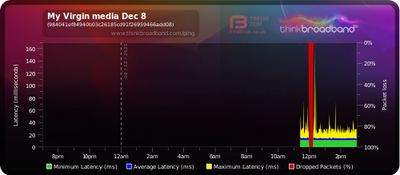- Virgin Media Community
- Forum Archive
- Advice on improving wifi?
- Subscribe to RSS Feed
- Mark Topic as New
- Mark Topic as Read
- Float this Topic for Current User
- Bookmark
- Subscribe
- Mute
- Printer Friendly Page
Advice on improving wifi?
- Mark as New
- Bookmark this message
- Subscribe to this message
- Mute
- Subscribe to this message's RSS feed
- Highlight this message
- Print this message
- Flag for a moderator
on 07-12-2021 22:41
I'm just looking at signing up for a new deal with virgin but the only thing putting me off is the wifi and internet speed we have 200 broadband but it keeps dropping out and is useless most of the time.
I want to sort my package but I'm reluctant while it's this bad and wants the freedom to walk away. I'm looking at reducing the speed to 100MB as the speed when working was fine at 100 but now due to wifi issues, we can barely watch tv when streaming and it drops while my son is gaming.
Has anyone else found a cure for this? I've rebooted, restarted almost daily, and now before watching a film we have to plan ahead and restart the router just to have a chance of it being half decent?
Also on another note does anyone have a price for the new 360 services again really want to add this to my new deal but despite talking to an agent on chat they couldn't offer me a price?
I've tried to chat and call for both of these and got nowhere it either takes ages or the chat goes round in circles and keeps you waiting hours.
- Mark as New
- Bookmark this message
- Subscribe to this message
- Mute
- Subscribe to this message's RSS feed
- Highlight this message
- Print this message
- Flag for a moderator
08-12-2021 14:55 - edited 08-12-2021 14:56
Can you post up the other Hub stats as before - so we can see if they are changing
And a link to the BQM you were asked to set up.
--------------------
John
--------------------
I do not work for VM. My services: HD TV on VIP (+ Sky Sports & Movies & BT sport), x3 V6 boxes (1 wired, 2 on WiFi) Hub5 in modem mode with Apple Airport Extreme Router +2 Airport Express's & TP-Link Archer C64 WAP. On Volt 350Mbps, Talk Anytime Phone, x2 Mobile SIM only iPhones.
- Mark as New
- Bookmark this message
- Subscribe to this message
- Mute
- Subscribe to this message's RSS feed
- Highlight this message
- Print this message
- Flag for a moderator
on 08-12-2021 15:04
Here are the stats
Downstream bonded channels
Channel Frequency (Hz) Power (dBmV) SNR (dB) Modulation Channel ID
| 1 | 138750000 | 1.5 | 38 | 256 qam | 1 |
| 2 | 146750000 | 2.2 | 40 | 256 qam | 2 |
| 3 | 154750000 | 2.4 | 40 | 256 qam | 3 |
| 4 | 162750000 | 2 | 40 | 256 qam | 4 |
| 5 | 170750000 | 2 | 40 | 256 qam | 5 |
| 6 | 178750000 | 1.7 | 40 | 256 qam | 6 |
| 7 | 186750000 | 1.5 | 40 | 256 qam | 7 |
| 8 | 194750000 | 1.4 | 40 | 256 qam | 8 |
| 9 | 202750000 | 1 | 40 | 256 qam | 9 |
| 10 | 210750000 | 0.9 | 40 | 256 qam | 10 |
| 11 | 218750000 | 0.5 | 40 | 256 qam | 11 |
| 12 | 226750000 | 0.5 | 40 | 256 qam | 12 |
| 13 | 234750000 | 0.4 | 40 | 256 qam | 13 |
| 14 | 242750000 | 0.4 | 40 | 256 qam | 14 |
| 15 | 250750000 | 0.5 | 40 | 256 qam | 15 |
| 16 | 258750000 | 0.5 | 40 | 256 qam | 16 |
| 17 | 266750000 | 0.7 | 40 | 256 qam | 17 |
| 18 | 274750000 | 0.5 | 40 | 256 qam | 18 |
| 19 | 282750000 | 0.7 | 40 | 256 qam | 19 |
| 20 | 290750000 | 0.5 | 40 | 256 qam | 20 |
| 21 | 298750000 | 1 | 40 | 256 qam | 21 |
| 22 | 306750000 | 1.2 | 40 | 256 qam | 22 |
| 23 | 314750000 | 1.2 | 40 | 256 qam | 23 |
| 24 | 322750000 | 1.2 | 40 | 256 qam | 24 |
Downstream bonded channels
Channel Locked Status RxMER (dB) Pre RS Errors Post RS Errors
| 1 | Locked | 38.9 | 1 | 0 |
| 2 | Locked | 40.3 | 7 | 0 |
| 3 | Locked | 40.3 | 16 | 0 |
| 4 | Locked | 40.3 | 21 | 0 |
| 5 | Locked | 40.9 | 18 | 0 |
| 6 | Locked | 40.3 | 22 | 0 |
| 7 | Locked | 40.3 | 20 | 0 |
| 8 | Locked | 40.3 | 23 | 0 |
| 9 | Locked | 40.3 | 9 | 0 |
| 10 | Locked | 40.3 | 8 | 0 |
| 11 | Locked | 40.3 | 6 | 0 |
| 12 | Locked | 40.3 | 8 | 0 |
| 13 | Locked | 40.3 | 11 | 0 |
| 14 | Locked | 40.3 | 8 | 0 |
| 15 | Locked | 40.9 | 7 | 0 |
| 16 | Locked | 40.3 | 8 | 0 |
| 17 | Locked | 40.3 | 7 | 0 |
| 18 | Locked | 40.9 | 11 | 0 |
| 19 | Locked | 40.3 | 9 | 0 |
| 20 | Locked | 40.3 | 11 | 0 |
| 21 | Locked | 40.3 | 8 | 0 |
| 22 | Locked | 40.9 | 21 | 0 |
| 23 | Locked | 40.9 | 19 | 0 |
| 24 | Locked | 40.3 | 21 | 0 |
Upstream bonded channels
Channel Frequency (Hz) Power (dBmV) Symbol Rate (ksps) Modulation Channel ID
| 1 | 53700288 | 48.5 | 5120 | 64 qam | 1 |
| 2 | 32600111 | 47 | 5120 | 64 qam | 4 |
| 3 | 39400000 | 47.5 | 5120 | 32 qam | 3 |
| 4 | 46200263 | 48 | 5120 | 64 qam | 2 |
Upstream bonded channels
Channel Channel Type T1 Timeouts T2 Timeouts T3 Timeouts T4 Timeouts
| 1 | ATDMA | 0 | 0 | 0 | 0 |
| 2 | ATDMA | 0 | 0 | 0 | 0 |
| 3 | ATDMA | 0 | 0 | 0 | 0 |
| 4 | ATDMA | 0 | 0 | 0 | 0 |
Network Log
Time Priority Description
| 08/12/2021 10:17:23 | notice | LAN login Success;CM-MAC=**:**:**:**:**:**;CMTS-MAC=**:**:**:**:**:**;CM-QOS=1.1;CM-VER=3.0; |
| 08/12/2021 04:59:34 | critical | No Ranging Response received - T3 time-out;CM-MAC=**:**:**:**:**:**;CMTS-MAC=**:**:**:**:**:**;CM-QOS=1.1;CM-VER=3.0; |
| 07/12/2021 22:31:30 | notice | LAN login Success;CM-MAC=**:**:**:**:**:**;CMTS-MAC=**:**:**:**:**:**;CM-QOS=1.1;CM-VER=3.0; |
| 07/12/2021 22:31:24 | Warning! | LAN login FAILED : Incorrect Username / Password / ConnectionType;CM-MAC=**:**:**:**:**:**;CMTS-MAC=**:**:**:**:**:**;CM-QOS=1.1;CM-VER=3.0; |
| 07/12/2021 21:12:0 | notice | LAN login Success;CM-MAC=**:**:**:**:**:**;CMTS-MAC=**:**:**:**:**:**;CM-QOS=1.1;CM-VER=3.0; |
| 07/12/2021 21:11:31 | Warning! | RCS Partial Service;CM-MAC=**:**:**:**:**:**;CMTS-MAC=**:**:**:**:**:**;CM-QOS=1.1;CM-VER=3.0; |
https://www.thinkbroadband.com/broadband/monitoring/quality/share/3492e057843f166254cd217d9c0b5fecf11865c9-08-12-2021
- Mark as New
- Bookmark this message
- Subscribe to this message
- Mute
- Subscribe to this message's RSS feed
- Highlight this message
- Print this message
- Flag for a moderator
on 08-12-2021 15:13
--------------------
John
--------------------
I do not work for VM. My services: HD TV on VIP (+ Sky Sports & Movies & BT sport), x3 V6 boxes (1 wired, 2 on WiFi) Hub5 in modem mode with Apple Airport Extreme Router +2 Airport Express's & TP-Link Archer C64 WAP. On Volt 350Mbps, Talk Anytime Phone, x2 Mobile SIM only iPhones.
- Mark as New
- Bookmark this message
- Subscribe to this message
- Mute
- Subscribe to this message's RSS feed
- Highlight this message
- Print this message
- Flag for a moderator
on 08-12-2021 15:16
I'll be honest i don't understand that but what does that mean for my services? Is that a drop of wifi or in the speeds? I'm guessing it's wifi as its channel related.
Also worth adding this is all at a time before my 3 boys come home and is just me online on my one device.
- Mark as New
- Bookmark this message
- Subscribe to this message
- Mute
- Subscribe to this message's RSS feed
- Highlight this message
- Print this message
- Flag for a moderator
on 08-12-2021 16:02
What are the various Hub lights showing/doing when this happens?
--------------------
John
--------------------
I do not work for VM. My services: HD TV on VIP (+ Sky Sports & Movies & BT sport), x3 V6 boxes (1 wired, 2 on WiFi) Hub5 in modem mode with Apple Airport Extreme Router +2 Airport Express's & TP-Link Archer C64 WAP. On Volt 350Mbps, Talk Anytime Phone, x2 Mobile SIM only iPhones.
- Mark as New
- Bookmark this message
- Subscribe to this message
- Mute
- Subscribe to this message's RSS feed
- Highlight this message
- Print this message
- Flag for a moderator
on 08-12-2021 16:06
I don't get any hub lights at all? I just get an intermittent drop off of wifi and if I change from 2g to 5g on my phone when that happens it's fine most the time after the switch from one to another.
As part of the same problem i have to reboot the hub before streaming a film on disney, now tv or netflix to ensure the quality stays good and doesnt buffer.
- Mark as New
- Bookmark this message
- Subscribe to this message
- Mute
- Subscribe to this message's RSS feed
- Highlight this message
- Print this message
- Flag for a moderator
08-12-2021 16:11 - edited 08-12-2021 16:13
By no lights - I assume that means that the Hub white base light remains on and stable and the wifi lights dont do anything? If so it suggests there is no connectivity issue and you are just having wifi interference issues
Last piece of the jigsaw, what happens on ethernet cable connections ? As Adduxi suggested connect your TV and VM TV box directly to the Hub by short Cat6a ethernet cables - as they are close that should be easy
--------------------
John
--------------------
I do not work for VM. My services: HD TV on VIP (+ Sky Sports & Movies & BT sport), x3 V6 boxes (1 wired, 2 on WiFi) Hub5 in modem mode with Apple Airport Extreme Router +2 Airport Express's & TP-Link Archer C64 WAP. On Volt 350Mbps, Talk Anytime Phone, x2 Mobile SIM only iPhones.
- Mark as New
- Bookmark this message
- Subscribe to this message
- Mute
- Subscribe to this message's RSS feed
- Highlight this message
- Print this message
- Flag for a moderator
on 08-12-2021 16:18
My Virgin tv box is connected via ethernet and has no problems when using general tv or when using netflix or amazon via the box rather than chromecast or roku. When using the Roku or chromecast its rarely stable and unpredicatable
- Mark as New
- Bookmark this message
- Subscribe to this message
- Mute
- Subscribe to this message's RSS feed
- Highlight this message
- Print this message
- Flag for a moderator
08-12-2021 16:27 - edited 08-12-2021 16:29
QED then - its a wifi issue - unless.. the roku & chromecast are also on ethernet cable connections?
--------------------
John
--------------------
I do not work for VM. My services: HD TV on VIP (+ Sky Sports & Movies & BT sport), x3 V6 boxes (1 wired, 2 on WiFi) Hub5 in modem mode with Apple Airport Extreme Router +2 Airport Express's & TP-Link Archer C64 WAP. On Volt 350Mbps, Talk Anytime Phone, x2 Mobile SIM only iPhones.
- Mark as New
- Bookmark this message
- Subscribe to this message
- Mute
- Subscribe to this message's RSS feed
- Highlight this message
- Print this message
- Flag for a moderator
on 08-12-2021 18:02
For Wifi Issues, our wifi pods may be needed based on these factors. https://www.virginmedia.com/broadband/intelligent-wifi
Cheers,
Corey C