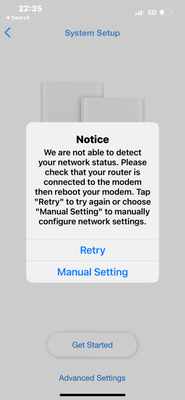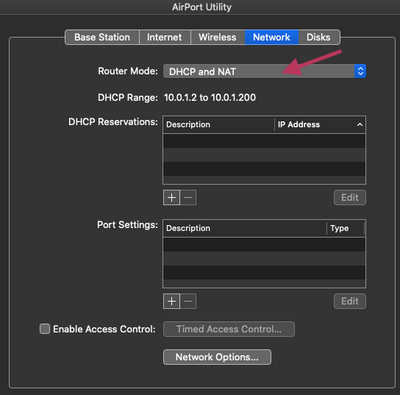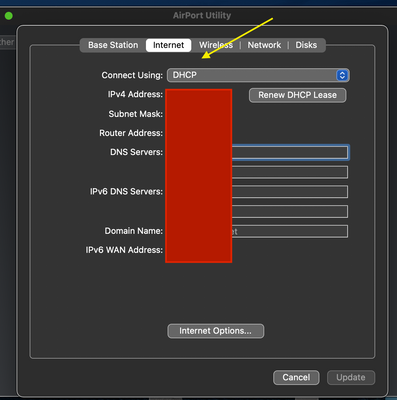- Virgin Media Community
- Forum Archive
- ASUS ZenWifi AX 6600 Hub 4 Set-up Help
- Subscribe to RSS Feed
- Mark Topic as New
- Mark Topic as Read
- Float this Topic for Current User
- Bookmark
- Subscribe
- Mute
- Printer Friendly Page
ASUS ZenWifi AX 6600 Hub 4 Set-up Help
- Mark as New
- Bookmark this message
- Subscribe to this message
- Mute
- Subscribe to this message's RSS feed
- Highlight this message
- Print this message
- Flag for a moderator
on 03-01-2022 23:33
Hello
I hope someone can help me. While I continue to struggle with VM in another thread over the stability of my upload, things have been the best they ever have been, so I decided to attempt to install the ASUS ZenWiFi AX I bought 6 weeks ago. However, the Hub 4 continues to thwart me.
I logged in as an Admin to the Hub 4, switched to Modem Mode then rebooted the Hub. Then connected the ZenWifi AX via the supplied Ethernet and followed it’s set up steps. I keep getting the notice below, that it wasn’t able to detect my network status. I should note that the Hub 4 was broadcasting its SSID but you couldn’t actually connect to it wirelessly (I understood from looking at other threads this is not unexpected).
After much frustration and rebooting I decided to hard reset the Hub4 so I did at least have internet for work tomorrow. I then decided to plug in the ZenWifi and lo and behold it works. The only problem being the Hub isn’t actually in Modem Mode. Does anyone have any suggestions as to how to get this to work, or experience installing a ZenWifi with a Hub 4 in Modem mode?
I tried following JBrennand and Lotharmat’s advice here: https://community.virginmedia.com/t5/Networking-and-WiFi/connecting-mesh-system/m-p/4817341#M432432 but couldn’t find anything relating to a ZenWifi mesh.
Thanks in advance.
- Mark as New
- Bookmark this message
- Subscribe to this message
- Mute
- Subscribe to this message's RSS feed
- Highlight this message
- Print this message
- Flag for a moderator
on 03-01-2022 23:38
The power up order is very important for the first time.
Setup the Hub in Modem mode and power it off.
Setup the Asus in DHCP mode and leave it on
Connect the two via a Ca 6a cable from a port on the Hub to the WAN port on the Asus.
Power on the Hub and leave for 5 - 10 minutes to stabilise. The Asus should now have a WAN IP address and internet access
This sequence only needs done the first time you add a new Router to the Hub in Modem mode.
I'm a Very Insightful Person, I'm here to share knowledge, I don't work for Virgin Media. Learn more
Have I helped? Click Mark as Helpful Answer or use Kudos to say thanks
- Mark as New
- Bookmark this message
- Subscribe to this message
- Mute
- Subscribe to this message's RSS feed
- Highlight this message
- Print this message
- Flag for a moderator
on 04-01-2022 12:59
Thanks Adduxi.
Do you know how I set up the ASUS in DHCP mode?
The set up instructions literally say to plug the router and the node in and to connect the router to the modem and then follow steps through the App. But I never got any further due to the notice/ error I mentioned.
- Mark as New
- Bookmark this message
- Subscribe to this message
- Mute
- Subscribe to this message's RSS feed
- Highlight this message
- Print this message
- Flag for a moderator
04-01-2022 13:46 - edited 04-01-2022 13:55
Usually out of the box ASUS routers will be setup for Automatic IP ( DHCP) mode, so it should be good to go unless you made some changes?
EDIT: From the manual - Section 2.2 has all the details for QIS with Automatic Detection. This should detect and setup Automatic IP mode. https://dlcdnets.asus.com/pub/ASUS/wireless/ZenWiFi_XT8/E17527_ZenWiFi_AX_XT8_UM_v2_WEB.pdf
I'm a Very Insightful Person, I'm here to share knowledge, I don't work for Virgin Media. Learn more
Have I helped? Click Mark as Helpful Answer or use Kudos to say thanks
- Mark as New
- Bookmark this message
- Subscribe to this message
- Mute
- Subscribe to this message's RSS feed
- Highlight this message
- Print this message
- Flag for a moderator
04-01-2022 13:50 - edited 04-01-2022 13:51
EDIT
Adduxi does know 😎 - (I dont) but on my Apple router I just log into its settings find the Internet section and it is there under a drop-down menu - see this.
--------------------
John
--------------------
I do not work for VM. My services: HD TV on VIP (+ Sky Sports & Movies & BT sport), x3 V6 boxes (1 wired, 2 on WiFi) Hub5 in modem mode with Apple Airport Extreme Router +2 Airport Express's & TP-Link Archer C64 WAP. On Volt 350Mbps, Talk Anytime Phone, x2 Mobile SIM only iPhones.