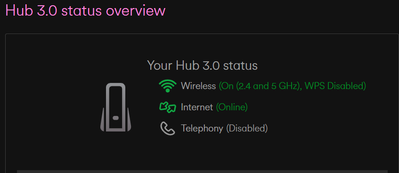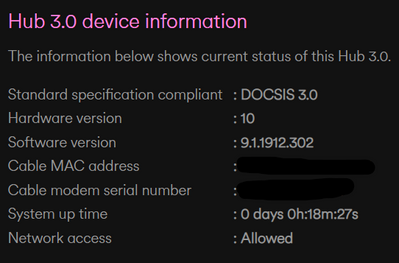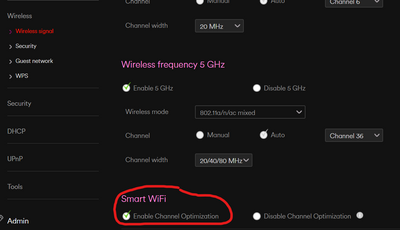- Virgin Media Community
- Forum Archive
- Re: 5Ghz Wifi has stopped showing up?
- Subscribe to RSS Feed
- Mark Topic as New
- Mark Topic as Read
- Float this Topic for Current User
- Bookmark
- Subscribe
- Mute
- Printer Friendly Page
- Mark as New
- Bookmark this message
- Subscribe to this message
- Mute
- Subscribe to this message's RSS feed
- Highlight this message
- Print this message
- Flag for a moderator
02-09-2021 07:20 - edited 02-09-2021 07:34
Just came downstairs this morning and my 5Ghz Wifi network on my Hub 3 is no longer showing up (its just the wifi with the issue as I have laptop connected directly to the Hub via a cable and that's connected to the 5Ghz network) ??
I've rebooted the Hub (turned it off and pulled out the power cable for 20 seconds) but its still not showing the 5Ghz network on any of my wifi connected devices??
I now have to switch them all back to the slower 2.4Ghz network..??!
What's going on ?
The Hub's Admin page shows nothing wrong:
.....but that clearly is incorrect as I currently have no 5 Ghz wifi ???
EDIT - That's weird??! I just went into my Hub's Admin page under the 'Wireless' section and it noticed that my 5Ghz SSID had reset back to a default name ??! Once I renamed it to what is was before, the network then showed up on my devices??!
Why would this reset (unless there has been a firmware update overnight or something as it was working fine yesterday) ?
Husband, Dad, Gamer, Gadget Lover......
Twitter: @deans6571
Answered! Go to Answer
Accepted Solutions
- Mark as New
- Bookmark this message
- Subscribe to this message
- Mute
- Subscribe to this message's RSS feed
- Highlight this message
- Print this message
- Flag for a moderator
on 02-09-2021 07:33
Check to see (both hub settings AND using a wifi analyzer app) to see if the 5 GHz band has renamed itself? There's a range of embarrassing bugs in the hub firmware that variously turn wifi bands off or on, and occasionally rename them or lose settings. Sometimes it's a hardware fault like complete failure of the 5 GHz chipset in the router, or a NAND failure that will lose user settings. And sometimes it is where VM have beggared about and made unrequested changes to hub settings as part of their "intelligent wifi". A hardware fault needs a replacement hub, an unrequested settings change simply needs reverting back (until next time it changes itself), and intelligent wifi" needs turning off.
But you probably already know what many of us would ask - if you're a gadget lover, why are you still relying on the hub's pound shop router instead of investing in something better? A competent entry level mesh can be had for a hundred quid, a competent entry level router for say seventy quid.
- Mark as New
- Bookmark this message
- Subscribe to this message
- Mute
- Subscribe to this message's RSS feed
- Highlight this message
- Print this message
- Flag for a moderator
on 02-09-2021 07:33
Check to see (both hub settings AND using a wifi analyzer app) to see if the 5 GHz band has renamed itself? There's a range of embarrassing bugs in the hub firmware that variously turn wifi bands off or on, and occasionally rename them or lose settings. Sometimes it's a hardware fault like complete failure of the 5 GHz chipset in the router, or a NAND failure that will lose user settings. And sometimes it is where VM have beggared about and made unrequested changes to hub settings as part of their "intelligent wifi". A hardware fault needs a replacement hub, an unrequested settings change simply needs reverting back (until next time it changes itself), and intelligent wifi" needs turning off.
But you probably already know what many of us would ask - if you're a gadget lover, why are you still relying on the hub's pound shop router instead of investing in something better? A competent entry level mesh can be had for a hundred quid, a competent entry level router for say seventy quid.
- Mark as New
- Bookmark this message
- Subscribe to this message
- Mute
- Subscribe to this message's RSS feed
- Highlight this message
- Print this message
- Flag for a moderator
on 02-09-2021 07:37
@Andrew-G wrote:Check to see (both hub settings AND using a wifi analyzer app) to see if the 5 GHz band has renamed itself? There's a range of embarrassing bugs in the hub firmware that variously turn wifi bands off or on, and occasionally rename them or lose settings. Sometimes it's a hardware fault like complete failure of the 5 GHz chipset in the router, or a NAND failure that will lose user settings. And sometimes it is where VM have beggared about and made unrequested changes to hub settings as part of their "intelligent wifi". A hardware fault needs a replacement hub, an unrequested settings change simply needs reverting back (until next time it changes itself), and intelligent wifi" needs turning off.
But you probably already know what many of us would ask - if you're a gadget lover, why are you still relying on the hub's pound shop router instead of investing in something better? A competent entry level mesh can be had for a hundred quid, a competent entry level router for say seventy quid.
....yea, weirdly - the Hub did indeed rename its 5Ghz back to a default name (I've never known mine to do this before!). I've renamed it back so its now working!
My Hub actually gives good wifi coverage in my 2 bed semi-detached house so never felt the need to buy my own router....
Husband, Dad, Gamer, Gadget Lover......
Twitter: @deans6571
- Mark as New
- Bookmark this message
- Subscribe to this message
- Mute
- Subscribe to this message's RSS feed
- Highlight this message
- Print this message
- Flag for a moderator
on 02-09-2021 08:52
------------------------------------------------------------------
Hub 3 - Modem Mode - TP-Link Archer C7

- Mark as New
- Bookmark this message
- Subscribe to this message
- Mute
- Subscribe to this message's RSS feed
- Highlight this message
- Print this message
- Flag for a moderator
on 02-09-2021 09:18
@deans6571 My Hub actually gives good wifi coverage in my 2 bed semi-detached house so never felt the need to buy my own router....
As good a reason as any - I stuck it out with VM hubs for wifi over quite a few years, and in a good wifi environment that doesn't approach the boundaries of hardware capability they're adequate. As you've just found, coverage isn't always a problem. I must say that since I put in a mesh system I've been able to happily observe from the sidelines when new bugware gets rolled out for the hub, or VM take it upon themselves to meddle with wifi settings.
If you don't mind the occasional VM wifi fluff-up, I agree there's no point spending money for benefits you don't expect to see, or don't value to the cost of new wifi kit. And VM will fix the faults in firmware eventually, albeit the evidence is that new firmware breaks something else for everything it fixes. Should you go down any sort of smart home route, that might expose other shortcomings on the part of the hub since it doesn't seem terribly comfortable with large numbers of devices, but worry about that if and when.
- Mark as New
- Bookmark this message
- Subscribe to this message
- Mute
- Subscribe to this message's RSS feed
- Highlight this message
- Print this message
- Flag for a moderator
on 18-03-2022 16:08
This has happened again today just now - twice, my 5Ghz has dropped off??
The admin page shows its still working :
It drops out for about a minute and then comes back online (the above shows that its still connected though) ?!
Should I also have this setting turned ON or OFF (would it make any difference to my issue?) :
Husband, Dad, Gamer, Gadget Lover......
Twitter: @deans6571
- Mark as New
- Bookmark this message
- Subscribe to this message
- Mute
- Subscribe to this message's RSS feed
- Highlight this message
- Print this message
- Flag for a moderator
on 20-03-2022 17:52
Hi deans6571,
Thanks for coming back to us on this one. I'm sorry to hear this has happened again.
Do you currently have the 2.4 and 5GHz bands broadcasting with different SSID's? If so then having the Smart WiFi on will merge the 2 bands together. The channel optimisation will allow the Hub to swap to the best channel available at that time.
We don't recommend separating the bands so if you do want to do that, I'll leave you in the capable hands of the Community who can advise further on how to do this again.
Keep us posted on how you get on.
Thanks,
- Mark as New
- Bookmark this message
- Subscribe to this message
- Mute
- Subscribe to this message's RSS feed
- Highlight this message
- Print this message
- Flag for a moderator
on 22-03-2022 15:56
@Kath_F wrote:Do you currently have the 2.4 and 5GHz bands broadcasting with different SSID's? If so then having the Smart WiFi on will merge the 2 bands together. The channel optimisation will allow the Hub to swap to the best channel available at that time.
Thanks,
I don't think this is correct.
I do indeed have the 2.4 and 5GHz bands broadcasting with different SSID's - I always have done since I have had my Hub 3 (years now). The 2 bands are NOT merged together even though I have Smart WiFi turned ON - I can see both bands as separate Wi-Fi networks when I look on my phone, which means they are not merged.
Can anyone else please advise on whether Smart WiFi should be ON or OFF - does even make any difference (mine is currently ON - it must be ON by default as I never actually turned this ON myself) ?
Husband, Dad, Gamer, Gadget Lover......
Twitter: @deans6571
- Mark as New
- Bookmark this message
- Subscribe to this message
- Mute
- Subscribe to this message's RSS feed
- Highlight this message
- Print this message
- Flag for a moderator
on 24-03-2022 17:24
Hello @deans6571,
Is your services not working at the moment?
Many thanks,
Forum Team
New around here? To find out more about the Community check out our Getting Started guide
- Mark as New
- Bookmark this message
- Subscribe to this message
- Mute
- Subscribe to this message's RSS feed
- Highlight this message
- Print this message
- Flag for a moderator
on 24-03-2022 19:48
@Hayley_S wrote:Hello @deans6571,
Is your services not working at the moment?
Many thanks,
To confirm - they ARE working fine!
Husband, Dad, Gamer, Gadget Lover......
Twitter: @deans6571