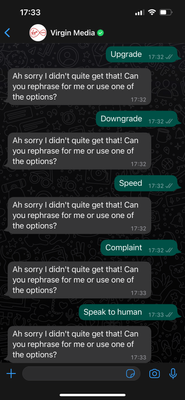- Virgin Media Community
- Forum Archive
- Re: 45 hours talking to the bot…
- Subscribe to RSS Feed
- Mark Topic as New
- Mark Topic as Read
- Float this Topic for Current User
- Bookmark
- Subscribe
- Mute
- Printer Friendly Page
- Mark as New
- Bookmark this message
- Subscribe to this message
- Mute
- Subscribe to this message's RSS feed
- Highlight this message
- Print this message
- Flag for a moderator
on 11-01-2022 17:38
I’m not sure what to put here but having spent 45 hours on WhatsApp being passed from one queue to another then the bot then back to someone else who wants to pass me off somewhere else I went to twitter and message the virgin media account who told me to post here. However I’m not being trolled by the bot and am in a constant loop. Has anyone else ever had such bad customer service? I just wanted to know my contract end date (it’s not on my bill or contract just the start date) and to troubleshoot the Wi-Fi signal on my hub 3.0. Nothing complicated.
Answered! Go to Answer
Accepted Solutions
- Mark as New
- Bookmark this message
- Subscribe to this message
- Mute
- Subscribe to this message's RSS feed
- Highlight this message
- Print this message
- Flag for a moderator
on 15-01-2022 17:46
Thanks for the message but we don't need to carry on with the PM @Foshiznik
The tech will come to the property.
Kind regards,
Forum Team
Need a helpful hand to show you how to make a payment? Check out our guide - How to pay my Virgin Media bill
- Mark as New
- Bookmark this message
- Subscribe to this message
- Mute
- Subscribe to this message's RSS feed
- Highlight this message
- Print this message
- Flag for a moderator
on 11-01-2022 18:31
*****
If you think my answer has helped - please provide me with a Kudos rating and mark as Helpful Answer!!
I do not work for Virgin Media - all opinions expressed are of my own and all answers are provided from my own and past experiences.
Office 365, Dynamics CRM and Cloud Computing Jedi
- Mark as New
- Bookmark this message
- Subscribe to this message
- Mute
- Subscribe to this message's RSS feed
- Highlight this message
- Print this message
- Flag for a moderator
on 11-01-2022 21:15
Describe the issues you are having on wifi (speeds? disconnections? frquency? what devices are connecting?etc)
But...are the issues only evident on wifi connections or do you see them at the same times on devices connected on ethernet cables? If you don't know, can you check on one to help diagnose whether it is just a wifi issue or it could be network connection related?
What are the various Hub lights showing/doing when this happens?
--------------------
John
--------------------
I do not work for VM. My services: HD TV on VIP (+ Sky Sports & Movies & BT sport), x3 V6 boxes (1 wired, 2 on WiFi) Hub5 in modem mode with Apple Airport Extreme Router +2 Airport Express's & TP-Link Archer C64 WAP. On Volt 350Mbps, Talk Anytime Phone, x2 Mobile SIM only iPhones.
- Mark as New
- Bookmark this message
- Subscribe to this message
- Mute
- Subscribe to this message's RSS feed
- Highlight this message
- Print this message
- Flag for a moderator
on 12-01-2022 18:12
Thank you John. I have M100 broadband and the hub 3.0 in the living room. The dining room is separated by a wall (the hub is right next to that wall but on the living room side) and if we use the Xbox, smart tv or phone/tablets in the dining room it will always buffer or stutter mid stream. For example, I was watching the football over Xmas on Amazon prime on an iPad in the living room and it was very low quality pixelated picture. In the end I used a 3G sim and got SD stream. All devices are connected via Wi-Fi, none via Ethernet. I’m literally 10 metres from the hub but with one wall in between.
- Mark as New
- Bookmark this message
- Subscribe to this message
- Mute
- Subscribe to this message's RSS feed
- Highlight this message
- Print this message
- Flag for a moderator
on 12-01-2022 19:52
Hi Foshiznik,
Thanks for your post.
Sorry about the issues you have had with the low quality picture on your TV.
Are you able to try disconnecting all but one devices from the WiFi then check to see if you still experience the same issue?
Can you also please advise if the hub is in a clear open space?
You may also benefit from having a look here to see if there is anything that may help.
Regards
Nathan
The do's and don'ts. Keep the community welcoming for all. Follow the house rules
- Mark as New
- Bookmark this message
- Subscribe to this message
- Mute
- Subscribe to this message's RSS feed
- Highlight this message
- Print this message
- Flag for a moderator
on 13-01-2022 10:48
Yes I’ve just tried that and it seems a little better (maybe?).
it’s frustrating because the speed test suggests there is no problem and the virgin connect app says there is no problem but clearly there is.
I bought a plug in extender for the dining room but the signal is so bad to it from the modem that it doesn’t really improve it too well.
- Mark as New
- Bookmark this message
- Subscribe to this message
- Mute
- Subscribe to this message's RSS feed
- Highlight this message
- Print this message
- Flag for a moderator
on 13-01-2022 10:50
I tried calling Virgin but all they did after an hour waiting was try upselling so I gave up.
- Mark as New
- Bookmark this message
- Subscribe to this message
- Mute
- Subscribe to this message's RSS feed
- Highlight this message
- Print this message
- Flag for a moderator
on 15-01-2022 12:12
Hi Foshiznik
Thanks for coming back to us. I've not been able to locate your account so I shall PM you now to get some details
Kind regards,
Forum Team
Need a helpful hand to show you how to make a payment? Check out our guide - How to pay my Virgin Media bill
- Mark as New
- Bookmark this message
- Subscribe to this message
- Mute
- Subscribe to this message's RSS feed
- Highlight this message
- Print this message
- Flag for a moderator
on 15-01-2022 17:42
Hi Foshiznik
Thanks for joining me on PM.
Just to confirm, a technician visit was booked in. This was because of low SNR (signal to noise ratio) on of the upstreams.
This visit can be tracked and or re-arranged if needed, in the online account
There will be no charge for this visit unless:
• The technician diagnoses the faults as not being caused by our network/equipment
• The technician discovers that the fault or problem relates to your equipment
• The technician discovers that the fault or problem relates to any system that we are not responsible for
The technician will confirm during their visit if any of these instances apply, and if so, a £25 charge will be applied to your account.
Please ensure there is someone over the age of 18 present at the time of the visit. If you need to change or cancel your appointment you can do this online or via the MyVM app by 4pm the day before the appointment.
If you do miss an agreed appointment for any reason, a £25 missed appointment charge will be applied to your account on the day of the appointment
Kind regards,
Forum Team
Need a helpful hand to show you how to make a payment? Check out our guide - How to pay my Virgin Media bill
- Mark as New
- Bookmark this message
- Subscribe to this message
- Mute
- Subscribe to this message's RSS feed
- Highlight this message
- Print this message
- Flag for a moderator
on 15-01-2022 17:46
Thanks for the message but we don't need to carry on with the PM @Foshiznik
The tech will come to the property.
Kind regards,
Forum Team
Need a helpful hand to show you how to make a payment? Check out our guide - How to pay my Virgin Media bill