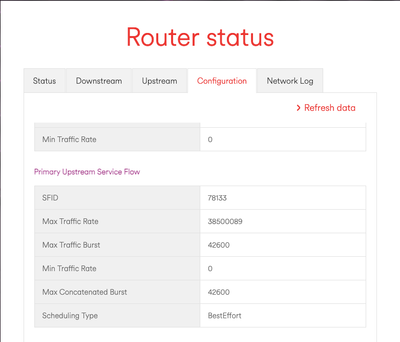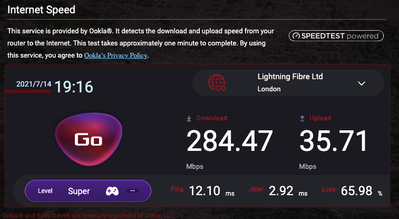- Virgin Media Community
- Forum Archive
- Re: 350M download speeds
- Subscribe to RSS Feed
- Mark Topic as New
- Mark Topic as Read
- Float this Topic for Current User
- Bookmark
- Subscribe
- Mute
- Printer Friendly Page
- Mark as New
- Bookmark this message
- Subscribe to this message
- Mute
- Subscribe to this message's RSS feed
- Highlight this message
- Print this message
- Flag for a moderator
on 09-07-2021 12:19
Hi,
We've very recently moved up to a 350M service (previous was 200M). Before, we were always getting a steady 200 - 220 download, both wired and wireless. Since the 350M connection was activated (new Hub3) the speeds have stuck at around the 250 mark. Upload speeds are consistent with a 350 connection (at around 36). I have conducted tests on the Hub, both in router and modem mode, using directly wired connections to my mac. As well as wireless connections via my own router (hub in modem mode). In ALL circumstances the results remain the same 250 download (max) and 36 upload. I have screenshots of the reports, from the hub. As well as speed tests in the various setups tested. Is there anyway to attach a document here, so I can share the results and submit to the forum's wisdom?
Cheers
Answered! Go to Answer
- Mark as New
- Bookmark this message
- Subscribe to this message
- Mute
- Subscribe to this message's RSS feed
- Highlight this message
- Print this message
- Flag for a moderator
on 14-07-2021 20:13
Config 3
- Mark as New
- Bookmark this message
- Subscribe to this message
- Mute
- Subscribe to this message's RSS feed
- Highlight this message
- Print this message
- Flag for a moderator
on 14-07-2021 20:14
And, finally, latest speed test report via my own router
- Mark as New
- Bookmark this message
- Subscribe to this message
- Mute
- Subscribe to this message's RSS feed
- Highlight this message
- Print this message
- Flag for a moderator
on 15-07-2021 14:23
Thanks for your replies, ScouseP, I've sent you a private message to confirm your account details.
Cheers,
Corey C
- Mark as New
- Bookmark this message
- Subscribe to this message
- Mute
- Subscribe to this message's RSS feed
- Highlight this message
- Print this message
- Flag for a moderator
on 16-07-2021 08:02
Hi Corey,
As per the private message, is it usual to request account details on the forum? An earlier poster seemed able to identify the connection without this information?
Thanks
Frank
- Mark as New
- Bookmark this message
- Subscribe to this message
- Mute
- Subscribe to this message's RSS feed
- Highlight this message
- Print this message
- Flag for a moderator
on 16-07-2021 13:26
Thanks for your messages and clearing data protection, ScouseP,
Yes, as per the reply in the private message, you do need to provide those details to confirm account information to get an tech visit. If no issue found then we will not usually private message and reply for you to continue diagnostics. I have set up an engineer’s visit for you which you will be able to view from your online account here.
Cheers,
Corey C
- Mark as New
- Bookmark this message
- Subscribe to this message
- Mute
- Subscribe to this message's RSS feed
- Highlight this message
- Print this message
- Flag for a moderator
on 17-07-2021 09:40
Thanks Corey. I shall await the engineer's visit.
Frank
- Mark as New
- Bookmark this message
- Subscribe to this message
- Mute
- Subscribe to this message's RSS feed
- Highlight this message
- Print this message
- Flag for a moderator
on 17-07-2021 09:44
Hi Frank, thanks for getting back to us and we are happy that you have an engineer booked, the engineer should be able to resolve things for you and we look forward to hearing from you. Please get in touch either way as we want to ensure that this is resolved for you.
Have a good day
Chris
- Mark as New
- Bookmark this message
- Subscribe to this message
- Mute
- Subscribe to this message's RSS feed
- Highlight this message
- Print this message
- Flag for a moderator
on 21-07-2021 08:46
Hi All,
Partial update. Engineer visited yesterday. He did a lot of work updating the exterior splitter. And putting new connections on existing cables. Speeds have not dramatically improved. Engineer recommended using "steveknows.com" for the speed tests (as this is what the engineers themselves are asked to use). I'll need to wait until the weekend to re-test the hub in router mode as I can't have any downtime while my wife and I are working. But, over wi-fi, via my own router there has been no improvement. Speeds on 2.4ghz are now down to under 100Mbits (was around 220 on the older 200M connection). And 152 on the 5.1Ghz (used to be consistently 220Mbits on the 200M connection).
Will update on Saturday.
Frank
- Mark as New
- Bookmark this message
- Subscribe to this message
- Mute
- Subscribe to this message's RSS feed
- Highlight this message
- Print this message
- Flag for a moderator
on 21-07-2021 08:48
------------------------------------------------------------------
Hub 3 - Modem Mode - TP-Link Archer C7

- Mark as New
- Bookmark this message
- Subscribe to this message
- Mute
- Subscribe to this message's RSS feed
- Highlight this message
- Print this message
- Flag for a moderator
on 21-07-2021 09:18
Whoops..yes, apologies. It was Sam Knows. Steve, apparently, is a less informed member of the family 🙂