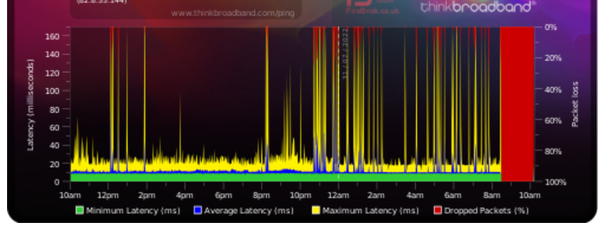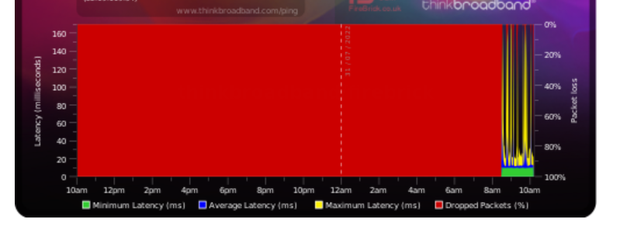- Virgin Media Community
- Forum Archive
- 3 engineer visits, no resolution, and proof Virgin...
- Subscribe to RSS Feed
- Mark Topic as New
- Mark Topic as Read
- Float this Topic for Current User
- Bookmark
- Subscribe
- Mute
- Printer Friendly Page
3 engineer visits, no resolution, and proof Virgin's network is at fault - Where to now?
- Mark as New
- Bookmark this message
- Subscribe to this message
- Mute
- Subscribe to this message's RSS feed
- Highlight this message
- Print this message
- Flag for a moderator
on 31-07-2022 10:22
Hi everyone. I grow tired of writing messages about this, but I've been suffering intermittent and constant packet loss on my VM200 connection for about 2 months.
I have now run the ultimate test to prove it's Virgin's network, despite the engineer telling me everything is fine. Of course, with it being intermittent, he probably just tested at a time in between one of these packet loss spikes.
Last night, I disconnected ALL DEVICES from the router in Modem Mode from midnight, so it was only the router connected to the network and nothing else. Wi-Fi was disabled on the router for good measure. Here was the BQM:
You can see spikes all night long (which cause phone call disconnections and pages not to load if you're using the internet at the time).
This morning, because I know Virgin would blame Modem Mode, I switched back to router mode between 8am and 10am, and the results?
Again, there were NO DEVICES attached to the router and Wi-Fi was disabled.
I think it's clear that Virgin's network is the problem, despite the engineer telling me otherwise. I've now had 3 engineer visits, all new cabling, 2 new routers, and I'm fed up with it. I just want a reliable connection.
I can get Sky or BT fibre to my home, so I just want out of this contract so I can switch to a reliable provider. Either that, or please send a senior engineer who knows what I'm talking about. I mentioned Post RS errors to the last engineer and he looked at me like I asked him to recite Pi to 10 decimal places. He also left the front off the box at the side of my house, which was lovely of him.
PLEASE could Virgin either arrange a senior engineer to do some actual investigation here, or could someone please advise who I need to talk to to get out of this contract without paying an early disconnection fee.
I don't think a reliable connection is too much to ask for.
Thanks.
- Mark as New
- Bookmark this message
- Subscribe to this message
- Mute
- Subscribe to this message's RSS feed
- Highlight this message
- Print this message
- Flag for a moderator
on 31-07-2022 16:58
https://www.virginmedia.com/legal/fibre-optic-services-terms-conditions/early-disconnection-fees
--------------------
John
--------------------
I do not work for VM. My services: HD TV on VIP (+ Sky Sports & Movies & BT sport), x3 V6 boxes (1 wired, 2 on WiFi) Hub5 in modem mode with Apple Airport Extreme Router +2 Airport Express's & TP-Link Archer C64 WAP. On Volt 350Mbps, Talk Anytime Phone, x2 Mobile SIM only iPhones.
- Mark as New
- Bookmark this message
- Subscribe to this message
- Mute
- Subscribe to this message's RSS feed
- Highlight this message
- Print this message
- Flag for a moderator
on 02-08-2022 18:04
Thanks for posting - I am sorry to hear of any broadband issues. I've done a system check. I can see that since posting, you've spoke to the team and booked a tech visit in. This can be viewable in your online account - virg.in/myVM - and also re-arrange it if needed.
There will be no charge for this visit unless:
• The technician diagnoses the faults as not being caused by our network/equipment
• The technician discovers that the fault or problem relates to your equipment
• The technician discovers that the fault or problem relates to any system that we are not responsible for
The technician will confirm during their visit if any of these instances apply, and if so, a £25 charge will be applied to your account.
Please ensure there is someone over the age of 18 present at the time of the visit. If you need to change or cancel your appointment you can do this online or via the MyVM app by 4pm the day before the appointment.
If you do miss an agreed appointment for any reason, a £25 missed appointment charge will be applied to your account on the day of the appointment
Forum Team
Need a helpful hand to show you how to make a payment? Check out our guide - How to pay my Virgin Media bill
- Mark as New
- Bookmark this message
- Subscribe to this message
- Mute
- Subscribe to this message's RSS feed
- Highlight this message
- Print this message
- Flag for a moderator
on 02-08-2022 18:15
Thanks John.
I do have a question for you. I now assume that a re-pull of the cabling will be necessary, but how you approach this if the issue is intermittent? It happens on average every 20 minutes, so the last Virgin tech wasn't plugged into the cable long enough for a disconnect to occur. He therefore marked down as there being no issues with the connection, when I know 100% the problem is with the Virgin network.
Can I just ask the tech to wait until the issue occurs? Does he need to see the issue in order to have a re-pull done? Otherwise can I just ask for a re-pull? I am sure the issue is with the cabling under the street as I have investigated every other potential cause with no resolution.
Thanks.
- Mark as New
- Bookmark this message
- Subscribe to this message
- Mute
- Subscribe to this message's RSS feed
- Highlight this message
- Print this message
- Flag for a moderator
on 03-08-2022 10:34
I'm having the exact same problem as you getting nowhere with them. Getting 4th engineer to visit on Monday so still no Internet, see how that turns out.
- Mark as New
- Bookmark this message
- Subscribe to this message
- Mute
- Subscribe to this message's RSS feed
- Highlight this message
- Print this message
- Flag for a moderator
on 03-08-2022 14:51
The engineer has just visited and the issue still persists. He changed the head of a cable in the cabinet but it hasn't helped.
I believe I need a complete re-pull to resolve the packet loss and latency issues, as the problem must be with the cabling between the house and the cabinet. Could you please organise a senior technician to visit? This will be the 5th engineer visit and I find it very frustrating to have an internet connection which keeps dropping.
Alternatively, please advise of how I can exit my contract and switch provider without any disconnection fees.
Thanks.
- Mark as New
- Bookmark this message
- Subscribe to this message
- Mute
- Subscribe to this message's RSS feed
- Highlight this message
- Print this message
- Flag for a moderator
on 03-08-2022 16:23
Hello echodissolve,
Thanks for coming back to the thread. I am sorry to hear you're still having issues. I've reached out to the field manager for your area for further guidance and will be back in touch as soon as I know more.
Best,
Forum Team
Need a helpful hand to show you how to make a payment? Check out our guide - How to pay my Virgin Media bill
- Mark as New
- Bookmark this message
- Subscribe to this message
- Mute
- Subscribe to this message's RSS feed
- Highlight this message
- Print this message
- Flag for a moderator
on 03-08-2022 16:31
Fifth time's the charm. 🙂
- Dreadful Broadband And Customer Service in Forum Archive
- Download is fine, upload has terrible dry spells throughout the day... in Forum Archive
- its like trying to work on a length of elastic! in Forum Archive
- NTP Mode 6 Vulnerability in Forum Archive
- Ethernet speed downshifting HUB4 in Forum Archive