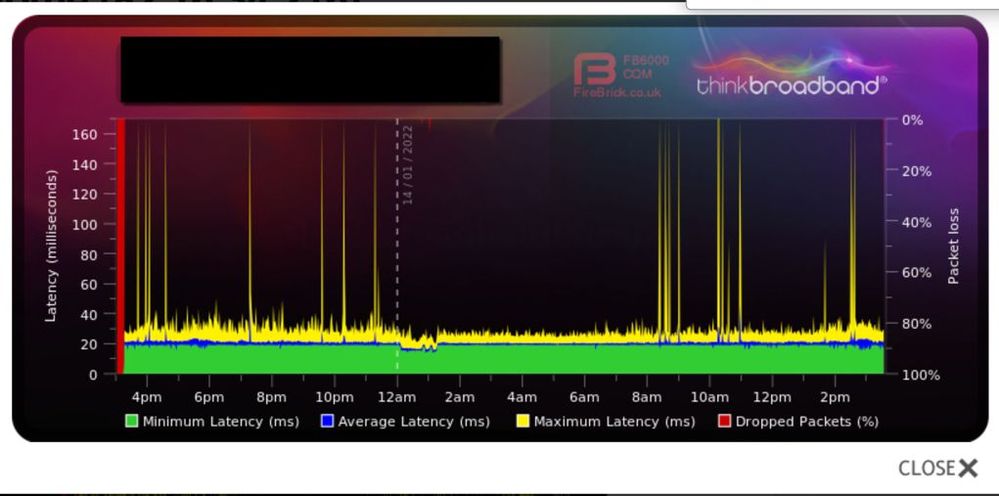- Virgin Media Community
- Forum Archive
- Re: 1GB/SH4 issues
- Subscribe to RSS Feed
- Mark Topic as New
- Mark Topic as Read
- Float this Topic for Current User
- Bookmark
- Subscribe
- Mute
- Printer Friendly Page
1GB/SH4 issues
- Mark as New
- Bookmark this message
- Subscribe to this message
- Mute
- Subscribe to this message's RSS feed
- Highlight this message
- Print this message
- Flag for a moderator
on 13-01-2022 13:12
For some very odd reason I'm seeing two issues.
1. speeds from SH4 are terrible. I've tested both Mac & windows laptop, i receive fluctuating speeds between 300-600 mbps (tested using SamKnows) whilst each device is on ethernet on it's own with no other devices connected via ethernet or wifi, tested the devices and cables on a friends 1gb VM connection and they receive pretty much the max speed (960). My own router (AX6100 = 2 * AX92u) also shows the same behaviour when using it's inbuilt speed test.
2. The SH4 seems to be randomly rebooting itself, and putting itself back into router mode, I note that when this happens the assigned public IP address changes ?
I've had these issues since installation, looking for anyone else who has experienced similar?
- Mark as New
- Bookmark this message
- Subscribe to this message
- Mute
- Subscribe to this message's RSS feed
- Highlight this message
- Print this message
- Flag for a moderator
on 13-01-2022 20:19
The ASUS routers do not have enough CPU power to run a Speedtest for anything over 500Mbps.
Im assuming your VM hub is in Modem Mode and not still in Router Mode?
*****
If you think my answer has helped - please provide me with a Kudos rating and mark as Helpful Answer!!
I do not work for Virgin Media - all opinions expressed are of my own and all answers are provided from my own and past experiences.
Office 365, Dynamics CRM and Cloud Computing Jedi
- Mark as New
- Bookmark this message
- Subscribe to this message
- Mute
- Subscribe to this message's RSS feed
- Highlight this message
- Print this message
- Flag for a moderator
on 13-01-2022 20:57
Not that I don’t believe you but do you have any documentation for that ?
- Mark as New
- Bookmark this message
- Subscribe to this message
- Mute
- Subscribe to this message's RSS feed
- Highlight this message
- Print this message
- Flag for a moderator
on 13-01-2022 21:53
@mrAlic76 wrote:Not that I don’t believe you but do you have any documentation for that ?
That likely explains the slow speeds then.
See here: https://www.virginmedia.com/help/virgin-media-hub-modem-mode
*****
If you think my answer has helped - please provide me with a Kudos rating and mark as Helpful Answer!!
I do not work for Virgin Media - all opinions expressed are of my own and all answers are provided from my own and past experiences.
Office 365, Dynamics CRM and Cloud Computing Jedi
- Mark as New
- Bookmark this message
- Subscribe to this message
- Mute
- Subscribe to this message's RSS feed
- Highlight this message
- Print this message
- Flag for a moderator
on 13-01-2022 22:01
@gary_dexter wrote:The ASUS routers do not have enough CPU power to run a Speedtest for anything over 500Mbps.
Im assuming your VM hub is in Modem Mode and not still in Router Mode?

- Mark as New
- Bookmark this message
- Subscribe to this message
- Mute
- Subscribe to this message's RSS feed
- Highlight this message
- Print this message
- Flag for a moderator
on 13-01-2022 22:29
@carl_pearce wrote:
@gary_dexter wrote:The ASUS routers do not have enough CPU power to run a Speedtest for anything over 500Mbps.
Im assuming your VM hub is in Modem Mode and not still in Router Mode?
The lower spec routers can’t do that. Check SNBForums for confirmation
*****
If you think my answer has helped - please provide me with a Kudos rating and mark as Helpful Answer!!
I do not work for Virgin Media - all opinions expressed are of my own and all answers are provided from my own and past experiences.
Office 365, Dynamics CRM and Cloud Computing Jedi
- Mark as New
- Bookmark this message
- Subscribe to this message
- Mute
- Subscribe to this message's RSS feed
- Highlight this message
- Print this message
- Flag for a moderator
on 13-01-2022 22:32
@gary_dexter wrote:
@carl_pearce wrote:
@gary_dexter wrote:The ASUS routers do not have enough CPU power to run a Speedtest for anything over 500Mbps.
Im assuming your VM hub is in Modem Mode and not still in Router Mode?
The lower spec routers can’t do that. Check SNBForums for confirmation
I was responding to your generic comment on ASUS routers!
- Mark as New
- Bookmark this message
- Subscribe to this message
- Mute
- Subscribe to this message's RSS feed
- Highlight this message
- Print this message
- Flag for a moderator
on 14-01-2022 09:32
When testing my own AX92U equipment the SH4 was in modem mode.
- Mark as New
- Bookmark this message
- Subscribe to this message
- Mute
- Subscribe to this message's RSS feed
- Highlight this message
- Print this message
- Flag for a moderator
on 14-01-2022 15:40
Here's my BQM for the past 24hrs (ish)
- Mark as New
- Bookmark this message
- Subscribe to this message
- Mute
- Subscribe to this message's RSS feed
- Highlight this message
- Print this message
- Flag for a moderator
on 14-01-2022 20:45
What device are you Speedtesting from?
*****
If you think my answer has helped - please provide me with a Kudos rating and mark as Helpful Answer!!
I do not work for Virgin Media - all opinions expressed are of my own and all answers are provided from my own and past experiences.
Office 365, Dynamics CRM and Cloud Computing Jedi