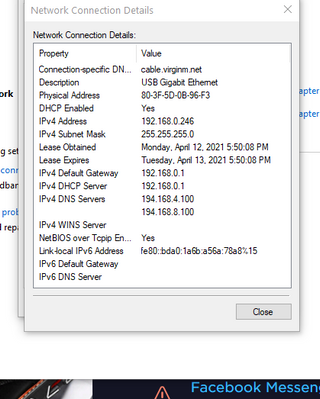- Virgin Media Community
- Forum Archive
- 1GB - PC's not getting it
- Subscribe to RSS Feed
- Mark Topic as New
- Mark Topic as Read
- Float this Topic for Current User
- Bookmark
- Subscribe
- Mute
- Printer Friendly Page
1GB - PC's not getting it
- Mark as New
- Bookmark this message
- Subscribe to this message
- Mute
- Subscribe to this message's RSS feed
- Highlight this message
- Print this message
- Flag for a moderator
on 12-04-2021 12:12
Hi,
I've had 1GB for about 6 months now and yet I've never got anything close to it.
Samknows shows 1GB fine but I have two PC's and speedtest shows nothing even close (like 200MB) This is wired and wireless. Here is what is interesting.
These two PC's are very different (one is a work one one is personal) so both Windows 10 but apart from that AV etc all different, differernt brands, differernt build of Windows.
Both PC's are less than two years ago (from new)
Both PC's show wired being slower than wireless(I know right!)
All this testing is from the desk where the router is as well, so everything is just feet away from the router.
I have tried 3 different CAT cables (one that came with device, a 5E i had and another new CAT6 I just bought to get to the bottom of this)
I've look to update drivers no change.
For the wired testing I have a docking station, so I've tried through that and also direct via USB3 (into the USB3 on the PC) no big differences.
As example, I just ran speedtest on one of the PC's and it resulted in 185 download 52 upload, switched to wired (into usb3) shows 93MB 52upload.
If I run speedtest on my phone (Pixel 2) it shows 381 download 52 upload.
1. Why am I not getting anything near the speed I'm paying for.
2. Why may TWO PCs (both differernt makes Acer and HP) show same characteristics of being slow over wired than wireless
I've done all I can to rule out the router (because after all samknows shows the speed is good) but as you can see from above I'm tried as much as I can to rule it out spending quite some time and expense
Mie
- Mark as New
- Bookmark this message
- Subscribe to this message
- Mute
- Subscribe to this message's RSS feed
- Highlight this message
- Print this message
- Flag for a moderator
on 12-04-2021 17:06
Even if you have a USB3 adapter make sure you are not using it in a USB2 port. It would still report gigabit ethernet but will never hit hte speeds
- Mark as New
- Bookmark this message
- Subscribe to this message
- Mute
- Subscribe to this message's RSS feed
- Highlight this message
- Print this message
- Flag for a moderator
on 12-04-2021 17:59
Screenshot showing wired in as 1gb through displaylink usb into usb3 port on pc.
- Mark as New
- Bookmark this message
- Subscribe to this message
- Mute
- Subscribe to this message's RSS feed
- Highlight this message
- Print this message
- Flag for a moderator
on 12-04-2021 18:02
Hi,
No idea what these settings mean but here you go 🙂
BTW yeah it's always 'slow' day or night.
Channel Frequency (Hz) Power (dBmV) SNR (dB) Modulation Channel ID
| 5 | 443000000 | 3.900002 | 38.605377 | QAM256 | 5 |
| 1 | 411000000 | 2.200001 | 38.605377 | QAM256 | 1 |
| 2 | 419000000 | 2.200001 | 38.983261 | QAM256 | 2 |
| 3 | 427000000 | 2.900002 | 38.605377 | QAM256 | 3 |
| 4 | 435000000 | 3.299999 | 38.605377 | QAM256 | 4 |
| 6 | 451000000 | 4.000000 | 38.983261 | QAM256 | 6 |
| 7 | 459000000 | 3.900002 | 38.983261 | QAM256 | 7 |
| 8 | 467000000 | 4.300003 | 38.605377 | QAM256 | 8 |
| 9 | 475000000 | 4.500000 | 38.983261 | QAM256 | 9 |
| 10 | 483000000 | 4.599998 | 38.605377 | QAM256 | 10 |
| 11 | 491000000 | 4.900002 | 40.366287 | QAM256 | 11 |
| 12 | 499000000 | 4.900002 | 38.983261 | QAM256 | 12 |
| 13 | 507000000 | 4.699997 | 38.605377 | QAM256 | 13 |
| 14 | 515000000 | 4.900002 | 38.983261 | QAM256 | 14 |
| 15 | 523000000 | 5.000000 | 38.983261 | QAM256 | 15 |
| 16 | 531000000 | 4.699997 | 38.983261 | QAM256 | 16 |
| 17 | 539000000 | 5.000000 | 38.983261 | QAM256 | 17 |
| 18 | 547000000 | 5.099998 | 38.983261 | QAM256 | 18 |
| 19 | 555000000 | 4.900002 | 40.366287 | QAM256 | 19 |
| 20 | 563000000 | 5.300003 | 38.983261 | QAM256 | 20 |
| 21 | 571000000 | 5.400002 | 38.983261 | QAM256 | 21 |
| 22 | 579000000 | 5.199997 | 38.605377 | QAM256 | 22 |
| 23 | 587000000 | 5.599998 | 38.983261 | QAM256 | 23 |
| 24 | 595000000 | 5.300003 | 38.983261 | QAM256 | 24 |
| 25 | 603000000 | 4.699997 | 38.605377 | QAM256 | 25 |
| 26 | 611000000 | 4.599998 | 38.983261 | QAM256 | 26 |
| 27 | 619000000 | 4.400002 | 38.983261 | QAM256 | 27 |
| 28 | 627000000 | 4.500000 | 38.983261 | QAM256 | 28 |
| 29 | 635000000 | 4.900002 | 38.983261 | QAM256 | 29 |
| 30 | 643000000 | 5.300003 | 38.983261 | QAM256 | 30 |
| 31 | 651000000 | 5.199997 | 38.983261 | QAM256 | 31 |
3.0 Downstream channels
Channel Lock Status RxMER (dB) Pre RS Errors Post RS Errors
| 5 | Locked | 38.605377 | 0 | 0 |
| 1 | Locked | 38.605377 | 0 | 0 |
| 2 | Locked | 38.983261 | 0 | 0 |
| 3 | Locked | 38.605377 | 0 | 0 |
| 4 | Locked | 38.605377 | 0 | 0 |
| 6 | Locked | 38.983261 | 0 | 0 |
| 7 | Locked | 38.983261 | 1 | 0 |
| 8 | Locked | 38.605377 | 0 | 0 |
| 9 | Locked | 38.983261 | 0 | 0 |
| 10 | Locked | 38.605377 | 0 | 0 |
| 11 | Locked | 40.366287 | 0 | 0 |
| 12 | Locked | 38.983261 | 0 | 0 |
| 13 | Locked | 38.605377 | 0 | 0 |
| 14 | Locked | 38.983261 | 1 | 0 |
| 15 | Locked | 38.983261 | 0 | 0 |
| 16 | Locked | 38.983261 | 0 | 0 |
| 17 | Locked | 38.983261 | 0 | 0 |
| 18 | Locked | 38.983261 | 1 | 0 |
| 19 | Locked | 40.366287 | 0 | 0 |
| 20 | Locked | 38.983261 | 0 | 0 |
| 21 | Locked | 38.983261 | 0 | 0 |
| 22 | Locked | 38.605377 | 1 | 0 |
| 23 | Locked | 38.983261 | 2 | 0 |
| 24 | Locked | 38.983261 | 1 | 0 |
| 25 | Locked | 38.605377 | 0 | 0 |
| 26 | Locked | 38.983261 | 0 | 0 |
| 27 | Locked | 38.983261 | 0 | 0 |
| 28 | Locked | 38.983261 | 0 | 0 |
| 29 | Locked | 38.983261 | 1 | 0 |
| 30 | Locked | 38.983261 | 0 | 0 |
| 31 | Locked | 38.983261 | 1 | 0 |
| 159 | 96 | 4K | 1880 | QAM2048 | 728 |
3.1 Downstream channelsChannel ID Lock Status RxMER Data (dB) PLC Power (dBmV) Correcteds (Active Profile) Uncorrectables (Active Profile)
| 159 | Locked | 42 | 5.7 | 1913316695 | 3734 |
- Mark as New
- Bookmark this message
- Subscribe to this message
- Mute
- Subscribe to this message's RSS feed
- Highlight this message
- Print this message
- Flag for a moderator
on 12-04-2021 18:05
Good idea on booting in safe mode but made no difference at all. 90mbps wired
So this rules out AV as well right? (and btw remember two pc's have this problem and they're differernt differernt av products)
I don't have anything mentioning those power settings.
and to confirm speed and duplex is 1.0 Gbps Full Duplex.
- Mark as New
- Bookmark this message
- Subscribe to this message
- Mute
- Subscribe to this message's RSS feed
- Highlight this message
- Print this message
- Flag for a moderator
on 15-04-2021 10:24
Hi Errmm,
Thanks for your post regarding your speed issues, sorry to hear you are experiencing much slower speeds than what you are paying for. I am going to PM you now so we can run some further diagnostics 🙂
Serena
- Mark as New
- Bookmark this message
- Subscribe to this message
- Mute
- Subscribe to this message's RSS feed
- Highlight this message
- Print this message
- Flag for a moderator
on 05-04-2022 21:40
I upgraded to 1Gb last week from V600, after getting the latest Hub 5. Given that both my PCs are high end gaming machines, I was disappointed not to get the advertised speed. Sam Knows showed around 1140 Mbps at the router and anything from 450 - 950Mbps at the PC via Cat 7 Ethernet.
An engineer came out and said that there was nothing that could be done as the router was getting over 1Gbps. After asking a few probing questions, he suggested looking at the actual throughput on the motherboard, as everything, including the switch, is gigabit capable. He came back to me by text later the same day, saying the most motherboards if gigabit capable will only support 900-950 Mbps.
A quick search for a 2.5Gb network card, I ordered this, IO Crest 2.5 Gigabit Ethernet PCI Express PCI-E Network Controller Card 10/100/1000/25000 Mbps RJ45 LAN Adapter Converter for Desktop PC (SI-PEX24059) on next day delivery for £23.31. The card was delivered this evening, fitted and driver updated now gives the following on Sam Knows; at the router 1136Mbps and at the PC 1142Mbps. On the desktop version of Speedtest (Ookla) I am getting over 1120Mbps.
Even if you have a decent up to date motherboard with gigabit Ethernet, it seems unlikely you will get the advertised speed over 1Gbps, however the solution is relatively simple. I do feel that Virginmedia could be a little more transparent about the likelihood of getting 1Gbps without an Ethernet card upgrade, surely it would save a lot of frustration and engineer visits.
- Mark as New
- Bookmark this message
- Subscribe to this message
- Mute
- Subscribe to this message's RSS feed
- Highlight this message
- Print this message
- Flag for a moderator
on 05-04-2022 21:48
@Vulcan_Howl wrote:I upgraded to 1Gb last week from V600, after getting the latest Hub 5. Given that both my PCs are high end gaming machines, I was disappointed not to get the advertised speed. Sam Knows showed around 1140 Mbps at the router and anything from 450 - 950Mbps at the PC via Cat 7 Ethernet.
An engineer came out and said that there was nothing that could be done as the router was getting over 1Gbps. After asking a few probing questions, he suggested looking at the actual throughput on the motherboard, as everything, including the switch, is gigabit capable. He came back to me by text later the same day, saying the most motherboards if gigabit capable will only support 900-950 Mbps.
A quick search for a 2.5Gb network card, I ordered this, IO Crest 2.5 Gigabit Ethernet PCI Express PCI-E Network Controller Card 10/100/1000/25000 Mbps RJ45 LAN Adapter Converter for Desktop PC (SI-PEX24059) on next day delivery for £23.31. The card was delivered this evening, fitted and driver updated now gives the following on Sam Knows; at the router 1136Mbps and at the PC 1142Mbps. On the desktop version of Speedtest (Ookla) I am getting over 1120Mbps.
Even if you have a decent up to date motherboard with gigabit Ethernet, it seems unlikely you will get the advertised speed over 1Gbps, however the solution is relatively simple. I do feel that Virginmedia could be a little more transparent about the likelihood of getting 1Gbps without an Ethernet card upgrade, surely it would save a lot of frustration and engineer visits.
940Mbps is expected for a 1Gbps ethernet adapter as there are overheads to consider.
VM advertise speeds across multiple devices concurrently, not on one device!
- « Previous
-
- 1
- 2
- Next »