- Virgin Media Community
- Forum Archive
- Re: MyVirginMedia app on ipad only shows Mobile da...
- Subscribe to RSS Feed
- Mark Topic as New
- Mark Topic as Read
- Float this Topic for Current User
- Bookmark
- Subscribe
- Mute
- Printer Friendly Page
- Mark as New
- Bookmark this message
- Subscribe to this message
- Mute
- Subscribe to this message's RSS feed
- Highlight this message
- Print this message
- Flag for a moderator
on 12-05-2022 12:35
I have the MyVirginMedia app on my ipad. It used to show my account data - TV, Broadband, Land Line. There was an option to add my mobile account to this app, which I did. Now it ONLY shows the mobile account data. There is no way to see the other stuff.
Anyone know what has gone wrong here - should I delete and reinstall the app?
Answered! Go to Answer
Accepted Solutions
- Mark as New
- Bookmark this message
- Subscribe to this message
- Mute
- Subscribe to this message's RSS feed
- Highlight this message
- Print this message
- Flag for a moderator
on 12-05-2022 22:54
@MilesP wrote:It is now back to where it was before i.e. showing TV, Broadband, Landline and bills etc., but it does NOT show Mobile data.
There is the option to Add Mobile Account, but I fear if I do this again, it will only show the Mobile stuff.
Another reason I don't use the ipad for the App much is because it is always in Portrait Mode (clearly designed for hand held devices such as phones). So, if I want to use it on the ipad (which has an attached keyboard), the App is sideways to the keyboard and difficult to use.
You can change the screen orientation for the app you are currently using https://support.apple.com/en-us/HT210940
Hi @MilesP
If you also add the mobile account you can still access both accounts via the app.
There is a dropdown box at the top of the screen which enables you to switch between both accounts. See screenshots below.
The first picture shows my media (TV, broadband and phone) account.
If you look to the right of my name (Dave in the screenshot) you see a small downward arrow.
Click on that to switch and another screen opens (the second screenshot which shows my mobile number below my media account)
Click on the mobile number and your mobile account opens (3rd screenshot)
If you then click on the dropdown arrow next to your mobile number you can switch between accounts again as in the second screenshot.
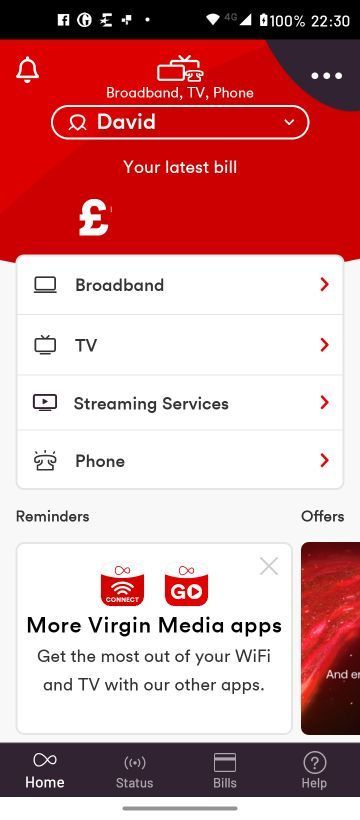
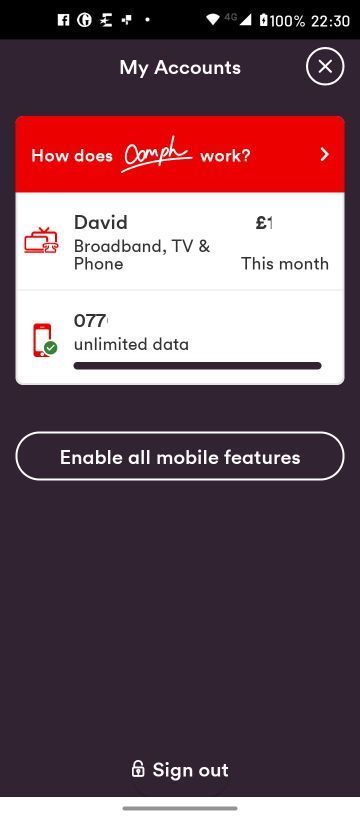
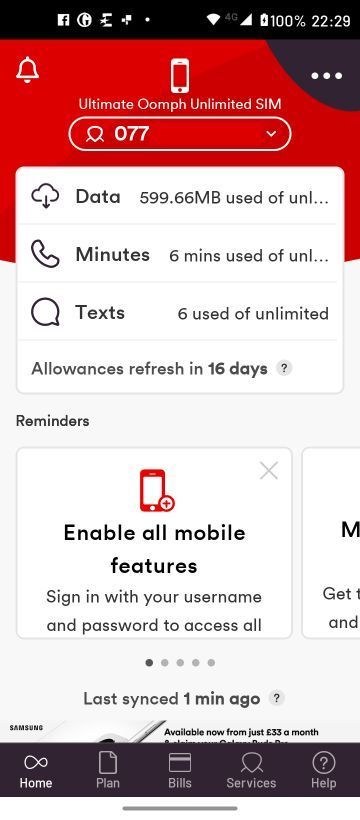
I'm a Very Insightful Person, I'm here to share knowledge.
Problem solved? Click to mark as a Helpful Answer, or use Kudos to say thanks
The do's and don'ts. Keep the community welcoming for all. Please read the FAQ's
- Mark as New
- Bookmark this message
- Subscribe to this message
- Mute
- Subscribe to this message's RSS feed
- Highlight this message
- Print this message
- Flag for a moderator
on 12-05-2022 14:52
Hi @MilesP,
Welcome back to our Community Forums! Thank you for your post and I'm very sorry to hear that you're unable to view your cable service usage on your MyVirginMedia app on your iPad.
Can you tell us if you're able to view this information via the app on another device, or on the web browser? Is this issue only visible on the iPad?
Please delete and then re-install your MyVM app to see if this can help. Please also ensure that your iPad software if currently up to date.
Let us know, so we can help further if needed.
Thank you.
- Mark as New
- Bookmark this message
- Subscribe to this message
- Mute
- Subscribe to this message's RSS feed
- Highlight this message
- Print this message
- Flag for a moderator
on 12-05-2022 16:44
Paulina,
Thanks for your reply. I can access all data from my Windows computer and all ipad software is up to date.
I deleted the ipad App and reinstalled. I was given the option of choosing Mobile OR TV, Broadband, Phone. It says if you have both (which I do), choose one to get started. I selected the TV, Broadband, Phone and logged in.
It is now back to where it was before i.e. showing TV, Broadband, Landline and bills etc., but it does NOT show Mobile data.
There is the option to Add Mobile Account, but I fear if I do this again, it will only show the Mobile stuff.
It seems to clear to me that the app does not cater for both at the same time - would like to know from anyone else if they can see both sets of data from the App.
Its not a big issue, as I mostly use the Windows PC to look at the data - it would be a nice to have though.
Another reason I don't use the ipad for the App much is because it is always in Portrait Mode (clearly designed for hand held devices such as phones). So, if I want to use it on the ipad (which has an attached keyboard), the App is sideways to the keyboard and difficult to use.
- Mark as New
- Bookmark this message
- Subscribe to this message
- Mute
- Subscribe to this message's RSS feed
- Highlight this message
- Print this message
- Flag for a moderator
on 12-05-2022 20:13
Hi @MilesP,
Thank you for coming back to me about your issue. I'm glad that you're able to see all of your data on your desktop computer.
I understand that the App advised you of an option between your Cable and Mobile services. I will feed this back to the relevant teams to see what can be done to improve this in the future. I do apologise that this has been your experience and if this has impacted you in any way.
I completely understand. Please let us know if there's anything else we can do to help with this issue. 🙂 We appreciate your feedback.
Thank you.
- Mark as New
- Bookmark this message
- Subscribe to this message
- Mute
- Subscribe to this message's RSS feed
- Highlight this message
- Print this message
- Flag for a moderator
on 12-05-2022 22:54
@MilesP wrote:It is now back to where it was before i.e. showing TV, Broadband, Landline and bills etc., but it does NOT show Mobile data.
There is the option to Add Mobile Account, but I fear if I do this again, it will only show the Mobile stuff.
Another reason I don't use the ipad for the App much is because it is always in Portrait Mode (clearly designed for hand held devices such as phones). So, if I want to use it on the ipad (which has an attached keyboard), the App is sideways to the keyboard and difficult to use.
You can change the screen orientation for the app you are currently using https://support.apple.com/en-us/HT210940
Hi @MilesP
If you also add the mobile account you can still access both accounts via the app.
There is a dropdown box at the top of the screen which enables you to switch between both accounts. See screenshots below.
The first picture shows my media (TV, broadband and phone) account.
If you look to the right of my name (Dave in the screenshot) you see a small downward arrow.
Click on that to switch and another screen opens (the second screenshot which shows my mobile number below my media account)
Click on the mobile number and your mobile account opens (3rd screenshot)
If you then click on the dropdown arrow next to your mobile number you can switch between accounts again as in the second screenshot.
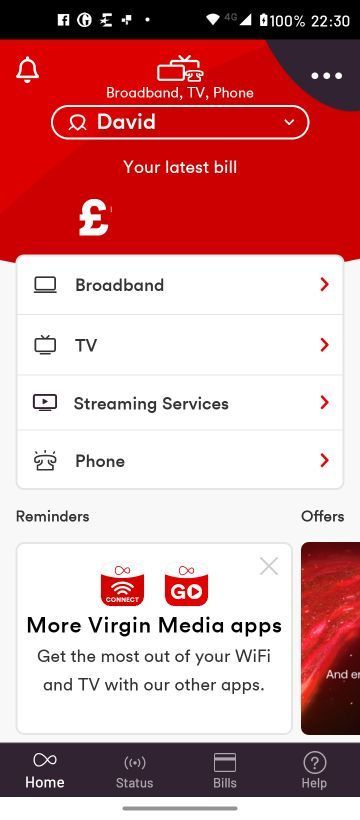
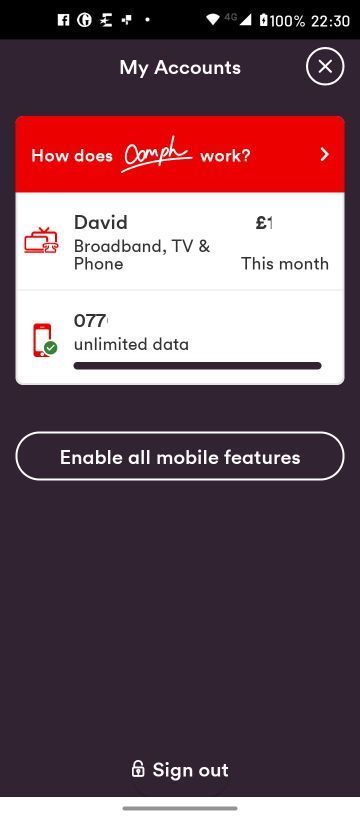
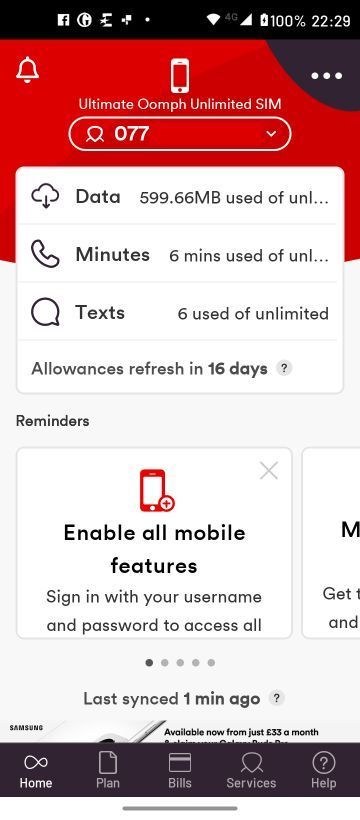
I'm a Very Insightful Person, I'm here to share knowledge.
Problem solved? Click to mark as a Helpful Answer, or use Kudos to say thanks
The do's and don'ts. Keep the community welcoming for all. Please read the FAQ's
- Mark as New
- Bookmark this message
- Subscribe to this message
- Mute
- Subscribe to this message's RSS feed
- Highlight this message
- Print this message
- Flag for a moderator
on 12-05-2022 23:57
Great, that works. I did not spot that before. Now I have access to both if I need it. All I need now is for the App to work in Landscape mode and it would be perfect.
- Mark as New
- Bookmark this message
- Subscribe to this message
- Mute
- Subscribe to this message's RSS feed
- Highlight this message
- Print this message
- Flag for a moderator
on 13-05-2022 00:05
With other Apps and things like safari etc., the screen automatically orients itself to which ever way the ipad is held.
This does not happen in this App - unless someone can tell me otherwise and they can use this App in landscape mode.
- Mark as New
- Bookmark this message
- Subscribe to this message
- Mute
- Subscribe to this message's RSS feed
- Highlight this message
- Print this message
- Flag for a moderator
on 13-05-2022 09:32
Thanks for the update MilesP,
I'm glad that is now sorted for you, just to clarify, does the App work in landscape at all?
Thanks,
- Mark as New
- Bookmark this message
- Subscribe to this message
- Mute
- Subscribe to this message's RSS feed
- Highlight this message
- Print this message
- Flag for a moderator
on 13-05-2022 10:05
No it does not appear to work in landscape. I'm am sure it has not been designed to work in landscape either - some Apps aren't. The App designers must know the answer to that. Perhaps someone could check with them if that's at all possible.
Would like to know if anyone out there has the App working in Landscape or knows the definitive answer to this.
At the moment, the App is pretty useless for an ipad with a keyboard. Its a bit like working on a Laptop where what is on the screen is at right angles to the keyboard.
- Mark as New
- Bookmark this message
- Subscribe to this message
- Mute
- Subscribe to this message's RSS feed
- Highlight this message
- Print this message
- Flag for a moderator
on 13-05-2022 12:11
Ahh, okay.
I'll definitely feed it back to the team however I'd probably advise that currently the App is functional for portrait mode.
Thanks,
