- Virgin Media Community
- Apps
- My Virgin Media App
- Getting Started: Bills & Payment
- Subscribe to RSS Feed
- Mark Topic as New
- Mark Topic as Read
- Float this Topic for Current User
- Bookmark
- Subscribe
- Mute
- Printer Friendly Page
Getting Started: Bills & Payment
- Mark as New
- Bookmark this message
- Subscribe to this message
- Mute
- Subscribe to this message's RSS feed
- Highlight this message
- Print this message
- Flag for a moderator
22-11-2017 10:17 - edited 22-11-2017 10:28
Bills & Payment with the My Virgin Media App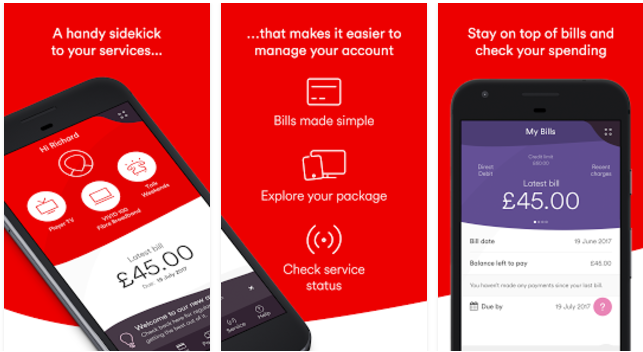
We think you'll love the new My Virgin Media App - a handy sidekick to your service which offers the support you need at your fingertips.
All you need to do is to download and install the app, and then sign-in using your Virgin Media account details. Just click on the relevant app store listed below.
Stay in Control
Keep on top of billing with instant access to your balance, due date and recent charges.
It’s easy to keep on top of billing with instant access to your balance, due date and recent charges.
Here you’ll see a summary of all bill related information such as your credit limit, bill amount and payment method. You can see what your bill date is and how much you have left to pay.
Please bear in mind that if you've just made a payment, it can take a couple of hours for this to be processed and updated in the app. Please just check the app later, and you'll see the updated amounts.
Want to understand your bill a bit more? No problem, just tap ‘Understanding your bill’ in the app.
Settle bills quickly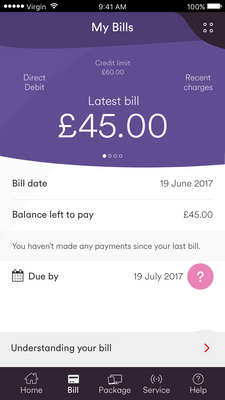
Make speedy payments anywhere, anytime allowing you to focus on fast internet and sizzling entertainment. Whether you're on holiday, commuting or at the gym, you can easily pay your bill with a tap and a swipe.
You'll need to have your credit or debit card details to hand, your payment reference number, and your area reference number.
You can find your payment reference number and area reference number on the monthly bill we send you by email each month (it's on the eBill notification email), or if you receive a paper bill, you’ll find them there too.
To make a payment in the My Virgin Media App
- Tap My Bills
- In the My Bills area tap ‘Make a payment’
- Follow the online instructions to make the payment
Need more help viewing our bill or making a payment using the My Virgin Media app?
Pop a post in the My Virgin Media App forum and let us know the following:
- What device are you using
- What operating system and version number (eg Android 7.0, iOS 9)
- A description of the problem - any error messages and screenshots are really useful.
- Can you find the information on the My Virgin Media website: ?
- Are you connected via home WiFi, public WiFi, or 3G/ 4G when trying to view a bill or make a payment?
We'll then take a look.
- Cannot create account in app in My Virgin Media App
- App and website errors. I just want to make a payment!! in My Virgin Media App
- contact number for to speak to anyone in My Virgin Media App
- Incorrect bills after new contract - Help! in My Virgin Media App
- Need help with Billing in My Virgin Media App


