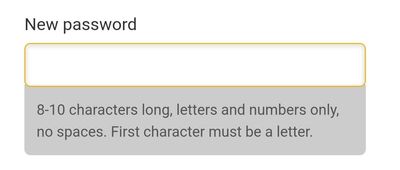- Virgin Media Community
- Manage Your Account
- Account - Cable
- Re: You can't use that password
- Subscribe to RSS Feed
- Mark Topic as New
- Mark Topic as Read
- Float this Topic for Current User
- Bookmark
- Subscribe
- Mute
- Printer Friendly Page
You can't use that password
- Mark as New
- Bookmark this message
- Subscribe to this message
- Mute
- Subscribe to this message's RSS feed
- Highlight this message
- Print this message
- Flag for a moderator
on 20-05-2022 20:28
Hi I'm a new customer and I have been trying to create an account with you for well over a week now and everytime I get to the point of choosing a password it just keeps saying that I can't use this password. I have now tried well over 50 passwords and still no joy. Its getting very frustrating now.
- Mark as New
- Bookmark this message
- Subscribe to this message
- Mute
- Subscribe to this message's RSS feed
- Highlight this message
- Print this message
- Flag for a moderator
on 25-05-2022 08:20
Hi PasswordsArgh, welcome to the community! Thank you for posting.
Sorry to hear you have also been having issues getting yourself set up with your My Virgin Media account.
We would strongly recommend never using a password suggested by someone else for account security.
Just to check a few extra bits of information:
1) have you ever previously held services or an account with the email address you are trying to register with?
2) are you using this link to register: www.virginmedia.com/my-virgin-media/register?
All the best.
- Mark as New
- Bookmark this message
- Subscribe to this message
- Mute
- Subscribe to this message's RSS feed
- Highlight this message
- Print this message
- Flag for a moderator
on 25-05-2022 10:08
I'm also having the same issue. On the website on any platform, on the app. Never used Virgin before.
- Mark as New
- Bookmark this message
- Subscribe to this message
- Mute
- Subscribe to this message's RSS feed
- Highlight this message
- Print this message
- Flag for a moderator
on 25-05-2022 11:58
Hi Molly,
You'll note the password wasn't the same but an example of a simple password - good advice though, although perhaps removing the post which suggests passwords to use would be more helpful to people in future.
It is now successfully working for me.
Thanks
- Mark as New
- Bookmark this message
- Subscribe to this message
- Mute
- Subscribe to this message's RSS feed
- Highlight this message
- Print this message
- Flag for a moderator
on 25-05-2022 12:01
Oh also, sending an automated email with
'Just a quick note to say here's a new badge for all that you do in the Virgin Media Community'
seems a bit oblivious when someone is complaining about systems not working, perhaps that automation can be adjusted?
Thanks
- Mark as New
- Bookmark this message
- Subscribe to this message
- Mute
- Subscribe to this message's RSS feed
- Highlight this message
- Print this message
- Flag for a moderator
on 25-05-2022 14:09
Hello @PasswordArgh,
I understand that this is frustrating for you, we are aware of an issue with the passwords. We are waiting for an update on this, to see what we need to do to resolve it. So sorry for the inconvenience caused.
Many thanks,
Forum Team
New around here? To find out more about the Community check out our Getting Started guide
- Mark as New
- Bookmark this message
- Subscribe to this message
- Mute
- Subscribe to this message's RSS feed
- Highlight this message
- Print this message
- Flag for a moderator
on 25-05-2022 15:18
Been looking all over for a solution to this today but @Jaydea 's response worked perfect for me.
And if it helps for everyone else including the Forum team, after I got registered and went to update my password to something stronger the requirements mentioned to create a password between 8-10 characters, with letters and numbers, no spaces and must begin with a letter;
Whereas during registration the password requirements allowed for a longer password, with letters and numbers, but no mention about the first character being a letter. Definitely some sort of mismatch in the password requirements. Hope this helps!
- Mark as New
- Bookmark this message
- Subscribe to this message
- Mute
- Subscribe to this message's RSS feed
- Highlight this message
- Print this message
- Flag for a moderator
on 25-05-2022 15:31
Hi,
Having the same issue; cant proceed with the making my account due to the same Password error, ive tried alternations such as starting with a capital letter or an undercase letter to no avail.
- Mark as New
- Bookmark this message
- Subscribe to this message
- Mute
- Subscribe to this message's RSS feed
- Highlight this message
- Print this message
- Flag for a moderator
on 26-05-2022 10:11
Hello @JO2512,
Welcome! Thanks for joining the thread.
I am sorry for the inconvenience caused with the password, we are aware of this issue. We are just waiting for an update on how we can fix this.
Many thanks,
Forum Team
New around here? To find out more about the Community check out our Getting Started guide
- Mark as New
- Bookmark this message
- Subscribe to this message
- Mute
- Subscribe to this message's RSS feed
- Highlight this message
- Print this message
- Flag for a moderator
on 26-05-2022 10:18
@Jaydea's solution worked for me as well, eventually. Then I changed my password to something more sensible.
- Mark as New
- Bookmark this message
- Subscribe to this message
- Mute
- Subscribe to this message's RSS feed
- Highlight this message
- Print this message
- Flag for a moderator
on 26-05-2022 13:13
Also having this issue. No combination of password is working. Following this post for a resolution
- Virgin charging me over £2000 for their mistake in Managing Your Account - Cable
- Sorry, there was a problem registering that password. Please choose a different one. in Managing Your Account - Cable
- Unable to log into my Virgin Media ONLINE account in Managing Your Account - Cable
- Problems changing password in Managing Your Account - Cable
- Changing password problem in Managing Your Account - Cable