- Virgin Media Community
- Forum Archive
- Why hasn't my broadband speed increased?
- Subscribe to RSS Feed
- Mark Topic as New
- Mark Topic as Read
- Float this Topic for Current User
- Bookmark
- Subscribe
- Mute
- Printer Friendly Page
Why hasn't my broadband speed increased?
- Mark as New
- Bookmark this message
- Subscribe to this message
- Mute
- Subscribe to this message's RSS feed
- Highlight this message
- Print this message
- Flag for a moderator
on 06-06-2022 14:16
as an o2 customer followed the link and went into an O2 shop around a month ago and no change to my internet-still at 100mbs.
Spoke to 'thinking of leaving us' who helpfully fixed my contract so that moving to Sky no longer an option and they promised upgrade from 100 to 200 within two hours. That was a week ago, I've even rebooted the hub
- Mark as New
- Bookmark this message
- Subscribe to this message
- Mute
- Subscribe to this message's RSS feed
- Highlight this message
- Print this message
- Flag for a moderator
on 06-06-2022 14:36
Followed the link around a month ago and as nothing happened went into an O2 shop who confirmed request made.
A month later called 'thinking of leaving us' at Virgin, helpful guy improved my renewal terms so that Sky no longer a worthwhile option and promised 100mb-to 200 within a few hours.
That was a week ago, I've rebooted hub but speed stays firmly at 100 mbps
Any options...can't face queue for customer service again
- Mark as New
- Bookmark this message
- Subscribe to this message
- Mute
- Subscribe to this message's RSS feed
- Highlight this message
- Print this message
- Flag for a moderator
on 06-06-2022 17:09
Hi @TerryEnf,
Welcome to our Community Forums! Thank you for your first post and I'm very sorry to hear that you've had some issues setting up your Volt package at first!
Can you tell us if your O2 account is showing a data increase as a result of your Volt package? Did you sign up for Volt on your MyO2 app or when you were in the O2 shop? Let us know so we can help further. 🙂
Thank you.
- Mark as New
- Bookmark this message
- Subscribe to this message
- Mute
- Subscribe to this message's RSS feed
- Highlight this message
- Print this message
- Flag for a moderator
on 06-06-2022 17:30
I followed the link sent by Virgin and the O2 staff member checked by using my phone so I suspect this was the O2 app. Your Virgin staff member while setting up my renewal deal explained that O2 had not informed you yet but as he said he could set up the 200 mbps that afternoon I trusted him at his word.
thanks for your prompt reply.
- Mark as New
- Bookmark this message
- Subscribe to this message
- Mute
- Subscribe to this message's RSS feed
- Highlight this message
- Print this message
- Flag for a moderator
on 06-06-2022 17:32
- To be honest I use little data so can’t be sure if it has increased or not!
- Mark as New
- Bookmark this message
- Subscribe to this message
- Mute
- Subscribe to this message's RSS feed
- Highlight this message
- Print this message
- Flag for a moderator
on 06-06-2022 18:02
Hi @TerryEnf
Do you have a new contract saying you have M200 when you sign into My Virgin Media at the top of the page?
Have you checked your hub Configuration tab to see what the Max Traffic Rate is set at under Advanced Settings > Tools > Network Status > and click on the Configuration tab?
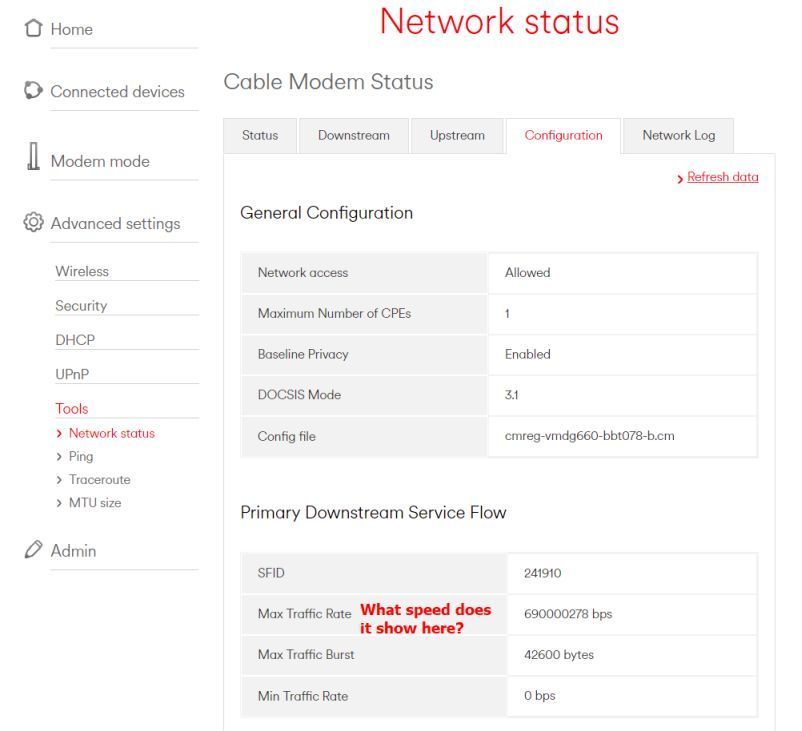
It's also possible that if the speed has been updated that your computer network card is only set to 100 MBps so your speed won't go above 100
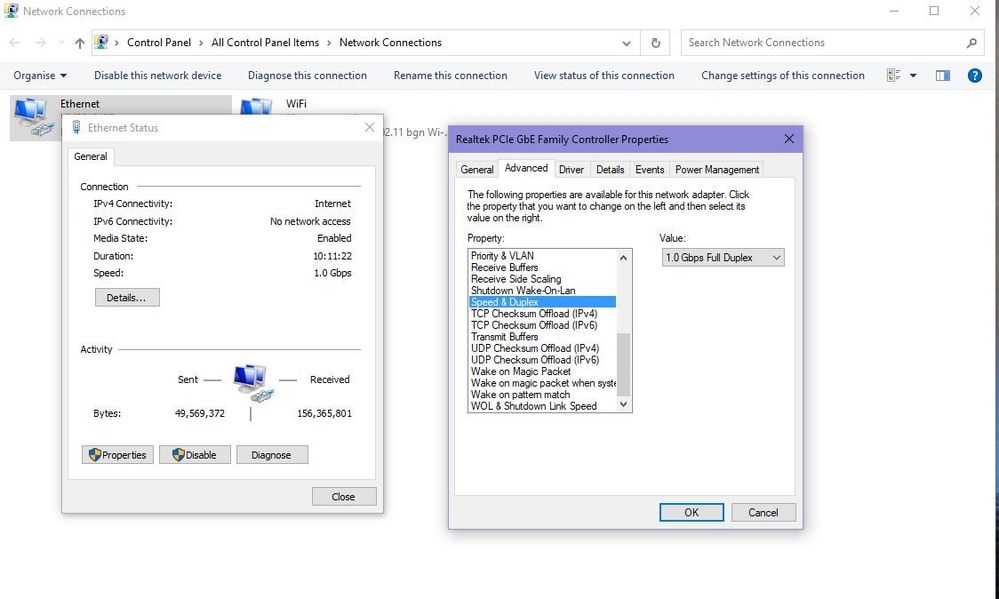
I'm a Very Insightful Person, I'm here to share knowledge.
Problem solved? Click to mark as a Helpful Answer, or use Kudos to say thanks
The do's and don'ts. Keep the community welcoming for all. Please read the FAQ's
- Mark as New
- Bookmark this message
- Subscribe to this message
- Mute
- Subscribe to this message's RSS feed
- Highlight this message
- Print this message
- Flag for a moderator
on 06-06-2022 19:56
That's all very interesting , thank you
- Mark as New
- Bookmark this message
- Subscribe to this message
- Mute
- Subscribe to this message's RSS feed
- Highlight this message
- Print this message
- Flag for a moderator
on 07-06-2022 08:33
Thanks for coming back to us @TerryEnf and I'm sorry that your package speed hasn't yet been increased.
I have passed this onto the team to be looked into as our system hasn't fully updated yet and that is why your speed increase hasn't yet happened.
I hope that we can get this done today for you, I will let you know as soon as I have any further updates.
Regards,
Steven_L
- Mark as New
- Bookmark this message
- Subscribe to this message
- Mute
- Subscribe to this message's RSS feed
- Highlight this message
- Print this message
- Flag for a moderator
on 07-06-2022 09:04
Thank you Steven
- Mark as New
- Bookmark this message
- Subscribe to this message
- Mute
- Subscribe to this message's RSS feed
- Highlight this message
- Print this message
- Flag for a moderator
on 07-06-2022 11:08
