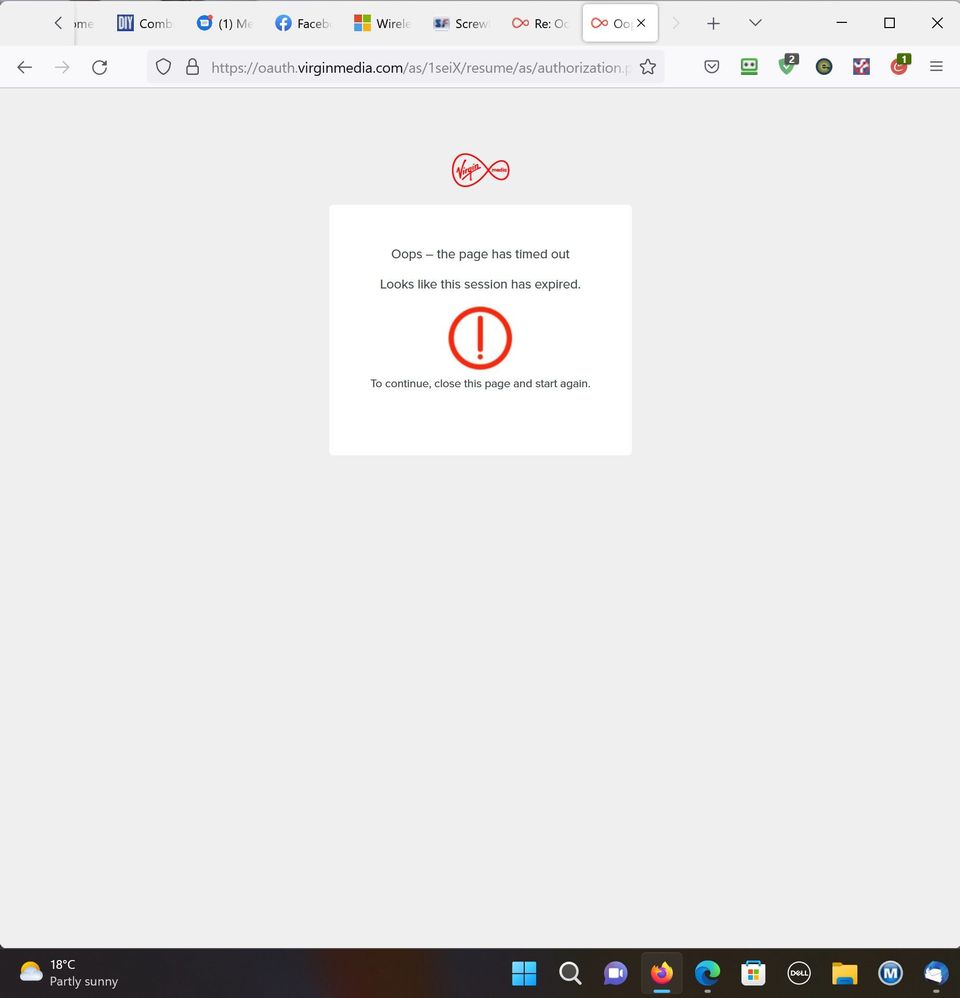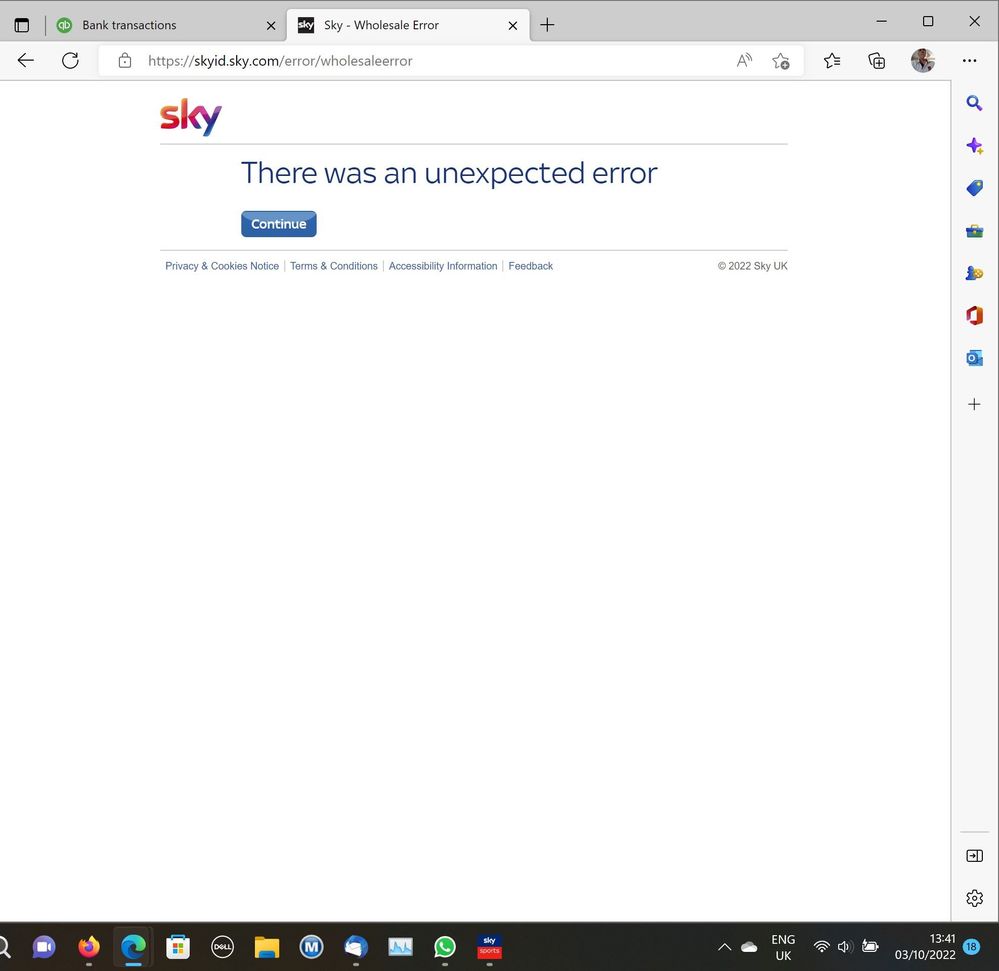- Virgin Media Community
- Forum Archive
- Re: Oops-the page has timed out error
- Subscribe to RSS Feed
- Mark Topic as New
- Mark Topic as Read
- Float this Topic for Current User
- Bookmark
- Subscribe
- Mute
- Printer Friendly Page
Oops-the page has timed out error
- Mark as New
- Bookmark this message
- Subscribe to this message
- Mute
- Subscribe to this message's RSS feed
- Highlight this message
- Print this message
- Flag for a moderator
on 06-04-2022 19:45
I can't access my Virgin Media account after logging in it accepts my details then shows the above error it does this on Windows Edge, Chrome and the Sky Sports App, why?
- Mark as New
- Bookmark this message
- Subscribe to this message
- Mute
- Subscribe to this message's RSS feed
- Highlight this message
- Print this message
- Flag for a moderator
on 07-04-2022 08:29
Hello Koolmacher
Sorry to hear this is happening
We haven't been made aware of any issues with our home page
How long has this been happening for?
Have you been able to get online before without any error messages?
Gareth_L
- Mark as New
- Bookmark this message
- Subscribe to this message
- Mute
- Subscribe to this message's RSS feed
- Highlight this message
- Print this message
- Flag for a moderator
on 02-10-2022 13:17
I am having the same problem. Trying to sign in to Sky Sports
- Mark as New
- Bookmark this message
- Subscribe to this message
- Mute
- Subscribe to this message's RSS feed
- Highlight this message
- Print this message
- Flag for a moderator
on 02-10-2022 15:21
Hi mwtheplumber,
Thank you for your post. I'm very sorry to hear about the issue with signing into your Sky Sports.
Can you confirm if you are able to access Tv Go fine? And sign into your online account?
^Martin
- Mark as New
- Bookmark this message
- Subscribe to this message
- Mute
- Subscribe to this message's RSS feed
- Highlight this message
- Print this message
- Flag for a moderator
on 02-10-2022 20:03
Yes I can log on to TVgo and it works. The problem is when trying to sign in to watch sky sports.
- Mark as New
- Bookmark this message
- Subscribe to this message
- Mute
- Subscribe to this message's RSS feed
- Highlight this message
- Print this message
- Flag for a moderator
on 03-10-2022 08:21
Hi mwtheplumber,
Thanks for coming back to us and confirming that you're able to log in to TV Go fine.
When trying to sign in to Sky Sports, are you using the app or the website? Please ensure that when the log in options come up, you are clicking on Virgin Media before signing in. Once you've clicked on this, it should load a different log in page.
If you're still having the error message, please let us know the make and model of the device you are using, the OS it's running on and if possible give a screenshot showing the error and we can go from there.
Many thanks,
- Mark as New
- Bookmark this message
- Subscribe to this message
- Mute
- Subscribe to this message's RSS feed
- Highlight this message
- Print this message
- Flag for a moderator
on 03-10-2022 13:13
I can log in succesfully on my Android mobile phone but not on my laptop. Dell Inspiron 16 17610 running Windows 11 Pro Version 10.0.22621 Build 22621.
- Mark as New
- Bookmark this message
- Subscribe to this message
- Mute
- Subscribe to this message's RSS feed
- Highlight this message
- Print this message
- Flag for a moderator
on 03-10-2022 13:20
It's good to see that you can log in using your app, this appears to be the best forward at present.
There are often problems with VM pages using Chronium based browsers.
I see you are using Firefox. Have you tried opening a new private window? Control + Shift + P
I would also suggest trying Chrome or Edge, again if you get errors open an incognito window, or clear your browser cache.
I'm a Very Insightful Person, I'm here to share knowledge.
Problem solved? Click to mark as a Helpful Answer, or use Kudos to say thanks
The do's and don'ts. Keep the community welcoming for all. Please read the FAQ's
- Mark as New
- Bookmark this message
- Subscribe to this message
- Mute
- Subscribe to this message's RSS feed
- Highlight this message
- Print this message
- Flag for a moderator
on 03-10-2022 13:43
In Edge I get this.
- Mark as New
- Bookmark this message
- Subscribe to this message
- Mute
- Subscribe to this message's RSS feed
- Highlight this message
- Print this message
- Flag for a moderator
on 03-10-2022 13:48
OK, using an Icognito Window in Edge works. A bit of a pain, dn;t know why things can't just work normally but this is a work around.
Thanks for you help
- Http error 500 DNS server in Forum Archive
- ATOM is restarted due to Kernel/oops panic in Forum Archive
- Lose connection at same time every day for the last 5 days in Forum Archive
- High Post RS Errors on 2 channels in Forum Archive
- PC lost Internet - Virgin router causing "unidentified network" error with my ethernet PC connection in Forum Archive