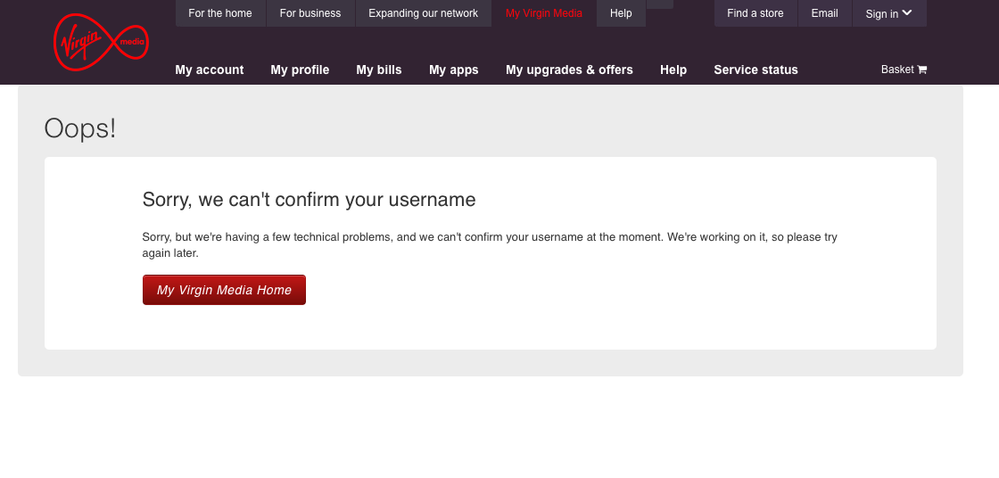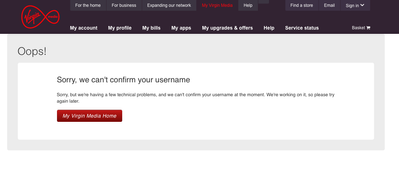- Virgin Media Community
- Forum Archive
- Online account for Neighbour, will not recognise U...
- Subscribe to RSS Feed
- Mark Topic as New
- Mark Topic as Read
- Float this Topic for Current User
- Bookmark
- Subscribe
- Mute
- Printer Friendly Page
Online account for Neighbour, will not recognise Username
- Mark as New
- Bookmark this message
- Subscribe to this message
- Mute
- Subscribe to this message's RSS feed
- Highlight this message
- Print this message
- Flag for a moderator
on 25-02-2022 15:42
I am trying to set up an online account for my Neighbour, he has given me his permission to do this and I have all his details. When I set it up it I get an email asking for me to click on the link to confirm the email address. When I click on the link I get a message that there is a technical issue and to try later.
I have tried daily but I still get the same message. he wants to be able to log in to his Virgin Account to check his bill etc, but until his username is confirmed he cant.
- Mark as New
- Bookmark this message
- Subscribe to this message
- Mute
- Subscribe to this message's RSS feed
- Highlight this message
- Print this message
- Flag for a moderator
on 25-02-2022 15:46
All I get All I get is this message
- Mark as New
- Bookmark this message
- Subscribe to this message
- Mute
- Subscribe to this message's RSS feed
- Highlight this message
- Print this message
- Flag for a moderator
on 25-02-2022 17:54
Hi @aircub,
Welcome back to our Community Forums! Thank you for your post, and I'm very sorry to hear that you've had some issues setting up your neighbours online account! I understand that this must be frustrating.
Have you checked if you're able to sign into the account, now that you've clicked the confirmation email?
Can you please re-attach the image of the error you're seeing? I'm unable to see the image attached to the message.
Keep us updated.
Thank you.
- Mark as New
- Bookmark this message
- Subscribe to this message
- Mute
- Subscribe to this message's RSS feed
- Highlight this message
- Print this message
- Flag for a moderator
on 25-02-2022 17:57
- Mark as New
- Bookmark this message
- Subscribe to this message
- Mute
- Subscribe to this message's RSS feed
- Highlight this message
- Print this message
- Flag for a moderator
on 25-02-2022 17:59
This is the message that I get
- Mark as New
- Bookmark this message
- Subscribe to this message
- Mute
- Subscribe to this message's RSS feed
- Highlight this message
- Print this message
- Flag for a moderator
on 26-02-2022 08:57
Hi @aircub, thank you for getting back to us!
Do you have the same error if you try to log in via the My Virgin Media app instead? The app can be found here.
If you are still having difficulties via the app we will send you a PM to confirm a few details and look into this further for you!
All the best.
- Mark as New
- Bookmark this message
- Subscribe to this message
- Mute
- Subscribe to this message's RSS feed
- Highlight this message
- Print this message
- Flag for a moderator
on 26-02-2022 10:06
It will not let me login with his username it says it didn't recognise the username. It says I have to confirm the username. When I try and do this from my iPhone I get the same eror
- Mark as New
- Bookmark this message
- Subscribe to this message
- Mute
- Subscribe to this message's RSS feed
- Highlight this message
- Print this message
- Flag for a moderator
on 26-02-2022 12:20
Thank you for confirming for me!
I will send you a PM to take a few details and try to get this sorted for you.
You will find the PM in your Inbox in the top right corner of the page.
We can return to the public thread when we have an update!
All the best.
- Mark as New
- Bookmark this message
- Subscribe to this message
- Mute
- Subscribe to this message's RSS feed
- Highlight this message
- Print this message
- Flag for a moderator
on 03-03-2022 13:16
Hi @aircub
Thanks for the response
I've raised this issue to our IT team so we can get the username changed, i'll be sure to keep you updated with any responses.
Regards