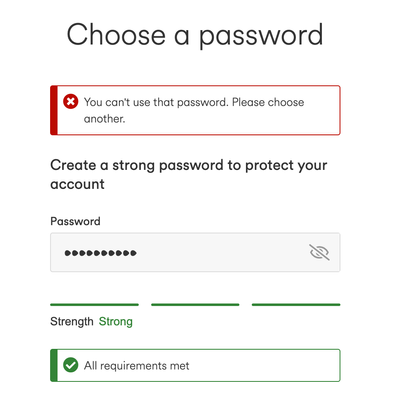- Virgin Media Community
- Forum Archive
- New customer creating account - "You can't use tha...
- Subscribe to RSS Feed
- Mark Topic as New
- Mark Topic as Read
- Float this Topic for Current User
- Bookmark
- Subscribe
- Mute
- Printer Friendly Page
New customer creating account - "You can't use that password. Please choose another."
- Mark as New
- Bookmark this message
- Subscribe to this message
- Mute
- Subscribe to this message's RSS feed
- Highlight this message
- Print this message
- Flag for a moderator
on 29-04-2022 15:36
I've tried 25 different passwords, some actual words, some random, even some using a password generator. All meet the requirements (of varying strength to moderate/strong). No special characters.
I've tried Safari, Chrome, incognito mode, iPhone, iPad, Virgin Media app to create an account.
No matter what I try, I always get "You can't use that password. Please choose another."
Never used the email address with VM before, only to place the order. I've been given an install date, and the email states to login to My Account if I'd like to change it. I have all my account details, but cannot get beyond the registration process where it asks me to create a password.
What am I doing wrong?
- Mark as New
- Bookmark this message
- Subscribe to this message
- Mute
- Subscribe to this message's RSS feed
- Highlight this message
- Print this message
- Flag for a moderator
on 09-06-2022 12:32
I opened a new account last month, and have been trying for weeks to create a My Virgin Media account. Can someone please DM me to get this sorted! I can't check my wifi pods are working, my account details, billing, or anything. It is driving me crazy!
I have tried multiple passwords, none are accepted.
- Mark as New
- Bookmark this message
- Subscribe to this message
- Mute
- Subscribe to this message's RSS feed
- Highlight this message
- Print this message
- Flag for a moderator
on 09-06-2022 14:42
Hi @TobiDad,
Welcome to our community forums and thank you for your first posts.
Sorry to hear you have been having an issue when trying to set up your account as a new customer. We can understand this is not ideal and we want to best help. Just to confirm, have you pried the following when creating a new account:
- Try a different password as certain things are too guessable to be allowed.
- Use no special characters, only letters, and numbers
- Ensure your password begins with a letter
- Try keeping it between 8-10 characters.
Please try this and let me know how you get on.
Thanks,
- Mark as New
- Bookmark this message
- Subscribe to this message
- Mute
- Subscribe to this message's RSS feed
- Highlight this message
- Print this message
- Flag for a moderator
on 10-06-2022 17:34
- Mark as New
- Bookmark this message
- Subscribe to this message
- Mute
- Subscribe to this message's RSS feed
- Highlight this message
- Print this message
- Flag for a moderator
on 10-06-2022 18:45
Not a new customer but having the same password issue. Unable to access emails, could still login to my account however. Decided to bring this up in live text chat support which sent me to another technical support person. They said and I quote "Please stay rest assured on the same it will be resolved for you at the earliest". No, really. I don't think this person speaks english very well but whatever. Decided to change my password and unable to change it to anything under the strong password level. Have tried multiple browsers, about 20-30 different passwords ALL within the password requirements, need this to be sorted ASAP
- Mark as New
- Bookmark this message
- Subscribe to this message
- Mute
- Subscribe to this message's RSS feed
- Highlight this message
- Print this message
- Flag for a moderator
on 11-06-2022 08:21
Good morning @TobiDad
Thanks for coming back to us - what error message are you getting - is it the 'can't have that password one'? If so, try another browser for me and/or clear cache/cookies, browsing history and any auto-fill passwords. That last one worked for me 🙂
Let me know how you get on
Best,
Forum Team
Need a helpful hand to show you how to make a payment? Check out our guide - How to pay my Virgin Media bill
- Mark as New
- Bookmark this message
- Subscribe to this message
- Mute
- Subscribe to this message's RSS feed
- Highlight this message
- Print this message
- Flag for a moderator
on 11-06-2022 08:23
Good morning @Banksia
Thanks for posting and welcome to the community. Sorry to hear you are having email issues. Are you getting any error messages such as 'forbidden' or anything like that? Can you do virus scans on all devices, then change the password for the email, making sure it meets the criteria above. Also do try the clear cache/cookies, clear auto-fill passwords etc.
Let me know how you get on
Best,
Forum Team
Need a helpful hand to show you how to make a payment? Check out our guide - How to pay my Virgin Media bill
- Mark as New
- Bookmark this message
- Subscribe to this message
- Mute
- Subscribe to this message's RSS feed
- Highlight this message
- Print this message
- Flag for a moderator
on 13-06-2022 10:07
Hello @John_GS
Virus scan with AVG, clear. So before I tried to change the password. I could login to the account fine but have no access to the emails. I can't remember the exact prompt but I wouldn't consider it an error. Something like "Your mailbox is not available at this moment". Again, I could access all aspects of my virgin account fine just not the emails. Then I decided to change my password on a whim and as it turns out the password security is just broken. Cleared cache, don't auto fill passwords anyway. And because I tried to change the password I can't even access the account now with the old password. I promise you I've tried all solutions on my end. I think these are two seperate issues now but I need access to this email desperately. Please help
- Mark as New
- Bookmark this message
- Subscribe to this message
- Mute
- Subscribe to this message's RSS feed
- Highlight this message
- Print this message
- Flag for a moderator
on 13-06-2022 12:12
Hello @Banksia,
Thanks for the update, please can you confirm if you are trying to log into your emails or your My VM account sorry?
Then I know what I will need to do to help.
Many thanks,
Forum Team
New around here? To find out more about the Community check out our Getting Started guide
- Mark as New
- Bookmark this message
- Subscribe to this message
- Mute
- Subscribe to this message's RSS feed
- Highlight this message
- Print this message
- Flag for a moderator
on 13-06-2022 13:48
I have tried chrome, firefiox, and edge. I have used all methods suggested on the PC. I have tried on 3 different andriod phones. 1 using brave, one chrome and the other firefox. None work.
If I don't get the first error when entering my email, I get the
Oops, we've ran into a problem.
Wait a minute and try again. If this doesn't work, please come back later. (Code: DEF01)
If I get past that part, I run into the password not allowed error.
I only use a 9 character password, beginning with a capital letter, and only containing letters and numbers.
- Mark as New
- Bookmark this message
- Subscribe to this message
- Mute
- Subscribe to this message's RSS feed
- Highlight this message
- Print this message
- Flag for a moderator
on 13-06-2022 15:17
I am also having issues with creating an account.
I got my internet installed today and have been getting the same message that I can't use the password. I have met all requirements and tried multiple passwords. Could you look into this please?
- Netflix login not working on mobile. in Forum Archive
- Rescheduled appointment charge plus left with wrong remote in Forum Archive
- no one came NO DELIVERY DATE CONFIRMATION AFTER ORDERING BROADBAND PACKAGE in Forum Archive
- Cannot recover my Virgin media password in Forum Archive
- Can't access account or reset password in Forum Archive