- Virgin Media Community
- Forum Archive
- Netflix on Virgin
- Subscribe to RSS Feed
- Mark Topic as New
- Mark Topic as Read
- Float this Topic for Current User
- Bookmark
- Subscribe
- Mute
- Printer Friendly Page
Netflix on Virgin
- Mark as New
- Bookmark this message
- Subscribe to this message
- Mute
- Subscribe to this message's RSS feed
- Highlight this message
- Print this message
- Flag for a moderator
on 19-03-2022 18:19
Hey
Do Virgin offer something similar to Sky, where you can get the Sky UHD + Netflix as a bundle?
- Mark as New
- Bookmark this message
- Subscribe to this message
- Mute
- Subscribe to this message's RSS feed
- Highlight this message
- Print this message
- Flag for a moderator
on 22-03-2022 14:15
Staff Member and VIP @BenMcr has probably given the definitive answer in the following thread :-
Virgin-TV-360/Netflix-Now-Included
'Everyone can get a bundle including Netflix, however existing customers need to recontract onto the new Ultimate Volt or Biggest bundles to get inclusive Netflix.
Otherwise you can add Netflix to your Virgin Media bill so that they're taken as one payment - https://www.virginmedia.com/help/billing-and-payments/virgin-media-billing-with-netflix'
I'm a Very Insightful Person, I'm here to share knowledge.
Problem solved? Click to mark as a Helpful Answer, or use Kudos to say thanks
The do's and don'ts. Keep the community welcoming for all. Please read the FAQ's
- Mark as New
- Bookmark this message
- Subscribe to this message
- Mute
- Subscribe to this message's RSS feed
- Highlight this message
- Print this message
- Flag for a moderator
on 23-06-2022 16:24
exactly the info i was looking for
- Mark as New
- Bookmark this message
- Subscribe to this message
- Mute
- Subscribe to this message's RSS feed
- Highlight this message
- Print this message
- Flag for a moderator
on 23-06-2022 18:33
Hey BriSuth1, thank you for reaching out and I am really happy to see you got the advice you needed.
If you anything again you know where to find us. Thanks
Matt - Forum Team
New around here?
- Mark as New
- Bookmark this message
- Subscribe to this message
- Mute
- Subscribe to this message's RSS feed
- Highlight this message
- Print this message
- Flag for a moderator
on 29-06-2022 19:57
Had so many customers ask me for the process and how it works, really should not have to dig this deep for a product / service I am asked to promote
- Mark as New
- Bookmark this message
- Subscribe to this message
- Mute
- Subscribe to this message's RSS feed
- Highlight this message
- Print this message
- Flag for a moderator
on 06-03-2023 14:26
Hi @newsapollo,
I contact VM today who advised there is no way for them to simple upgrade the Netflix package from Standard to Premium, they don't have the option, so I'd be keen to understand how you did it?
- Mark as New
- Bookmark this message
- Subscribe to this message
- Mute
- Subscribe to this message's RSS feed
- Highlight this message
- Print this message
- Flag for a moderator
on 06-03-2023 14:44
Hi @alaina23
I didn't upgrade to the Premium version, I am perfectly happy using the Standard version.
You can however sign into https://www.virginmedia.com/my-virgin-media/home
then under the Other Services section, click on the Entertainment Services icon
On the next screen click on Manage Netflix and then click the radio button next to Premium plan and then click Save
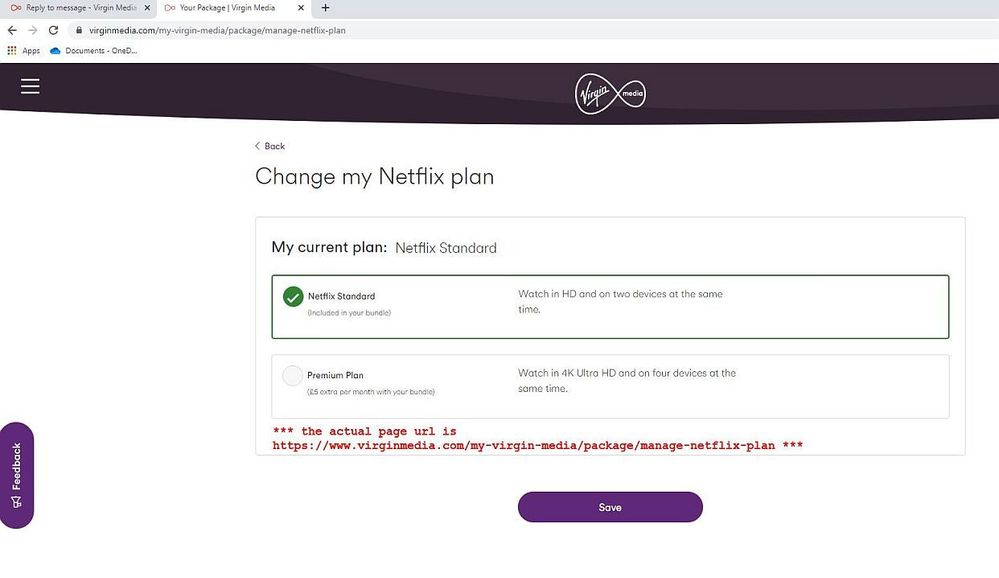
I'm a Very Insightful Person, I'm here to share knowledge.
Problem solved? Click to mark as a Helpful Answer, or use Kudos to say thanks
The do's and don'ts. Keep the community welcoming for all. Please read the FAQ's
- Mark as New
- Bookmark this message
- Subscribe to this message
- Mute
- Subscribe to this message's RSS feed
- Highlight this message
- Print this message
- Flag for a moderator
on 06-03-2023 14:48
- « Previous
-
- 1
- 2
- Next »
