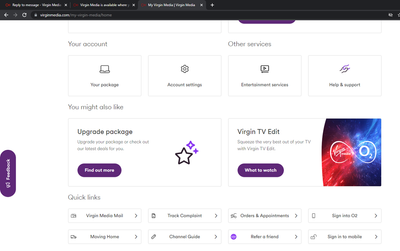- Virgin Media Community
- Forum Archive
- Re: MyVirignMedia issue - plus more
- Subscribe to RSS Feed
- Mark Topic as New
- Mark Topic as Read
- Float this Topic for Current User
- Bookmark
- Subscribe
- Mute
- Printer Friendly Page
MyVirignMedia issue - plus more
- Mark as New
- Bookmark this message
- Subscribe to this message
- Mute
- Subscribe to this message's RSS feed
- Highlight this message
- Print this message
- Flag for a moderator
on 13-12-2022 19:37
Hi all,
Not sure if this is the correct place to post this - but here we go.
I have just (re) joined Virgin. I was previosuly a customer 3 years ago. I have taken out the Volt package - TV, Netflix, 1gig broadband and o2 sim card.
First off I have not recieved a contract. I was told this was not an issue as when my services were up and running I can access MyVirginMedia and see it there. However, when I try to access MyVirginMedia and register - either through the app or on the web page on my laptop it states 'We're sorry to see you go. Now you have left us, we've close your account and you can no longer register for My Virigin Media'.
Now, I am guessing this is because I am using the same email account as when I was a customer previously? I have been on the phone for around 3 hours to 'customer service' who can't fix the issue.
I can't access Netflix - can't log in as I have no details. I am not getting anywhere near the broadband speeds - plugged in via ethernet cable I am getting around 390mbps download speeds.
Any ideas what I can do regarding all of this - because at the moment I feel like exercising my 14 days cooling off period and telling them to pick all the equiptment up.
Many Thanks.
- Mark as New
- Bookmark this message
- Subscribe to this message
- Mute
- Subscribe to this message's RSS feed
- Highlight this message
- Print this message
- Flag for a moderator
on 14-12-2022 08:25
Hi there @davejh, welcome to our forum and welcome back to Virgin.
Thanks for your post, I'm sorry to see you are having issues with logging into your online account. You are certainly correct, if you are trying to use the same email address to create the online account as your previous one this will not work.
The account can however be transferred over for you so you can use the same details, I can see that you have spoken with the team since posting this. Were they able to help you get this resolved?
If you need any further help, please let us know. We will be happy to assist.
Regards
Nathan
The do's and don'ts. Keep the community welcoming for all. Follow the house rules
- Mark as New
- Bookmark this message
- Subscribe to this message
- Mute
- Subscribe to this message's RSS feed
- Highlight this message
- Print this message
- Flag for a moderator
on 15-12-2022 12:16
Hi.
Yes, managed to get access to my virgin media. Thanks.
However, despite having access and having Volt benefits, I don’t have any option to log into/join Netflix. This is in my contract I get Netflix as part of the deal. Can you help with this?
Also my broadband speeds are around half what I should be getting. I am on a 1gig broadband but am getting around 500mpbs through my laptop connected to the hub by an eternity cable. Again, anything you can help with please?
- Mark as New
- Bookmark this message
- Subscribe to this message
- Mute
- Subscribe to this message's RSS feed
- Highlight this message
- Print this message
- Flag for a moderator
on 15-12-2022 14:35
Hi davejh,
Thanks for coming back to us on this one. We're glad to hear that the My VM issue is resolved.
For Netflix, you would need to activate this through My VM. When logging in, there should be a Netflix tile there. Click this and it will allow you to set up an account for Netflix then. If this tile isn't available, please let us know as we'd need to raise this with IT for you.
In terms of the speeds, the speed you get at home will of course depend on a variety of factors. It depends on your package, what and how many devices you have, how they are connected amongst other things. We do have a download speed guarantee though - this will show the minimum speed we would expect for all our packages - you can take a look at that here.
You would need to ensure the laptop you are using has a Network Card capable of handling a 1GB connection and the ethernet cable will need to be a cat 6. You can run a speed test through SamKnows and if after having a look, you're getting lower than the minimum over a direct wired connection then please come back to us to let us know.
Thanks,
- Mark as New
- Bookmark this message
- Subscribe to this message
- Mute
- Subscribe to this message's RSS feed
- Highlight this message
- Print this message
- Flag for a moderator
on 15-12-2022 14:58
Hi,
So, no. There isn't a tile as far as I can see
I also can't see anything on the app.
With regards to the speed. It is why I ran it through my laptop - Intel Killer Wi-Fi 6 AX1675 802.11ax 2x2 which is more than capable of handling a 1gig connection. I will double check the eternet cable tonight - I am 99% confident that it is cat 6, but need to double check to be sure. I also used speed test not SamKnows, so again will do that tonight to be sure and then post the results.
- Mark as New
- Bookmark this message
- Subscribe to this message
- Mute
- Subscribe to this message's RSS feed
- Highlight this message
- Print this message
- Flag for a moderator
on 15-12-2022 17:03
Hi @davejh
To access the Netflix section, when in My Virgin Media you should click on the Entertainment Services icon (second icon from the right below the Other Services heading)
I'm not an internet expert but there have been Intel Killer issues posted on the broadband boards in the past.
One of the fixes was to set the Killer Prioritization Engine to Off in the Killer Control Panel.
The https://samknows.com/realspeed/ shows the speed to both to the hub and the device,
I'm a Very Insightful Person, I'm here to share knowledge.
Problem solved? Click to mark as a Helpful Answer, or use Kudos to say thanks
The do's and don'ts. Keep the community welcoming for all. Please read the FAQ's
- Mark as New
- Bookmark this message
- Subscribe to this message
- Mute
- Subscribe to this message's RSS feed
- Highlight this message
- Print this message
- Flag for a moderator
on 15-12-2022 18:03
Hi davejh,
Thanks for coming back to me on this one and confirming things. As there is no tile, we'll need to refer this to IT but in order to do that I will need to confirm some information with you.
I have sent you a private message regarding this. Just click on the little plum envelope at the top right-hand side of the page to access your inbox.
As for the speed, get back to us on this via this thread here 🙂
Thanks,