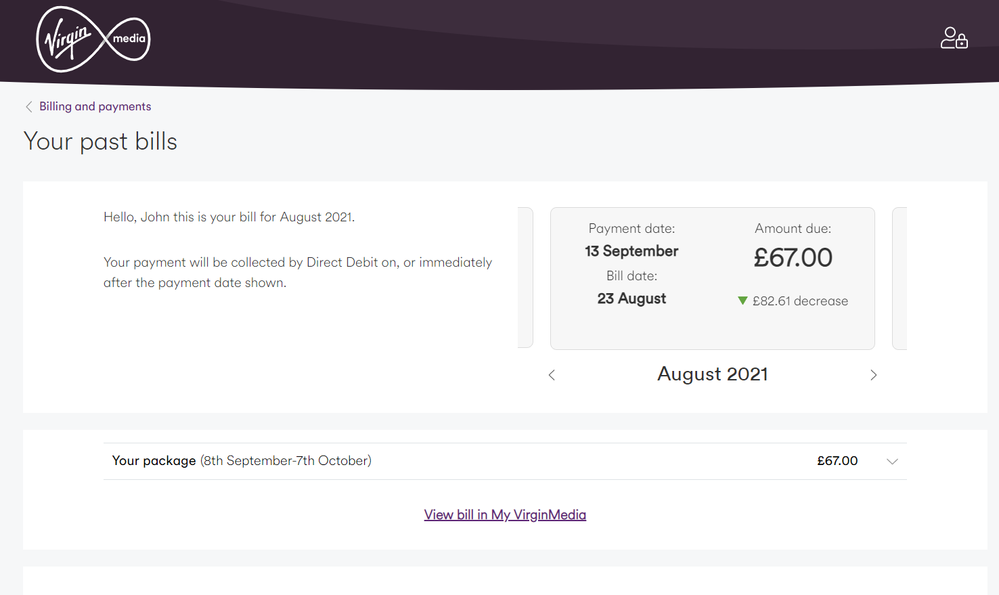- Virgin Media Community
- Forum Archive
- Re: How to download my Bill as PDF? on new portal
- Subscribe to RSS Feed
- Mark Topic as New
- Mark Topic as Read
- Float this Topic for Current User
- Bookmark
- Subscribe
- Mute
- Printer Friendly Page
- Mark as New
- Bookmark this message
- Subscribe to this message
- Mute
- Subscribe to this message's RSS feed
- Highlight this message
- Print this message
- Flag for a moderator
on 02-11-2021 21:50
Hi,
How do I download my bill as PDF etc since I am on paperless billing, this was sold to me as I can always download my bills online but I cannot find from where on this new portal, I can only view my bill.
Thanks
John
Answered! Go to Answer
Accepted Solutions
- Mark as New
- Bookmark this message
- Subscribe to this message
- Mute
- Subscribe to this message's RSS feed
- Highlight this message
- Print this message
- Flag for a moderator
on 03-11-2021 08:00
@pembertronics wrote:Hi,
I did "Sign into 'My Virgin Media'. Then 'My bills' tab at the top >> 'View bills' from the drop down" and got this page -
Which as no download options from what I can see. Clicking on "View bill in My VirginMedia" takes me back to the "my bill" overview where I was before.
If the 'View bill in My VirginMedia' doesn't work .....
There was a similar issue a while back where the OP got the same kind of limited billing view (on a phone display).
https://community.virginmedia.com/t5/Home-Phone/Landline/td-p/4792225/page/3
A suggestion from @Lee_R to clear the browser cache then allowed the bills to be shown. Try clearing the cache on your browser.
- Mark as New
- Bookmark this message
- Subscribe to this message
- Mute
- Subscribe to this message's RSS feed
- Highlight this message
- Print this message
- Flag for a moderator
02-11-2021 22:21 - edited 02-11-2021 22:25
When using a web browser (on a PC/laptop etc.) ...
Sign into 'My Virgin Media'. Then 'My bills' tab at the top >> 'View bills' from the drop down
On the 'My Bills' page, choose the 'View Bills' tab at the top.
On the top RHS of the 'View Bills' tab you should see a list of bills for the past 12 months. Clicking on each month in turn then 'Download pdf' gives you the bill.
- Mark as New
- Bookmark this message
- Subscribe to this message
- Mute
- Subscribe to this message's RSS feed
- Highlight this message
- Print this message
- Flag for a moderator
on 02-11-2021 23:02
Hi,
I did "Sign into 'My Virgin Media'. Then 'My bills' tab at the top >> 'View bills' from the drop down" and got this page -
Which as no download options from what I can see. Clicking on "View bill in My VirginMedia" takes me back to the "my bill" overview where I was before.
thanks
John
- Mark as New
- Bookmark this message
- Subscribe to this message
- Mute
- Subscribe to this message's RSS feed
- Highlight this message
- Print this message
- Flag for a moderator
on 03-11-2021 00:04
@pembertronics wrote:Hi,
I did "Sign into 'My Virgin Media'. Then 'My bills' tab at the top >> 'View bills' from the drop down" and got this page -
Which as no download options from what I can see. Clicking on "View bill in My VirginMedia" takes me back to the "my bill" overview where I was before.
thanks
John
I can't work out exactly what link you are using to see the page that you have posted a screenshot of. However, try clicking on the link that says 'View bill in My virginMedia and you should find the download option as described in a previous post.
Graham
I'm a Very Insightful Person, I'm here to share knowledge, I don't work for Virgin Media, I'm a VM customer. There are no guarantees that my advice will work. Please read the FAQs
Have I helped? Click Mark as Helpful Answer or use Kudos to say thanks
- Mark as New
- Bookmark this message
- Subscribe to this message
- Mute
- Subscribe to this message's RSS feed
- Highlight this message
- Print this message
- Flag for a moderator
on 03-11-2021 08:00
@pembertronics wrote:Hi,
I did "Sign into 'My Virgin Media'. Then 'My bills' tab at the top >> 'View bills' from the drop down" and got this page -
Which as no download options from what I can see. Clicking on "View bill in My VirginMedia" takes me back to the "my bill" overview where I was before.
If the 'View bill in My VirginMedia' doesn't work .....
There was a similar issue a while back where the OP got the same kind of limited billing view (on a phone display).
https://community.virginmedia.com/t5/Home-Phone/Landline/td-p/4792225/page/3
A suggestion from @Lee_R to clear the browser cache then allowed the bills to be shown. Try clearing the cache on your browser.
- Mark as New
- Bookmark this message
- Subscribe to this message
- Mute
- Subscribe to this message's RSS feed
- Highlight this message
- Print this message
- Flag for a moderator
on 03-11-2021 10:14
- Mark as New
- Bookmark this message
- Subscribe to this message
- Mute
- Subscribe to this message's RSS feed
- Highlight this message
- Print this message
- Flag for a moderator
on 03-11-2021 12:20
Hi @pembertronics,
Welcome to our community forums and thank you for your first posts.
Sorry to hear you were having issues when trying to download your bill. We are however glad that @goslow was able to best help regarding this.
Please do not hesitate to contact us if you need any further help.
Thanks,
- Volt/02 The very worst customer service experience I have ever had - after being a customer for 15 years in Forum Archive
- on demand in Forum Archive
- Boosted speed I never asked for now my bill is going up in Forum Archive
- renewing of my package/contract in Forum Archive
- Incorrect address on Mobile Bill in Forum Archive