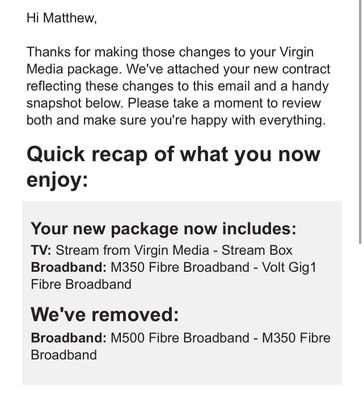- Virgin Media Community
- Forum Archive
- Re: Gig1 Upgrade has knocked my speed down to 350 ...
- Subscribe to RSS Feed
- Mark Topic as New
- Mark Topic as Read
- Float this Topic for Current User
- Bookmark
- Subscribe
- Mute
- Printer Friendly Page
Gig1 Upgrade has knocked my speed down to 350 in the meantime
- Mark as New
- Bookmark this message
- Subscribe to this message
- Mute
- Subscribe to this message's RSS feed
- Highlight this message
- Print this message
- Flag for a moderator
09-11-2022 12:47 - edited 09-11-2022 12:48
Hi there,
I was cold called today by VM and offered a pretty decent deal for Gig1 - only about £6 more than I currently pay for M500. Happy days I thought, the new router will arrive on Monday and I can enjoy Gig1.
However, shortly after the call my router randomly reboots (during the workday!) and after it comes back on again I notice that my speed is hitting the 300's mark, as opposed to the 550 or so I usually get. I log into my app and sure enough the Broadband section now says that I am on M350?
I understand that I won't receive my Gig speed until the router arrives in a week or so, but why I have been knocked down to M350 when I pay for M500? Following this, I rang Virgin and the call center abroad firstly accused me of lying that I was ever paying for M500, despite me saying that they can check all my bills from the last months and see that it explicitly says M500 in clear bold text. The rude lady then passed me to the English call center where I was met with someone who had to put me on hold for 10 minutes, to tell me that I definitely was on M500 and that it was probably just a 'glitch on the app because of the upgrade'.
I can very obviously see that this is not a glitch on the app, my speed has gone down by around 200Mbps. I can also see very clearly in the app that it suggests I have M350 - this is not a coincidence. I understand that my speed should go to Gig1 when I get my router in a week but I am currently paying for M500 and not receiving it. Furthermore I was basically accused of lying by VM over the phone about having M500 - and I quoted back to the support representative "Why would I lie about having this speed? It's all over my recent bills from the last months."
Really poor Customer Service from Virgin Media experienced today.
- Mark as New
- Bookmark this message
- Subscribe to this message
- Mute
- Subscribe to this message's RSS feed
- Highlight this message
- Print this message
- Flag for a moderator
on 09-11-2022 12:57
Hi @mattcodling
Type 192.168.0.1 if in router mode, or 192.168.100.1 if in modem mode into a browser address bar.
Click on Check router status (below the log in box)
Then click on the Cofiguration tab.
On the page that opens, iIn the second section, "Primary Downstream Service Flow" check what it says next to Max Traffic Rate
That will confirm what speed you are on.
I'm a Very Insightful Person, I'm here to share knowledge.
Problem solved? Click to mark as a Helpful Answer, or use Kudos to say thanks
The do's and don'ts. Keep the community welcoming for all. Please read the FAQ's
- Mark as New
- Bookmark this message
- Subscribe to this message
- Mute
- Subscribe to this message's RSS feed
- Highlight this message
- Print this message
- Flag for a moderator
on 09-11-2022 13:02
Thanks for the speedy reply, it says..
| Max Traffic Rate | 402500089 |
- Mark as New
- Bookmark this message
- Subscribe to this message
- Mute
- Subscribe to this message's RSS feed
- Highlight this message
- Print this message
- Flag for a moderator
on 09-11-2022 13:04
Interestingly, someone has said the exact same issue.
- Mark as New
- Bookmark this message
- Subscribe to this message
- Mute
- Subscribe to this message's RSS feed
- Highlight this message
- Print this message
- Flag for a moderator
on 09-11-2022 14:04
Well, I just got off the phone to ‘technical support’ who advised me that I won’t be reaching my 500 speeds until Gig1 arrives as they are ‘testing my line’ - I’m unsure how this makes any sense and would appreciate some assistance from the staff here. I also have an unexplained ‘Partial Charge’ on my bill that doesn’t make any sense. Very disappointed in VM
- Mark as New
- Bookmark this message
- Subscribe to this message
- Mute
- Subscribe to this message's RSS feed
- Highlight this message
- Print this message
- Flag for a moderator
on 09-11-2022 14:50
Just got a contract email which said this.
Why does it say ‘M350 Fibre Broadband - Volt Gig1 Fibre Broadband’ and not just the Gig1? I’ve never had M350!!!
- Mark as New
- Bookmark this message
- Subscribe to this message
- Mute
- Subscribe to this message's RSS feed
- Highlight this message
- Print this message
- Flag for a moderator
09-11-2022 16:44 - edited 09-11-2022 16:46
@mattcodling wrote:Well, I just got off the phone to ‘technical support’ who advised me that I won’t be reaching my 500 speeds until Gig1 arrives as they are ‘testing my line’ - I’m unsure how this makes any sense….…..snip
It actually doesn’t make any sense, because they just made it up on the spot to get you off the line - it does seem to be a not uncommon trait by the call centre staff - and no you weren’t talking to ‘technical support’, just someone reading a scripted response on the screen in front of them and when your issue doesn’t match any of the items on said screen, the agent’s (who I’d be mildly surprised if they have ever seen a VM hub), knee-jerk reaction is to a) simply put the phone down, b) offer to transfer you to a different person who will ‘certainly be able to help’ - this tends to have the same effect as a), or c) just make something, anything up to get you off the phone but at least they chalk up another successfully closed call!
What’s actually happened is they have messed up the provisioning on your account.
- Mark as New
- Bookmark this message
- Subscribe to this message
- Mute
- Subscribe to this message's RSS feed
- Highlight this message
- Print this message
- Flag for a moderator
on 09-11-2022 19:03
Hello mattcodling, thanks for your posts and replies on our help forum anda warm welcome to our community.
We're sorry to hear of the speed issues experienced and the confusion caused by the package information we see above.
Based on this, we must have removed an old broadband bundle and added 1Gig, we've also added a stream box there, so could we please ask if you already have this installed or there's a pending delivery for a TV box or any equipment related to your recent upgrade?
This would explain the delay in changing your package and upgrading your speeds, as we need everything to be up and running for the new deal and service to take effect.
Let us know more on this, we're happy to assist.