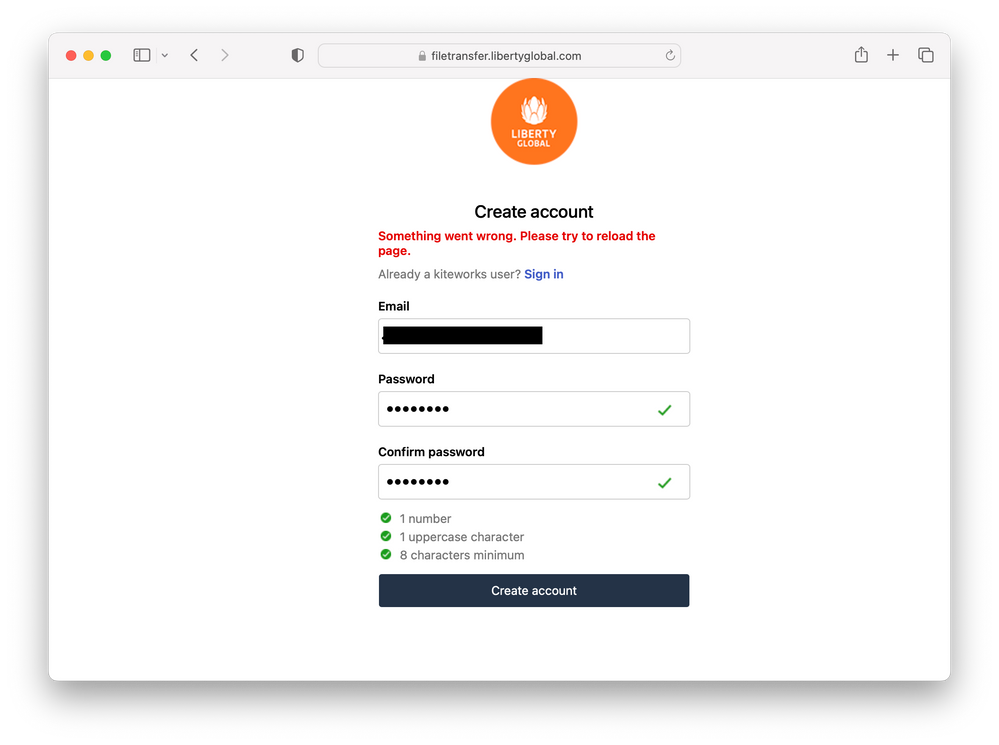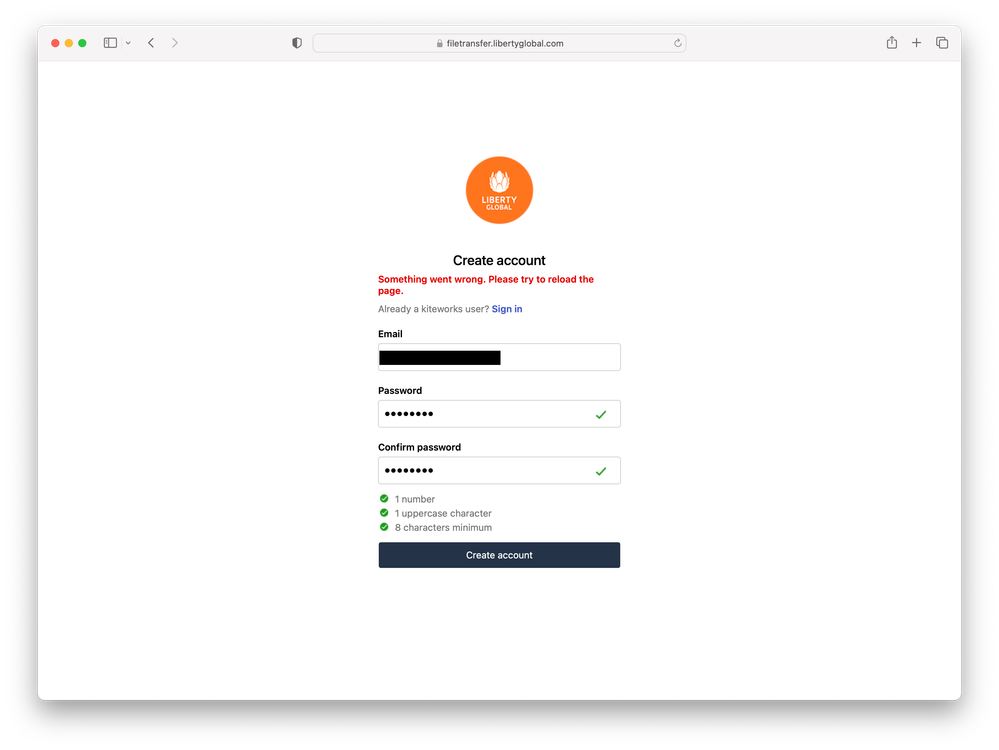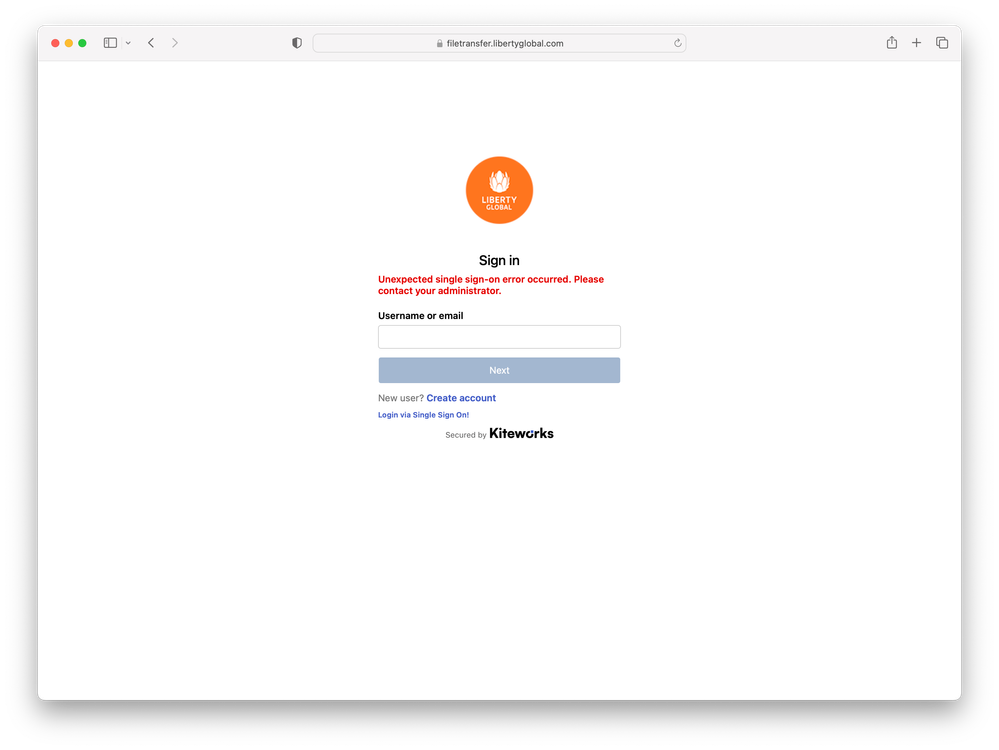- Virgin Media Community
- Manage Your Account
- Account - Cable
- Re: Data Subject Access Request - Unable to create...
- Subscribe to RSS Feed
- Mark Topic as New
- Mark Topic as Read
- Float this Topic for Current User
- Bookmark
- Subscribe
- Mute
- Printer Friendly Page
Data Subject Access Request - Unable to create user on Kiteworks
- Mark as New
- Bookmark this message
- Subscribe to this message
- Mute
- Subscribe to this message's RSS feed
- Highlight this message
- Print this message
- Flag for a moderator
on 17-02-2023 21:29
Could someone please update this as to what the solution was?
I'm in exactly the same situation as the op (including having to escalate a complaint to the ombudsman) and I too have received a link to retrieve my SAR data from kiteworks, yet also receive the same error when attempting to create an account there as instructed.
Clearly the system VM are using to pretend to comply with ICO rules and data protection law, is not fit for purpose.
- Mark as New
- Bookmark this message
- Subscribe to this message
- Mute
- Subscribe to this message's RSS feed
- Highlight this message
- Print this message
- Flag for a moderator
on 18-02-2023 08:15
Hi @rickwookie
Thanks for posting and welcome back to the community. Please do make your own thread in future 🙂 however.
DSAR's and a complaint are two different things. What issue are you having with your DSAR please so I can assist you further?
Kind regards,
Forum Team
Need a helpful hand to show you how to make a payment? Check out our guide - How to pay my Virgin Media bill
- Mark as New
- Bookmark this message
- Subscribe to this message
- Mute
- Subscribe to this message's RSS feed
- Highlight this message
- Print this message
- Flag for a moderator
on 18-02-2023 10:55
To avoid having to type it again, I’ll just copy and paste from my previous post.
” I too have received a link to retrieve my SAR data from kiteworks, yet also receive the same error when attempting to create an account there as instructed.”
- Mark as New
- Bookmark this message
- Subscribe to this message
- Mute
- Subscribe to this message's RSS feed
- Highlight this message
- Print this message
- Flag for a moderator
on 18-02-2023 13:34
What errors are you getting please?
Kind regards
Forum Team
Need a helpful hand to show you how to make a payment? Check out our guide - How to pay my Virgin Media bill
- Mark as New
- Bookmark this message
- Subscribe to this message
- Mute
- Subscribe to this message's RSS feed
- Highlight this message
- Print this message
- Flag for a moderator
on 18-02-2023 15:03
Ok "John_GS", I'm going to have to assume I'm actually interacting with some kind of bot or other primitive AI here. If you are indeed human, then my apologies, although it does then seem as though you must take pleasure in antagonising customers that are already at their wits' end having to deal with Virgin Media customer support.
Firstly, I had originally made my first post not as a new thread, but in reply to a topic that appeared to illustrate my issue perfectly (https://community.virginmedia.com/t5/Managing-Your-Account-Cable/Data-Subject-Access-Request-Unable-...). That's how community forums are supposed to work. Common issues - common solutions. Instead, you employed a passive-aggressive emoji to chastise me for not starting my own thread, and "Melissa_F" edited my post to split it out, thus removing all context. Despite this, I still provide enough information in my posts to not warrant these repeated questions.
Moving on, this is the error (identical to the one described in the other thread):
As per the other thread also, trying to reload the page, use different browsers or alternative email addresses yields exactly the same error "Something went wrong. Please try to reload the page."
Let's now move on to the bit where you send me a PM, thus moving the whole thing offline and rendering any solution, should one ever arise, invisible to anyone else visiting these forums in the future in hope of finding a solution to the same problem.
- Mark as New
- Bookmark this message
- Subscribe to this message
- Mute
- Subscribe to this message's RSS feed
- Highlight this message
- Print this message
- Flag for a moderator
on 18-02-2023 15:37
@rickwookie wrote:Snip...
Let's now move on to the bit where you send me a PM, thus moving the whole thing offline and rendering any solution, should one ever arise, invisible to anyone else visiting these forums in the future in hope of finding a solution to the same problem.
Sadly, I am unable to kudos this post more than once!
- Mark as New
- Bookmark this message
- Subscribe to this message
- Mute
- Subscribe to this message's RSS feed
- Highlight this message
- Print this message
- Flag for a moderator
on 19-02-2023 08:46
Hey @rickwookie, thanks for getting back to us on the forums. 🙂
I'm sorry to hear about the issues you're having whilst trying to retrieve the DSAR data.
Are you able to clear cache and cookies or try incognito / dark mode?
If they don't work, please try another browser / device.
Let us know.
Kind regards,
Ilyas.
- Mark as New
- Bookmark this message
- Subscribe to this message
- Mute
- Subscribe to this message's RSS feed
- Highlight this message
- Print this message
- Flag for a moderator
on 19-02-2023 09:38
Hey @Ilyas_Y, thanks for not reading my post before jumping in on the forums. 🤡
I'm sorry to hear about the issues you're having whilst trying to be a helpful member of forum staff for Virgin Media
@rickwookie wrote:
As per the other thread also, trying to reload the page, use different browsers or alternative email addresses yields exactly the same error
Are you able to read my previous post and suggest anything I haven't already tried?
If not, please try escalating this issue to someone who can.
Let me know.
Kind regards,
Richard.
Richard - Desperate to become and ex Virgin Media customer
- Mark as New
- Bookmark this message
- Subscribe to this message
- Mute
- Subscribe to this message's RSS feed
- Highlight this message
- Print this message
- Flag for a moderator
on 20-02-2023 11:05
Hi there @rickwookie, I reached out to my DSAR team yesterday asking for a direction regarding this.
They have updated me, I will ping you a private message to discuss.
Watch out for the purple envelope inviting you in.
Kind regards,
Ilyas.
- Mark as New
- Bookmark this message
- Subscribe to this message
- Mute
- Subscribe to this message's RSS feed
- Highlight this message
- Print this message
- Flag for a moderator
on 01-03-2023 08:14
As an update for anyone else that may be following this due to being in an similar situation (or just for recreation), the fourth PM I received (the first three where purely to get through security) was:
Thank you for clearing security.
I have spoken with the team who have advised that they will send out a new password for the portal so you can access your documents.
Have you received this?
Kind regards.
and after stating that I had NOT of course received it, I got:
Thank you for the update, so I spoke with the team and they have advised this:
Please email DataSubjectRights@virginmedia.co.uk and quote [REDACTED-REF] in the subject, and they will be able to get this new password sent out.
Kind regards.
Imagine my surprise then (not) this morning when I received a text message with a new access code to access the zip file (that I'm unable to download) and two new emails, one in my old NTLWorld inbox (as before) with the PDF instructions that explain I need to create a Kiteworks account and another in the same NTLWorld account junk folder (as before) with the Kiteworks link. Needless to say, attempting to use it and create the account as instructed yields to all too familiar:
I did notice that on the initial Kiteworks sign in page where you're supposed to click to create an account, there's an option to "Login via Single Sign On!". Clicking on that does indeed eventually give an option to sign in using a Virgin Media account. I thought perhaps this was the magic (i.e. ignore the incorrect instructions), but alas this only yielded:
Don't worry. I'll just add this addition time wasting exercise to my claim for a "Time and trouble award" when this eventually gets to the ombudsman/court.
- Renewal offer not honoured, customer support ignoring pre-contract in Managing Your Account - Cable
- [SOS] [Please Help] Virgin mix up Notice of leaving and 30-day early termination, and keep charging me in Managing Your Account - Cable
- How Do I Apply To Give My Partner Power of Attorney in Managing Your Account - Cable
- Ongoing billing and service issues coupled with throttled fibre in Managing Your Account - Cable
- TOP URGENT- Overdue Letter in Managing Your Account - Cable