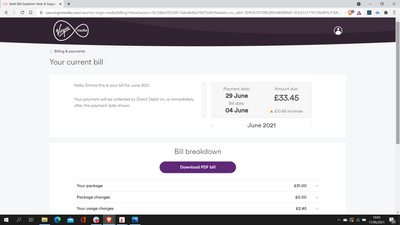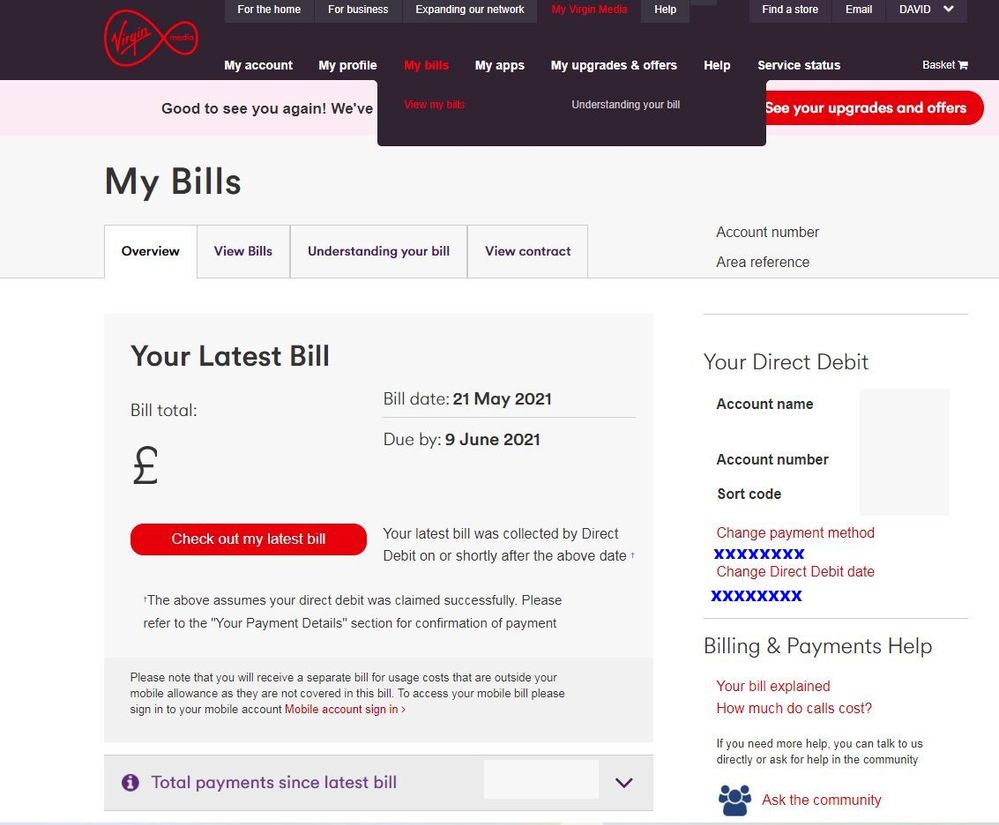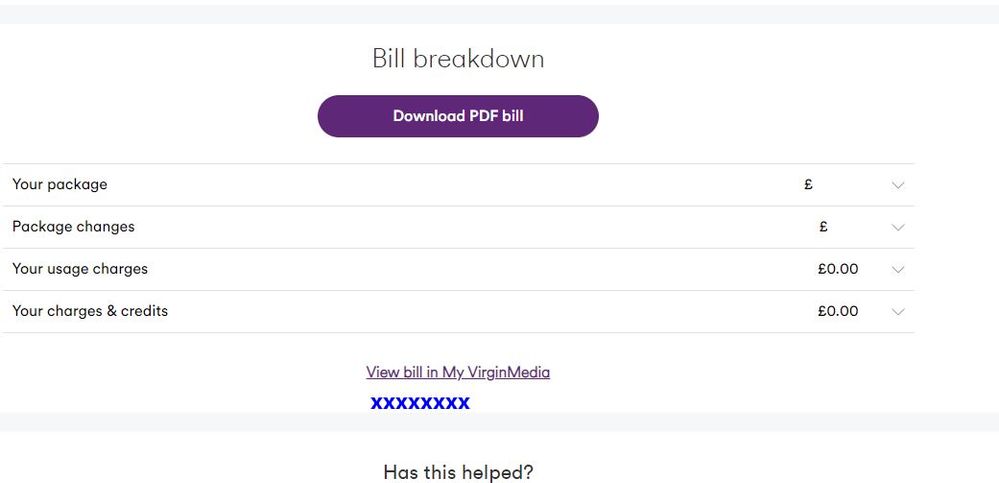- Virgin Media Community
- Forum Archive
- Re: Change Direct Debit account
- Subscribe to RSS Feed
- Mark Topic as New
- Mark Topic as Read
- Float this Topic for Current User
- Bookmark
- Subscribe
- Mute
- Printer Friendly Page
- Mark as New
- Bookmark this message
- Subscribe to this message
- Mute
- Subscribe to this message's RSS feed
- Highlight this message
- Print this message
- Flag for a moderator
on 25-03-2021 12:11
How do I change the bank account from which my direct debit is taken?
I tried to change the bank details on the virgin web site. There was an option to "change payment method" and "change payment date" but neither enabled me to change the bank account.
Having carefully studied community chat and Virgin FAQs I made a one off payment to see if that would release an option for me to change the bank account, it didn't and now I fear I'm going to pay twice this month!!
I phoned 150 but was instructed to change the bank account on the web site and sent me a link. But the link goes to the same page I tried using when I first started trying to change my bank account.
I seem to be in an infinite loop of frustration. It seems as if my only option is to cancel my direct debit at the bank and force Virgin to get in contact with me. Can anyone help with an alternative solution?
Answered! Go to Answer
- Mark as New
- Bookmark this message
- Subscribe to this message
- Mute
- Subscribe to this message's RSS feed
- Highlight this message
- Print this message
- Flag for a moderator
on 15-06-2021 12:03
Where is the Overview tab please? Instructions are to Click 'My Bills' then go to overview tab??
- Mark as New
- Bookmark this message
- Subscribe to this message
- Mute
- Subscribe to this message's RSS feed
- Highlight this message
- Print this message
- Flag for a moderator
on 15-06-2021 12:17
Hi @Emsiejayne,
Welcome back to our community forums.
When you click on the bills tab, the first page toy view is the overview tab. The following tabs nearby are view bills, understanding your bills and view contract.
I hope this helps.
Please let me know if you need any further help.
Thanks,
- Mark as New
- Bookmark this message
- Subscribe to this message
- Mute
- Subscribe to this message's RSS feed
- Highlight this message
- Print this message
- Flag for a moderator
on 17-06-2021 19:13
Not getting the same!
- Mark as New
- Bookmark this message
- Subscribe to this message
- Mute
- Subscribe to this message's RSS feed
- Highlight this message
- Print this message
- Flag for a moderator
17-06-2021 19:48 - edited 17-06-2021 19:49
Hi Emsiejayne,
The picture below shows the screen you should see after signing into My Virgin Media.
Hover the cursor over "My Bills" and click on "View my bills"
The next screen opens up on the Overview tab, and at the right hand side you will see Change payment method and Change direct debit date.
EDIT The url on my screenshot is https://my.virginmedia.com/my-bills/index
I'm a Very Insightful Person, I'm here to share knowledge.
Problem solved? Click to mark as a Helpful Answer, or use Kudos to say thanks
The do's and don'ts. Keep the community welcoming for all. Please read the FAQ's
- Mark as New
- Bookmark this message
- Subscribe to this message
- Mute
- Subscribe to this message's RSS feed
- Highlight this message
- Print this message
- Flag for a moderator
on 17-06-2021 19:55
Smashing help, @newapollo!
Hi Emsiejayne, hopefully you should be able to get things set up now, but if you need further help or if you want us to do it for you, let us know and I'll send you a private message.
Cheers,
Corey C
- Mark as New
- Bookmark this message
- Subscribe to this message
- Mute
- Subscribe to this message's RSS feed
- Highlight this message
- Print this message
- Flag for a moderator
on 17-06-2021 22:16
Okay, I click on view my bills and I get the former screenshot I sent you. Please have a look at the screenshot, there is no Overview tab.
- Mark as New
- Bookmark this message
- Subscribe to this message
- Mute
- Subscribe to this message's RSS feed
- Highlight this message
- Print this message
- Flag for a moderator
on 17-06-2021 22:27
Hi again Emsiejayne,
If you scroll down the page that you posted the picture for you will see a link saying. "View bill in My Virgin Media"
Click that link and it will open the overview page.
I'm a Very Insightful Person, I'm here to share knowledge.
Problem solved? Click to mark as a Helpful Answer, or use Kudos to say thanks
The do's and don'ts. Keep the community welcoming for all. Please read the FAQ's
- Mark as New
- Bookmark this message
- Subscribe to this message
- Mute
- Subscribe to this message's RSS feed
- Highlight this message
- Print this message
- Flag for a moderator
on 28-06-2021 12:22
Yes I've done that over 20 times, clicking there takes me to exactly the same screen. I'm trying to pay by card but that is impossible also. At this point I think it's just easier to give up and wait for court action.
- Mark as New
- Bookmark this message
- Subscribe to this message
- Mute
- Subscribe to this message's RSS feed
- Highlight this message
- Print this message
- Flag for a moderator
on 28-06-2021 12:27
Hi again Emsiejayne,
You can pay by card either online or over the phone https://www.virginmedia.com/help/virgin-media-make-a-payment
Info below taken from the above link.
You can call our dedicated automated payment line on 0800 064 3777. It’s available to use all day, every day.
Just make sure you have your account number and area reference number to hand. You can find these details at the top right hand corner of your bill.
Once you’ve made a payment, we can store your card details to make it even quicker and easier next time round.
I'm a Very Insightful Person, I'm here to share knowledge.
Problem solved? Click to mark as a Helpful Answer, or use Kudos to say thanks
The do's and don'ts. Keep the community welcoming for all. Please read the FAQ's
- Mark as New
- Bookmark this message
- Subscribe to this message
- Mute
- Subscribe to this message's RSS feed
- Highlight this message
- Print this message
- Flag for a moderator
on 13-04-2022 18:16
Yep.
There is a lack of clarity on the Virgin Media website on changing direct debit details.
My bill is to 11th of the month. My DD date is 28th of the month.
It says a payment must be taken first, then clicking Make Payment, you are presented with a screen to provide card details. I made a payment equivalent to the bill/DD amount, so I am now in credit. I then attempted to change the DD details, but of course, you are not able to.
So, now I am in credit, and my DD will come out so will I remain in credit forever?
Also, my back account will be closed before the DD due date. What then?
Really poor comms Virgin Media and I know I am not the only one this happens to, so maybe it is of benefit to you to permit this.