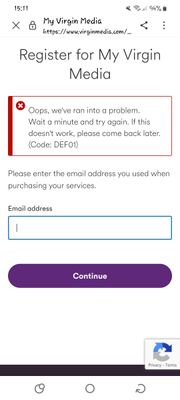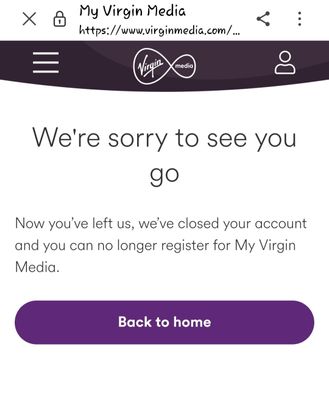- Virgin Media Community
- Forum Archive
- Re: Can't Register Virgin Media account Error code...
- Subscribe to RSS Feed
- Mark Topic as New
- Mark Topic as Read
- Float this Topic for Current User
- Bookmark
- Subscribe
- Mute
- Printer Friendly Page
- Mark as New
- Bookmark this message
- Subscribe to this message
- Mute
- Subscribe to this message's RSS feed
- Highlight this message
- Print this message
- Flag for a moderator
on 24-05-2022 12:25
I became a new customer on the 20/04/2022 and received a welcome email along with my Virgin Media contract. I received my new hub on the 10/05/2022 and set it up with no issues.
I did however receive 2 hubs with my order for some reason. One package with the power supply etc, and one package with just the hub by itself. Not sure why?
I have been trying to register an account since receiving my order with no luck. Originally when first trying it said "Sorry to see you leave" (Despite me not having an account with Virgin media previously).
Recently when trying to register an account I get the error code DEF01. I've tried clearing history and cookies, trying different browsers and trying on the app, like other forum posts have suggested, and still no luck.
I need help registering an account and having access to said account
Thanks in advance.
I haven't had any emails from Virgin Media since receiving the welcome email on the 20/04/2022). I've had no bills or anything (despite my welcome email saying my bill would arrived on the 23/05/2022 which was yesterday)
Answered! Go to Answer
Accepted Solutions
- Mark as New
- Bookmark this message
- Subscribe to this message
- Mute
- Subscribe to this message's RSS feed
- Highlight this message
- Print this message
- Flag for a moderator
on 24-05-2022 17:34
Thanks for clarifying @Kirsty0702
We have recently been making some improvements to the functionality of our website so this may account for the issue you are having.
Could you advise which link you are using to register?
- Mark as New
- Bookmark this message
- Subscribe to this message
- Mute
- Subscribe to this message's RSS feed
- Highlight this message
- Print this message
- Flag for a moderator
on 24-05-2022 14:45
Hello Kirsty0702,
thank you for your post and a warm welcome to the community. I am sorry to see you are struggling to make an online account.
So you have tried those options which are great does it give you the same error code on every browser and device you have tried?
Have you tried a different password. Certain things are too guessable to be allowed. No special characters, only letters and numbers, MUST begin with a letter, try keeping it between 8-10 characters. I would keep it as simple as can you. Let me know how you get on.
Thanks
Matt - Forum Team
New around here?
- Mark as New
- Bookmark this message
- Subscribe to this message
- Mute
- Subscribe to this message's RSS feed
- Highlight this message
- Print this message
- Flag for a moderator
on 24-05-2022 15:12
I get the same error code on every browser I try. I can't even get to the part of making a password. I put in my account number, area reference, last name and email I used when I placed my order. Then it takes me to the error code.
- Mark as New
- Bookmark this message
- Subscribe to this message
- Mute
- Subscribe to this message's RSS feed
- Highlight this message
- Print this message
- Flag for a moderator
on 24-05-2022 17:34
Thanks for clarifying @Kirsty0702
We have recently been making some improvements to the functionality of our website so this may account for the issue you are having.
Could you advise which link you are using to register?
- Mark as New
- Bookmark this message
- Subscribe to this message
- Mute
- Subscribe to this message's RSS feed
- Highlight this message
- Print this message
- Flag for a moderator
on 24-05-2022 20:31
I try do it through the virgin app, and through typing it on Google. I never got sent an email from virgin to register an account (not sure if I'm supposed to get one?)
- Mark as New
- Bookmark this message
- Subscribe to this message
- Mute
- Subscribe to this message's RSS feed
- Highlight this message
- Print this message
- Flag for a moderator
on 25-05-2022 08:30
Hey Kirsty0702, thank you for the update. Regrading your email when you signed you up to Virgin Media you can use that email.
Also as mentioned above we have been making some changes to our site which has been affecting issues like this.
You will also need all your information which will be located on the welcome / confirmation email you got from us when you joined. You will need this information to sign up to it.
The password side you could try something like this Try a different password. Certain things are too guessable to be allowed. No special characters, only letters and numbers, MUST begin with a letter, try keeping it between 8-10 characters. I find the simpler the better. Thanks
Matt - Forum Team
New around here?
- Mark as New
- Bookmark this message
- Subscribe to this message
- Mute
- Subscribe to this message's RSS feed
- Highlight this message
- Print this message
- Flag for a moderator
on 25-05-2022 09:22
It doesn't let me use the email I used to place my order. I can't even get to the point of making a password.
When I tried to register this morning I got the message "We're sorry to see you go"
I've never had a Virgin media account before, so I'm very frustrated that I can't just simply register an account and view my account and bills.
I'm unsure what the issue is as I use the correct email and the information given to me in the welcome email.
- Mark as New
- Bookmark this message
- Subscribe to this message
- Mute
- Subscribe to this message's RSS feed
- Highlight this message
- Print this message
- Flag for a moderator
on 25-05-2022 11:34
Hey Kirsty0702, thank you letting me know.
Are you getting to the part where it will ask you for your account information such as area reference for example?
Or does it not let you get pass where you literally put the email in?
If its still not working don't worry we can get this looked into for you. Thanks
Matt - Forum Team
New around here?
- Mark as New
- Bookmark this message
- Subscribe to this message
- Mute
- Subscribe to this message's RSS feed
- Highlight this message
- Print this message
- Flag for a moderator
on 25-05-2022 12:53
Sometimes it asks for my account number, area reference etc first then my email address. Sometimes it asks for my email address first. Both lead to the same error code or message saying "Sorry you're leaving"
- Mark as New
- Bookmark this message
- Subscribe to this message
- Mute
- Subscribe to this message's RSS feed
- Highlight this message
- Print this message
- Flag for a moderator
on 25-05-2022 15:00
Thanks for coming back to us @Kirsty0702.
Please can you try via this link here, to see if you get the same error message or not?
Regards,
Steven_L