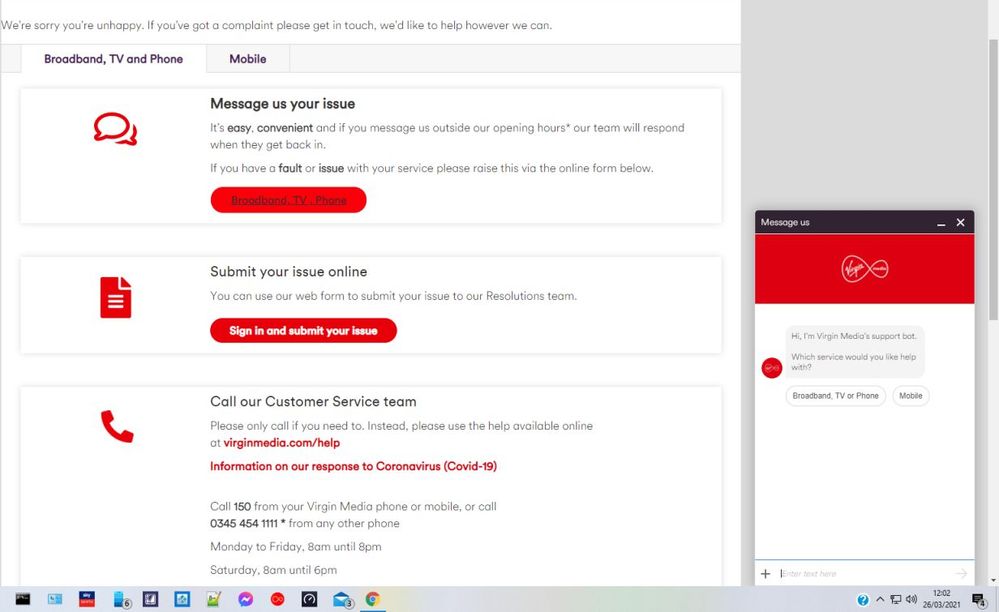- Virgin Media Community
- Forum Archive
- Can't Access Live Chat
- Subscribe to RSS Feed
- Mark Topic as New
- Mark Topic as Read
- Float this Topic for Current User
- Bookmark
- Subscribe
- Mute
- Printer Friendly Page
- Mark as New
- Bookmark this message
- Subscribe to this message
- Mute
- Subscribe to this message's RSS feed
- Highlight this message
- Print this message
- Flag for a moderator
on 26-03-2021 11:25
I've spent all morning trying to resolve a complaint I raised with VM regarding being charged for a 2nd Set Top Box which became unsupported in July last year.
After it became unsupported, my bill was never reduced as promised in a letter I received from VM and I am now trying to get a refund for overpayment.
I've spoken with VM several times about this chasing up a resolution (I never got a response to my emails) and was this morning advised to use the Live Chat facility to get a speedy resolution to my complaint.
I've looked everywhere for a link to Live Chat but can't find one anywhere. The 'Message us your issue' section on the Complaints webpage (https://www.virginmedia.com/shop/contactus/make-a-complaint) only seems to have a symbol (no link) against it.
Really frustrated!!
Answered! Go to Answer
Accepted Solutions
- Mark as New
- Bookmark this message
- Subscribe to this message
- Mute
- Subscribe to this message's RSS feed
- Highlight this message
- Print this message
- Flag for a moderator
on 26-03-2021 12:08
It's working for me on a PC, using Chrome.
I'm a Very Insightful Person, I'm here to share knowledge.
Problem solved? Click to mark as a Helpful Answer, or use Kudos to say thanks
The do's and don'ts. Keep the community welcoming for all. Please read the FAQ's
- Mark as New
- Bookmark this message
- Subscribe to this message
- Mute
- Subscribe to this message's RSS feed
- Highlight this message
- Print this message
- Flag for a moderator
on 26-03-2021 12:08
It's working for me on a PC, using Chrome.
I'm a Very Insightful Person, I'm here to share knowledge.
Problem solved? Click to mark as a Helpful Answer, or use Kudos to say thanks
The do's and don'ts. Keep the community welcoming for all. Please read the FAQ's
- Mark as New
- Bookmark this message
- Subscribe to this message
- Mute
- Subscribe to this message's RSS feed
- Highlight this message
- Print this message
- Flag for a moderator
on 26-03-2021 12:17
Hi newapollo
I tried Chrome earlier but I don't get the red button appearing under Live Chat on either Firefox or Chrome. I also disabled some security plug-ins as suggested by a good friend of minein case Live Chat was being blocked.
I'll have another go with another browser (might try Edge next time) but the VM rep I spoke to this morning also couldn't see an active button to press when she looked into it either!
- Mark as New
- Bookmark this message
- Subscribe to this message
- Mute
- Subscribe to this message's RSS feed
- Highlight this message
- Print this message
- Flag for a moderator
on 26-03-2021 12:34
Hi again Killing Joker,
I hope this helps. Q
I clicked on the red Broadband TV and Phone icon and the chat box opened. Have just tested and it also works on Edge and Firefox.
Perhaps it was offline earlier.
It's also working using Incognito windows and tabs.
I'm a Very Insightful Person, I'm here to share knowledge.
Problem solved? Click to mark as a Helpful Answer, or use Kudos to say thanks
The do's and don'ts. Keep the community welcoming for all. Please read the FAQ's
- Mark as New
- Bookmark this message
- Subscribe to this message
- Mute
- Subscribe to this message's RSS feed
- Highlight this message
- Print this message
- Flag for a moderator
on 26-03-2021 15:02
Hi Dave
Thanks for your help and suggestions. I tried using Edge and the active button appeared as it did on your screen grab when you used Chrome.
Finally got to chat with a rep (for what it was worth!) as he was not at all helpful 😞
At least I know how to get chat working - I'll have to try it on other browsers again later.
Thanks Again
KJ
- Mark as New
- Bookmark this message
- Subscribe to this message
- Mute
- Subscribe to this message's RSS feed
- Highlight this message
- Print this message
- Flag for a moderator
26-03-2021 15:15 - edited 26-03-2021 15:16
Hi again KJ,
I'm pleased you managed to get the messenger service working. It's a shame the agent couldn't help.
It's probably not what you want to hear, but have you spoken to Retentions (thinking of leaving us)? That's option 4 when dialling 150 from a VM landline or mobile.
They have a wee bit more authority and understanding than normal customer support. The best time to call is either 8am when lines first open, or mid afternoon around tea time.
I'm a Very Insightful Person, I'm here to share knowledge.
Problem solved? Click to mark as a Helpful Answer, or use Kudos to say thanks
The do's and don'ts. Keep the community welcoming for all. Please read the FAQ's
- Mark as New
- Bookmark this message
- Subscribe to this message
- Mute
- Subscribe to this message's RSS feed
- Highlight this message
- Print this message
- Flag for a moderator
on 26-03-2021 15:23
Hi Dave
Yeah - that's the route I've been taking to get to speak to someone helpful. The last person I spoke to was great and may have clarified what the issue has been all along. The person on the Online Chat just wound me up - I was asked to send a copy of a letter he wanted to see (despite the fact I'd already emailed it previously - heaven knows where that went - probably into a huge chasm somewhere!!) 😛
He then said that wasn't any good as he wasn't able to open a PDF document!! So I had to screen grab it and send him that - sheesh!
After over an hour trying to explain things to him I gave up and ended the conversation - what a waste of my valuable time.
- Mark as New
- Bookmark this message
- Subscribe to this message
- Mute
- Subscribe to this message's RSS feed
- Highlight this message
- Print this message
- Flag for a moderator
on 26-03-2021 15:52
Hi @KillingJoker,
Welcome back to our Community! Thank you for your post.
We're sorry to hear that you've had such a hard time getting in touch with our team, as well as accessing our chat function on our website.
We're happy that you were able to get some help from our retentions team, and have been able to clear up your issue.
Please let us know if there's anything you may need assistance with.
Thanks,
- Mark as New
- Bookmark this message
- Subscribe to this message
- Mute
- Subscribe to this message's RSS feed
- Highlight this message
- Print this message
- Flag for a moderator
on 07-04-2021 13:36
If you have an adblocker, disable it for the Virginmedia domain. Mine was blocking the button that led to the Live Chat option on https://www.virginmedia.com/shop/contactus/make-a-complaint