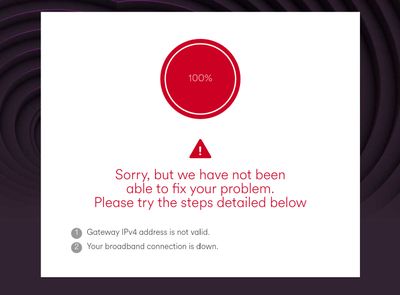- Virgin Media Community
- Forum Archive
- Red phone light flashing on router
- Subscribe to RSS Feed
- Mark Topic as New
- Mark Topic as Read
- Float this Topic for Current User
- Bookmark
- Subscribe
- Mute
- Printer Friendly Page
Red phone light flashing on router
- Mark as New
- Bookmark this message
- Subscribe to this message
- Mute
- Subscribe to this message's RSS feed
- Highlight this message
- Print this message
- Flag for a moderator
on 13-02-2020 05:16
Hi all
i have seen several posts this week about a flashing red light on our virgin router. Many say this is a known problem and they are working on a update and it should affect any services.
however this IS affecting our phone line.... we can’t phone out or receive calls, so what do we need to fix this please, or is it a wait for virgin to fix it?
thanks
- Mark as New
- Bookmark this message
- Subscribe to this message
- Mute
- Subscribe to this message's RSS feed
- Highlight this message
- Print this message
- Flag for a moderator
on 17-06-2021 22:15
I am also having this issue. Amber light at the bottom and red flashing phone light. Internet down and we don't actually use the phone line. I get the message below when trying to sign in to the WiFi.
I'm desperate for help as I'm working from home using a computer!
Thanks
Ian
- Mark as New
- Bookmark this message
- Subscribe to this message
- Mute
- Subscribe to this message's RSS feed
- Highlight this message
- Print this message
- Flag for a moderator
on 18-06-2021 08:29
Hi Ian,
I'm sorry to hear you're also facing the same issue. I've been able to locate your account and there doesn't appear to be any known outages in the area that could be causing this, so we will need to arrange an engineer visit so that this can be resolved.
I'll pop you over a PM now so I can take some details, please look out for my message over at the purple envelope!
thanks
Beth
- Mark as New
- Bookmark this message
- Subscribe to this message
- Mute
- Subscribe to this message's RSS feed
- Highlight this message
- Print this message
- Flag for a moderator
on 18-06-2021 09:24
Hi Ian,
Thanks for your PM, I'm pleased to hear that the issue seems to have resolved itself now.
If you have been experiencing ongoing issues for some time, we'll be more than happy to figure out what's been causing it? If the issues do reoccur just let us know and we can take another look.
Kind regards
Beth
- Mark as New
- Bookmark this message
- Subscribe to this message
- Mute
- Subscribe to this message's RSS feed
- Highlight this message
- Print this message
- Flag for a moderator
on 18-03-2022 08:17
Had the red phone light flashing on our router last night. It was still flashing this morning so i have rebooted the router (turned it off and on again) three times. The red light has now gone, but i have no dial tone (which i did have while the light was flashing) I have tried several phones plugged directly into the router with no joy. Also i have checked my local status and there are no known issues?
I work from home so i really need the landline back up and running again urgently.
- Mark as New
- Bookmark this message
- Subscribe to this message
- Mute
- Subscribe to this message's RSS feed
- Highlight this message
- Print this message
- Flag for a moderator
on 18-03-2022 09:48
Hi Wayne277,
Thanks for your post and welcome to the community!
So sorry for any issues faced.
Have you performed a factory reset as of yet?
Thanks,
- Mark as New
- Bookmark this message
- Subscribe to this message
- Mute
- Subscribe to this message's RSS feed
- Highlight this message
- Print this message
- Flag for a moderator
18-03-2022 09:57 - edited 18-03-2022 10:11
No i have only turned the router off using the small switch on it back face.
Just done the factory reset and i still have no dial tone. One thing i did notice is that when the router is rebooting the phone light doesn't light up green like the other two?
Thanks
Wayne
- Mark as New
- Bookmark this message
- Subscribe to this message
- Mute
- Subscribe to this message's RSS feed
- Highlight this message
- Print this message
- Flag for a moderator
on 18-03-2022 10:15
No problem, thanks for the response.
There should be a hole about the size of a pin at the back of the box underneath the yellow ethernet ports (should also state reset next to it).
Find an appliance that can be pushed into it for around 30-45 seconds and allow the box to complete the reset process.
Be mindful that this can revert any personalised settings back to factory default, also keep the Hub online whilst completing this.
Thanks,
- Mark as New
- Bookmark this message
- Subscribe to this message
- Mute
- Subscribe to this message's RSS feed
- Highlight this message
- Print this message
- Flag for a moderator
on 18-03-2022 10:20
John
- Mark as New
- Bookmark this message
- Subscribe to this message
- Mute
- Subscribe to this message's RSS feed
- Highlight this message
- Print this message
- Flag for a moderator
on 18-03-2022 10:33
Regards
Wayne
- Mark as New
- Bookmark this message
- Subscribe to this message
- Mute
- Subscribe to this message's RSS feed
- Highlight this message
- Print this message
- Flag for a moderator
on 18-03-2022 10:51
Thanks for coming back to us @Wayne277, likely that we will need to issue you with an engineer.
Check out the purple envelope in the top right hand corner for a private message from me, and I'll have this arranged for you
Kindest regards,
David_Bn
- « Previous
- Next »
- PC lost Internet - Virgin router causing "unidentified network" error with my ethernet PC connection in Forum Archive
- Flashing green arrows in Forum Archive
- WiFi Hub 3.0 red light on constantly in Forum Archive
- New adapter no dial tone? in Forum Archive
- Can anyone help with wifi pod not connecting with hub 4 in Forum Archive