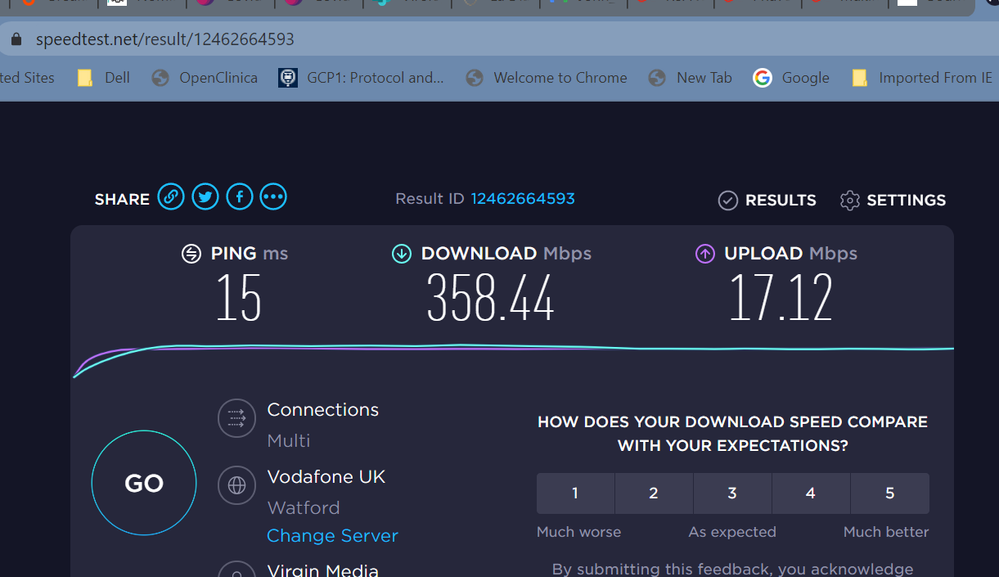- Virgin Media Community
- Forum Archive
- Re: New installation no dial tone
- Subscribe to RSS Feed
- Mark Topic as New
- Mark Topic as Read
- Float this Topic for Current User
- Bookmark
- Subscribe
- Mute
- Printer Friendly Page
New installation no dial tone
- Mark as New
- Bookmark this message
- Subscribe to this message
- Mute
- Subscribe to this message's RSS feed
- Highlight this message
- Print this message
- Flag for a moderator
on 13-12-2021 13:41
Dear Virgin,
Hope all well with you today.
I have installed a new Hub3 yesterday, changing from plusnet.
Previous tenants in 2015 had a virgin line. I used the residual cable which runs from the box at the front of the house (screenshot 1) and plugged this directly into the hub (screenshot 2).
When plugging the landline directly into the virgin phone socket in the middle of the house (screenshot 3) there is no dial tone. There is still a dial tone on the BT phone socket as the contract is still valid til 22nd December.
The wifi is working but upload speed according to speedtest.net is 220 upload as opposed to the 500 expected (screenshot 4).
Please advise:
1. Why no dial tone and how to rectify.
2. Why the upload speed is less than that expected.
Apologies for the size of the screenshots- difficult to get within the specified kB and had to use paint to do this.
With thanks,
Meriel

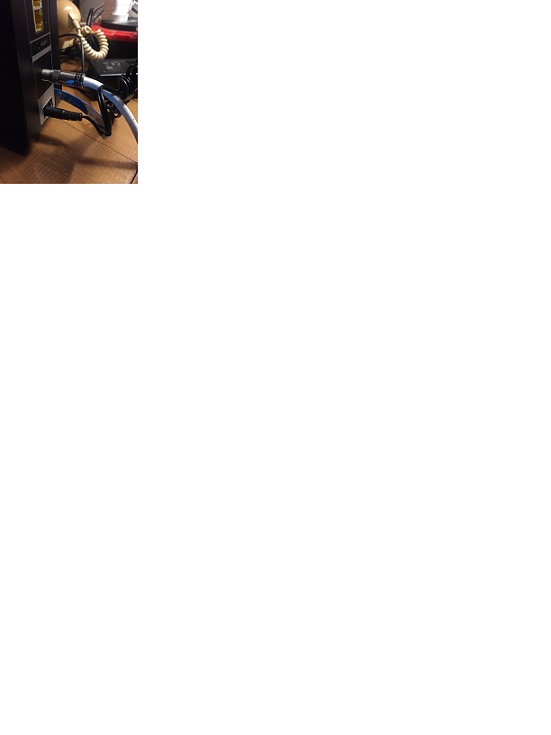

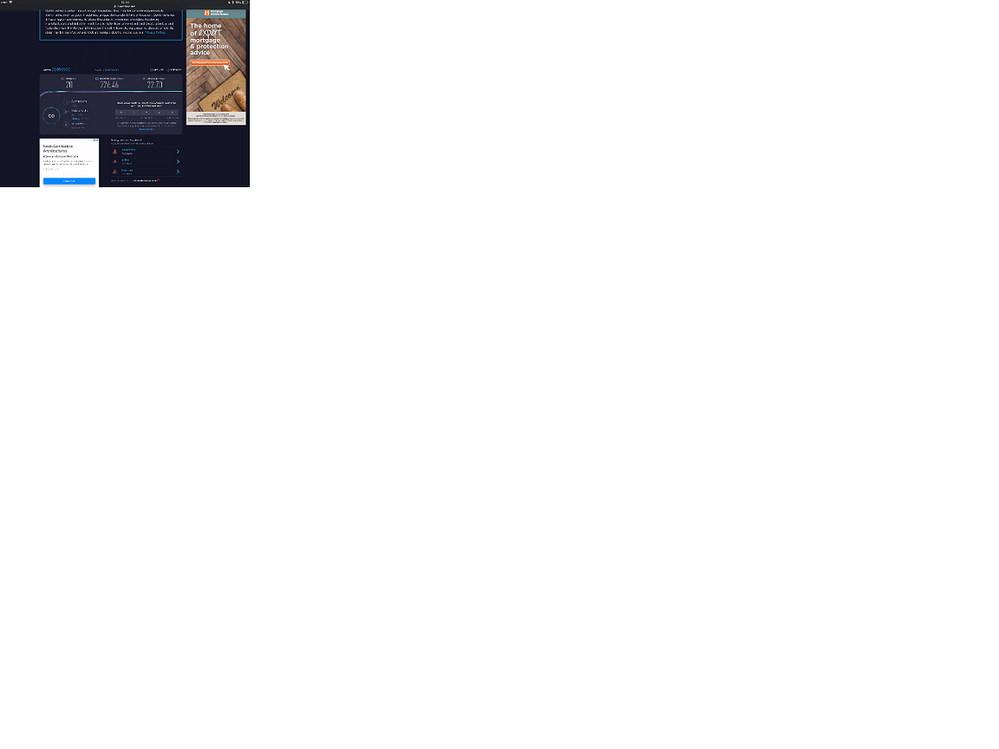
- Mark as New
- Bookmark this message
- Subscribe to this message
- Mute
- Subscribe to this message's RSS feed
- Highlight this message
- Print this message
- Flag for a moderator
on 13-12-2021 14:19
Hi @MER1
Thanks for posting and welcome to the community.
Are you porting your telephone number over to us from your previous provider?
Also, please could you do a wired speedtest, with a laptop/PC at speedtest.net and we can go from there.
Best,
Forum Team
Need a helpful hand to show you how to make a payment? Check out our guide - How to pay my Virgin Media bill
- Mark as New
- Bookmark this message
- Subscribe to this message
- Mute
- Subscribe to this message's RSS feed
- Highlight this message
- Print this message
- Flag for a moderator
on 13-12-2021 14:25
@MER1 wrote:<snip>
Please advise:
1. Why no dial tone and how to rectify.
2. Why the upload speed is less than that expected.
<snip>
If you are a new customer, and pay for a landline as part of your package, then your phone plugs into the TEL1 socket on the back of the hub using the adapter supplied by VM. See bottom LHS pic in the link below
https://www.virginmedia.com/help/home-phone-line-faults
Old telephone wall sockets will not work unless you have them specifically wired into the hub. So try plugging your phone into the TEL1 socket on the back of the hub via the VM adapter and with nothing else connected to that TEL1 socket.
Your images are too small to make any use of but the bit of a telephone shown in one photo does look like an old-style phone which may possibly bring other problems.
The screenshot from speedtest is very small to see but looks like 220 download and 20 upload. Was this tested via wired or wireless? Tests should be done with a wired connection.
- Mark as New
- Bookmark this message
- Subscribe to this message
- Mute
- Subscribe to this message's RSS feed
- Highlight this message
- Print this message
- Flag for a moderator
on 13-12-2021 17:18
Dear goslow,
1. I have not been provided with that adapter as per bottom LHS pic in the link you provided (https://www.virginmedia.com/help/home-phone-line-faults).
Please would virginmedia supply me with this adapter if this is what is needed?
2. "The screenshot from speedtest is very small to see but looks like 220 download and 20 upload. Was this tested via wired or wireless?"
This was tested by Wireless. Below is wired- 358 mbps download, 17 upload. This is still short of the 500mbps of the contract.
With thanks,
Meriel

- Mark as New
- Bookmark this message
- Subscribe to this message
- Mute
- Subscribe to this message's RSS feed
- Highlight this message
- Print this message
- Flag for a moderator
on 13-12-2021 17:20
Dear John,
My understanding was that I would be porting over my telephone number, but can't recall this being mentioned when signing up for the contract.
The speedtest via wired connection is shown below.
With thanks,
Meriel

- Mark as New
- Bookmark this message
- Subscribe to this message
- Mute
- Subscribe to this message's RSS feed
- Highlight this message
- Print this message
- Flag for a moderator
on 13-12-2021 17:59
@MER1 wrote:Dear goslow,
1. I have not been provided with that adapter as per bottom LHS pic in the link you provided <snip>
Please would virginmedia supply me with this adapter if this is what is needed?
2. "The screenshot from speedtest is very small to see but looks like 220 download and 20 upload. Was this tested via wired or wireless?"
This was tested by Wireless. Below is wired- 358 mbps download, 17 upload. This is still short of the 500mbps of the contract.<snip>
One of the VM forum team should arrange an adapter to be sent to you.
Your speed test screenshots have been removed (presumably because they contain personal info of some kind, such as an IP address etc.)
VMs connection speed ranges are here
https://www.virginmedia.com/shop/broadband/speeds
You will also need the VM forum team to look at why you are not getting those.
They will reply back here shortly.
- Mark as New
- Bookmark this message
- Subscribe to this message
- Mute
- Subscribe to this message's RSS feed
- Highlight this message
- Print this message
- Flag for a moderator
on 13-12-2021 18:14
Thanks for getting back to us MER1, from looking at your account, speeds, connection and equipment we can see there is currently an area issues which may be impacting the speeds. It is an SNR issue logged under reference F009517013 with an estimated fix time of 9.15am on the 14th December.
The speeds are currently showing as follows (to the Hub):
- Download - 542mbps
- Upload - 6.6mbps
- latency - 12ms
- Packet loss - .67%
Again, these may be impacted by the area issue, we can take a closer look once the area fault has been resolved.
Rob
- Mark as New
- Bookmark this message
- Subscribe to this message
- Mute
- Subscribe to this message's RSS feed
- Highlight this message
- Print this message
- Flag for a moderator
on 13-12-2021 19:43
Dear Robert,
Thank you for looking into that for me, and it's good to know that there is observed decreased upload, and a date to fix that.
1. However, I'm still getting download speed of 350 not the 500 you report (see screenshot below, IP address removed now, sorry about that before!)
2. Please could you confirm dispatch of the requisite adaptor to plug in my landline phone to the hub3?
With thanks,
Meriel
- Mark as New
- Bookmark this message
- Subscribe to this message
- Mute
- Subscribe to this message's RSS feed
- Highlight this message
- Print this message
- Flag for a moderator
on 13-12-2021 20:44
Hi Mer1 thanks for getting back to us.
I'd love to look into that for you. I am going to send you a quick private message.
Regards
Lee