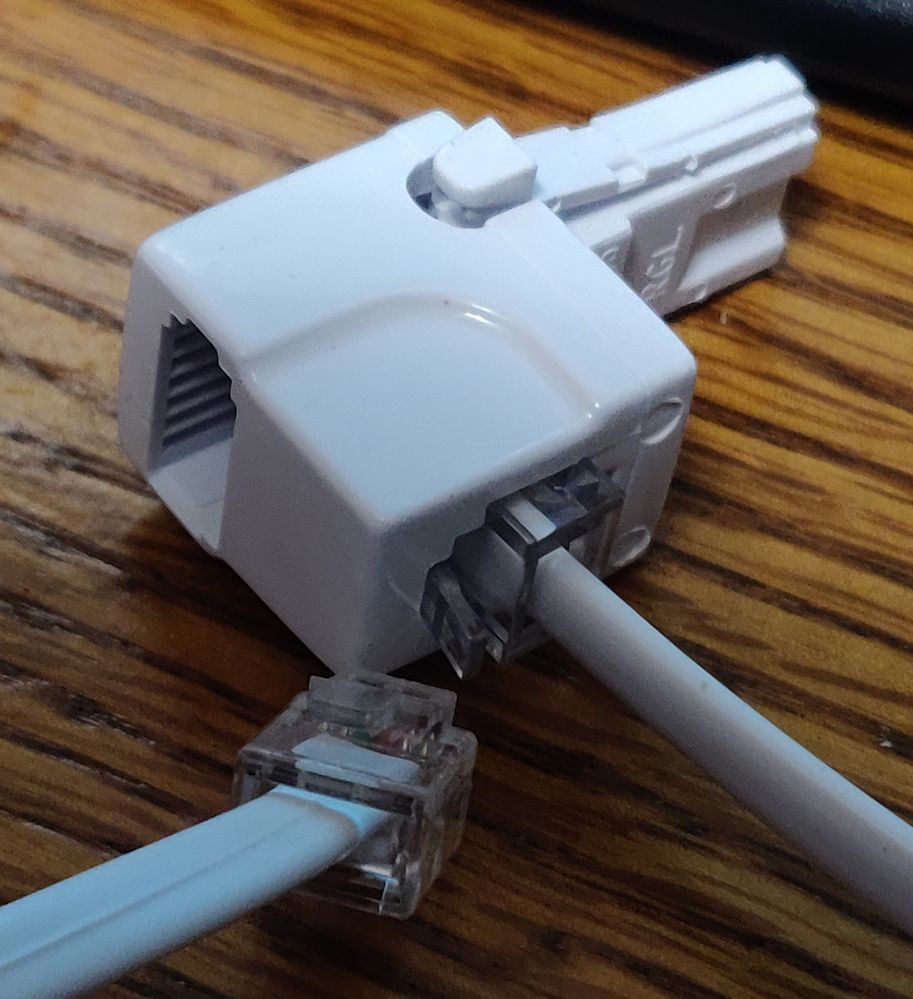- Virgin Media Community
- Forum Archive
- Re: HUB3 to Master socket adaptor
- Subscribe to RSS Feed
- Mark Topic as New
- Mark Topic as Read
- Float this Topic for Current User
- Bookmark
- Subscribe
- Mute
- Printer Friendly Page
HUB3 to Master socket adaptor
- Mark as New
- Bookmark this message
- Subscribe to this message
- Mute
- Subscribe to this message's RSS feed
- Highlight this message
- Print this message
- Flag for a moderator
on 27-11-2020 11:29
Sorry I guess this must have been asked/answered before but I cannot find it.
I had BT, master socket with extensions linked from that.
Now I have HUB3, it has 2 phone sockets on the back, one for a phone and the other the installer left me an adaptor, the idea is that I plug this adaptor into the phone socket of my bt socket and then the extensions will work.
Has anyone done this, what happened?
To me it sounds risky, it would mean the voltage the HUB3 supplies to power the phones would be connected to BTs wiring, so in theory 2 power supplies would be connected together so they will fight over the line voltage, things could get hot!
So is it designed to detect another source of power and back off etc?
- Mark as New
- Bookmark this message
- Subscribe to this message
- Mute
- Subscribe to this message's RSS feed
- Highlight this message
- Print this message
- Flag for a moderator
on 27-11-2020 11:57
This has been discussed on the forums before but you are right to be cautious to avoid inadvertently cross connecting your new 21CV hub phone line to any legacy BT infrastructure.
What are you wanting to plug into to your phone extension sockets around the house? If it is just telephones, most people move to a cordless phone base station plugged into the back of the hub, then a suitable number of cordless handsets around the house as required once they have migrated to the 21CV connection from the back of the hub. The extension sockets are then no longer required.
- Mark as New
- Bookmark this message
- Subscribe to this message
- Mute
- Subscribe to this message's RSS feed
- Highlight this message
- Print this message
- Flag for a moderator
on 27-11-2020 12:02
Hello
You cannot connect the hub to the master BT socket, as the hub is the master socket and you cannot have two masters on the same line, what you need too do is connect your extensions to the hub, VM can install one extension for you from the hub and then you will have to link you other extension to that one.
Regards Mike
I'm a Very Insightful Person, I'm here to share knowledge, I don't work for Virgin Media. Learn more
Have I helped? Click Mark as Helpful Answer or use Kudos to say thanks
- Mark as New
- Bookmark this message
- Subscribe to this message
- Mute
- Subscribe to this message's RSS feed
- Highlight this message
- Print this message
- Flag for a moderator
on 27-11-2020 12:19
It was a bit of a in-and-out pandemic installation, so no extra extension installed, just left with the rather perplexing adaptor designed to feed a signal into the output of the master socket, you have to wonder why they make such a thing.
The master socket is out of sight so I may just separate the socket parts and then insert in the adaptor supplied so it can enliven the extension sockets.
- Mark as New
- Bookmark this message
- Subscribe to this message
- Mute
- Subscribe to this message's RSS feed
- Highlight this message
- Print this message
- Flag for a moderator
on 27-11-2020 12:23
Mainly I want to enable the extension that goes to the burglar alarm.
Want to avoid a DECT phone, hardly use it and I don't want it to interfere with wifi, in my house it would end up close on the same shelf.
- Mark as New
- Bookmark this message
- Subscribe to this message
- Mute
- Subscribe to this message's RSS feed
- Highlight this message
- Print this message
- Flag for a moderator
on 27-11-2020 12:35
@ntluserofold wrote:Mainly I want to enable the extension that goes to the burglar alarm.
Want to avoid a DECT phone, hardly use it and I don't want it to interfere with wifi, in my house it would end up close on the same shelf.
If you are connecting up your alarm, are you aware that in the event of a power cut the VM hub will go off and you will have no telephone connection while the power is off? Alarm companies should be able to offer a phone connection for the alarm via a mobile signal so that the alarm can still dial out in a power cut using the battery backup from the alarm system.
- Mark as New
- Bookmark this message
- Subscribe to this message
- Mute
- Subscribe to this message's RSS feed
- Highlight this message
- Print this message
- Flag for a moderator
on 27-11-2020 15:54
Yes I know, it is just a self installed burglar alarm that rings me up, I tell the insurance co I have no alarm, so they cannot complain if it provides no protection.
- Mark as New
- Bookmark this message
- Subscribe to this message
- Mute
- Subscribe to this message's RSS feed
- Highlight this message
- Print this message
- Flag for a moderator
on 27-11-2020 16:36
@ntluserofold wrote:Yes I know, it is just a self installed burglar alarm that rings me up, I tell the insurance co I have no alarm, so they cannot complain if it provides no protection.
At least you are aware of the limitations of your new connection! There are regular posts on the forums from people who are surprised to find their phone no longer works during a hub outage!
Are you able to post a photo of the adapter that VM left you to link up to your extension sockets? Just curious to see what VM offered by way of a 'solution' to the problem!
- Mark as New
- Bookmark this message
- Subscribe to this message
- Mute
- Subscribe to this message's RSS feed
- Highlight this message
- Print this message
- Flag for a moderator
on 27-11-2020 20:17
The adaptor is like a 431a passthru with a T to RJ12.
Looks like middle 4 pins of the pass-thru and just the middle 2 of the T have connections.
If I just found it in a drawer I would have thought splitter, and I suppose if you disconnect from the BT network, all that would be required is to link to wires from the HUB3 to the extension(s).
- Mark as New
- Bookmark this message
- Subscribe to this message
- Mute
- Subscribe to this message's RSS feed
- Highlight this message
- Print this message
- Flag for a moderator
on 27-11-2020 21:02
Not seen that sort of adapter before but presume its (normal) function is as a splitter for BT plug to RJ11 and BT socket. Bit of a clunky way for VM to reinstate legacy telephone sockets from the hub though.
This post below from the summer describes what you are trying to achieve in a similar way using slightly different connectors/cables
which removes the home extension wiring from the legacy BT master socket whilst leaving the BT incoming cabling intact and connected to the legacy BT master socket so as not to interfere with the BT equipment in any way and avoid the possibility of connecting the hub telephone wiring to any BT infrastructure.
The only further issue with might crop up would be that there would be no ringing capacitor in this arrangement but should not be an issue for most modern equipment.