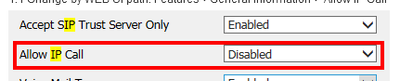- Virgin Media Community
- Phone
- Home Phone
- Constant "no number calls" since moving to IP Tele...
- Subscribe to RSS Feed
- Mark Topic as New
- Mark Topic as Read
- Float this Topic for Current User
- Bookmark
- Subscribe
- Mute
- Printer Friendly Page
- Mark as New
- Bookmark this message
- Subscribe to this message
- Mute
- Subscribe to this message's RSS feed
- Highlight this message
- Print this message
- Flag for a moderator
on 15-09-2022 13:05
My area has recently been migrated from landline to IP telephony which seems to work well with one exception. My received calls report 10-20 daily calls from "no number". There is no call made (no ringing) and no message left, just a report that "no number" called and a time. OFCOM state it should be addressed to the provider and the Telephone preference service state they can do nothing with marketing or computer generated calls. This did not happen until switched to IP telephony and has been daily since (coincidentally - I think not). This appears to be a man-in-the-middle network attack and is therefore worrying (as well as filling my recent calls with rubbish). Virgin media say they cannot see these calls, yet their system records it on my recent calls log. Anyone else having this problem or have a resolution?
[MOD EDIT: Please see post for an update ]
Answered! Go to Answer
- Mark as New
- Bookmark this message
- Subscribe to this message
- Mute
- Subscribe to this message's RSS feed
- Highlight this message
- Print this message
- Flag for a moderator
on 16-02-2023 16:31
I'm no jumping on a well documented post but it's clear after reading 42 pages it's simple
They are all waiting for a hub firmware update to the hubs as any BT, Panasonic and other digital dect phones with guardian blocking are getting false missed calls appearing in their call logs and their phones don't ring.
Virginmedia have admitted their is a firmware issue and these people are still waiting for the update that seems never to be coming.
- Mark as New
- Bookmark this message
- Subscribe to this message
- Mute
- Subscribe to this message's RSS feed
- Highlight this message
- Print this message
- Flag for a moderator
on 16-02-2023 17:04
To date our A.G.Bell instrument has not logged a single Ghost call
- Mark as New
- Bookmark this message
- Subscribe to this message
- Mute
- Subscribe to this message's RSS feed
- Highlight this message
- Print this message
- Flag for a moderator
on 16-02-2023 18:21
That's because VM have not yet got their hands on it ... give them time to screw it up - a solution will be pending - ish.
- Mark as New
- Bookmark this message
- Subscribe to this message
- Mute
- Subscribe to this message's RSS feed
- Highlight this message
- Print this message
- Flag for a moderator
on 16-02-2023 18:34
@Client62 wrote:To date our A.G.Bell instrument has not logged a single Ghost call
Since VM don't seem able to provide a firmware fix for the problem, they may well end up offering this by way of a 'hardware fix' for customers!
- Mark as New
- Bookmark this message
- Subscribe to this message
- Mute
- Subscribe to this message's RSS feed
- Highlight this message
- Print this message
- Flag for a moderator
on 16-02-2023 18:39
Can't believe this is still going on 🙂 One year soon !!!!!!!!!!!!!!!!! Clearly, this is not fixable by a simple firmware update else surely it would be fixed by now.
What a shambles.
- Mark as New
- Bookmark this message
- Subscribe to this message
- Mute
- Subscribe to this message's RSS feed
- Highlight this message
- Print this message
- Flag for a moderator
17-02-2023 08:54 - edited 17-02-2023 09:12
Could it be the Hub 5's critical defects list is such a size that a simple fix for Ghost calls is a low priority ?
If the Hub 5 was my product to deliver the multitude of severe WiFi defects and the DHCP capacity/stability issue would be at the top of the concerns list.
As a customer, if a Hub 5 is delivered to me a 3rd Party router will it follow ASAP.
- Mark as New
- Bookmark this message
- Subscribe to this message
- Mute
- Subscribe to this message's RSS feed
- Highlight this message
- Print this message
- Flag for a moderator
on 17-02-2023 12:49
@Client62 wrote:Could it be the Hub 5's critical defects list is such a size that a simple fix for Ghost calls is a low priority ?
If the Hub 5 was my product to deliver the multitude of severe WiFi defects and the DHCP capacity/stability issue would be at the top of the concerns list.
As a customer, if a Hub 5 is delivered to me a 3rd Party router will it follow ASAP.
As more people are migrated to 21CV and are impacted by this problem I would expect it to become higher priority
- Mark as New
- Bookmark this message
- Subscribe to this message
- Mute
- Subscribe to this message's RSS feed
- Highlight this message
- Print this message
- Flag for a moderator
on 17-02-2023 13:53
Feels to me like its a hardware issue with hub 5 yes, needs a revision. Be glad to be proven wrong 🙂
- Mark as New
- Bookmark this message
- Subscribe to this message
- Mute
- Subscribe to this message's RSS feed
- Highlight this message
- Print this message
- Flag for a moderator
17-02-2023 15:05 - edited 17-02-2023 15:19
Below Ghost calls are prevented with just 2 settings ...
- Mark as New
- Bookmark this message
- Subscribe to this message
- Mute
- Subscribe to this message's RSS feed
- Highlight this message
- Print this message
- Flag for a moderator
on 18-02-2023 18:35
Please can you tell me where these settings are on the Hub 5, I have this problem and would like to solve it.