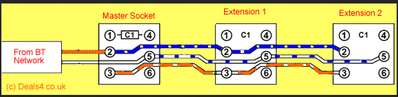- Virgin Media Community
- Forum Archive
- Connecting VM Router to existing VM phone socket
- Subscribe to RSS Feed
- Mark Topic as New
- Mark Topic as Read
- Float this Topic for Current User
- Bookmark
- Subscribe
- Mute
- Printer Friendly Page
- Mark as New
- Bookmark this message
- Subscribe to this message
- Mute
- Subscribe to this message's RSS feed
- Highlight this message
- Print this message
- Flag for a moderator
on 26-02-2023 12:24
Preparing for Landline changeover to fibre. My VM Router is is my office adjacent to hall. My VM phone socket is in hall, 8m away. The existing phone socket has a splitter plugged in as I use two sets of cordless phones. All work fine. I am capable of laying out wires and connecting as I am experienced in installing CAT5. To save getting an engineer out my plan is to buy a standard BT 8m phone extension and plug the BT plug end into the VM adapter and into VM Router. The other end needs to be cut off so that I can pass cable through a small hole in wall. My question is how do I connect that cable to my existing NTE5 phone socket. Do I have to take just the front plate off and make connections or the back plate (this will have to come off to remove incoming wires.) What pin take which colour wire.?
Answered! Go to Answer
Accepted Solutions
- Mark as New
- Bookmark this message
- Subscribe to this message
- Mute
- Subscribe to this message's RSS feed
- Highlight this message
- Print this message
- Flag for a moderator
on 26-02-2023 14:03
How about using a 10m RJ11 to RJ11 telephone cable.
Nip off one RJ11 plug and pass the cable through the hole in the wall for connection to the NTE5 socket, the remaining RJ11 plugs directly into the Hub.
- Mark as New
- Bookmark this message
- Subscribe to this message
- Mute
- Subscribe to this message's RSS feed
- Highlight this message
- Print this message
- Flag for a moderator
26-02-2023 12:47 - edited 26-02-2023 12:51
As they are DECT cordless phones one could connect both bases to the Hub & be free of the limitations of the old sockets & cables.
- Mark as New
- Bookmark this message
- Subscribe to this message
- Mute
- Subscribe to this message's RSS feed
- Highlight this message
- Print this message
- Flag for a moderator
on 26-02-2023 12:54
Please read post. I do not want to connect phones directly to the router as that is in wrong place. That would be too easy. My infrastructure needs to stay same ie existing socket is in my hall which is were it will stay. It is wiring connections I need to know.
- Mark as New
- Bookmark this message
- Subscribe to this message
- Mute
- Subscribe to this message's RSS feed
- Highlight this message
- Print this message
- Flag for a moderator
on 26-02-2023 13:03
Hi Chief47,
Thanks for your post on the forums, I understand you'd like advice on how you could set up your landline/Hub after the digital migration; and that you'd prefer for your current infrastructure to stay the same. However, due to the cables that need to be plugged in etc, there may not be any other option other than relocating your landline or Hub so that they are close enough to connect up.
Unless the friendly community can offer some further DIY options, I can see @Client62 has already tried to offer some advice in that respect (Thank you 😁)
If you'd like to book an engineer to relocate your equipment, please let us know.
Thanks,
Megan_L
- Mark as New
- Bookmark this message
- Subscribe to this message
- Mute
- Subscribe to this message's RSS feed
- Highlight this message
- Print this message
- Flag for a moderator
on 26-02-2023 13:05
1) At the master socket disconnect the exchange line.
2) The feed from the RJ11 socket of the Hub replaces the exchange line it connects to terminal 2 & 5 of an NTE5 style phone socket.
Your replicating this type of arrangement ...
- Mark as New
- Bookmark this message
- Subscribe to this message
- Mute
- Subscribe to this message's RSS feed
- Highlight this message
- Print this message
- Flag for a moderator
on 26-02-2023 13:09
All I am wanting to do is to make your short adaptor cable 8m long! Surely that us a simple concept. My only real problem is that I have to pass the cable through a small hole in wall which requires the socket which is usually on an extention cable to be removed then another socket connected to it.
- Mark as New
- Bookmark this message
- Subscribe to this message
- Mute
- Subscribe to this message's RSS feed
- Highlight this message
- Print this message
- Flag for a moderator
on 26-02-2023 13:17
Hi Chief47,
Thanks for coming back to me about the landline adaptor, I'm afraid we wouldn't be able to make the cable for the adapter longer in this instance.
Our engineers would only be able to relocate the equipment so they're sat closer together in order to be plugged in.
Take a look at our digital migration FAQ's here 👉 FAQ's
Thanks,
Megan_L
- Mark as New
- Bookmark this message
- Subscribe to this message
- Mute
- Subscribe to this message's RSS feed
- Highlight this message
- Print this message
- Flag for a moderator
on 26-02-2023 13:25
That was the way I was thinking so I would just plug a standard BT extention into the rj11/ BT adapter then use the orange and white to go into back of wall box (to replace incoming wires). Sounds a plan.
- Mark as New
- Bookmark this message
- Subscribe to this message
- Mute
- Subscribe to this message's RSS feed
- Highlight this message
- Print this message
- Flag for a moderator
on 26-02-2023 13:45
I think you have failed to grasp the problem. I am getting more reasonable and sensible answers from others
- Mark as New
- Bookmark this message
- Subscribe to this message
- Mute
- Subscribe to this message's RSS feed
- Highlight this message
- Print this message
- Flag for a moderator
on 26-02-2023 14:03
How about using a 10m RJ11 to RJ11 telephone cable.
Nip off one RJ11 plug and pass the cable through the hole in the wall for connection to the NTE5 socket, the remaining RJ11 plugs directly into the Hub.