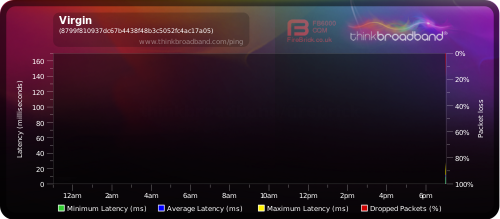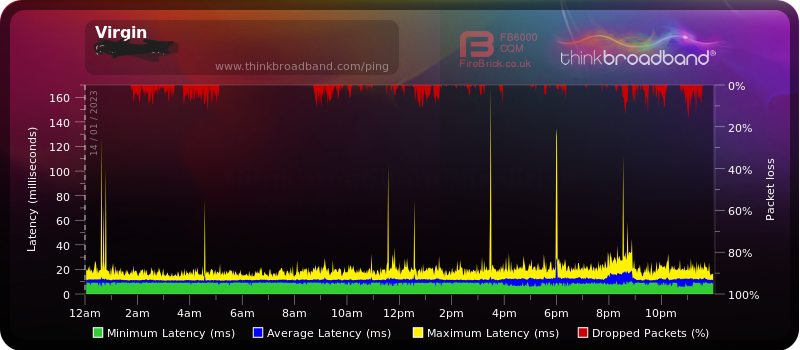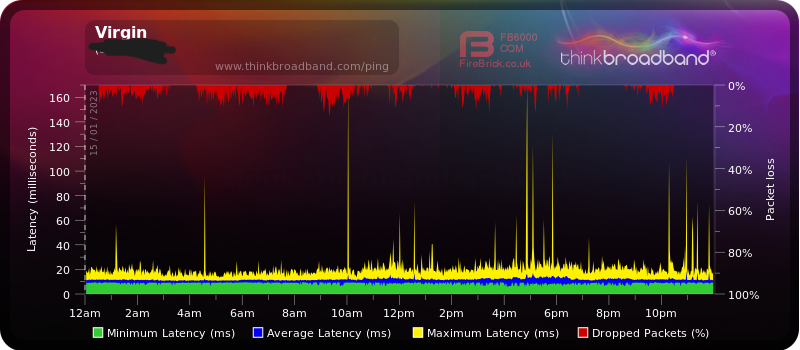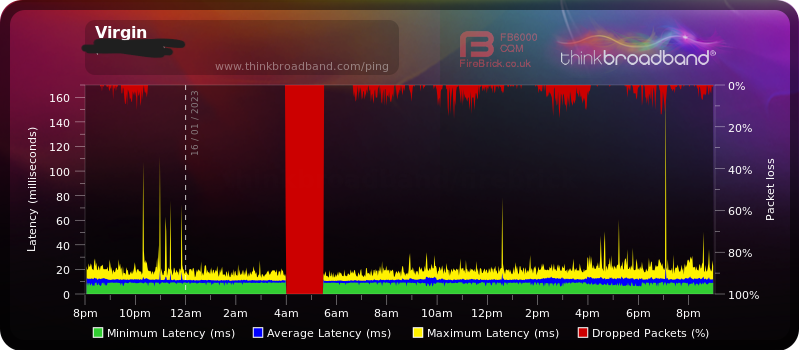- Virgin Media Community
- Forum Archive
- X-Box Lag using ethernet
- Subscribe to RSS Feed
- Mark Topic as New
- Mark Topic as Read
- Float this Topic for Current User
- Bookmark
- Subscribe
- Mute
- Printer Friendly Page
X-Box Lag using ethernet
- Mark as New
- Bookmark this message
- Subscribe to this message
- Mute
- Subscribe to this message's RSS feed
- Highlight this message
- Print this message
- Flag for a moderator
10-01-2023 19:41 - edited 10-01-2023 19:48
Hi there recently signed up to Virgin Media and have the 500 mbps package. When gaming I get a lot of lag, from my side I have done all the port forwarding I normally do with any broadband provider. And this lag can occur even in non peak times.
My set up, I have hub 4 I believe and 2 wifi Pods, I have an Xbox series X attached to one via the ethernet port and an Xbox series S to the second pod via the ethernet pod.
I have set up a quality monitor. I think it I set it up correctly, it detected the IP automatically from the laptop. (does it still work if laptop is switched off?)
- Mark as New
- Bookmark this message
- Subscribe to this message
- Mute
- Subscribe to this message's RSS feed
- Highlight this message
- Print this message
- Flag for a moderator
10-01-2023 19:43 - edited 10-01-2023 19:47
3.0 Downstream channels
Channel Frequency (Hz) Power (dBmV) SNR (dB) Modulation Channel ID
| 25 | 330750000 | 2.1 | 39 | QAM256 | 25 |
| 1 | 138750000 | 4.4 | 37.6 | QAM256 | 1 |
| 2 | 146750000 | 4.3 | 37.4 | QAM256 | 2 |
| 3 | 154750000 | 4.4 | 37.6 | QAM256 | 3 |
| 4 | 162750000 | 4 | 37.4 | QAM256 | 4 |
| 5 | 170750000 | 3.4 | 37.6 | QAM256 | 5 |
| 6 | 178750000 | 3.3 | 38.6 | QAM256 | 6 |
| 7 | 186750000 | 3.4 | 37.6 | QAM256 | 7 |
| 8 | 194750000 | 3.5 | 38.6 | QAM256 | 8 |
| 9 | 202750000 | 3.1 | 38.6 | QAM256 | 9 |
| 10 | 210750000 | 2.6 | 38.6 | QAM256 | 10 |
| 11 | 218750000 | 1.8 | 37.6 | QAM256 | 11 |
| 12 | 226750000 | 1.4 | 38.6 | QAM256 | 12 |
| 13 | 234750000 | 2.1 | 37.6 | QAM256 | 13 |
| 14 | 242750000 | 2.8 | 38.6 | QAM256 | 14 |
| 15 | 250750000 | 2.9 | 38.6 | QAM256 | 15 |
| 16 | 258750000 | 3.3 | 38.6 | QAM256 | 16 |
| 17 | 266750000 | 2.8 | 38.6 | QAM256 | 17 |
| 18 | 274750000 | 2.2 | 39 | QAM256 | 18 |
| 19 | 282750000 | 2.5 | 39 | QAM256 | 19 |
| 20 | 290750000 | 2.8 | 38.6 | QAM256 | 20 |
| 21 | 298750000 | 3.2 | 39 | QAM256 | 21 |
| 22 | 306750000 | 3.1 | 39 | QAM256 | 22 |
| 23 | 314750000 | 3.2 | 39 | QAM256 | 23 |
| 24 | 322750000 | 3 | 39 | QAM256 | 24 |
| 26 | 338750000 | 1.5 | 39 | QAM256 | 26 |
| 27 | 346750000 | 1.1 | 38.6 | QAM256 | 27 |
| 28 | 354750000 | 0.9 | 39 | QAM256 | 28 |
| 29 | 362750000 | 1.2 | 39 | QAM256 | 29 |
| 30 | 370750000 | 1.5 | 39 | QAM256 | 30 |
| 31 | 378750000 | 1.4 | 38.6 | QAM256 | 31 |
- Mark as New
- Bookmark this message
- Subscribe to this message
- Mute
- Subscribe to this message's RSS feed
- Highlight this message
- Print this message
- Flag for a moderator
10-01-2023 19:45 - edited 10-01-2023 19:48
3.0 Downstream channels
Channel Lock Status RxMER (dB) Pre RS Errors Post RS Errors
| 25 | Locked | 38.983261 | 0 | 0 |
| 1 | Locked | 37.636276 | 0 | 0 |
| 2 | Locked | 37.355988 | 0 | 0 |
| 3 | Locked | 37.636276 | 0 | 0 |
| 4 | Locked | 37.355988 | 0 | 0 |
| 5 | Locked | 37.636276 | 0 | 0 |
| 6 | Locked | 38.605377 | 0 | 0 |
| 7 | Locked | 37.636276 | 0 | 0 |
| 8 | Locked | 38.605377 | 0 | 0 |
| 9 | Locked | 38.605377 | 0 | 0 |
| 10 | Locked | 38.605377 | 0 | 0 |
| 11 | Locked | 37.636276 | 0 | 0 |
| 12 | Locked | 38.605377 | 0 | 0 |
| 13 | Locked | 37.636276 | 0 | 0 |
| 14 | Locked | 38.605377 | 0 | 0 |
| 15 | Locked | 38.605377 | 0 | 0 |
| 16 | Locked | 38.605377 | 0 | 0 |
| 17 | Locked | 38.605377 | 0 | 0 |
| 18 | Locked | 38.983261 | 0 | 0 |
| 19 | Locked | 38.983261 | 0 | 0 |
| 20 | Locked | 38.605377 | 0 | 0 |
| 21 | Locked | 38.983261 | 0 | 0 |
| 22 | Locked | 38.983261 | 0 | 0 |
| 23 | Locked | 38.983261 | 0 | 0 |
| 24 | Locked | 38.983261 | 0 | 0 |
| 26 | Locked | 38.983261 | 0 | 0 |
| 27 | Locked | 38.605377 | 0 | 0 |
| 28 | Locked | 38.983261 | 0 | 0 |
| 29 | Locked | 38.983261 | 0 | 0 |
| 30 | Locked | 38.983261 | 0 | 0 |
| 31 | Locked | 38.605377 | 0 | 0 |
3.1 Downstream channels
Channel Channel Width (MHz) FFT Type Number of Active Subcarriers Modulation (Active Profile) First Active Subcarrier (Hz)| 33 | 96 | 4K | 1880 | QAM4096 | 759 |
3.1 Downstream channels
Channel ID Lock Status RxMER Data (dB) PLC Power (dBmV) Correcteds (Active Profile) Uncorrectables (Active Profile)| 33 | Locked | 42 | -0.4 | 1255111052 | 7 |
- Mark as New
- Bookmark this message
- Subscribe to this message
- Mute
- Subscribe to this message's RSS feed
- Highlight this message
- Print this message
- Flag for a moderator
10-01-2023 19:45 - edited 10-01-2023 19:46
3.0 Upstream channels
Channel Frequency (Hz) Power (dBmV) Symbol Rate (ksps) Modulation Channel ID| 1 | 49600000 | 46 | 5120 KSym/sec | 64QAM | 1 |
| 2 | 43100000 | 46 | 5120 KSym/sec | 64QAM | 2 |
| 3 | 36600000 | 45.8 | 5120 KSym/sec | 64QAM | 3 |
| 4 | 30100000 | 45.3 | 5120 KSym/sec | 64QAM | 4 |
| 5 | 23600000 | 45 | 5120 KSym/sec | 64QAM | 5 |
3.0 Upstream channels
Channel Channel Type T1 Timeouts T2 Timeouts T3 Timeouts T4 Timeouts| 1 | US_TYPE_STDMA | 0 | 0 | 1 | 0 |
| 2 | US_TYPE_STDMA | 0 | 0 | 0 | 0 |
| 3 | US_TYPE_STDMA | 0 | 0 | 1 | 0 |
| 4 | US_TYPE_STDMA | 0 | 0 | 0 | 0 |
| 5 | US_TYPE_STDMA | 0 | 0 | 1 | 0 |
3.1 Upstream channels
Channel Channel Width (MHz) Power (dBmV) FFT Type Modulation| 6 | 10.8 | 41.8 | 2K | QAM8 |
3.1 Upstream channels
Channel Channel Type Number of Active Subcarriers First Active Subcarrier (Hz) T3 Timeouts T4 Timeouts| 6 | OFDMA | 220 | 53.4 | 0 | 0 |
General Configuration
| Network access | true |
| Maximum Number of CPEs | 1 |
| Baseline Privacy | true |
| DOCSIS Mode | 3.1 |
| Config file | cmreg-vmdg640-bbt053+voc-b.cm |
Primary Downstream Service Flow
| SFID | 17008 |
| Max Traffic Rate | 575000000 |
| Max Traffic Burst | 42600 |
| Min Traffic Rate | 0 |
Primary Upstream Service Flow
| SFID | 17007 |
| Max Traffic Rate | 38520000 |
| Max Traffic Burst | 42600 |
| Min Traffic Rate | 0 |
| Max Concatenated Burst | 16320 |
| Scheduling Type | bestEffort |
- Mark as New
- Bookmark this message
- Subscribe to this message
- Mute
- Subscribe to this message's RSS feed
- Highlight this message
- Print this message
- Flag for a moderator
12-01-2023 10:50 - edited 12-01-2023 10:52
@UM4R91 wrote:<snip> I have set up a quality monitor. I think it I set it up correctly, it detected the IP automatically from the laptop. (does it still work if laptop is switched off?)
You need the WAN IP for a BQM to work. Just Google "what's my IP" and it will show your Public IP (WAN address) This is the IP you need for your BQM as it's the IP address of the VM Hub.
Also you are not really using ethernet to connect to the Hub, you are still using wifi between the Hub and the Pods. Best to get it wired in directly if at all possible.
I'm a Very Insightful Person, I'm here to share knowledge, I don't work for Virgin Media. Learn more
Have I helped? Click Mark as Helpful Answer or use Kudos to say thanks
- Mark as New
- Bookmark this message
- Subscribe to this message
- Mute
- Subscribe to this message's RSS feed
- Highlight this message
- Print this message
- Flag for a moderator
on 16-01-2023 21:06
here are my graphs from the last 3 days
Saturday

Sunday

Monday

- Mark as New
- Bookmark this message
- Subscribe to this message
- Mute
- Subscribe to this message's RSS feed
- Highlight this message
- Print this message
- Flag for a moderator
16-01-2023 21:08 - edited 16-01-2023 21:10
- Mark as New
- Bookmark this message
- Subscribe to this message
- Mute
- Subscribe to this message's RSS feed
- Highlight this message
- Print this message
- Flag for a moderator
on 16-01-2023 21:55
Hi @UM4R91
It's great that you managed to post the live link to your BQM.
I'm afraid you will need to repost the three earlier ones, but this time without your IP address showing.
I must admit the live one doesn't look too good.
I'm a Very Insightful Person, I'm here to share knowledge.
Problem solved? Click to mark as a Helpful Answer, or use Kudos to say thanks
The do's and don'ts. Keep the community welcoming for all. Please read the FAQ's
- Mark as New
- Bookmark this message
- Subscribe to this message
- Mute
- Subscribe to this message's RSS feed
- Highlight this message
- Print this message
- Flag for a moderator
on 16-01-2023 22:34
thanks for the heads-up newapollo. here are the BQM again with IP address now removed
Saturday
Sunday
Monday
- Mark as New
- Bookmark this message
- Subscribe to this message
- Mute
- Subscribe to this message's RSS feed
- Highlight this message
- Print this message
- Flag for a moderator
on 17-01-2023 11:17
Terrible BQM’s and showing packet loss. Could be a local area fault or faulting equipment, cables etc. One for Vm to investigate.
I'm a Very Insightful Person, I'm here to share knowledge, I don't work for Virgin Media. Learn more
Have I helped? Click Mark as Helpful Answer or use Kudos to say thanks