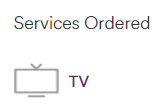- Virgin Media Community
- Forum Archive
- Very high latency and packet bursts
- Subscribe to RSS Feed
- Mark Topic as New
- Mark Topic as Read
- Float this Topic for Current User
- Bookmark
- Subscribe
- Mute
- Printer Friendly Page
Very high latency and packet bursts
- Mark as New
- Bookmark this message
- Subscribe to this message
- Mute
- Subscribe to this message's RSS feed
- Highlight this message
- Print this message
- Flag for a moderator
on 16-12-2021 09:32
Hi
Recently my latency has been getting gradually worse and my connection is now completely unusable for gaming. My PC is wired directly into the router and Hub3 is running in a modem mode.
I have a BQM running and things are not looking great.
Logs:
Downstream bonded channels
Channel Frequency (Hz) Power (dBmV) SNR (dB) Modulation Channel ID| 1 | 330750000 | 6.1 | 40 | 256 qam | 25 |
| 2 | 250750000 | 6.3 | 40 | 256 qam | 15 |
| 3 | 258750000 | 6.5 | 40 | 256 qam | 16 |
| 4 | 266750000 | 6.4 | 40 | 256 qam | 17 |
| 5 | 274750000 | 6.4 | 40 | 256 qam | 18 |
| 6 | 282750000 | 6.3 | 40 | 256 qam | 19 |
| 7 | 290750000 | 6 | 40 | 256 qam | 20 |
| 8 | 298750000 | 6 | 40 | 256 qam | 21 |
| 9 | 306750000 | 5.9 | 40 | 256 qam | 22 |
| 10 | 314750000 | 6 | 40 | 256 qam | 23 |
| 11 | 322750000 | 6 | 40 | 256 qam | 24 |
| 12 | 338750000 | 6.1 | 40 | 256 qam | 26 |
| 13 | 346750000 | 6 | 40 | 256 qam | 27 |
| 14 | 354750000 | 6 | 40 | 256 qam | 28 |
| 15 | 362750000 | 5.9 | 40 | 256 qam | 29 |
| 16 | 370750000 | 5.8 | 40 | 256 qam | 30 |
| 17 | 378750000 | 5.8 | 40 | 256 qam | 31 |
| 18 | 386750000 | 5.5 | 40 | 256 qam | 32 |
| 19 | 394750000 | 5.5 | 40 | 256 qam | 33 |
| 20 | 402750000 | 5.4 | 40 | 256 qam | 34 |
| 21 | 410750000 | 5.3 | 40 | 256 qam | 35 |
| 22 | 418750000 | 5 | 40 | 256 qam | 36 |
| 23 | 522750000 | 4 | 40 | 256 qam | 37 |
| 24 | 530750000 | 4 | 40 | 256 qam | 38 |
Downstream bonded channels
Channel Locked Status RxMER (dB) Pre RS Errors Post RS Errors| 1 | Locked | 40.3 | 5 | 0 |
| 2 | Locked | 40.9 | 5 | 0 |
| 3 | Locked | 40.3 | 5 | 0 |
| 4 | Locked | 40.3 | 4 | 0 |
| 5 | Locked | 40.9 | 7 | 0 |
| 6 | Locked | 40.3 | 4 | 0 |
| 7 | Locked | 40.9 | 6 | 0 |
| 8 | Locked | 40.3 | 5 | 0 |
| 9 | Locked | 40.3 | 6 | 0 |
| 10 | Locked | 40.3 | 4 | 0 |
| 11 | Locked | 40.3 | 6 | 0 |
| 12 | Locked | 40.9 | 6 | 0 |
| 13 | Locked | 40.3 | 6 | 0 |
| 14 | Locked | 40.9 | 5 | 0 |
| 15 | Locked | 40.9 | 5 | 0 |
| 16 | Locked | 40.3 | 6 | 0 |
| 17 | Locked | 40.3 | 8 | 0 |
| 18 | Locked | 40.3 | 6 | 0 |
| 19 | Locked | 40.3 | 2 | 0 |
| 20 | Locked | 40.9 | 5 | 0 |
| 21 | Locked | 40.3 | 5 | 0 |
| 22 | Locked | 40.3 | 0 | 0 |
| 23 | Locked | 40.9 | 5 | 0 |
| 24 | Locked | 40.3 | 0 | 0 |
Upstream bonded channels
Channel Frequency (Hz) Power (dBmV) Symbol Rate (ksps) Modulation Channel ID| 1 | 53700068 | 45.3 | 5120 | 64 qam | 2 |
| 2 | 39399991 | 45.3 | 5120 | 64 qam | 4 |
| 3 | 46199966 | 45.3 | 5120 | 64 qam | 3 |
| 4 | 60300070 | 45.3 | 5120 | 64 qam | 1 |
Upstream bonded channels
Channel Channel Type T1 Timeouts T2 Timeouts T3 Timeouts T4 Timeouts| 1 | ATDMA | 0 | 0 | 1 | 0 |
| 2 | ATDMA | 0 | 0 | 0 | 0 |
| 3 | ATDMA | 0 | 0 | 0 | 0 |
| 4 | ATDMA | 0 | 0 | 0 | 0 |
Network Log
Time Priority Description| 16/12/2021 08:29:46 | notice | LAN login Success;CM-MAC=**:**:**:**:**:**;CMTS-MAC=**:**:**:**:**:**;CM-QOS=1.1;CM-VER=3.0; |
| 16/12/2021 08:29:29 | Warning! | LAN login FAILED : Incorrect Username / Password / ConnectionType;CM-MAC=**:**:**:**:**:**;CMTS-MAC=**:**:**:**:**:**;CM-QOS=1.1;CM-VER=3.0; |
| 16/12/2021 08:28:37 | notice | LAN login Success;CM-MAC=**:**:**:**:**:**;CMTS-MAC=**:**:**:**:**:**;CM-QOS=1.1;CM-VER=3.0; |
| 16/12/2021 08:28:15 | Warning! | LAN login FAILED : Incorrect Username / Password / ConnectionType;CM-MAC=**:**:**:**:**:**;CMTS-MAC=**:**:**:**:**:**;CM-QOS=1.1;CM-VER=3.0; |
| 14/12/2021 10:49:45 | critical | No Ranging Response received - T3 time-out;CM-MAC=**:**:**:**:**:**;CMTS-MAC=**:**:**:**:**:**;CM-QOS=1.1;CM-VER=3.0; |
| 13/12/2021 08:21:50 | notice | DHCP Renew - lease parameters tftp file-cmreg-vmdg505-bbt062-b.cm modified;CM-MAC=**:**:**:**:**:**;CMTS-MAC=**:**:**:**:**:**;CM-QOS=1.1;CM-VER=3.0; |
| 13/12/2021 08:21:50 | Error | DHCP RENEW WARNING - Field invalid in response v4 option;CM-MAC=**:**:**:**:**:**;CMTS-MAC=**:**:**:**:**:**;CM-QOS=1.1;CM-VER=3.0; |
| 11/12/2021 10:42:37 | critical | No Ranging Response received - T3 time-out;CM-MAC=**:**:**:**:**:**;CMTS-MAC=**:**:**:**:**:**;CM-QOS=1.1;CM-VER=3.0; |
| 09/12/2021 20:21:50 | notice | DHCP Renew - lease parameters tftp file-cmreg-vmdg505-bbt062-b.cm modified;CM-MAC=**:**:**:**:**:**;CMTS-MAC=**:**:**:**:**:**;CM-QOS=1.1;CM-VER=3.0; |
| 09/12/2021 20:21:50 | Error | DHCP RENEW WARNING - Field invalid in response v4 option;CM-MAC=**:**:**:**:**:**;CMTS-MAC=**:**:**:**:**:**;CM-QOS=1.1;CM-VER=3.0; |
| 09/12/2021 11:43:50 | notice | LAN login Success;CM-MAC=**:**:**:**:**:**;CMTS-MAC=**:**:**:**:**:**;CM-QOS=1.1;CM-VER=3.0; |
| 06/12/2021 16:20:10 | critical | No Ranging Response received - T3 time-out;CM-MAC=**:**:**:**:**:**;CMTS-MAC=**:**:**:**:**:**;CM-QOS=1.1;CM-VER=3.0; |
| 06/12/2021 08:21:50 | notice | DHCP Renew - lease parameters tftp file-cmreg-vmdg505-bbt062-b.cm modified;CM-MAC=**:**:**:**:**:**;CMTS-MAC=**:**:**:**:**:**;CM-QOS=1.1;CM-VER=3.0; |
| 06/12/2021 08:21:50 | Error | DHCP RENEW WARNING - Field invalid in response v4 option;CM-MAC=**:**:**:**:**:**;CMTS-MAC=**:**:**:**:**:**;CM-QOS=1.1;CM-VER=3.0; |
| 03/12/2021 10:19:16 | critical | No Ranging Response received - T3 time-out;CM-MAC=**:**:**:**:**:**;CMTS-MAC=**:**:**:**:**:**;CM-QOS=1.1;CM-VER=3.0; |
| 03/12/2021 03:44:18 | notice | DHCP Renew - lease parameters tftp file-cmreg-vmdg505-bbt062-b.cm modified;CM-MAC=**:**:**:**:**:**;CMTS-MAC=**:**:**:**:**:**;CM-QOS=1.1;CM-VER=3.0; |
| 03/12/2021 03:44:18 | Error | DHCP RENEW WARNING - Field invalid in response v4 option;CM-MAC=**:**:**:**:**:**;CMTS-MAC=**:**:**:**:**:**;CM-QOS=1.1;CM-VER=3.0; |
| 30/11/2021 09:13:33 | critical | No Ranging Response received - T3 time-out;CM-MAC=**:**:**:**:**:**;CMTS-MAC=**:**:**:**:**:**;CM-QOS=1.1;CM-VER=3.0; |
| 30/11/2021 07:29:18 | notice | DHCP Renew - lease parameters tftp file-cmreg-vmdg505-bbt062-b.cm modified;CM-MAC=**:**:**:**:**:**;CMTS-MAC=**:**:**:**:**:**;CM-QOS=1.1;CM-VER=3.0; |
| 30/11/2021 07:29:18 | Error | DHCP RENEW WARNING - Field invalid in response v4 option;CM-MAC=**:**:**:**:**:**;CMTS-MAC=**:**:**:**:**:**;CM-QOS=1.1;CM-VER=3.0; |
It's definitely not my setup because I had no issues prior to moving to Virgin about 6 months ago.
Could really do with some help please. If there's any more info required please let me know.
- Mark as New
- Bookmark this message
- Subscribe to this message
- Mute
- Subscribe to this message's RSS feed
- Highlight this message
- Print this message
- Flag for a moderator
on 03-01-2022 21:50
I think you are able to un-mark a post as a helpful answer, which will remove the "solved" flag. In practice the staff know that the solved indicator means nothing, but nobody will take offence if you remove a helpful answer status.
A Hub 4 might help if this is congestion on the downstream because of the better use it makes of available radio spectrum, if the problem is upstream then it won't because all recent VM hubs use a similar upstream configuration. Regarding the Puma chipset problems, they were fixed a couple of years back, and had no bearing on over-utilisation faults anyway. I'm afraid the last thing you need is the Hub 5, which is nowhere near ready for prime time. Scan the forums to see the posts relating to Hub 5 problems, Broadcom or not, that won't make any difference for you.
I'm afraid that if VM maintain there's no fault, then your only option is to leave, following my previous advice about complaint and escalation to CISAS if you're in a fixed term contract and VM are saying you'll have to pay an early exit fee. In that case, take screen prints of a good sample of BQM traces to show that there is a problem, and that VM's have failed to fix it when it has been drawn to their attention. You may need the screen shots as evidence if you submit a complaint to CISAS.
- Mark as New
- Bookmark this message
- Subscribe to this message
- Mute
- Subscribe to this message's RSS feed
- Highlight this message
- Print this message
- Flag for a moderator
on 06-01-2022 10:14
Hi @ackblom sorry to hear you are still having issues.
We have looked on our systems and we are not seeing any major utilisation for the area. We are also not picking up any further issues, however we are limited as your hub is currently in Modem mode.
We sadly cannot offer you a hub 5 at the moment, as it is still in its trial phases.
I would recommend that we book a technician to attend and look into these issues for you further. I will send you a PM to confirm the details we need to book the appointment - it will show in your inbox in the top right of the page. I will update the thread again once a technician is booked.
All the best.
- Mark as New
- Bookmark this message
- Subscribe to this message
- Mute
- Subscribe to this message's RSS feed
- Highlight this message
- Print this message
- Flag for a moderator
on 06-01-2022 12:05
Hi @ackblom, thank you for PM'ing with me to confirm the details we needed!
I have now booked the first available appointment – you can check the date and time via your online account here. If you have any issues with accessing your online account or unable to see your visit, please do let us know and we’ll pop you a message to confirm.
There will be no charge for this visit unless:
• The technician diagnoses the faults as not being caused by our network/equipment
• The technician discovers that the fault or problem relates to your equipment
• The technician discovers that the fault or problem relates to any system that we are not responsible for
The technician will confirm during their visit if any of these instances apply, and if so, a £25 charge will be applied to your account.
Please ensure there is someone over the age of 18 present at the time of the visit. If you need to change or cancel your appointment you can do this online or via the MyVM app by 4pm the day before the appointment.
If you do miss an agreed appointment for any reason, a £25 missed appointment charge will be applied to your account on the day of the appointment.
If you can respond to the thread following the appointment so we can see how it went. Hope it all goes well! Let us know if there is anything else we can do to help.
All the best.
- Mark as New
- Bookmark this message
- Subscribe to this message
- Mute
- Subscribe to this message's RSS feed
- Highlight this message
- Print this message
- Flag for a moderator
06-01-2022 13:48 - edited 06-01-2022 13:51
Hi Molly,
Thank you for booking in the appointment for me. The irony of the fact that Virgin technician is going to call round between 8am - 1pm, when my connection seems to behave, is not lost on me but let's see what they find. By the way, I checked the app and there's no way of rescheduling that appointment online but might as well let it go ahead although I'm going to dispute any potential charges.
I have to admit that even the remote possibility of getting charged for this visit seems outrageous when I look at today's BQM.
Also, as @Andrew-G said, Hub4 could probably help too and apparently some subscribers in my area had their Hub3 swapped for Hub4 to help with some of the issues they've been having. If you think it's worth giving this a try then I'm more than happy to have it swapped and can send my Hub3 back.
- Mark as New
- Bookmark this message
- Subscribe to this message
- Mute
- Subscribe to this message's RSS feed
- Highlight this message
- Print this message
- Flag for a moderator
on 06-01-2022 14:04
Always happy to try and help. On the subject of the non-fault call out charge mentioned - as there's evidence of the problem in your BQM, I doubt that VM will try it on, but if they do then there's ways of getting the company to change their mind. Let us know if the problem arises!
- Mark as New
- Bookmark this message
- Subscribe to this message
- Mute
- Subscribe to this message's RSS feed
- Highlight this message
- Print this message
- Flag for a moderator
on 10-01-2022 10:31
Things have gotten a bit worse.
This is what I was getting last night when pinging www.google.co.uk:
Ping statistics for 142.250.187.227:
Packets: Sent = 300, Received = 300, Lost = 0 (0% loss),
Approximate round trip times in milli-seconds:
Minimum = 13ms, Maximum = 231ms, Average = 40ms
Willd definitely keep you posted.
- Mark as New
- Bookmark this message
- Subscribe to this message
- Mute
- Subscribe to this message's RSS feed
- Highlight this message
- Print this message
- Flag for a moderator
on 12-01-2022 13:14
Thank you for coming back to us @ackblom.
I have again checked the services & cant see anything to raise suspicion.
The engineer will be able to take a closer look into things and see how we are able to get this resolved.
Kind regards,
Zak_M
- Mark as New
- Bookmark this message
- Subscribe to this message
- Mute
- Subscribe to this message's RSS feed
- Highlight this message
- Print this message
- Flag for a moderator
on 12-01-2022 16:09
Hi Zak,
Thank you for your reply. The fact you cannot see anything that raises suspicion and I've been getting maximum pings of around 230ms when pinging Google is worrying to say the least.
Anyway, just checked my orders and appointments and under the order reference I can see:
Could you please double check whether this has been booked correctly?
- Mark as New
- Bookmark this message
- Subscribe to this message
- Mute
- Subscribe to this message's RSS feed
- Highlight this message
- Print this message
- Flag for a moderator
on 14-01-2022 17:02
Thanks for your response @ackblom,
How is your connection running after the visit from the technician?
Regards,
Steven_L
- Mark as New
- Bookmark this message
- Subscribe to this message
- Mute
- Subscribe to this message's RSS feed
- Highlight this message
- Print this message
- Flag for a moderator
on 25-01-2022 08:33
Hi Steven,
Unfortunately, things have not improved. Everything works just fine between midnight and 2pm like it did before.
The engineer confirmed there was nothing wrong with my setup. He did mention some noise on the line but apparently that has been fixed now. Think he said he would log another call for this issue but not entirely sure why or what else can be done.
Cheers,