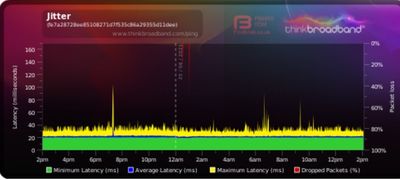- Virgin Media Community
- Forum Archive
- Traceroute help
- Subscribe to RSS Feed
- Mark Topic as New
- Mark Topic as Read
- Float this Topic for Current User
- Bookmark
- Subscribe
- Mute
- Printer Friendly Page
- Mark as New
- Bookmark this message
- Subscribe to this message
- Mute
- Subscribe to this message's RSS feed
- Highlight this message
- Print this message
- Flag for a moderator
on 16-06-2021 03:47
Is this a normal looking traceroute?
traceroute to www.google.com (142.250.200.36), 30 hops max, 38 byte packets
1 * * *
2 sgyl-core-2a-xe-1131-0.network.virginmedia.net (62.252.46.193) 12.575 ms 12.629 ms 11.892 ms
3 * * *
4 tcl5-ic-4-ae5-0.netw *
14 * *dia.net (62 * *
16 *) 25.418 ms 24.661 ms 25.852 ms
5 74.125.146.216 (74.125.146.216) 23.800 ms cpc69435-hink4-2-0-cust116.8-2.cable.virginm.net (62.252.5.117) 24.699 ms 25.474 ms
6 * * *
7 108.170.246.161 (108.170.246.161) 26.140 ms 26.655 ms 216.239.63.218 (216.239.63.218) 24.856 ms
8 108.170.246.176 (108.170.246.176) 24.671 ms 108.170.246.144 (108.170.246.144) 22.524 ms 27.817 ms
9 216.239.58.133 (216.239.58.133) 25.796 ms 209.85.143.67 (209.85.143.67) 29.685 ms 27.645 ms
10 209.85.250.184 (209.85.250.184) 24.818 ms lhr48s30-in-f4.1e100.net (142.250.200.36) 24.797 ms 216.239.59.4 (216.239.59.4) 25.652 ms
Answered! Go to Answer
- Mark as New
- Bookmark this message
- Subscribe to this message
- Mute
- Subscribe to this message's RSS feed
- Highlight this message
- Print this message
- Flag for a moderator
on 25-06-2021 14:06
I've tried get help with this before on warzone too stopped playing it last year cos I had packet loss and latency spikes all game on a connection that is stable on my end
- Mark as New
- Bookmark this message
- Subscribe to this message
- Mute
- Subscribe to this message's RSS feed
- Highlight this message
- Print this message
- Flag for a moderator
on 25-06-2021 14:13
had to screen shot it cos i cant seem to get link working.
- Mark as New
- Bookmark this message
- Subscribe to this message
- Mute
- Subscribe to this message's RSS feed
- Highlight this message
- Print this message
- Flag for a moderator
on 25-06-2021 15:21
Thanks for your post and for reaching out to the Community Forums, Liamlyon96
Is this on a wired or wireless connection?
Cheers,
Corey C
- Mark as New
- Bookmark this message
- Subscribe to this message
- Mute
- Subscribe to this message's RSS feed
- Highlight this message
- Print this message
- Flag for a moderator
on 25-06-2021 20:11
I've always played on wired
- Mark as New
- Bookmark this message
- Subscribe to this message
- Mute
- Subscribe to this message's RSS feed
- Highlight this message
- Print this message
- Flag for a moderator
25-06-2021 20:34 - edited 25-06-2021 20:45
With the exception of the incidents of packet loss between 12 and 2am that BQQM is actually quite a good one.
For the record posting the live graph is possible, but you need to drop in to the source code, press the HTML button in the edit window.
On your graph click Share live Graph and then Generate. You'll get a list of options. For example if I look under Large Graph I see the following text.
<a title="Broadband Ping" href="https://www.thinkbroadband.com/broadband/monitoring/quality/share/0c48950f9984b9f9558e480486e33825c8bafbe7"><img alt="My Broadband Ping - BT connection" src="https://www.thinkbroadband.com/broadband/monitoring/quality/share/0c48950f9984b9f9558e480486e33825c8bafbe7.png" /></a>
Click HTML and copy the text into the box then press ok. If you've done it correctly the Graph should appear in the edit Window.
Continue adding your text and then post it.
Edit. P.S. My mum has a BT home hub which does not allow you to configure ICMP responses. Thus the above graph shows 100% packet loss. It was merely posted to demonstrate a live graph can be posted here.
I'm a Very Insightful Person, I'm here to share knowledge, I don't work for Virgin Media. Learn more
Have I helped? Click Mark as Helpful Answer or use Kudos to say thanks
- Mark as New
- Bookmark this message
- Subscribe to this message
- Mute
- Subscribe to this message's RSS feed
- Highlight this message
- Print this message
- Flag for a moderator
on 25-06-2021 21:56
<a title="Broadband Ping" href="https://www.thinkbroadband.com/broadband/monitoring/quality/share/d6... Hopefully it works now.
Yeh my bqm is good no reason i should have high latency in cold war then in warzone its even worse with actual packet burst and packet loss added on top lol
- Mark as New
- Bookmark this message
- Subscribe to this message
- Mute
- Subscribe to this message's RSS feed
- Highlight this message
- Print this message
- Flag for a moderator
on 25-06-2021 22:09
- Mark as New
- Bookmark this message
- Subscribe to this message
- Mute
- Subscribe to this message's RSS feed
- Highlight this message
- Print this message
- Flag for a moderator
25-06-2021 22:16 - edited 25-06-2021 22:28
Nope that's not quite right.
Hit the 3 dots and then click HTML to open a window showing the source for your text.
I've managed to grab the full link text.
<a title="Broadband Ping" href="https://www.thinkbroadband.com/broadband/monitoring/quality/share/d6fc70e3065f947fe3e58889975d1d2a09d7c8c8"><img alt="My Broadband Ping - Jitter " src="https://www.thinkbroadband.com/broadband/monitoring/quality/share/d6fc70e3065f947fe3e58889975d1d2a09d7c8c8.png" /></a>
Here's YOUR live BQQM
There's nothing that sticks out here.
Minimum ping is shown by Green and is stable
Average ping is shown by blue.
Maximum ping is shown in yellow.
It only takes one ping in a 90 second interval to create a yellow spike. However if you get a lot of high pings, you'd see a corresponding rise in the blue section. But as you can see the size of the blue section is pretty stable.
TIm
P.S. I've now got rid of my graph from my previous post as my monitors have no value without ICMP responses.
I'm a Very Insightful Person, I'm here to share knowledge, I don't work for Virgin Media. Learn more
Have I helped? Click Mark as Helpful Answer or use Kudos to say thanks
- Mark as New
- Bookmark this message
- Subscribe to this message
- Mute
- Subscribe to this message's RSS feed
- Highlight this message
- Print this message
- Flag for a moderator
on 26-06-2021 00:05
Cheers mate telling u something wrong on virgin end or my internet is just horrible for fps multiplayers
- Mark as New
- Bookmark this message
- Subscribe to this message
- Mute
- Subscribe to this message's RSS feed
- Highlight this message
- Print this message
- Flag for a moderator
on 26-06-2021 09:13
<a title="Broadband Ping" href="https://www.thinkbroadband.com/broadband/monitoring/quality/share/91... made a new bqm because I put my sh3 back into router mode after full reboot .