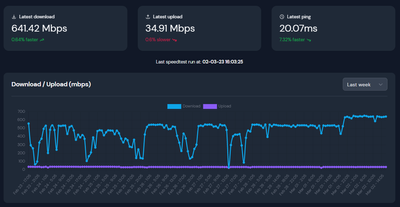- Virgin Media Community
- Forum Archive
- Re: Slightly Used Internet Connection + Puma Chips...
- Subscribe to RSS Feed
- Mark Topic as New
- Mark Topic as Read
- Float this Topic for Current User
- Bookmark
- Subscribe
- Mute
- Printer Friendly Page
Slightly Used Internet Connection + Puma Chipset in SH3 = Poor Gaming
- Mark as New
- Bookmark this message
- Subscribe to this message
- Mute
- Subscribe to this message's RSS feed
- Highlight this message
- Print this message
- Flag for a moderator
on 12-02-2023 14:22
I've been having really inconsistant packet latency for the last 3 months or so that seems to be getting worse. I'm on M600 with the SH3 in modem mode. I'll disclose from the start that I'm a Cisco Engineer in my line of work, and probably have an above average network setup at home. I have an enterprise grade firewall connected to a Cisco Catalyst switch, and most of my equipment including the gaming PC is hard wired. Whats happening is that my ping is nice and low, between 15/30ms depending on the server. Then out of nowhere, latency to the servers will go above 150, for a second or two and then go back to normal.
I've since installed an OpenWRT running SQM Cake to combat the obvious bufferbloat that my connection suffers with, sitting betwen my firewall and t]he Super Hub - This has brought my score on the waveform bufferbloat test (https://www.waveform.com/tools/bufferbloat) from a D down to an A/A+ depending on the time of day, but it still has this random blip every few minutes which results in either a missed shot in CS:GO or a pause and shift/jump in Rocket League. I've tried deploying QoS on my Layer 3 switch, QoS on the Firewall, disconnected all but a single PC for testing, including disabling my wireless access points, nothing seems to prevent it. I've even tried rate limiting the connection down to as low at 100mbps by manually configuring my port to be 100mbps full duplex, but nothing seems to prevent it, so I don't believe its anthing to do with a congested connection from my side.
Is this likely the rumoured bug with the Intel Puma chipset in the Super Hub 3?
BT have just ran FTTP past my house, and i'm seriously considering switching to them when my contract expires, as this is getting beyond a joke now - you can see from many in this forum that a lot of us are having these problems and are getting fobbed off by VM. I've only stayed with VM for all these years as the competition couldnt come close to the speeds that VM could, but now that they can I'm going to need a lot of persuasion not to switch.
What do I need to do to get a SH5? and is this any better? or is it a case that my area is just oversubscribed and / or DOCSIS3 isn't suitable for these sort of speeds?
As I speak the issue is very bad today, so bad infact I'm only getting a B grade on the waveform bufferbloat test, with the odd latency during downloat in the 400's!!!!
https://www.waveform.com/tools/bufferbloat?test-id=d10f7a79-382b-4422-a5f7-c9e8ca7f7cb9
Any ideas?
- Mark as New
- Bookmark this message
- Subscribe to this message
- Mute
- Subscribe to this message's RSS feed
- Highlight this message
- Print this message
- Flag for a moderator
on 17-02-2023 16:17
It does make me smile seeing speed slower to hub then to device.🙃
- Mark as New
- Bookmark this message
- Subscribe to this message
- Mute
- Subscribe to this message's RSS feed
- Highlight this message
- Print this message
- Flag for a moderator
on 17-02-2023 23:57
@legacy1 wrote:It does make me smile seeing speed slower to hub then to device.🙃
Yes I did wonder about that can be, except they are asynchronous tests ie, it does a speed test to the hub (apparently), followed by another test from the device.
So it did occur to me that to have such a wildly different result as indicated above, must call into question the reliability of the SamKnows tests as implemented on the VM hub, no?
Actually, no, I think I’ll call it out; in my personal opinion, the SamKnows test as implemented on the VM hub, has about as much reliability as throwing chicken bones up in the air and seeing how they fall! So every time, you see a post from someone along the lines of ‘well, you are getting the right speed to the hub, so the issue must be with your equipment’, ask them why they think that, and how confident are they that the SamKnows tests are reliable? Because you really can’t just take something like that on blind trust!
- Mark as New
- Bookmark this message
- Subscribe to this message
- Mute
- Subscribe to this message's RSS feed
- Highlight this message
- Print this message
- Flag for a moderator
on 18-02-2023 15:32
It's been over 24hrs now - have you found any issues yet?
- Mark as New
- Bookmark this message
- Subscribe to this message
- Mute
- Subscribe to this message's RSS feed
- Highlight this message
- Print this message
- Flag for a moderator
on 20-02-2023 17:40
Hello simonmanch84.
Sorry to hear about the sporadic speeds.
I have ran a quick check on your hub from here and its all looking okay.
I can look at getting the hub3 upgraded for you.
It's not something we tend to do unless its faulty, Then it's a like for like swap.
But due to the nature of your issues with your current hub, The only way to fix it would be to upgrade it.
I'd like to take a look into this for you.
If you don't mind, I will need to send you a private message to pass security.
If you can check the purple envelope top right of your screen that would be great.
Regards
Gareth_L
- Mark as New
- Bookmark this message
- Subscribe to this message
- Mute
- Subscribe to this message's RSS feed
- Highlight this message
- Print this message
- Flag for a moderator
on 20-02-2023 19:10
Thanks Gareth - I've replied with the requested information.
Regards
Simon
- Mark as New
- Bookmark this message
- Subscribe to this message
- Mute
- Subscribe to this message's RSS feed
- Highlight this message
- Print this message
- Flag for a moderator
on 23-02-2023 13:21
Hello Simon.
Sorry for the delay in getting back to you.
Those details were perfect thanks.
I have just ordered a new hub5 for you.
It'll arrive with you on 28/02/2023 between 8am and 9pm. Our delivery partner Yodel will text and/or email you with a 2 hour estimated delivery slot on the day.
All you need to do is sign to say it's arrived, then follow the instructions to get up and running.
Can you please let me know how things are afterwards.
Gareth_L
- Mark as New
- Bookmark this message
- Subscribe to this message
- Mute
- Subscribe to this message's RSS feed
- Highlight this message
- Print this message
- Flag for a moderator
on 23-02-2023 15:35
Thanks Gareth for your assistance with this - I'll report back as soon as i recieve it and have done some tests etc. Am I ok to put my current hub back into modem mode? The Wifi keeps re-enabling itself for some reason now that its in router mode, which is interferring with my access points.
Thanks.
Regards
Simon
- Mark as New
- Bookmark this message
- Subscribe to this message
- Mute
- Subscribe to this message's RSS feed
- Highlight this message
- Print this message
- Flag for a moderator
on 26-02-2023 12:53
Hi Simon,
That's great, please do let us know how you get on.
You are welcome to put your current Hub in to modem mode until the arrival of your new equipment.
Thanks,
- Mark as New
- Bookmark this message
- Subscribe to this message
- Mute
- Subscribe to this message's RSS feed
- Highlight this message
- Print this message
- Flag for a moderator
on 02-03-2023 16:46
Thought I'd come back to report on performance since installing the SuperHub 5 - what a difference! Download speeds are much more consistant especially in the evenings, and the latency has been spot on - The lag is almost non existant now apart from 1 or 2 glitches which could easily have been the game server and nowhere near the level I was experiencing before. I've even been able to increase the speed limit on my SQM appliance and use some more of the bandwidth! You can see where on the graph below i swapped over to the Hub 5, and then again when i raised the speed limit.
I now get A+ on bufferbloat.net tests.
- Mark as New
- Bookmark this message
- Subscribe to this message
- Mute
- Subscribe to this message's RSS feed
- Highlight this message
- Print this message
- Flag for a moderator
on 02-03-2023 16:50
Forgot to say, thank you to Natalie_L and Gareth_L from VM for their assistance - much appreciated!
- Security is weak on phone in Forum Archive
- Hub 3 rebooting itself at around 3am everyday for a week in Forum Archive
- PC lost Internet - Virgin router causing "unidentified network" error with my ethernet PC connection in Forum Archive
- Constant issues with internet connection in Forum Archive
- WIFI on Hub 3 in Forum Archive