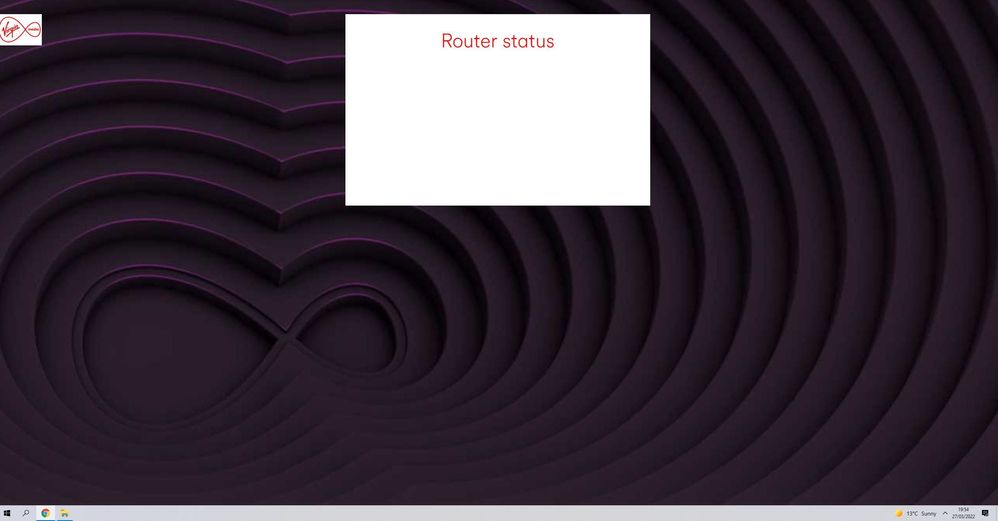- Virgin Media Community
- Forum Archive
- Re: Rubber banding (packets loss) in FPS on VM/500...
- Subscribe to RSS Feed
- Mark Topic as New
- Mark Topic as Read
- Float this Topic for Current User
- Bookmark
- Subscribe
- Mute
- Printer Friendly Page
- Mark as New
- Bookmark this message
- Subscribe to this message
- Mute
- Subscribe to this message's RSS feed
- Highlight this message
- Print this message
- Flag for a moderator
on 26-03-2022 12:43
Hi all,
I started to experience ''rubber banding'' (packets loss) problems while playing CS GO.
I had Virgin 350mb from last June. 1 month ago or so I upgraded using Bolt promotion to 500mb speed for free . Problems coincidently started around that time.
Bow every time when I play CS GO , I experience packet loss and it's crushing me internally when I try to play competitive matches.
What I tried so far:
My pc is connected through LAN cable to HUB 4.
Tried to restart hub, tried to disconnect and leave it for whole night .
Reinstalled Steam and CS GO (just in case)
When playing CS GO using Mobile phone internet (TETHERING USB), everything works fine.
Please find my BQM live graph (each time I play CS GO game it starts to lose packets ).
Tried to talk with customer support, but was struggling to explain the issue.
They tried to claim that everything is fine when they do checks and that I should be one happy customer. It took me 15min to explain that it's problem with packet loss and not speed or ping and that it's impossible to play games with that. Girl put me on hold and then 15min after waiting I got disconnected. They tried to ring me 2 times but no sound on their end. I didn't tried to ring them back, didn't wanted to waste half hour explaining to someone same thing.
Soul crushing experience when you try to play FPS games. Any help would much appreciated.
Answered! Go to Answer
Accepted Solutions
- Mark as New
- Bookmark this message
- Subscribe to this message
- Mute
- Subscribe to this message's RSS feed
- Highlight this message
- Print this message
- Flag for a moderator
on 29-03-2022 10:26
Hi creative_ltu,
Thanks for your post and welcome to the forums. It's great having you on board with us in the Community.
I'm sorry to see you're having issues with your connection. As mentioned by Andrew-G, we are going to need to get an engineer out to check things over. Our systems are showing an issue with the Signal levels as well as the issue with the upstream channels that Andrew-G mentioned.
I just need to confirm the address to ensure we are booking the visit on the correct account. I have sent you a private message regarding this. Just click on the little plum envelope at the top right-hand side of the page to access your inbox.
Thanks,
- Mark as New
- Bookmark this message
- Subscribe to this message
- Mute
- Subscribe to this message's RSS feed
- Highlight this message
- Print this message
- Flag for a moderator
on 27-03-2022 11:07
I noticed @Andrew-G has escalated, but can you post your power levels and network log in the meantime. Thanks
I'm a Very Insightful Person, I'm here to share knowledge, I don't work for Virgin Media. Learn more
Have I helped? Click Mark as Helpful Answer or use Kudos to say thanks
- Mark as New
- Bookmark this message
- Subscribe to this message
- Mute
- Subscribe to this message's RSS feed
- Highlight this message
- Print this message
- Flag for a moderator
on 27-03-2022 14:36
Thanks for reply. I will try to log all info while playing tonight. Could you just remind me please, where can I find requested info.
Thanks
- Mark as New
- Bookmark this message
- Subscribe to this message
- Mute
- Subscribe to this message's RSS feed
- Highlight this message
- Print this message
- Flag for a moderator
on 27-03-2022 17:56
Pull up the log in page for the hub. But don't log in, just click on the link "Check router status" That'll bring up a window with five tabs. Open the Downstream tab. Select all the text (Ctrl-A if using a keyboard), copy it (Ctrl-C), then paste it (Ctrl-V) into a reply here as TEXT not screenshots. Post that, do the same for the Upstream and Network log. You'll get an error message when you post the Network log, just click on "post" a second time.
- Mark as New
- Bookmark this message
- Subscribe to this message
- Mute
- Subscribe to this message's RSS feed
- Highlight this message
- Print this message
- Flag for a moderator
on 27-03-2022 19:55
Thanks for detailed steps, unfortunately when I press "Check router status" no window with five tabs shows up, it's just stuck in blank white window.
Any way to get this info from logged in to router options?
- Mark as New
- Bookmark this message
- Subscribe to this message
- Mute
- Subscribe to this message's RSS feed
- Highlight this message
- Print this message
- Flag for a moderator
on 28-03-2022 15:26
If you can log in and see the hub's settings, then you will find the same status data somewhere under Admin>Tools or Advanced settings>Tools>Network status. I'm running a Hub 5, so can't be 100% sure the menus are exactly the same, but should be visible.
If not, you might need to do a pinhole reset.
- Mark as New
- Bookmark this message
- Subscribe to this message
- Mute
- Subscribe to this message's RSS feed
- Highlight this message
- Print this message
- Flag for a moderator
on 29-03-2022 01:28
Managed to find it inside router as you said, thanks. Here is info:
3.0 Downstream channels
Channel Frequency (Hz) Power (dBmV) SNR (dB) Modulation Channel ID
| 2 | 147000000 | 3.299999 | 38.983261 | QAM256 | 2 |
| 1 | 139000000 | 3.099998 | 38.983261 | QAM256 | 1 |
| 3 | 155000000 | 3.700001 | 40.366287 | QAM256 | 3 |
| 4 | 163000000 | 3.799999 | 40.366287 | QAM256 | 4 |
| 5 | 171000000 | 3.700001 | 38.983261 | QAM256 | 5 |
| 6 | 179000000 | 3.900002 | 38.983261 | QAM256 | 6 |
| 7 | 187000000 | 3.900002 | 38.983261 | QAM256 | 7 |
| 8 | 195000000 | 4.000000 | 38.983261 | QAM256 | 8 |
| 9 | 203000000 | 4.000000 | 38.605377 | QAM256 | 9 |
| 10 | 211000000 | 3.900002 | 40.366287 | QAM256 | 10 |
| 11 | 219000000 | 4.099998 | 40.946209 | QAM256 | 11 |
| 12 | 227000000 | 4.000000 | 40.366287 | QAM256 | 12 |
| 13 | 235000000 | 3.799999 | 38.983261 | QAM256 | 13 |
| 14 | 243000000 | 3.599998 | 40.366287 | QAM256 | 14 |
| 15 | 251000000 | 3.500000 | 38.983261 | QAM256 | 15 |
| 16 | 259000000 | 3.400002 | 38.983261 | QAM256 | 16 |
| 17 | 267000000 | 3.200001 | 38.983261 | QAM256 | 17 |
| 18 | 275000000 | 3.000000 | 38.983261 | QAM256 | 18 |
| 19 | 283000000 | 2.400002 | 38.983261 | QAM256 | 19 |
| 20 | 291000000 | 2.099998 | 40.366287 | QAM256 | 20 |
| 21 | 299000000 | 2.099998 | 38.983261 | QAM256 | 21 |
| 22 | 307000000 | 2.200001 | 38.983261 | QAM256 | 22 |
| 23 | 315000000 | 2.099998 | 38.983261 | QAM256 | 23 |
| 24 | 323000000 | 2.000000 | 38.983261 | QAM256 | 24 |
| 25 | 331000000 | 1.900002 | 38.605377 | QAM256 | 25 |
| 26 | 339000000 | 2.200001 | 40.366287 | QAM256 | 26 |
| 27 | 347000000 | 2.000000 | 38.605377 | QAM256 | 27 |
| 28 | 355000000 | 2.099998 | 38.983261 | QAM256 | 28 |
| 29 | 363000000 | 1.900002 | 38.983261 | QAM256 | 29 |
| 30 | 371000000 | 2.099998 | 38.983261 | QAM256 | 30 |
| 31 | 379000000 | 1.900002 | 38.983261 | QAM256 | 31 |
3.0 Downstream channels
Channel Lock Status RxMER (dB) Pre RS Errors Post RS Errors
| 2 | Locked | 0 | 0 | 0 |
| 1 | Locked | 676493625 | 0 | 0 |
| 3 | Locked | 676633823 | 0 | 0 |
| 4 | Locked | 682670262 | 0 | 0 |
| 5 | Locked | 687152037 | 0 | 0 |
| 6 | Locked | 685076475 | 0 | 0 |
| 7 | Locked | 680680869 | 0 | 0 |
| 8 | Locked | 3777603344 | 0 | 0 |
| 9 | Locked | 253221254 | 0 | 0 |
| 10 | Locked | 251529371 | 0 | 0 |
| 11 | Locked | 254479743 | 0 | 0 |
| 12 | Locked | 3573717326 | 0 | 0 |
| 13 | Locked | 249207184 | 0 | 0 |
| 14 | Locked | 246417827 | 0 | 0 |
| 15 | Locked | 249531369 | 0 | 0 |
| 16 | Locked | 3788952134 | 0 | 0 |
| 17 | Locked | 241082914 | 0 | 0 |
| 18 | Locked | 244866283 | 0 | 0 |
| 19 | Locked | 242457946 | 0 | 0 |
| 20 | Locked | 242353365 | 0 | 0 |
| 21 | Locked | 247297259 | 0 | 0 |
| 22 | Locked | 246345885 | 0 | 0 |
| 23 | Locked | 245728106 | 0 | 0 |
| 24 | Locked | 630776491 | 0 | 0 |
| 25 | Locked | 633739053 | 0 | 0 |
| 26 | Locked | 635387898 | 0 | 0 |
| 27 | Locked | 632882783 | 0 | 0 |
| 28 | Locked | 636640207 | 0 | 0 |
| 29 | Locked | 633134806 | 0 | 0 |
| 30 | Locked | 627336592 | 0 | 0 |
| 31 | Locked | 306630146 | 0 | 0 |
3.1 Downstream channels
Channel Channel Width (MHz) FFT Type Number of Active Subcarriers Modulation (Active Profile) First Active Subcarrier (Hz)| 33 | 96 | 4K | 1880 | QAM4096 | 424 |
3.1 Downstream channels
Channel ID Lock Status RxMER Data (dB) PLC Power (dBmV) Correcteds (Active Profile) Uncorrectables (Active Profile)| 33 | Locked | 1.8 | 282267896 | 0 |
- Mark as New
- Bookmark this message
- Subscribe to this message
- Mute
- Subscribe to this message's RSS feed
- Highlight this message
- Print this message
- Flag for a moderator
on 29-03-2022 01:29
3.0 Upstream channels
Channel Frequency (Hz) Power (dBmV) Symbol Rate (ksps) Modulation Channel ID
| 1 | 39400000 | 35.020599 | 5120 KSym/sec | 64QAM | 8 |
| 2 | 46200000 | 34.770599 | 5120 KSym/sec | 64QAM | 7 |
| 3 | 53700000 | 34.770599 | 5120 KSym/sec | 64QAM | 6 |
| 4 | 60300000 | 35.020599 | 5120 KSym/sec | 64QAM | 5 |
3.0 Upstream channels
Channel Channel Type T1 Timeouts T2 Timeouts T3 Timeouts T4 Timeouts
| 1 | US_TYPE_STDMA | 0 | 0 | 4 | 0 |
| 2 | US_TYPE_STDMA | 0 | 0 | 4 | 0 |
| 3 | US_TYPE_STDMA | 0 | 0 | 4 | 0 |
| 4 | US_TYPE_STDMA | 0 | 0 | 4 | 0 |
- Mark as New
- Bookmark this message
- Subscribe to this message
- Mute
- Subscribe to this message's RSS feed
- Highlight this message
- Print this message
- Flag for a moderator
on 29-03-2022 01:31
Network Log
Time Priority Description
| Mon 28/02/2022 11:29:31 | 5 | MIMO Event MIMO: Stored MIMO=-1 post cfg file MIMO=-1;CM-MAC=**:**:**:**:**:**;CMTS-MAC=**:**:**:**:**:**;CM-QOS=1.1;CM-VER=3.1; |
| Mon 28/02/2022 11:29:32 | 3 | No Ranging Response received - T3 time-out;CM-MAC=**:**:**:**:**:**;CMTS-MAC=**:**:**:**:**:**;CM-QOS=1.1;CM-VER=3.1; |
| Mon 28/02/2022 11:30:34 | 6 | Received REG-RSP while in REG-HOLD1 state;CM-MAC=**:**:**:**:**:**;CMTS-MAC=**:**:**:**:**:**;CM-QOS=1.1;CM-VER=3.1; |
| Mon 28/02/2022 11:31:00 | 3 | Received Response to Broadcast Maintenance Request, But no Unicast Maintenance opportunities received - T4 time out;CM-MAC=**:**:**:**:**:**;CMTS-MAC=**:**:**:**:**:**;CM-QOS=1.1;CM-VER=3.1; |
| Mon 28/02/2022 11:31:30 | 3 | No Ranging Response received - T3 time-out;CM-MAC=**:**:**:**:**:**;CMTS-MAC=**:**:**:**:**:**;CM-QOS=1.1;CM-VER=3.1; |
| Mon 28/02/2022 11:32:35 | 3 | DHCP FAILED - Discover sent, no offer received;CM-MAC=**:**:**:**:**:**;CMTS-MAC=**:**:**:**:**:**;CM-QOS=1.1;CM-VER=3.1; |
| Mon 28/02/2022 11:32:59 | 3 | No Ranging Response received - T3 time-out;CM-MAC=**:**:**:**:**:**;CMTS-MAC=**:**:**:**:**:**;CM-QOS=1.1;CM-VER=3.1; |
| Mon 28/02/2022 11:34:09 | 3 | DHCP FAILED - Discover sent, no offer received;CM-MAC=**:**:**:**:**:**;CMTS-MAC=**:**:**:**:**:**;CM-QOS=1.1;CM-VER=3.1; |
| Mon 28/02/2022 11:34:33 | 3 | No Ranging Response received - T3 time-out;CM-MAC=**:**:**:**:**:**;CMTS-MAC=**:**:**:**:**:**;CM-QOS=1.1;CM-VER=3.1; |
| Mon 28/02/2022 11:35:57 | 3 | DHCP FAILED - Discover sent, no offer received;CM-MAC=**:**:**:**:**:**;CMTS-MAC=**:**:**:**:**:**;CM-QOS=1.1;CM-VER=3.1; |
| Mon 28/02/2022 11:35:57 | 3 | No Ranging Response received - T3 time-out;CM-MAC=**:**:**:**:**:**;CMTS-MAC=**:**:**:**:**:**;CM-QOS=1.1;CM-VER=3.1; |
| Mon 28/02/2022 11:37:14 | 3 | Received Response to Broadcast Maintenance Request, But no Unicast Maintenance opportunities received - T4 time out;CM-MAC=**:**:**:**:**:**;CMTS-MAC=**:**:**:**:**:**;CM-QOS=1.1;CM-VER=3.1; |
| Mon 28/02/2022 11:37:34 | 4 | Missing Mandatory MDD TLV on primary DS Channel;CM-MAC=**:**:**:**:**:**;CMTS-MAC=**:**:**:**:**:**;CM-QOS=1.1;CM-VER=3.1; |
| Mon 28/02/2022 11:37:53 | 3 | No Ranging Response received - T3 time-out;CM-MAC=**:**:**:**:**:**;CMTS-MAC=**:**:**:**:**:**;CM-QOS=1.1;CM-VER=3.1; |
| Mon 28/02/2022 11:39:18 | 3 | DHCP FAILED - Discover sent, no offer received;CM-MAC=**:**:**:**:**:**;CMTS-MAC=**:**:**:**:**:**;CM-QOS=1.1;CM-VER=3.1; |
| Mon 28/02/2022 11:39:31 | 3 | Received Response to Broadcast Maintenance Request, But no Unicast Maintenance opportunities received - T4 time out;CM-MAC=**:**:**:**:**:**;CMTS-MAC=**:**:**:**:**:**;CM-QOS=1.1;CM-VER=3.1; |
| Mon 28/02/2022 11:39:45 | 3 | No Ranging Response received - T3 time-out;CM-MAC=**:**:**:**:**:**;CMTS-MAC=**:**:**:**:**:**;CM-QOS=1.1;CM-VER=3.1; |
| Thu 01/01/1970 00:01:57 | 5 | ToD request sent - No Response received;CM-MAC=**:**:**:**:**:**;CMTS-MAC=**:**:**:**:**:**;CM-QOS=1.1;CM-VER=3.1; |
| Mon 28/02/2022 11:45:11 | 3 | No Ranging Response received - T3 time-out;CM-MAC=**:**:**:**:**:**;CMTS-MAC=**:**:**:**:**:**;CM-QOS=1.1;CM-VER=3.1; |
| Mon 28/02/2022 11:50:26 | 5 | MIMO Event MIMO: Stored MIMO=-1 post cfg file MIMO=-1;CM-MAC=**:**:**:**:**:**;CMTS-MAC=**:**:**:**:**:**;CM-QOS=1.1;CM-VER=3.1; |
| Mon 28/02/2022 11:50:38 | 4 | T6 Timeout and retries exceeded;CM-MAC=**:**:**:**:**:**;CMTS-MAC=**:**:**:**:**:**;CM-QOS=1.1;CM-VER=3.1; |
| Mon 28/02/2022 11:50:38 | 3 | REG RSP not received;CM-MAC=**:**:**:**:**:**;CMTS-MAC=**:**:**:**:**:**;CM-QOS=1.1;CM-VER=3.1; |
| Mon 28/02/2022 11:50:50 | 3 | No Ranging Response received - T3 time-out;CM-MAC=**:**:**:**:**:**;CMTS-MAC=**:**:**:**:**:**;CM-QOS=1.1;CM-VER=3.1; |
| Mon 28/02/2022 11:52:18 | 5 | MIMO Event MIMO: Stored MIMO=-1 post cfg file MIMO=-1;CM-MAC=**:**:**:**:**:**;CMTS-MAC=**:**:**:**:**:**;CM-QOS=1.1;CM-VER=3.1; |
| Mon 28/02/2022 12:03:23 | 3 | No Ranging Response received - T3 time-out;CM-MAC=**:**:**:**:**:**;CMTS-MAC=**:**:**:**:**:**;CM-QOS=1.1;CM-VER=3.1; |
| Thu 03/03/2022 23:40:42 | 4 | DHCP RENEW WARNING - Field invalid in response v4 option;CM-MAC=**:**:**:**:**:**;CMTS-MAC=**:**:**:**:**:**;CM-QOS=1.1;CM-VER=3.1; |
| Fri 04/03/2022 22:24:28 | 3 | No Ranging Response received - T3 time-out;CM-MAC=**:**:**:**:**:**;CMTS-MAC=**:**:**:**:**:**;CM-QOS=1.1;CM-VER=3.1; |
| Mon 07/03/2022 11:40:42 | 4 | DHCP RENEW WARNING - Field invalid in response v4 option;CM-MAC=**:**:**:**:**:**;CMTS-MAC=**:**:**:**:**:**;CM-QOS=1.1;CM-VER=3.1; |
| Mon 07/03/2022 18:06:56 | 3 | No Ranging Response received - T3 time-out;CM-MAC=**:**:**:**:**:**;CMTS-MAC=**:**:**:**:**:**;CM-QOS=1.1;CM-VER=3.1; |
| Thu 10/03/2022 23:40:41 | 4 | DHCP RENEW WARNING - Field invalid in response v4 option;CM-MAC=**:**:**:**:**:**;CMTS-MAC=**:**:**:**:**:**;CM-QOS=1.1;CM-VER=3.1; |
| Fri 11/03/2022 11:13:18 | 3 | No Ranging Response received - T3 time-out;CM-MAC=**:**:**:**:**:**;CMTS-MAC=**:**:**:**:**:**;CM-QOS=1.1;CM-VER=3.1; |
| Fri 11/03/2022 22:18:33 | 5 | MIMO Event MIMO: Stored MIMO=-1 post cfg file MIMO=-1;CM-MAC=**:**:**:**:**:**;CMTS-MAC=**:**:**:**:**:**;CM-QOS=1.1;CM-VER=3.1; |
| Fri 11/03/2022 22:18:43 | 5 | RCS Partial Service;CM-MAC=**:**:**:**:**:**;CMTS-MAC=**:**:**:**:**:**;CM-QOS=1.1;CM-VER=3.1; |
| Fri 11/03/2022 22:18:58 | 6 | CM-STATUS message sent. Event Type Code: 5; Chan ID: 33; DSID: N/A; MAC Addr: N/A; OFDM/OFDMA Profile ID: N/A.;CM-MAC=**:**:**:**:**:**;CMTS-MAC=**:**:**:**:**:**;CM-QOS=1.1;CM-VER=3.1; |
| Sun 13/03/2022 00:28:29 | 5 | MIMO Event MIMO: Stored MIMO=-1 post cfg file MIMO=-1;CM-MAC=**:**:**:**:**:**;CMTS-MAC=**:**:**:**:**:**;CM-QOS=1.1;CM-VER=3.1; |
| Sun 13/03/2022 00:28:39 | 5 | RCS Partial Service;CM-MAC=**:**:**:**:**:**;CMTS-MAC=**:**:**:**:**:**;CM-QOS=1.1;CM-VER=3.1; |
| Sun 13/03/2022 00:28:49 | 6 | CM-STATUS message sent. Event Type Code: 5; Chan ID: 33; DSID: N/A; MAC Addr: N/A; OFDM/OFDMA Profile ID: N/A.;CM-MAC=**:**:**:**:**:**;CMTS-MAC=**:**:**:**:**:**;CM-QOS=1.1;CM-VER=3.1; |
| Mon 14/03/2022 00:53:44 | 5 | MIMO Event MIMO: Stored MIMO=-1 post cfg file MIMO=-1;CM-MAC=**:**:**:**:**:**;CMTS-MAC=**:**:**:**:**:**;CM-QOS=1.1;CM-VER=3.1; |
| Mon 14/03/2022 00:53:54 | 5 | RCS Partial Service;CM-MAC=**:**:**:**:**:**;CMTS-MAC=**:**:**:**:**:**;CM-QOS=1.1;CM-VER=3.1; |
| Mon 14/03/2022 00:54:27 | 6 | CM-STATUS message sent. Event Type Code: 4; Chan ID: 33; DSID: N/A; MAC Addr: N/A; OFDM/OFDMA Profile ID: N/A.;CM-MAC=**:**:**:**:**:**;CMTS-MAC=**:**:**:**:**:**;CM-QOS=1.1;CM-VER=3.1; |
- Mark as New
- Bookmark this message
- Subscribe to this message
- Mute
- Subscribe to this message's RSS feed
- Highlight this message
- Print this message
- Flag for a moderator
on 29-03-2022 01:35
Network lag MAC was changed in previous post to ** for some reason, default protection of forum perhaps?
In my BQM, all packets loss in red when shows it pretty much happening while I'm gaming. But when used mobile internet, everything was fine 😕
Hopefully this will help to understand what is causing this problem.