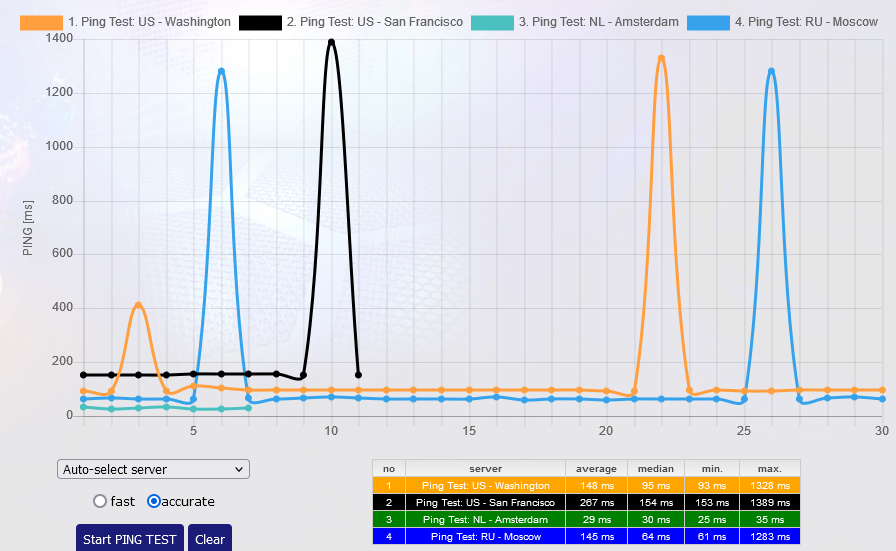- Virgin Media Community
- Forum Archive
- Ping spikes last 2 days - Stockport
- Subscribe to RSS Feed
- Mark Topic as New
- Mark Topic as Read
- Float this Topic for Current User
- Bookmark
- Subscribe
- Mute
- Printer Friendly Page
- Mark as New
- Bookmark this message
- Subscribe to this message
- Mute
- Subscribe to this message's RSS feed
- Highlight this message
- Print this message
- Flag for a moderator
on 14-10-2021 23:34
The last 48 hours I'm seeing constant ping spikes when gaming.
I'm on the superhub 3, SK3 postcode, my PC is connected via ethernet cable.
The hub is in modem mode with an Asus router.
Thing's I've tried...
Restarting all equipment.
Back to router mode and no third party router, same issue so it's not the 3rd party router.
Turned off the pc and run a ping test over wifi from my iphone, exact same spikes so it's not the PC.
Disconnected all wifi devices, same issue so it's not a wifi issue.
I'm certain it's my line now.
Here's a typical ping test chart, there seems to be a repeating pattern, as you can see every 20 seconds there's a big spike. Any help would be appreciated.
Answered! Go to Answer
- Mark as New
- Bookmark this message
- Subscribe to this message
- Mute
- Subscribe to this message's RSS feed
- Highlight this message
- Print this message
- Flag for a moderator
15-10-2021 12:40 - edited 15-10-2021 12:47
Latest test my end, 8.2% loss so better than last night but still unusable for gaming. Just tried, it’s like a dial up connection
- Mark as New
- Bookmark this message
- Subscribe to this message
- Mute
- Subscribe to this message's RSS feed
- Highlight this message
- Print this message
- Flag for a moderator
on 15-10-2021 12:46
Well they said there’s no maintenance in the area, no upgrades, no outages.
“How’s your speed?” - fine.
”you’ve got no issue then”
that’s the gist
- Mark as New
- Bookmark this message
- Subscribe to this message
- Mute
- Subscribe to this message's RSS feed
- Highlight this message
- Print this message
- Flag for a moderator
on 15-10-2021 12:48
Because the call center staff and most general public think it's all about speed, it's not, this issue doesn't affect youtube and netflix so not enough people will realise there's an issue.
- Mark as New
- Bookmark this message
- Subscribe to this message
- Mute
- Subscribe to this message's RSS feed
- Highlight this message
- Print this message
- Flag for a moderator
on 15-10-2021 13:56
Juist rang them on my lunch to be transferred 4 times, no one is listening at all.
It must be your computer, it must be your games, a device must be interfering!
'But there's at least 3 people in this postcode reporting the same issue', 'No everything is fine, carry on'.
Are there any technicians reading this we need help here!
- Mark as New
- Bookmark this message
- Subscribe to this message
- Mute
- Subscribe to this message's RSS feed
- Highlight this message
- Print this message
- Flag for a moderator
on 15-10-2021 14:00
Yeah, I got the run around just like you. seems staff are responding to other threads here, just not ours. Absolute joke.
Just ran multiple tests.
Speed
low - 120mbps down / 8mbps up
high - 600mbpa down / 38mbps up
latency
low - 20ms
high - 300ms
packet loss
low - 0%
high - 40%
- Mark as New
- Bookmark this message
- Subscribe to this message
- Mute
- Subscribe to this message's RSS feed
- Highlight this message
- Print this message
- Flag for a moderator
on 15-10-2021 14:01
No, no that’s your dogs fault.
- Mark as New
- Bookmark this message
- Subscribe to this message
- Mute
- Subscribe to this message's RSS feed
- Highlight this message
- Print this message
- Flag for a moderator
on 15-10-2021 14:02
My dog would give better levels of customer service and he can’t speak.
- Mark as New
- Bookmark this message
- Subscribe to this message
- Mute
- Subscribe to this message's RSS feed
- Highlight this message
- Print this message
- Flag for a moderator
on 15-10-2021 14:02
What Virgin area do you come under? It’s shown when you log into virgin media.
Mine is area 20, we need to confirm if we are all on the same branch so to speak.
- Mark as New
- Bookmark this message
- Subscribe to this message
- Mute
- Subscribe to this message's RSS feed
- Highlight this message
- Print this message
- Flag for a moderator
15-10-2021 14:05 - edited 15-10-2021 14:08
I’ll have a look later and check but I’m pretty sure area 20 covers most of Stockport.
google says it’s SK1-SK23
- Mark as New
- Bookmark this message
- Subscribe to this message
- Mute
- Subscribe to this message's RSS feed
- Highlight this message
- Print this message
- Flag for a moderator
on 15-10-2021 14:25
_____________
If you haven’t already, set up a free, secure and “offlsite” - “Broadband Quality Monitor” to continually monitor the state of your connection and record any true network dropouts , latency issues, packet drops, etc - it will thus allow you to differentiate between those and simple wifi dropouts. It does it 24/7/365 and it keeps a visual record of any/all of your network disconnections, useful data to have to match to the Network logs (in your Hub settings) and also in discussions with VM - note it will take a few hours to start seeing a sensible picture - post up the “link” to the “share live graph”. Click the lower link (Share Live Graph) then click generate. Copy the text in the Direct Link box, beware, there may be more text than you can see. On here click the Link icon (2 links
chain to the left of the camera icon) In the URL box paste the link you copied and then click OK
https://www.thinkbroadband.com/broadband/monitoring/quality
--------------------
John
--------------------
I do not work for VM. My services: HD TV on VIP (+ Sky Sports & Movies & BT sport), x3 V6 boxes (1 wired, 2 on WiFi) Hub5 in modem mode with Apple Airport Extreme Router +2 Airport Express's & TP-Link Archer C64 WAP. On Volt 350Mbps, Talk Anytime Phone, x2 Mobile SIM only iPhones.