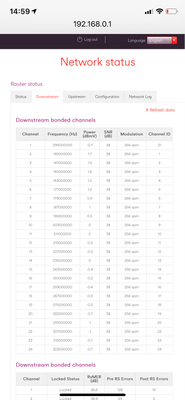- Virgin Media Community
- Forum Archive
- Ping, packet loss and Latency all over the place. ...
- Subscribe to RSS Feed
- Mark Topic as New
- Mark Topic as Read
- Float this Topic for Current User
- Bookmark
- Subscribe
- Mute
- Printer Friendly Page
Ping, packet loss and Latency all over the place. Can we get some info please!
- Mark as New
- Bookmark this message
- Subscribe to this message
- Mute
- Subscribe to this message's RSS feed
- Highlight this message
- Print this message
- Flag for a moderator
on 20-03-2020 21:03
Started 2 days ago - I'm assuming this is Covid 19 related? If it is PLEASE confirm Virgin.
380Meg fibre, all networked - pc direct to Hub 3.
All of a sudden: massive lag spikes, interruption, packet loss.
I have tried Modem mode. Tried to reset router.
| Software version | : 9.1.1811.401 |
Log below:
| 20/03/2020 20:32:56 | notice | LAN login Success;CM-MAC=**:**:**:**:**:**;CMTS-MAC=**:**:**:**:**:**;CM-QOS=1.1;CM-VER=3.0; |
| 20/03/2020 20:32:3 | Warning! | RCS Partial Service;CM-MAC=**:**:**:**:**:**;CMTS-MAC=**:**:**:**:**:**;CM-QOS=1.1;CM-VER=3.0; |
| 20/03/2020 19:53:3 | notice | LAN login Success;CM-MAC=**:**:**:**:**:**;CMTS-MAC=**:**:**:**:**:**;CM-QOS=1.1;CM-VER=3.0; |
| 20/03/2020 04:16:13 | Warning! | RCS Partial Service;CM-MAC=**:**:**:**:**:**;CMTS-MAC=**:**:**:**:**:**;CM-QOS=1.1;CM-VER=3.0; |
| 20/03/2020 02:44:21 | critical | No Ranging Response received - T3 time-out;CM-MAC=**:**:**:**:**:**;CMTS-MAC=**:**:**:**:**:**;CM-QOS=1.1;CM-VER=3.0; |
| 18/03/2020 23:24:8 | Warning! | RCS Partial Service;CM-MAC=**:**:**:**:**:**;CMTS-MAC=**:**:**:**:**:**;CM-QOS=1.1;CM-VER=3.0; |
| 18/03/2020 22:15:12 | critical | No Ranging Response received - T3 time-out;CM-MAC=**:**:**:**:**:**;CMTS-MAC=**:**:**:**:**:**;CM-QOS=1.1;CM-VER=3.0; |
| 18/03/2020 20:50:23 | Warning! | RCS Partial Service;CM-MAC=**:**:**:**:**:**;CMTS-MAC=**:**:**:**:**:**;CM-QOS=1.1;CM-VER=3.0; |
| 18/03/2020 18:58:29 | notice | LAN login Success;CM-MAC=**:**:**:**:**:**;CMTS-MAC=**:**:**:**:**:**;CM-QOS=1.1;CM-VER=3.0; |
| 18/03/2020 18:58:14 | Warning! | LAN login FAILED : Incorrect Username / Password / ConnectionType;CM-MAC=**:**:**:**:**:**;CMTS-MAC=**:**:**:**:**:**;CM-QOS=1.1;CM-VER=3.0; |
| 17/03/2020 12:32:22 | Warning! | RCS Partial Service;CM-MAC=**:**:**:**:**:**;CMTS-MAC=**:**:**:**:**:**;CM-QOS=1.1;CM-VER=3.0; |
| 17/03/2020 11:42:44 | notice | DHCP Renew - lease parameters tftp file-cmreg-vmdg505-rtsxxl35016u+voc-b.cm modified;CM-MAC=**:**:**:**:**:**;CMTS-MAC=**:**:**:**:**:**;CM-QOS=1.1;CM-VER=3.0; |
| 17/03/2020 11:42:44 | Error | DHCP REBIND WARNING - Field invalid in response;CM-MAC=**:**:**:**:**:**;CMTS-MAC=**:**:**:**:**:**;CM-QOS=1.1;CM-VER=3.0; |
| 17/03/2020 10:53:4 | Error | DHCP RENEW sent - No response for IPv4;CM-MAC=**:**:**:**:**:**;CMTS-MAC=**:**:**:**:**:**;CM-QOS=1.1;CM-VER=3.0; |
| 17/03/2020 10:24:27 | Warning! | RCS Partial Service;CM-MAC=**:**:**:**:**:**;CMTS-MAC=**:**:**:**:**:**;CM-QOS=1.1;CM-VER=3.0; |
| 17/03/2020 10:03:26 | Error | DHCP RENEW sent - No response for IPv4;CM-MAC=**:**:**:**:**:**;CMTS-MAC=**:**:**:**:**:**;CM-QOS=1.1;CM-VER=3.0; |
| 17/03/2020 09:52:42 | Warning! | RCS Partial Service;CM-MAC=**:**:**:**:**:**;CMTS-MAC=**:**:**:**:**:**;CM-QOS=1.1;CM-VER=3.0; |
| 17/03/2020 09:09:24 | critical | No Ranging Response received - T3 time-out;CM-MAC=**:**:**:**:**:**;CMTS-MAC=**:**:**:**:**:**;CM-QOS=1.1;CM-VER=3.0; |
| 17/03/2020 08:24:10 | Error | DHCP RENEW sent - No response for IPv4;CM-MAC=**:**:**:**:**:**;CMTS-MAC=**:**:**:**:**:**;CM-QOS=1.1;CM-VER=3.0; |
| 17/03/2020 05:48:57 | Warning! | RCS Partial Service;CM-MAC=**:**:**:**:**:**;CMTS-MAC=**:**:**:**:**:**;CM-QOS=1.1;CM-VER=3.0; |
PING google.com (216.58.210.238): 64 data bytes
72 bytes from 216.58.210.238: seq=0 ttl=55 time=20.000 ms
72 bytes from 216.58.210.238: seq=1 ttl=55 time=10.000 ms
72 bytes from 216.58.210.238: seq=2 ttl=55 time=4500.000 ms
--- google.com ping statistics ---
5 packets transmitted, 3 packets received, 40% packet loss
round-trip min/avg/max = 10.000/1510.000/4500.000 ms
- Mark as New
- Bookmark this message
- Subscribe to this message
- Mute
- Subscribe to this message's RSS feed
- Highlight this message
- Print this message
- Flag for a moderator
on 17-06-2020 17:27
No problem, hopefully it'll be resolved by then for you Mike.
We'll speak to you on the 19th if still needed.
Thanks
Melissa
- Mark as New
- Bookmark this message
- Subscribe to this message
- Mute
- Subscribe to this message's RSS feed
- Highlight this message
- Print this message
- Flag for a moderator
on 18-06-2020 09:22
That date will be the start of the 4th month of paying for a replacement 4G connection in addition to my Virgin line.
This was the state of my connection yesterday: https://www.thinkbroadband.com/broadband/monitoring/quality/share/4765b5e384bac2b7a9ccd4ec44c7a46295... - the sad thing? This was actually a good day!
Does anyone know what the Ofcom rules are around latency? This will be over 3 months of appalling service now, but measured in ping rather than bandwidth. Presumably this is still enough cause to cancel a contract?
- Mark as New
- Bookmark this message
- Subscribe to this message
- Mute
- Subscribe to this message's RSS feed
- Highlight this message
- Print this message
- Flag for a moderator
on 18-06-2020 09:23
- Mark as New
- Bookmark this message
- Subscribe to this message
- Mute
- Subscribe to this message's RSS feed
- Highlight this message
- Print this message
- Flag for a moderator
on 18-06-2020 10:50
Hi Davidc01,
We've checked the details and it's still showing as a fix time for the 21st June.
Let us know how you get on.
- Mark as New
- Bookmark this message
- Subscribe to this message
- Mute
- Subscribe to this message's RSS feed
- Highlight this message
- Print this message
- Flag for a moderator
on 18-06-2020 12:03
Hi Emma,
I believe we were supposed to have our line fixed yesterday, 17/06/2020, but am seeing not rectification whatsoever.
Could you please advise? The area code is BR1 if it helps.
Happy to provide further details if required. Thank you in advance.
Kind Regards,
Alfie J.
- Mark as New
- Bookmark this message
- Subscribe to this message
- Mute
- Subscribe to this message's RSS feed
- Highlight this message
- Print this message
- Flag for a moderator
18-06-2020 12:21 - edited 18-06-2020 12:35
Terrible packet loss, and also bad latency some of the time. This has been happening to varying degrees over the past 10 days or so, with only a single day that I would describe as acceptable. See below...
My Hub 3 is automatically restarting itself every night which tends to improve things, but only for a couple of hours. The VM online 'self test' reports no connection issues on my line.
Any update for when this will be fixed in the OX2 area? I held out commenting and was hoping that VM would get this fixed, but this does not seem to be happening - the current connection performance is definitely not what I signed the contract for.
[Edit: See BQM a couple of posts further down the page...]
mtr result from a few minutes ago:
Packets Pings
Host Loss% Snt Last Avg Best Wrst StDev
3. oxfd-core-2a-xe-013-0.network.virginmedia.net 10.0% 2929 10.4 14.3 8.5 131.8 7.1
- Mark as New
- Bookmark this message
- Subscribe to this message
- Mute
- Subscribe to this message's RSS feed
- Highlight this message
- Print this message
- Flag for a moderator
18-06-2020 12:26 - edited 18-06-2020 12:29
@laczik Your BQM image has been rejected as it contains your WAN IP address and this is against the forum rules, to protect your privacy. If you use the share options on the BQM page you can add a link or embed an image of your graph without your IP address.
EDIT - I see you have now edited your post and added a link to your image that contains your WAN IP address. It is a very bad idea to advertise your IP address and I'd suggest you edit your post again and remove it. If you don't remove it the moderators will remove it.
______________________
Scott
My setup: V6 TV box, M350 Fibre broadband with Hub 3 in modem mode connected to a Netgear R7000 router. Telewest/VM user since 2001.
I'm a Very Insightful Person, I'm here to share knowledge, I don't work for Virgin Media. Learn more
Have I helped? Click Mark as Helpful Answer or use Kudos to say thanks
- Mark as New
- Bookmark this message
- Subscribe to this message
- Mute
- Subscribe to this message's RSS feed
- Highlight this message
- Print this message
- Flag for a moderator
on 18-06-2020 12:33
Thanks!
Updated link: BQM
- Mark as New
- Bookmark this message
- Subscribe to this message
- Mute
- Subscribe to this message's RSS feed
- Highlight this message
- Print this message
- Flag for a moderator
18-06-2020 12:43 - edited 18-06-2020 12:45
Was on the phone to a very helpful lady at virgin media today.
I got £30 back for the last 3 months of issues. Shame i couldn't get 6 months back but it will do.
Anyone having issues of 3 months or longer should be entitled to compensation as far as I'm aware.
She was at retentions so try that department.
- Mark as New
- Bookmark this message
- Subscribe to this message
- Mute
- Subscribe to this message's RSS feed
- Highlight this message
- Print this message
- Flag for a moderator
on 18-06-2020 15:04
Im having the same problem rang virgin last week and arranged for a tech to phone me no phone call. Called virgin 3 times yesterday to get forwarded to dead lines every time. I even doubled my speeds to help the issues but it made it slightly worse. Looking at a few of the BQMs in here mine looks good. Maybe someone could have a look for me