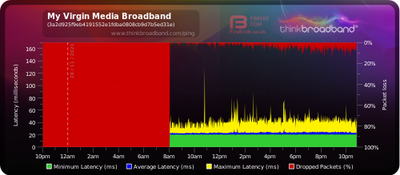- Virgin Media Community
- Forum Archive
- Re: Packet loss
- Subscribe to RSS Feed
- Mark Topic as New
- Mark Topic as Read
- Float this Topic for Current User
- Bookmark
- Subscribe
- Mute
- Printer Friendly Page
- Mark as New
- Bookmark this message
- Subscribe to this message
- Mute
- Subscribe to this message's RSS feed
- Highlight this message
- Print this message
- Flag for a moderator
on 28-11-2021 22:55
Had 2 representatives tell me theres no issue with my line, as if I wouldn't know myself.
Could i please have someone look into this?
heres the down and up
Downstream bonded channels
Channel Frequency (Hz) Power (dBmV) SNR (dB) Modulation Channel ID
| 1 | 523000000 | -12.5 | 34 | 256 qam | 37 |
| 2 | 251000000 | -4 | 38 | 256 qam | 15 |
| 3 | 259000000 | -4.5 | 38 | 256 qam | 16 |
| 4 | 267000000 | -4.2 | 38 | 256 qam | 17 |
| 5 | 275000000 | -5.7 | 38 | 256 qam | 18 |
| 6 | 283000000 | -5.2 | 37 | 256 qam | 19 |
| 7 | 291000000 | -4.4 | 38 | 256 qam | 20 |
| 8 | 299000000 | -5.2 | 37 | 256 qam | 21 |
| 9 | 307000000 | -6.7 | 37 | 256 qam | 22 |
| 10 | 315000000 | -5.7 | 37 | 256 qam | 23 |
| 11 | 323000000 | -6.5 | 38 | 256 qam | 24 |
| 12 | 331000000 | -7.4 | 37 | 256 qam | 25 |
| 13 | 339000000 | -6.7 | 37 | 256 qam | 26 |
| 14 | 347000000 | -7.5 | 37 | 256 qam | 27 |
| 15 | 355000000 | -9 | 37 | 256 qam | 28 |
| 16 | 363000000 | -8.4 | 37 | 256 qam | 29 |
| 17 | 371000000 | -8.9 | 37 | 256 qam | 30 |
| 18 | 379000000 | -9.7 | 36 | 256 qam | 31 |
| 19 | 387000000 | -9 | 37 | 256 qam | 32 |
| 20 | 395000000 | -10.2 | 35 | 256 qam | 33 |
| 21 | 403000000 | -11.4 | 36 | 256 qam | 34 |
| 22 | 411000000 | -10.7 | 35 | 256 qam | 35 |
| 23 | 419000000 | -11.5 | 36 | 256 qam | 36 |
| 24 | 531000000 | -11.2 | 26 | 256 qam | 38 |
Downstream bonded channels
Channel Locked Status RxMER (dB) Pre RS Errors Post RS Errors
| 1 | Locked | 34.4 | 27007 | 0 |
| 2 | Locked | 38.6 | 687 | 0 |
| 3 | Locked | 38.6 | 2555 | 2 |
| 4 | Locked | 38.6 | 2482 | 11 |
| 5 | Locked | 38.6 | 6592 | 74 |
| 6 | Locked | 37.6 | 4016 | 187 |
| 7 | Locked | 38.6 | 1480 | 343 |
| 8 | Locked | 37.6 | 3407 | 99 |
| 9 | Locked | 37.6 | 2438 | 332 |
| 10 | Locked | 37.6 | 695 | 298 |
| 11 | Locked | 38.9 | 3230 | 13 |
| 12 | Locked | 37.3 | 7584 | 219 |
| 13 | Locked | 37.6 | 6278 | 175 |
| 14 | Locked | 37.3 | 3396 | 41 |
| 15 | Locked | 37.3 | 6274 | 0 |
| 16 | Locked | 37.3 | 8726 | 0 |
| 17 | Locked | 37.3 | 5872 | 0 |
| 18 | Locked | 36.6 | 2381 | 0 |
| 19 | Locked | 37.3 | 5364 | 0 |
| 20 | Locked | 35 | 8165 | 96 |
| 21 | Locked | 36.3 | 2490 | 0 |
| 22 | Locked | 35.7 | 5232 | 2 |
| 23 | Locked | 36.3 | 2252 | 0 |
| 24 | Locked | 26.3 | 938092718 | 887680271 |
Upstream bonded channels
Channel Frequency (Hz) Power (dBmV) Symbol Rate (ksps) Modulation Channel ID
| 1 | 60300000 | 47.8 | 5120 | 64 qam | 1 |
| 2 | 39400000 | 49.3 | 5120 | 64 qam | 4 |
| 3 | 46200020 | 50 | 5120 | 64 qam | 3 |
| 4 | 53700000 | 48.8 | 5120 | 64 qam | 2 |
Upstream bonded channels
Channel Channel Type T1 Timeouts T2 Timeouts T3 Timeouts T4 Timeouts
| 1 | ATDMA | 0 | 0 | 0 | 0 |
| 2 | ATDMA | 0 | 0 | 0 | 0 |
| 3 | ATDMA | 0 | 0 | 0 | 0 |
| 4 | ATDMA | 0 | 0 | 0 | 0 |
Using the Super Hub 3
Answered! Go to Answer
Accepted Solutions
- Mark as New
- Bookmark this message
- Subscribe to this message
- Mute
- Subscribe to this message's RSS feed
- Highlight this message
- Print this message
- Flag for a moderator
on 29-11-2021 07:18
Your downstream power levels are far too low, that's almost certainly the cause of the poor connection. I've flagged for staff to advise, as this could be an area problem already being worked on, or it may be unique to your connection and will require a technician visit, in which case they'll book one.
As for the agents who said there was nothing wrong...well, form your own opinion as to why getting in touch with VM is tedious, time consuming and unproductive. VM is a vast company, anything it does is deliberate and planned.
- Mark as New
- Bookmark this message
- Subscribe to this message
- Mute
- Subscribe to this message's RSS feed
- Highlight this message
- Print this message
- Flag for a moderator
on 29-11-2021 07:18
Your downstream power levels are far too low, that's almost certainly the cause of the poor connection. I've flagged for staff to advise, as this could be an area problem already being worked on, or it may be unique to your connection and will require a technician visit, in which case they'll book one.
As for the agents who said there was nothing wrong...well, form your own opinion as to why getting in touch with VM is tedious, time consuming and unproductive. VM is a vast company, anything it does is deliberate and planned.
- Mark as New
- Bookmark this message
- Subscribe to this message
- Mute
- Subscribe to this message's RSS feed
- Highlight this message
- Print this message
- Flag for a moderator
on 29-11-2021 08:23
Hi @Eza,
Welcome back to our Community Forums! Thank you for your post, and I'm sorry to hear that you're experiencing some ongoing connection issues.
Thank you to @Andrew-G for raising this issue with us. I was able to locate your account and run some basic checks on the system. From this, I can see that your upstream and downstream power levels are out of spec and are most likely causing your connection issue.
As we're unable to resolve this issue remotely, we would need to book in a technician to look into this further for you. In order to book in an appointment, I will need you to confirm some details over Private Message. Please keep an eye out for a purple envelope at the top right corner of your Forum page. I will be in touch soon.
Thank you.
- Mark as New
- Bookmark this message
- Subscribe to this message
- Mute
- Subscribe to this message's RSS feed
- Highlight this message
- Print this message
- Flag for a moderator
on 29-11-2021 08:59
Hi @Eza,
Thank you for getting back to me via Private Messages. I have been able to book in a technician to look into your issue for the desired time you asked for.
You can manage your appointment via your online account if needed.
Please keep us updated on how your appointment goes and if you need any further assistance going forward.
Thank you.
- Mark as New
- Bookmark this message
- Subscribe to this message
- Mute
- Subscribe to this message's RSS feed
- Highlight this message
- Print this message
- Flag for a moderator
on 04-12-2021 12:04
Update: Had Virgin Media Engineer Tony come round at around 11:40, was spot on, knew his stuff, identified that we had extra wires connected to the omnibox (advised we had no other services other than phone+broadband) not sure exactly what he did but afterwards my packet loss tests are returning 0% now, which is excellent news!
Will update after testing gaming for a few hours.
- Mark as New
- Bookmark this message
- Subscribe to this message
- Mute
- Subscribe to this message's RSS feed
- Highlight this message
- Print this message
- Flag for a moderator
on 05-12-2021 10:36
- Mark as New
- Bookmark this message
- Subscribe to this message
- Mute
- Subscribe to this message's RSS feed
- Highlight this message
- Print this message
- Flag for a moderator
on 07-12-2021 10:40
Hello @Eza,
Thank you for the update on this 🙂 We love a happy ending!
If you ever need us again you know you can find us here.
Many thanks,
Forum Team
New around here? To find out more about the Community check out our Getting Started guide
- Go anywhere else if your a gamer! PLEASE!! in Forum Archive
- High Post RS Errors on 2 channels in Forum Archive
- Lost service over 24 hours ago. in Forum Archive
- High Post RS Errors Count, SYNC Timing Synchronization failure, high internet latency in Forum Archive
- Intermittent loss of wifi in Forum Archive