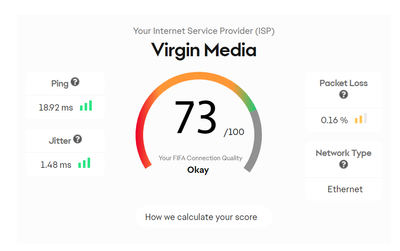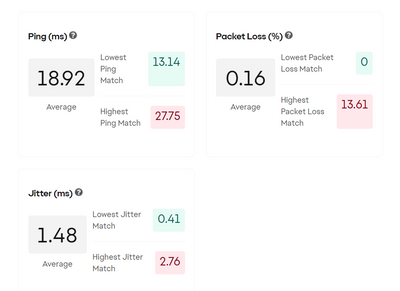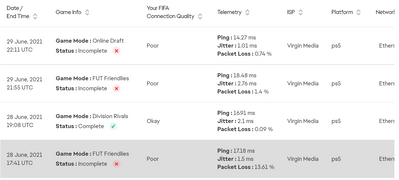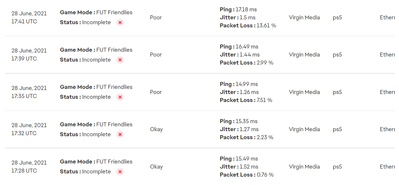- Virgin Media Community
- Forum Archive
- Re: Packet loss whilst gaming on PS5 and Xbox Seri...
- Subscribe to RSS Feed
- Mark Topic as New
- Mark Topic as Read
- Float this Topic for Current User
- Bookmark
- Subscribe
- Mute
- Printer Friendly Page
Packet loss whilst gaming on PS5 and Xbox Series X
- Mark as New
- Bookmark this message
- Subscribe to this message
- Mute
- Subscribe to this message's RSS feed
- Highlight this message
- Print this message
- Flag for a moderator
on 29-06-2021 23:51
Hi,
I keep getting fast forward gameplay and lag and I am on 1gb internet service with hub 4. I did a sam knows test and this is the result. Also included the EA testing results. I always game on a wired connection and never wireless. Please get this examined asap my gaming experience is getting heavily disrupted.
- Mark as New
- Bookmark this message
- Subscribe to this message
- Mute
- Subscribe to this message's RSS feed
- Highlight this message
- Print this message
- Flag for a moderator
on 30-06-2021 07:59
If you want the fastest possible response, you need to take your chances with the telephone support (although dealing with VM by phone is something I try and avoid at any cost). And in terms of getting the matter looked at, you might get some sympathy from the forum staff, but as this is a community forum not first line customer support, it's best to try and provide some additional information to help with fault finding.
Give this a go: Connect to the hub by clicking on this link http://192.168.0.1/ That should pull up the log in page for the hub. But don't log in, just click on the link "Check router status" That'll bring up a window with five tabs. Open the Downstream tab. Select all the text (Ctrl-A if using a keyboard), copy it (Ctrl-C), then paste it (Ctrl-V) into a reply here as TEXT not screenshots. Post that, do the same for the Upstream and Network log. You'll get an error message when you post the Network log, just click on "post" a second time. Any problems doing this, just say and we can work round those.
Then we can check for any obvious problems with power, noise or error counts. I assume you've done the obvious like restarting the hub, checking the coax connections are nice and finger tight.
- Mark as New
- Bookmark this message
- Subscribe to this message
- Mute
- Subscribe to this message's RSS feed
- Highlight this message
- Print this message
- Flag for a moderator
on 30-06-2021 16:01
Welcome back!
Sign in to view or modify your Hub 4 settings.
Password
Router status
Status
Downstream
Upstream
Configuration
Networklog
Refresh data
3.0 Downstream channels
Channel Frequency (Hz) Power (dBmV) SNR (dB) Modulation Channel ID
26 339000000 9.699997 40.366287 QAM256 26
1 139000000 10.900002 40.366287 QAM256 1
2 147000000 11.000000 40.366287 QAM256 2
3 155000000 11.300003 40.366287 QAM256 3
4 163000000 11.000000 40.366287 QAM256 4
5 171000000 10.800003 40.366287 QAM256 5
6 179000000 10.500000 38.983261 QAM256 6
7 187000000 10.500000 40.366287 QAM256 7
8 195000000 10.300003 38.983261 QAM256 8
9 203000000 10.000000 38.605377 QAM256 9
10 211000000 9.800003 38.983261 QAM256 10
11 219000000 9.599998 38.605377 QAM256 11
12 227000000 9.400002 38.605377 QAM256 12
13 235000000 9.199997 38.983261 QAM256 13
14 243000000 8.900002 38.605377 QAM256 14
15 251000000 8.599998 38.983261 QAM256 15
16 259000000 8.500000 38.983261 QAM256 16
17 267000000 8.900002 38.983261 QAM256 17
18 275000000 9.500000 38.983261 QAM256 18
19 283000000 9.300003 38.605377 QAM256 19
20 291000000 9.099998 38.983261 QAM256 20
21 299000000 8.900002 38.983261 QAM256 21
22 307000000 9.199997 40.366287 QAM256 22
23 315000000 9.500000 38.983261 QAM256 23
24 323000000 10.000000 38.983261 QAM256 24
25 331000000 9.699997 40.366287 QAM256 25
27 347000000 9.800003 40.366287 QAM256 27
28 355000000 9.800003 38.983261 QAM256 28
29 363000000 9.699997 38.983261 QAM256 29
30 371000000 9.900002 38.983261 QAM256 30
31 379000000 9.800003 38.983261 QAM256 31
3.0 Downstream channels
Channel Lock Status RxMER (dB) Pre RS Errors Post RS Errors
26 Locked 40.366287 0 0
1 Locked 40.366287 140 0
2 Locked 40.366287 108 0
3 Locked 40.366287 77 0
4 Locked 40.366287 72 0
5 Locked 40.366287 72 0
6 Locked 38.983261 43 0
7 Locked 40.366287 21 0
8 Locked 38.983261 18 0
9 Locked 38.605377 20 0
10 Locked 38.983261 17 0
11 Locked 38.605377 10 0
12 Locked 38.605377 7 0
13 Locked 38.983261 4 0
14 Locked 38.605377 0 0
15 Locked 38.983261 0 0
16 Locked 38.983261 0 0
17 Locked 38.983261 0 0
18 Locked 38.983261 0 0
19 Locked 38.605377 0 0
20 Locked 38.983261 0 0
21 Locked 38.983261 0 0
22 Locked 40.366287 0 0
23 Locked 38.983261 0 0
24 Locked 38.983261 0 0
25 Locked 40.366287 0 0
27 Locked 40.366287 0 0
28 Locked 38.983261 0 0
29 Locked 38.983261 0 0
30 Locked 38.983261 0 0
31 Locked 38.983261 0 0
3.1 Downstream channels
Channel Channel Width (MHz) FFT Type Number of Active Subcarriers Modulation (Active Profile) First Active Subcarrier (Hz)
159 80 4K 1560 QAM1024 392
3.1 Downstream channels
Channel ID Lock Status RxMER Data (dB) PLC Power (dBmV) Correcteds (Active Profile) Uncorrectables (Active Profile)
159 Locked 41 10.1 26946629 0
- Mark as New
- Bookmark this message
- Subscribe to this message
- Mute
- Subscribe to this message's RSS feed
- Highlight this message
- Print this message
- Flag for a moderator
on 30-06-2021 16:03
Welcome back!
Sign in to view or modify your Hub 4 settings.
Password
Router status
Status
Downstream
Upstream
Configuration
Networklog
Refresh data
3.0 Upstream channels
Channel Frequency (Hz) Power (dBmV) Symbol Rate (ksps) Modulation Channel ID
1 25800000 39.020599 5120 KSym/sec 64QAM 4
2 32600000 39.270599 5120 KSym/sec 64QAM 3
3 39400000 40.270599 5120 KSym/sec 64QAM 2
4 46200000 40.270599 5120 KSym/sec 64QAM 1
3.0 Upstream channels
Channel Channel Type T1 Timeouts T2 Timeouts T3 Timeouts T4 Timeouts
1 US_TYPE_STDMA 0 0 0 0
2 US_TYPE_STDMA 0 0 0 0
3 US_TYPE_STDMA 0 0 0 0
4 US_TYPE_STDMA 0 0 0 0
- Mark as New
- Bookmark this message
- Subscribe to this message
- Mute
- Subscribe to this message's RSS feed
- Highlight this message
- Print this message
- Flag for a moderator
on 30-06-2021 16:20
Looks to me like your downstream power levels are too high. I've marked your post for the forum staff to advise - if a technician visit is needed then they can book that for out.
- Mark as New
- Bookmark this message
- Subscribe to this message
- Mute
- Subscribe to this message's RSS feed
- Highlight this message
- Print this message
- Flag for a moderator
on 30-06-2021 17:17
Hi @nad223,
Thank you for your posts. We're here to help.
I am really sorry to hear and see that you're having some problems with your connection recently. May I ask why troubleshooting and diagnostics you've carried out thus far before we proceed?
Thanks,
Zach - Forum Team
New around here? To find out more about the Community Forums, take a look at our FAQs!
- Mark as New
- Bookmark this message
- Subscribe to this message
- Mute
- Subscribe to this message's RSS feed
- Highlight this message
- Print this message
- Flag for a moderator
on 30-06-2021 17:42
hi
yes i have turned hub off and on again. it just started happening 2 days ago. everytime you go play any game online it starts playing like fast forward gameplay.
- Mark as New
- Bookmark this message
- Subscribe to this message
- Mute
- Subscribe to this message's RSS feed
- Highlight this message
- Print this message
- Flag for a moderator
on 30-06-2021 17:59
Yup, downstream powerlevels ae too high.
I think thats why your 3.1 downstream channel is at QAM1024 and not QAM4096.
Thats not to say thats the only problem your line may have, but it is an obvious one.
You will need and engineer visit to adjust.
- Mark as New
- Bookmark this message
- Subscribe to this message
- Mute
- Subscribe to this message's RSS feed
- Highlight this message
- Print this message
- Flag for a moderator
on 01-07-2021 08:58
Hey @nad223,
Thanks for your reply - I'd like to take a closer look into this for you.
I've been unable to locate your account using your details, so will just send you a private message to get this information from you - just look out for the purple envelope at the top of the page please.
Thanks,
Forum Team
New around here? To find out more about the Community check out our Getting Started guide
- Mark as New
- Bookmark this message
- Subscribe to this message
- Mute
- Subscribe to this message's RSS feed
- Highlight this message
- Print this message
- Flag for a moderator
on 01-07-2021 09:45
Hey @nad223,
Thanks for coming back to me. I've been able to run some further checks and your device is out of spec - the downstream channel issue will require a tech visit to resolve.
I've gone and booked the earliest available slot for you which you can view via your online My VM Account - you can also change the date and time there too if needed.
Keep us posted on how the visit goes!
Thanks,
Forum Team
New around here? To find out more about the Community check out our Getting Started guide