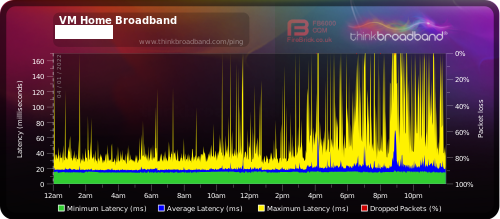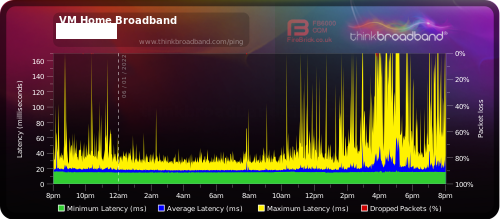- Virgin Media Community
- Forum Archive
- Re: Packet loss/burst/stutter. COD Warzone?
- Subscribe to RSS Feed
- Mark Topic as New
- Mark Topic as Read
- Float this Topic for Current User
- Bookmark
- Subscribe
- Mute
- Printer Friendly Page
Packet loss/burst/stutter. COD Warzone?
- Mark as New
- Bookmark this message
- Subscribe to this message
- Mute
- Subscribe to this message's RSS feed
- Highlight this message
- Print this message
- Flag for a moderator
on 05-01-2022 21:37
Hi all,
Firstly, appreciate anyone who reads through my post and especially anyone who replies.
I’ve been suffering from a stutter during online gaming. It appears that it is mostly to do with COD Warzone but I’m here because I don’t know the cause and can’t narrow it down. On COD Warzone, packet loss/burst is indicated by 3 yellow/orange squares on the left of the screen.
My setup is:
Lenovo Legion 5P (15ARH05H) Laptop – BIOS FSCN11WW
AMD Ryzen 7 4800H
RTX 2060
16GB RAM (8GB Kingston, 8GB Samsung)
237GB C:Drive, 931GB D:Drive
Windows 10 (21H2 19044.1415)
Super Hub 3, running in router mode. 15m Cat6 Ethernet Cable.
I’ve read about puma chipsets, micro stutters on the 15ARH05H laptop to do with the BIOS settings, packet burst issues with COD and anything I can find on the subject. Which is why I’ll probably post this is multiple forums.
It does appear that there are quite a number of people suffering from issues like this on Virgin Media and actually looking at my old posts, I suffered with packet loss and stuttering in 2019 at a different property on Apex Legends. I had completely forgotten about this and don’t know what the solution was.
So far I have tried:
- Playing on 1m cable in case it was the 15m cable.
- Playing with the router in modem mode and connected via ethernet. Appeared to improve but still experienced stutters. Only played 3 games like this. It wasn’t stutter free by any means.
- Updated Ethernet drivers.
- Played on WiFi.
- Played other games and don’t seem to suffer with the same issue. Halo Infinite, League of Legends, Forza Horizon 4, Gears of War Tactics, Ori and the Blind Forest. So is it purely the COD game?
- Tried different GPU drivers with no improvement.
- Been through multiple Windows 10 updates. No change.
- Tried benchmarking after each change to track issues but nothing appeared to point at anything being a problem regards hardware.
- Changing on-demand texture streaming to “Disabled” within COD settings.
- Played at a friends house over WiFi. This was the best it had been for months. 3 games played. 2 were stutter free. The other game experienced a small amount of lag but I did play over WiFi. So does this point at an internet issue at my house?
Could it be a combination of my internet with COD?
I set up a BQM the other day and played COD last night (4th of Jan) and it was very laggy. Looking at the BQM, there are loads of spikes in ping and a couple bits of packet loss. It points to the internet being a problem. Having looked at previous gaming clips I recorded. My ping is much lower and a lot more stable than it is now, so this won’t help. Although the clip doesn’t really show my game spiking with the in-game latency reading, I did notice 150ms at some points.
BQM image for 4th of Jan.
Video of stutter vs no stutter.
https://www.youtube.com/watch?v=wmrNblkbwrs&ab_channel=ArrestedFox
Before this started, the connection for gaming was incredible. I've only been at this property for 6 months, the past 2-3 months have been quite poor for COD gaming.
Thanks!
- Mark as New
- Bookmark this message
- Subscribe to this message
- Mute
- Subscribe to this message's RSS feed
- Highlight this message
- Print this message
- Flag for a moderator
on 06-01-2022 08:42
Connect to the hub by clicking on this link http://192.168.0.1/ That should pull up the log in page for the hub. But don't log in, just click on the link "Check router status" That'll bring up a window with five tabs. Open the Downstream tab. Select all the text (Ctrl-A if using a keyboard), copy it (Ctrl-C), then paste it (Ctrl-V) into a reply here as TEXT not screenshots. Post that, do the same for the Upstream and Network log. You'll get an error message when you post the Network log, just click on "post" a second time.
Then we can check for any obvious problems with power, noise or error counts.
- Mark as New
- Bookmark this message
- Subscribe to this message
- Mute
- Subscribe to this message's RSS feed
- Highlight this message
- Print this message
- Flag for a moderator
on 06-01-2022 13:49
Hi Andrew,
Thanks for the response.
I did mean to post this. Woops.
I'll do it when I'm home tonight.
Cheers.
- Mark as New
- Bookmark this message
- Subscribe to this message
- Mute
- Subscribe to this message's RSS feed
- Highlight this message
- Print this message
- Flag for a moderator
on 06-01-2022 20:03
Downstream bonded channels
Channel Frequency (Hz) Power (dBmV) SNR (dB) Modulation Channel ID
| 1 | 331000000 | 10.3 | 40 | 256 qam | 25 |
| 2 | 203000000 | 9 | 40 | 256 qam | 9 |
| 3 | 211000000 | 9 | 40 | 256 qam | 10 |
| 4 | 219000000 | 9.1 | 40 | 256 qam | 11 |
| 5 | 227000000 | 9.3 | 40 | 256 qam | 12 |
| 6 | 235000000 | 9.4 | 40 | 256 qam | 13 |
| 7 | 243000000 | 9.3 | 40 | 256 qam | 14 |
| 8 | 251000000 | 9.4 | 40 | 256 qam | 15 |
| 9 | 259000000 | 9.5 | 40 | 256 qam | 16 |
| 10 | 267000000 | 9.8 | 40 | 256 qam | 17 |
| 11 | 275000000 | 9.9 | 40 | 256 qam | 18 |
| 12 | 283000000 | 10 | 40 | 256 qam | 19 |
| 13 | 291000000 | 10 | 40 | 256 qam | 20 |
| 14 | 299000000 | 10.4 | 40 | 256 qam | 21 |
| 15 | 307000000 | 10.5 | 40 | 256 qam | 22 |
| 16 | 315000000 | 10.5 | 40 | 256 qam | 23 |
| 17 | 323000000 | 10.3 | 40 | 256 qam | 24 |
| 18 | 339000000 | 10.5 | 40 | 256 qam | 26 |
| 19 | 347000000 | 10.5 | 40 | 256 qam | 27 |
| 20 | 355000000 | 10.5 | 40 | 256 qam | 28 |
| 21 | 363000000 | 10.5 | 40 | 256 qam | 29 |
| 22 | 371000000 | 10.5 | 40 | 256 qam | 30 |
| 23 | 379000000 | 10.6 | 40 | 256 qam | 31 |
| 24 | 387000000 | 10.5 | 40 | 256 qam | 32 |
Downstream bonded channels
Channel Locked Status RxMER (dB) Pre RS Errors Post RS Errors
| 1 | Locked | 40.3 | 18 | 0 |
| 2 | Locked | 40.3 | 29 | 0 |
| 3 | Locked | 40.3 | 20 | 0 |
| 4 | Locked | 40.9 | 13 | 0 |
| 5 | Locked | 40.3 | 20 | 0 |
| 6 | Locked | 40.3 | 15 | 0 |
| 7 | Locked | 40.9 | 14 | 0 |
| 8 | Locked | 40.3 | 25 | 0 |
| 9 | Locked | 40.3 | 52 | 0 |
| 10 | Locked | 40.3 | 15 | 0 |
| 11 | Locked | 40.3 | 15 | 0 |
| 12 | Locked | 40.3 | 19 | 0 |
| 13 | Locked | 40.3 | 13 | 0 |
| 14 | Locked | 40.3 | 22 | 0 |
| 15 | Locked | 40.9 | 12 | 0 |
| 16 | Locked | 40.3 | 17 | 0 |
| 17 | Locked | 40.3 | 15 | 0 |
| 18 | Locked | 40.9 | 15 | 0 |
| 19 | Locked | 40.3 | 23 | 0 |
| 20 | Locked | 40.3 | 40 | 0 |
| 21 | Locked | 40.9 | 30 | 0 |
| 22 | Locked | 40.3 | 12 | 0 |
| 23 | Locked | 40.3 | 17 | 0 |
| 24 | Locked | 40.3 | 10 | 0 |
- Mark as New
- Bookmark this message
- Subscribe to this message
- Mute
- Subscribe to this message's RSS feed
- Highlight this message
- Print this message
- Flag for a moderator
on 06-01-2022 20:03
| 1 | 25800000 | 38.8 | 5120 | 64 qam | 4 |
| 2 | 32600000 | 38.8 | 5120 | 64 qam | 3 |
| 3 | 39400000 | 38.8 | 5120 | 64 qam | 2 |
| 4 | 46200000 | 38.8 | 5120 | 64 qam | 1 |
Upstream bonded channels
Channel Channel Type T1 Timeouts T2 Timeouts T3 Timeouts T4 Timeouts
| 1 | ATDMA | 0 | 0 | 0 | 0 |
| 2 | ATDMA | 0 | 0 | 2 | 0 |
| 3 | ATDMA | 0 | 0 | 1 | 0 |
| 4 | ATDMA | 0 | 0 | 2 | 0 |
- Mark as New
- Bookmark this message
- Subscribe to this message
- Mute
- Subscribe to this message's RSS feed
- Highlight this message
- Print this message
- Flag for a moderator
on 06-01-2022 20:04
| 06/01/2022 09:34:29 | critical | No Ranging Response received - T3 time-out;CM-MAC=**:**:**:**:**:**;CMTS-MAC=**:**:**:**:**:**;CM-QOS=1.1;CM-VER=3.0; |
| 05/01/2022 21:11:1 | notice | LAN login Success;CM-MAC=**:**:**:**:**:**;CMTS-MAC=**:**:**:**:**:**;CM-QOS=1.1;CM-VER=3.0; |
| 05/01/2022 15:53:10 | critical | No Ranging Response received - T3 time-out;CM-MAC=**:**:**:**:**:**;CMTS-MAC=**:**:**:**:**:**;CM-QOS=1.1;CM-VER=3.0; |
| 05/01/2022 09:34:40 | notice | DHCP Renew - lease parameters tftp file-cmreg-vmdg505-bbt057+voc-b.cm modified;CM-MAC=**:**:**:**:**:**;CMTS-MAC=**:**:**:**:**:**;CM-QOS=1.1;CM-VER=3.0; |
| 05/01/2022 09:34:40 | Error | DHCP RENEW WARNING - Field invalid in response v4 option;CM-MAC=**:**:**:**:**:**;CMTS-MAC=**:**:**:**:**:**;CM-QOS=1.1;CM-VER=3.0; |
| 04/01/2022 02:41:23 | critical | No Ranging Response received - T3 time-out;CM-MAC=**:**:**:**:**:**;CMTS-MAC=**:**:**:**:**:**;CM-QOS=1.1;CM-VER=3.0; |
| 03/01/2022 15:07:25 | notice | LAN login Success;CM-MAC=**:**:**:**:**:**;CMTS-MAC=**:**:**:**:**:**;CM-QOS=1.1;CM-VER=3.0; |
| 03/01/2022 14:02:32 | critical | No Ranging Response received - T3 time-out;CM-MAC=**:**:**:**:**:**;CMTS-MAC=**:**:**:**:**:**;CM-QOS=1.1;CM-VER=3.0; |
| 31/12/2021 12:18:13 | notice | LAN login Success;CM-MAC=**:**:**:**:**:**;CMTS-MAC=**:**:**:**:**:**;CM-QOS=1.1;CM-VER=3.0; |
| 31/12/2021 12:17:52 | Warning! | LAN login FAILED : Incorrect Username / Password / ConnectionType;CM-MAC=**:**:**:**:**:**;CMTS-MAC=**:**:**:**:**:**;CM-QOS=1.1;CM-VER=3.0; |
| 31/12/2021 11:42:59 | notice | DHCP Renew - lease parameters tftp file-cmreg-vmdg505-bbt057+voc-b.cm modified;CM-MAC=**:**:**:**:**:**;CMTS-MAC=**:**:**:**:**:**;CM-QOS=1.1;CM-VER=3.0; |
| 31/12/2021 11:42:59 | Error | DHCP RENEW WARNING - Field invalid in response v4 option;CM-MAC=**:**:**:**:**:**;CMTS-MAC=**:**:**:**:**:**;CM-QOS=1.1;CM-VER=3.0; |
| 01/01/1970 00:01:36 | critical | No Ranging Response received - T3 time-out;CM-MAC=**:**:**:**:**:**;CMTS-MAC=**:**:**:**:**:**;CM-QOS=1.1;CM-VER=3.0; |
| 28/12/2021 10:04:9 | critical | SYNC Timing Synchronization failure - Loss of Sync;CM-MAC=**:**:**:**:**:**;CMTS-MAC=**:**:**:**:**:**;CM-QOS=1.1;CM-VER=3.0; |
| 28/12/2021 02:37:19 | critical | No Ranging Response received - T3 time-out;CM-MAC=**:**:**:**:**:**;CMTS-MAC=**:**:**:**:**:**;CM-QOS=1.1;CM-VER=3.0; |
| 27/12/2021 12:36:45 | notice | DHCP Renew - lease parameters tftp file-cmreg-vmdg505-bbt057+voc-b.cm modified;CM-MAC=**:**:**:**:**:**;CMTS-MAC=**:**:**:**:**:**;CM-QOS=1.1;CM-VER=3.0; |
| 27/12/2021 12:36:45 | Error | DHCP RENEW WARNING - Field invalid in response v4 option;CM-MAC=**:**:**:**:**:**;CMTS-MAC=**:**:**:**:**:**;CM-QOS=1.1;CM-VER=3.0; |
| 24/12/2021 14:48:38 | critical | No Ranging Response received - T3 time-out;CM-MAC=**:**:**:**:**:**;CMTS-MAC=**:**:**:**:**:**;CM-QOS=1.1;CM-VER=3.0; |
| 24/12/2021 00:36:45 | notice | DHCP Renew - lease parameters tftp file-cmreg-vmdg505-bbt057+voc-b.cm modified;CM-MAC=**:**:**:**:**:**;CMTS-MAC=**:**:**:**:**:**;CM-QOS=1.1;CM-VER=3.0; |
| 24/12/2021 00:36:45 | Error | DHCP RENEW WARNING - Field invalid in response v4 option;CM-MAC=**:**:**:**:**:**;CMTS-MAC=**:**:**:**:**:**;CM-QOS=1.1;CM-VER=3.0; |
- Mark as New
- Bookmark this message
- Subscribe to this message
- Mute
- Subscribe to this message's RSS feed
- Highlight this message
- Print this message
- Flag for a moderator
on 06-01-2022 20:06
A BQM to match the time that the router status were posted.
- Mark as New
- Bookmark this message
- Subscribe to this message
- Mute
- Subscribe to this message's RSS feed
- Highlight this message
- Print this message
- Flag for a moderator
on 08-01-2022 12:35
@JFoxy wrote:A BQM to match the time that the router status were posted. <snip>
Still looking like over utilisation at peak hours. However your Downstream power is too high, range should be -6 to +10. A VM technician will be needed to fix this. Either phone this in or wait here a day or two for a VM Mod to pick this up.
I'm a Very Insightful Person, I'm here to share knowledge, I don't work for Virgin Media. Learn more
Have I helped? Click Mark as Helpful Answer or use Kudos to say thanks
- Mark as New
- Bookmark this message
- Subscribe to this message
- Mute
- Subscribe to this message's RSS feed
- Highlight this message
- Print this message
- Flag for a moderator
on 08-01-2022 13:03
Hi @JFoxy,
Welcome back to our Community Forums! Thank you for your post, and I'm sorry to see that you're experiencing some ongoing connection issues while playing online games.
I have been able to locate your account and I can see that there are some ongoing power level issues on your downstream connection. Unfortunately, we're unable to resolve this issue remotely, so we would need to book in a technician appointment to look into this further for you.
In order to do this, I will send you a Private Message which you can access by clicking the purple envelope at the top right corner of your Forum page. I will be in touch soon.
Thank you.
- Mark as New
- Bookmark this message
- Subscribe to this message
- Mute
- Subscribe to this message's RSS feed
- Highlight this message
- Print this message
- Flag for a moderator
on 09-01-2022 16:54
Hi @JFoxy,
Thank you for coming back to me via private message and confirming your details. I have now booked you a technician visit for your ongoing disconnection issue – you can check and amend the date and time of your appointment via your online account.
There will be no charge for this visit unless:
• The technician diagnoses the faults as not being caused by our network/equipment
• The technician discovers that the fault or problem relates to your equipment
• The technician discovers that the fault or problem relates to any system that we are not responsible for
The technician will confirm during their visit if any of these instances apply, and if so, a £25 charge will be applied to your account.
Please ensure there is someone over the age of 18 present at the time of the visit. If you need to change or cancel your appointment you can do this online or via the MyVM app by 4pm the day before the appointment.
If you do miss an agreed appointment for any reason, a £25 missed appointment charge will be applied to your account on the day of the appointment.
Thank you.