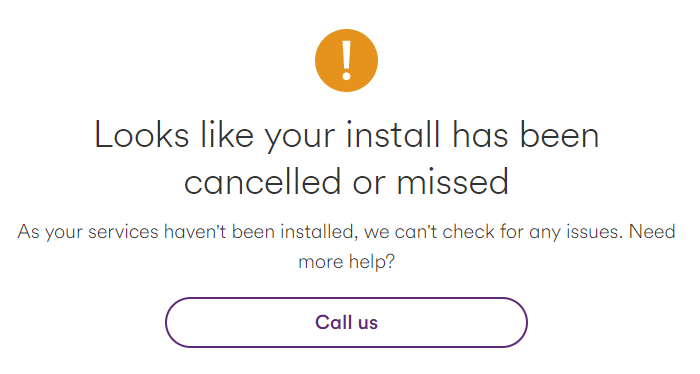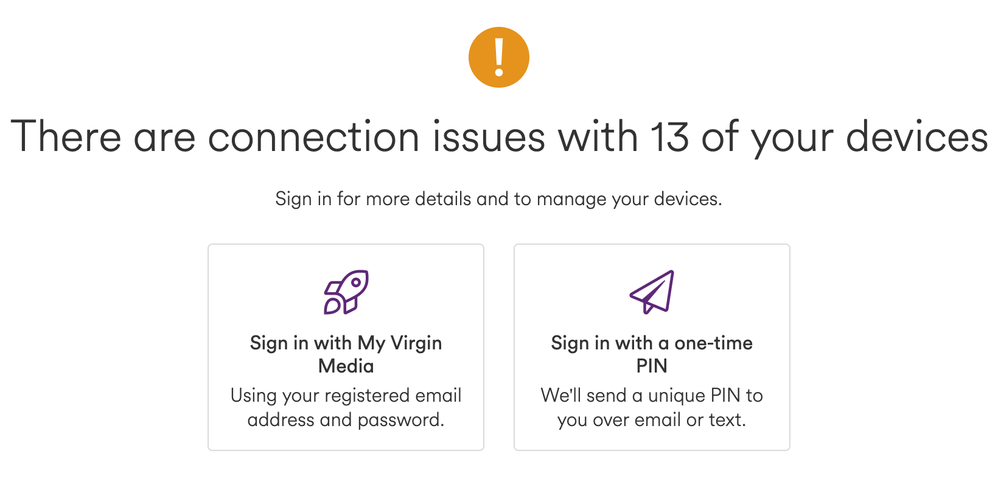- Virgin Media Community
- Forum Archive
- Re: Packet loss after a reset
- Subscribe to RSS Feed
- Mark Topic as New
- Mark Topic as Read
- Float this Topic for Current User
- Bookmark
- Subscribe
- Mute
- Printer Friendly Page
- Mark as New
- Bookmark this message
- Subscribe to this message
- Mute
- Subscribe to this message's RSS feed
- Highlight this message
- Print this message
- Flag for a moderator
on 03-02-2022 13:50
Hello,
After a random reboot that happened at night there is a constant loss of packets on the BQM. The reboot occurred on 30/01/2022 and was not initiated by the home users as far as I'm aware.
I think there was a similar instance before that from 17/01 to 18/01 and rebooting the router from the admin page solved it. Now, however, the reboot has no effect and the packet loss continues.
Lagspikes are also a constant issue, I haven't played after the packet loss has started but it was really bad before, as seen on the graphs. As usual, it probably comes down to the over subscription in the area, but please check that as well, if possible.
Tech data below.
Thank you.
https://www.thinkbroadband.com/broadband/monitoring/quality/share/5ba92e7639c0ffb25e4c120ba4a3bef4a1826282
Downstream bonded channels
Channel Frequency (Hz) Power (dBmV) SNR (dB) Modulation Channel ID| 1 | 330750000 | -9 | 35 | 256 qam | 25 |
| 2 | 234750000 | -8.2 | 35 | 256 qam | 13 |
| 3 | 242750000 | -8.2 | 35 | 256 qam | 14 |
| 4 | 250750000 | -8.2 | 35 | 256 qam | 15 |
| 5 | 258750000 | -8.4 | 35 | 256 qam | 16 |
| 6 | 266750000 | -8.5 | 35 | 256 qam | 17 |
| 7 | 274750000 | -8.7 | 35 | 256 qam | 18 |
| 8 | 282750000 | -8.7 | 35 | 256 qam | 19 |
| 9 | 290750000 | -8.7 | 35 | 256 qam | 20 |
| 10 | 298750000 | -8.4 | 35 | 256 qam | 21 |
| 11 | 306750000 | -8.5 | 35 | 256 qam | 22 |
| 12 | 314750000 | -8.5 | 35 | 256 qam | 23 |
| 13 | 322750000 | -8.7 | 35 | 256 qam | 24 |
| 14 | 338750000 | -9 | 35 | 256 qam | 26 |
| 15 | 346750000 | -9 | 35 | 256 qam | 27 |
| 16 | 354750000 | -9.2 | 35 | 256 qam | 28 |
| 17 | 362750000 | -9 | 35 | 256 qam | 29 |
| 18 | 370750000 | -9.4 | 35 | 256 qam | 30 |
| 19 | 378750000 | -9.5 | 34 | 256 qam | 31 |
| 20 | 386750000 | -10.2 | 34 | 256 qam | 32 |
| 21 | 394750000 | -10.7 | 34 | 256 qam | 33 |
| 22 | 402750000 | -11.5 | 33 | 256 qam | 34 |
| 23 | 410750000 | -11.7 | 33 | 256 qam | 35 |
| 24 | 418750000 | -12 | 33 | 256 qam | 36 |
Downstream bonded channels
Channel Locked Status RxMER (dB) Pre RS Errors Post RS Errors| 1 | Locked | 35 | 5661 | 24 |
| 2 | Locked | 35.7 | 32962 | 49 |
| 3 | Locked | 35.5 | 17299 | 149 |
| 4 | Locked | 35.5 | 21980 | 194 |
| 5 | Locked | 35.5 | 43426 | 661 |
| 6 | Locked | 35.5 | 30825 | 302 |
| 7 | Locked | 35.5 | 21305 | 630 |
| 8 | Locked | 35.5 | 14720 | 72 |
| 9 | Locked | 35 | 4755 | 31 |
| 10 | Locked | 35 | 31048 | 10 |
| 11 | Locked | 35.5 | 29206 | 16 |
| 12 | Locked | 35.7 | 6931 | 4 |
| 13 | Locked | 35.5 | 10135 | 16 |
| 14 | Locked | 35.5 | 10051 | 12 |
| 15 | Locked | 35 | 4905 | 0 |
| 16 | Locked | 35.5 | 2016 | 0 |
| 17 | Locked | 35.7 | 7562 | 2 |
| 18 | Locked | 35 | 15416 | 11 |
| 19 | Locked | 34.9 | 11827 | 0 |
| 20 | Locked | 34.9 | 9953 | 0 |
| 21 | Locked | 34.4 | 24468 | 0 |
| 22 | Locked | 33.9 | 96374 | 10 |
| 23 | Locked | 33.8 | 266561 | 10822 |
| 24 | Locked | 33.4 | 391638 | 1 |
Answered! Go to Answer
- Mark as New
- Bookmark this message
- Subscribe to this message
- Mute
- Subscribe to this message's RSS feed
- Highlight this message
- Print this message
- Flag for a moderator
on 23-03-2022 14:58
Hi @bel-akor
Thanks for posting on our community forum!
Sorry to hear about this, have you noticed any improvement since posting? How is your connection now?
Regards
- Mark as New
- Bookmark this message
- Subscribe to this message
- Mute
- Subscribe to this message's RSS feed
- Highlight this message
- Print this message
- Flag for a moderator
on 23-03-2022 17:32
Obviously there were no improvements whatsoever, because the proposed solution was to replace the cable outside the house and, as far as I know, this has not been done.
This has been going for quite a long time, is it possible to speed up the process and do the necessary works? If the hardware has not been replaced, there is no point in waiting or checking if our connection has improved. Instead, we need to know if someone is working on our case.
We were told that engineers were going to work in the area but we received no updates afterwards and no news on March 21st.
Thank you.
- Mark as New
- Bookmark this message
- Subscribe to this message
- Mute
- Subscribe to this message's RSS feed
- Highlight this message
- Print this message
- Flag for a moderator
on 25-03-2022 17:47
We can certainly appreciate your frustration with bel-akor.
I have taken a look on our system and I can see that we do have a reported area fault.
This is an SNR fault. The fault reference is: F009714720.
The current estimated fix date: 28th March 2022 17:20pm.
^Martin
- Mark as New
- Bookmark this message
- Subscribe to this message
- Mute
- Subscribe to this message's RSS feed
- Highlight this message
- Print this message
- Flag for a moderator
on 25-03-2022 18:13
Hello, Martin,
Thank you for checking the ticket. As I mentioned before, the engineer told us that we have a smaller cable going to the house and it needs to be replaced with a thicker one. Does the logged ticket imply that the cable will be replaced? Is there a visible history of engineers' visits that defines the problem?
I'm asking because I want to make sure that previous work is taken into account and the the proper solution to our issues will be implemented. We don't want to wait for another month if the measures at 28th are going to be temporarily. We already had the signal boosted, as the first technician reported, and we had the whole set up inspected twice.
Thank you.
- Mark as New
- Bookmark this message
- Subscribe to this message
- Mute
- Subscribe to this message's RSS feed
- Highlight this message
- Print this message
- Flag for a moderator
on 28-03-2022 10:08
I'm also now getting an error message when trying to check the service status on the Virgin Media Care website, while the BQM seems to be working as usual:
- Mark as New
- Bookmark this message
- Subscribe to this message
- Mute
- Subscribe to this message's RSS feed
- Highlight this message
- Print this message
- Flag for a moderator
on 28-03-2022 14:50
Thanks for coming back to us @bel-akor.
The ticket that has been logged is for your local area and doesn't take into account your individual status, I have looked into this and can see that an appointment has been made for your cable to be replaced, you can find this by signing in to My Virgin Media and you’ll see your appointments on your account dashboard.
The estimated fix time is still 17:20 for the SNR issues in your area.
Regards,
Steven_L
- Mark as New
- Bookmark this message
- Subscribe to this message
- Mute
- Subscribe to this message's RSS feed
- Highlight this message
- Print this message
- Flag for a moderator
on 30-03-2022 15:54
Good Afternoon @bel-akor,
Just a little update for you, if you weren't already aware;
The outage is still present and is now estimated to be fixed on 06/04/22 at 13:05
We apologise for any inconvenience this may cause you
Kindest regards,
David_Bn
- Mark as New
- Bookmark this message
- Subscribe to this message
- Mute
- Subscribe to this message's RSS feed
- Highlight this message
- Print this message
- Flag for a moderator
05-04-2022 07:27 - edited 05-04-2022 07:30
Hello,
It appears that there were some works done in the area, once after some downtime the graph finally showed 0 packet loss. However, after the router reboot, everything came back to how it was before the works and the constant packet loss is present again (please see the BQM from the first post).
I can’t imagine why this is happening because for a brief moment it finally seemed normal. Now we’re back to the same low power levels on some DS channels.
Service status check advises me to wait and then schedule yet another engineer visit. As I mentioned before, it had been looked into already and the conditions didn’t change after that.
Can we please skip another scheduling and waiting phase and finally have this issue sorted?
I would like to hear a more detailed status update in the situation. We can’t wait for month and be paying for service quality like that.
Thank you.
- Mark as New
- Bookmark this message
- Subscribe to this message
- Mute
- Subscribe to this message's RSS feed
- Highlight this message
- Print this message
- Flag for a moderator
on 07-04-2022 13:56
Hi bel-akor,
Thanks for coming back to us. We can certainly understand that you do not wish to book another engineer to attend in the circumstances.
As the area fault has now been rectified, how have your services been since you last posted? Has anything improved, or do are you still experiencing packet loss?
Kind regards Jodi.
- Mark as New
- Bookmark this message
- Subscribe to this message
- Mute
- Subscribe to this message's RSS feed
- Highlight this message
- Print this message
- Flag for a moderator
on 08-04-2022 18:25
Hello, Jodi,
After a brief period of improved connection, constant packet loss is back along with low downstream power levels. I also have a new issue description on the service status website:
As I do not have direct access to the owner's account I cannot check the details.
Please confirm if cable replacement is still planned for our location and whether there will be any other measures to solve this.
Thank you.