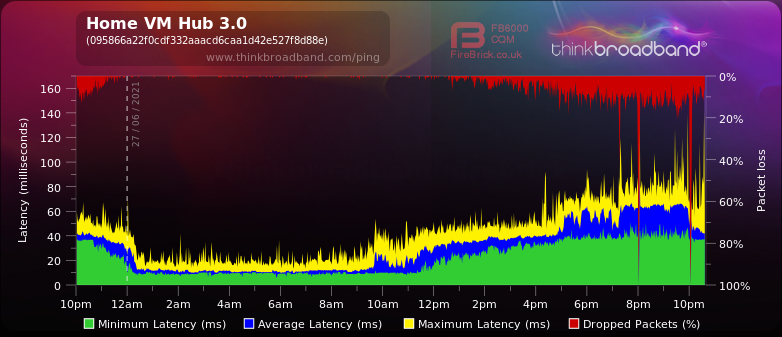- Virgin Media Community
- Forum Archive
- Packet Loss & Months of Internet Reliability Issue...
- Subscribe to RSS Feed
- Mark Topic as New
- Mark Topic as Read
- Float this Topic for Current User
- Bookmark
- Subscribe
- Mute
- Printer Friendly Page
Packet Loss & Months of Internet Reliability Issues...
- Mark as New
- Bookmark this message
- Subscribe to this message
- Mute
- Subscribe to this message's RSS feed
- Highlight this message
- Print this message
- Flag for a moderator
on 27-06-2021 22:45
There's a snapshot of what I'm dealing with. Months and months of horrible internet, packet loss across multiple games leading me to warp everywhere, rubbish speeds.
- Mark as New
- Bookmark this message
- Subscribe to this message
- Mute
- Subscribe to this message's RSS feed
- Highlight this message
- Print this message
- Flag for a moderator
27-06-2021 22:45 - edited 27-06-2021 22:49
| Acquired Downstream Channel (Hz) | 259000000 | Locked |
| Ranged Upstream Channel (Hz) | 60300046 | Locked |
| Provisioning State | Online |
Downstream bonded channels
| 1 | 259000000 | 4.5 | 40 | 256 qam | 16 |
| 2 | 139000000 | 6.5 | 40 | 256 qam | 1 |
| 3 | 147000000 | 6.5 | 40 | 256 qam | 2 |
| 4 | 155000000 | 6 | 40 | 256 qam | 3 |
| 5 | 163000000 | 6.1 | 40 | 256 qam | 4 |
| 6 | 171000000 | 6.3 | 40 | 256 qam | 5 |
| 7 | 179000000 | 6 | 40 | 256 qam | 6 |
| 8 | 187000000 | 6 | 40 | 256 qam | 7 |
| 9 | 195000000 | 5.8 | 40 | 256 qam | 8 |
| 10 | 203000000 | 5.5 | 40 | 256 qam | 9 |
| 11 | 211000000 | 5.5 | 40 | 256 qam | 10 |
| 12 | 219000000 | 5.5 | 40 | 256 qam | 11 |
| 13 | 227000000 | 5.1 | 40 | 256 qam | 12 |
| 14 | 235000000 | 5.1 | 40 | 256 qam | 13 |
| 15 | 243000000 | 4.8 | 40 | 256 qam | 14 |
| 16 | 251000000 | 4.6 | 40 | 256 qam | 15 |
| 17 | 267000000 | 4.3 | 40 | 256 qam | 17 |
| 18 | 275000000 | 4 | 40 | 256 qam | 18 |
| 19 | 283000000 | 3.9 | 40 | 256 qam | 19 |
| 20 | 291000000 | 3.9 | 40 | 256 qam | 20 |
| 21 | 299000000 | 4 | 38 | 256 qam | 21 |
| 22 | 307000000 | 4.3 | 40 | 256 qam | 22 |
| 23 | 315000000 | 4.4 | 40 | 256 qam | 23 |
| 24 | 323000000 | 4.5 | 40 | 256 qam | 24 |
Downstream bonded channelsChannel Locked Status RxMER (dB) Pre RS Errors Post RS Errors
| 1 | Locked | 40.3 | 0 | 0 |
| 2 | Locked | 40.3 | 0 | 0 |
| 3 | Locked | 40.3 | 6 | 0 |
| 4 | Locked | 40.3 | 5 | 0 |
| 5 | Locked | 40.3 | 5 | 0 |
| 6 | Locked | 40.3 | 5 | 0 |
| 7 | Locked | 40.9 | 7 | 0 |
| 8 | Locked | 40.3 | 5 | 0 |
| 9 | Locked | 40.3 | 5 | 0 |
| 10 | Locked | 40.3 | 4 | 0 |
| 11 | Locked | 40.3 | 5 | 0 |
| 12 | Locked | 40.9 | 5 | 0 |
| 13 | Locked | 40.3 | 5 | 0 |
| 14 | Locked | 40.3 | 6 | 0 |
| 15 | Locked | 40.9 | 5 | 0 |
| 16 | Locked | 40.9 | 5 | 0 |
| 17 | Locked | 40.3 | 4 | 0 |
| 18 | Locked | 40.3 | 5 | 0 |
| 19 | Locked | 40.3 | 10 | 0 |
| 20 | Locked | 40.9 | 5 | 0 |
| 21 | Locked | 38.9 | 6 | 0 |
| 22 | Locked | 40.3 | 4 | 0 |
| 23 | Locked | 40.3 | 5 | 0 |
| 24 | Locked | 40.3 | 0 | 0 |
Upstream bonded channels
| 1 | 60300046 | 44.8 | 5120 | 64 qam | 1 |
| 2 | 39400039 | 42.3 | 5120 | 64 qam | 4 |
| 3 | 46200009 | 42.8 | 5120 | 64 qam | 3 |
| 4 | 53700053 | 44.8 | 5120 | 64 qam | 2 |
Upstream bonded channelsChannel Channel Type T1 Timeouts T2 Timeouts T3 Timeouts T4 Timeouts
| 1 | ATDMA | 0 | 0 | 0 | 0 |
| 2 | ATDMA | 0 | 0 | 0 | 0 |
| 3 | ATDMA | 0 | 0 | 0 | 0 |
| 4 | ATDMA | 0 | 0 | 0 | 0 |
- Mark as New
- Bookmark this message
- Subscribe to this message
- Mute
- Subscribe to this message's RSS feed
- Highlight this message
- Print this message
- Flag for a moderator
on 27-06-2021 22:50
| Network access | Allowed |
| Maximum Number of CPEs | 1 |
| Baseline Privacy | Enabled |
| DOCSIS Mode | Docsis30 |
| Config file | 69834ncxv9873254k;fg87dsf |
Primary Downstream Service Flow
| SFID | 5457 |
| Max Traffic Rate | 575000000 |
| Max Traffic Burst | 42600 |
| Min Traffic Rate | 0 |
Primary Upstream Service Flow
| SFID | 5474 |
| Max Traffic Rate | 38520000 |
| Max Traffic Burst | 42600 |
| Min Traffic Rate | 0 |
| Max Concatenated Burst | 16320 |
| Scheduling Type | BestEffort |
Network Log
| 26/06/2021 23:12:24 | critical | No Ranging Response received - T3 time-out;CM-MAC=**:**:**:**:**:**;CMTS-MAC=**:**:**:**:**:**;CM-QOS=1.1;CM-VER=3.0; |
| 26/06/2021 13:26:13 | notice | DHCP Renew - lease parameters tftp file-cmreg-vmdg505-bbt053-b.cm modified;CM-MAC=**:**:**:**:**:**;CMTS-MAC=**:**:**:**:**:**;CM-QOS=1.1;CM-VER=3.0; |
| 26/06/2021 13:26:13 | Error | DHCP RENEW WARNING - Field invalid in response v4 option;CM-MAC=**:**:**:**:**:**;CMTS-MAC=**:**:**:**:**:**;CM-QOS=1.1;CM-VER=3.0; |
| 26/06/2021 10:11:34 | Warning! | RCS Partial Service;CM-MAC=**:**:**:**:**:**;CMTS-MAC=**:**:**:**:**:**;CM-QOS=1.1;CM-VER=3.0; |
| 26/06/2021 10:09:19 | critical | No Ranging Response received - T3 time-out;CM-MAC=**:**:**:**:**:**;CMTS-MAC=**:**:**:**:**:**;CM-QOS=1.1;CM-VER=3.0; |
| 26/06/2021 10:05:59 | Warning! | RCS Partial Service;CM-MAC=**:**:**:**:**:**;CMTS-MAC=**:**:**:**:**:**;CM-QOS=1.1;CM-VER=3.0; |
| 26/06/2021 09:00:44 | critical | No Ranging Response received - T3 time-out;CM-MAC=**:**:**:**:**:**;CMTS-MAC=**:**:**:**:**:**;CM-QOS=1.1;CM-VER=3.0; |
| 23/06/2021 08:38:31 | Warning! | RCS Partial Service;CM-MAC=**:**:**:**:**:**;CMTS-MAC=**:**:**:**:**:**;CM-QOS=1.1;CM-VER=3.0; |
| 23/06/2021 06:50:47 | critical | No Ranging Response received - T3 time-out;CM-MAC=**:**:**:**:**:**;CMTS-MAC=**:**:**:**:**:**;CM-QOS=1.1;CM-VER=3.0; |
| 23/06/2021 01:26:13 | notice | DHCP Renew - lease parameters tftp file-cmreg-vmdg505-bbt053-b.cm modified;CM-MAC=**:**:**:**:**:**;CMTS-MAC=**:**:**:**:**:**;CM-QOS=1.1;CM-VER=3.0; |
| 23/06/2021 01:26:13 | Error | DHCP RENEW WARNING - Field invalid in response v4 option;CM-MAC=**:**:**:**:**:**;CMTS-MAC=**:**:**:**:**:**;CM-QOS=1.1;CM-VER=3.0; |
| 20/06/2021 02:59:59 | critical | No Ranging Response received - T3 time-out;CM-MAC=**:**:**:**:**:**;CMTS-MAC=**:**:**:**:**:**;CM-QOS=1.1;CM-VER=3.0; |
| 19/06/2021 13:26:13 | notice | DHCP Renew - lease parameters tftp file-cmreg-vmdg505-bbt053-b.cm modified;CM-MAC=**:**:**:**:**:**;CMTS-MAC=**:**:**:**:**:**;CM-QOS=1.1;CM-VER=3.0; |
| 19/06/2021 13:26:13 | Error | DHCP RENEW WARNING - Field invalid in response v4 option;CM-MAC=**:**:**:**:**:**;CMTS-MAC=**:**:**:**:**:**;CM-QOS=1.1;CM-VER=3.0; |
| 18/06/2021 05:46:31 | Warning! | RCS Partial Service;CM-MAC=**:**:**:**:**:**;CMTS-MAC=**:**:**:**:**:**;CM-QOS=1.1;CM-VER=3.0; |
| 17/06/2021 04:51:58 | critical | No Ranging Response received - T3 time-out;CM-MAC=**:**:**:**:**:**;CMTS-MAC=**:**:**:**:**:**;CM-QOS=1.1;CM-VER=3.0; |
| 16/06/2021 08:37:28 | Warning! | RCS Partial Service;CM-MAC=**:**:**:**:**:**;CMTS-MAC=**:**:**:**:**:**;CM-QOS=1.1;CM-VER=3.0; |
| 16/06/2021 07:25:0 | critical | No Ranging Response received - T3 time-out;CM-MAC=**:**:**:**:**:**;CMTS-MAC=**:**:**:**:**:**;CM-QOS=1.1;CM-VER=3.0; |
| 16/06/2021 01:26:12 | notice | DHCP Renew - lease parameters tftp file-cmreg-vmdg505-bbt053-b.cm modified;CM-MAC=**:**:**:**:**:**;CMTS-MAC=**:**:**:**:**:**;CM-QOS=1.1;CM-VER=3.0; |
| 16/06/2021 01:26:12 | Error | DHCP RENEW WARNING - Field invalid in response v4 option;CM-MAC=**:**:**:**:**:**;CMTS-MAC=**:**:**:**:**:**;CM-QOS=1.1;CM-VER=3.0; |
- Mark as New
- Bookmark this message
- Subscribe to this message
- Mute
- Subscribe to this message's RSS feed
- Highlight this message
- Print this message
- Flag for a moderator
on 27-06-2021 23:00
The strange thing is I had a renewed IP on the 22nd. And if you look at this gif of my thinkbroadband results between the 22nd and the 27th, it almost seems as if I am being throttled at a certain time... However, I do experience packet loss over the entire course of the day.

Hoping someone will shed light on this. I've had the engineer out and have had the superhub swapped... but that hasn't fixed the issue.
- Mark as New
- Bookmark this message
- Subscribe to this message
- Mute
- Subscribe to this message's RSS feed
- Highlight this message
- Print this message
- Flag for a moderator
on 28-06-2021 12:58
No idea why my relevant gif showing multiple days of results was rejected but if it gets rejected again, I'll post the images 1 at a time.
imgur.com/a/1gpSwFr
Hopefully linking to it externally is fine.
- Mark as New
- Bookmark this message
- Subscribe to this message
- Mute
- Subscribe to this message's RSS feed
- Highlight this message
- Print this message
- Flag for a moderator
on 29-06-2021 08:48
Your GIF, although nicely done, showed your IP address. That's why there's a "share graph" link on Thinkbroadband, as that redacts your IP address.
As for the problem, anything that's been going on for months is a separate issue - the currently widespread "rural scenery at sunset" BQM charts are believed to be an internet traffic routing issue affecting many VM users across the South East of England. From the limited company response so far, and slow responses to similar problems before, it seems that VM have no real time traffic monitoring, and thus far there's no signs of ownership of the problem.
- Mark as New
- Bookmark this message
- Subscribe to this message
- Mute
- Subscribe to this message's RSS feed
- Highlight this message
- Print this message
- Flag for a moderator
on 30-06-2021 08:43
Hi tritoch,
Thanks for posting, and sorry to see you're having some issues with the connection.
I'm not able to locate any details for you in order to take a closer look so I've sent you a private message (purple envelope, top right hand corner)
Alex_Rm
- Mark as New
- Bookmark this message
- Subscribe to this message
- Mute
- Subscribe to this message's RSS feed
- Highlight this message
- Print this message
- Flag for a moderator
on 30-06-2021 08:53
The issue shown in the BQM you posted is being investigated under fault reference F009132366. Fixing it could be minutes or days, depending on how good VM are at finding the cause. The longer term issues you mention probably won't be addressed by this fault fix.
- Mark as New
- Bookmark this message
- Subscribe to this message
- Mute
- Subscribe to this message's RSS feed
- Highlight this message
- Print this message
- Flag for a moderator
on 04-07-2021 10:31
Hi tritoch,
Thanks for popping your details over to me via private message.
Looking at the account everything appears to be within the specifications we would expect, and there are no area issues affecting you.
Can you confirm if you're still experiencing connection issues?
Are you able to send a live link to your BQM?
Alex_Rm
- Mark as New
- Bookmark this message
- Subscribe to this message
- Mute
- Subscribe to this message's RSS feed
- Highlight this message
- Print this message
- Flag for a moderator
12-07-2021 19:49 - edited 12-07-2021 19:51
Was asked to confirm address by you a week ago. Responded. Nothing since via PM.
As you can see, It's been ongoing for a while. I've reset the router, disconnected for a while to get a new IP. I've tried everything. An engineer needs to come fix this asap.
- Hub 3 constant orange in Forum Archive
- Connect app for home scan- results in Forum Archive
- Go anywhere else if your a gamer! PLEASE!! in Forum Archive
- PC lost Internet - Virgin router causing "unidentified network" error with my ethernet PC connection in Forum Archive
- Constant issues with internet connection in Forum Archive