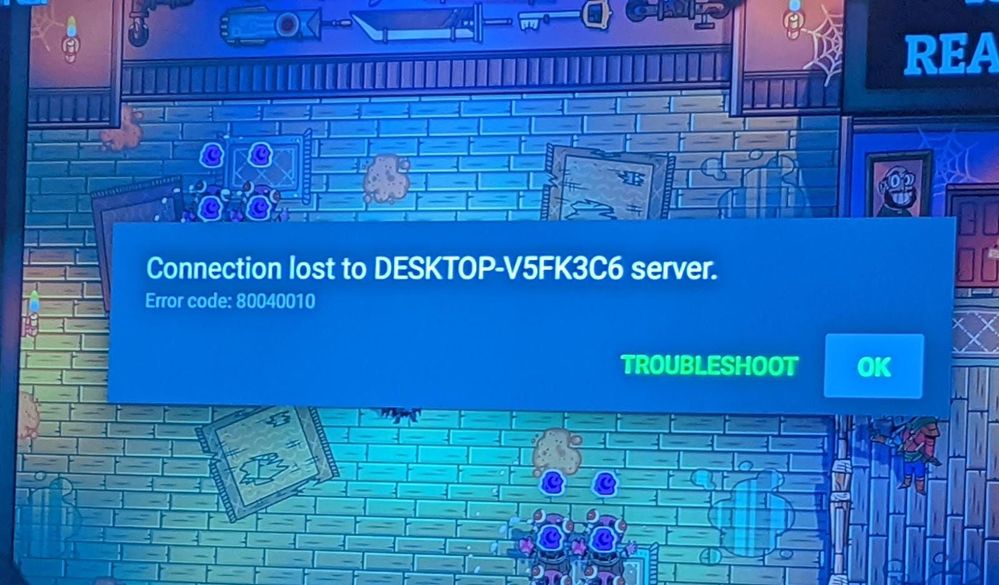- Virgin Media Community
- Forum Archive
- Nvidia shield game stream connection keeps droppin...
- Subscribe to RSS Feed
- Mark Topic as New
- Mark Topic as Read
- Float this Topic for Current User
- Bookmark
- Subscribe
- Mute
- Printer Friendly Page
Nvidia shield game stream connection keeps dropping since upgrade to Hub 5
- Mark as New
- Bookmark this message
- Subscribe to this message
- Mute
- Subscribe to this message's RSS feed
- Highlight this message
- Print this message
- Flag for a moderator
on 05-02-2022 11:11
I recently upgraded to the Virgin Hub 5. I have it set up in Modem mode with a NETGEAR R6400 as the router.
I have both my PC and the Shield Pro wired to the Netgear.
With the previous Hub 3 this set up worked flawlessly. However now every 5-10 minutes when I'm streaming games from my PC to my Shield I get the following error pop up.
After getting the error I'm immediately able to go back into the game and carry on so it seems it's just a momentary issue.
I'm struggling to see how changing to the Hub 5 would have caused this to start happening given that it's just a modem and the streaming is happening on the LAN. Perhaps a driver update on my PC or software update on the Shield is the actual culprit and the timing was just coincidental?
I'm just at a loss as to what to try to resolve it and wondered if anyone else has seen the same issue.
Thanks
- Mark as New
- Bookmark this message
- Subscribe to this message
- Mute
- Subscribe to this message's RSS feed
- Highlight this message
- Print this message
- Flag for a moderator
on 05-02-2022 12:33
Have you run any recent updates?
- Mark as New
- Bookmark this message
- Subscribe to this message
- Mute
- Subscribe to this message's RSS feed
- Highlight this message
- Print this message
- Flag for a moderator
on 05-02-2022 13:42
When I installed the Hub 5 my power levels all increased by +4, so your power levels may be out of range?
Post your power levels and network log for comment. Also setup a BQM here www.thinkbroadband.com/ping
I'm a Very Insightful Person, I'm here to share knowledge, I don't work for Virgin Media. Learn more
Have I helped? Click Mark as Helpful Answer or use Kudos to say thanks
- Mark as New
- Bookmark this message
- Subscribe to this message
- Mute
- Subscribe to this message's RSS feed
- Highlight this message
- Print this message
- Flag for a moderator
on 05-02-2022 15:14
Yeah 😕 everything is fully up to date.
- Mark as New
- Bookmark this message
- Subscribe to this message
- Mute
- Subscribe to this message's RSS feed
- Highlight this message
- Print this message
- Flag for a moderator
on 05-02-2022 18:16
- Mark as New
- Bookmark this message
- Subscribe to this message
- Mute
- Subscribe to this message's RSS feed
- Highlight this message
- Print this message
- Flag for a moderator
on 06-02-2022 10:43
@legacy1 wrote:
On the hub 5 are you able to connect your router to one of the 1Gb ports? maybe the 2.5Gb port has problem running at 1Gb?
@legacy1 I can confirm my Hub 5 (modem mode 🙂 ) is working fine with the 2.5Gb connected at 1Gb.
I'm a Very Insightful Person, I'm here to share knowledge, I don't work for Virgin Media. Learn more
Have I helped? Click Mark as Helpful Answer or use Kudos to say thanks
- Mark as New
- Bookmark this message
- Subscribe to this message
- Mute
- Subscribe to this message's RSS feed
- Highlight this message
- Print this message
- Flag for a moderator
on 08-02-2022 10:54
Hi @mamite, thanks for your post although I'm sorry you're having connectivity issues.
This one is quite tricky, due to the fact you are connected to a 3rd party router which is something we don't support unfortunately.
Are you able to confirm if you have these issues when connected directly to your Hub 5 perhaps, via ethernet cable and possibly when it's got router mode enabled?
Many thanks
- Mark as New
- Bookmark this message
- Subscribe to this message
- Mute
- Subscribe to this message's RSS feed
- Highlight this message
- Print this message
- Flag for a moderator
on 12-02-2022 20:02
So this problem seems to have gone away. The only fix I made was to upgrade my video card drivers from 511.23 to 511.65.