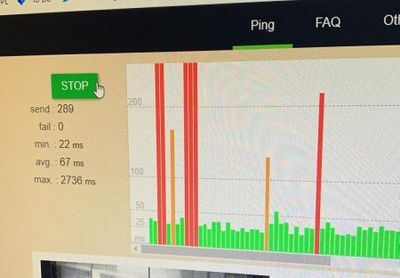- Virgin Media Community
- Forum Archive
- Lag Spikes
- Subscribe to RSS Feed
- Mark Topic as New
- Mark Topic as Read
- Float this Topic for Current User
- Bookmark
- Subscribe
- Mute
- Printer Friendly Page
Lag Spikes
- Mark as New
- Bookmark this message
- Subscribe to this message
- Mute
- Subscribe to this message's RSS feed
- Highlight this message
- Print this message
- Flag for a moderator
30-08-2021 02:26 - edited 30-08-2021 02:28
Hi all,
Whenever I game I get lag spikes. I play wired and also the following ping test I have done directly to the Superhub 3 in modem mode.
My router status information is as follows...
Channel Locked Status RxMER (dB) Pre RS Errors Post RS Errors
| 1 | Locked | 40.3 | 1406 | 4132 |
| 2 | Locked | 40.3 | 1390 | 3951 |
| 3 | Locked | 40.9 | 1401 | 4152 |
| 4 | Locked | 40.3 | 1381 | 3855 |
| 5 | Locked | 40.3 | 1392 | 3574 |
| 6 | Locked | 40.3 | 1392 | 3624 |
| 7 | Locked | 40.9 | 1371 | 3126 |
| 8 | Locked | 40.3 | 1421 | 2928 |
| 9 | Locked | 40.3 | 1447 | 3076 |
| 10 | Locked | 40.3 | 1472 | 2948 |
| 11 | Locked | 40.9 | 1315 | 2384 |
| 12 | Locked | 40.3 | 1279 | 2620 |
| 13 | Locked | 40.9 | 1227 | 1981 |
| 14 | Locked | 40.3 | 1216 | 1958 |
| 15 | Locked | 40.3 | 1232 | 1960 |
| 16 | Locked | 40.3 | 1175 | 1977 |
| 17 | Locked | 40.9 | 1045 | 2049 |
| 18 | Locked | 40.9 | 893 | 1461 |
| 19 | Locked | 40.3 | 787 | 1423 |
| 20 | Locked | 40.9 | 710 | 1336 |
| 21 | Locked | 40.3 | 659 | 1289 |
| 22 | Locked | 40.3 | 628 | 1126 |
| 23 | Locked | 40.3 | 633 | 943 |
| 24 | Locked | 40.3 | 549 | 1030 |
Upstream bonded channels
Channel Frequency (Hz) Power (dBmV) Symbol Rate (ksps) Modulation Channel ID
| 1 | 60300000 | 44.8 | 5120 | 64 qam | 1 |
| 2 | 53700000 | 44.3 | 5120 | 64 qam | 2 |
| 3 | 46200000 | 43.8 | 5120 | 64 qam | 3 |
| 4 | 39400000 | 43.5 | 5120 | 64 qam | 4 |
Upstream bonded channels
Channel Channel Type T1 Timeouts T2 Timeouts T3 Timeouts T4 Timeouts
| 1 | ATDMA | 0 | 0 | 0 | 0 |
| 2 | ATDMA | 0 | 0 | 0 | 0 |
| 3 | ATDMA | 0 | 0 | 0 | 0 |
| 4 | ATDMA | 0 | 0 | 0 | 0 |
Network Log
Time Priority Description
| 29/08/2021 17:50:33 | Warning! | RCS Partial Service;CM-MAC=**:**:**:**:**:**;CMTS-MAC=**:**:**:**:**:**;CM-QOS=1.1;CM-VER=3.0; |
| 29/08/2021 17:48:36 | critical | SYNC Timing Synchronization failure - Loss of Sync;CM-MAC=**:**:**:**:**:**;CMTS-MAC=**:**:**:**:**:**;CM-QOS=1.1;CM-VER=3.0; |
| 29/08/2021 14:34:14 | Warning! | RCS Partial Service;CM-MAC=**:**:**:**:**:**;CMTS-MAC=**:**:**:**:**:**;CM-QOS=1.1;CM-VER=3.0; |
| 29/08/2021 13:39:11 | critical | No Ranging Response received - T3 time-out;CM-MAC=**:**:**:**:**:**;CMTS-MAC=**:**:**:**:**:**;CM-QOS=1.1;CM-VER=3.0; |
| 29/08/2021 13:23:16 | Warning! | RCS Partial Service;CM-MAC=**:**:**:**:**:**;CMTS-MAC=**:**:**:**:**:**;CM-QOS=1.1;CM-VER=3.0; |
| 29/08/2021 13:22:30 | critical | SYNC Timing Synchronization failure - Loss of Sync;CM-MAC=**:**:**:**:**:**;CMTS-MAC=**:**:**:**:**:**;CM-QOS=1.1;CM-VER=3.0; |
| 29/08/2021 11:32:45 | Warning! | RCS Partial Service;CM-MAC=**:**:**:**:**:**;CMTS-MAC=**:**:**:**:**:**;CM-QOS=1.1;CM-VER=3.0; |
| 29/08/2021 11:32:44 | critical | SYNC Timing Synchronization failure - Loss of Sync;CM-MAC=**:**:**:**:**:**;CMTS-MAC=**:**:**:**:**:**;CM-QOS=1.1;CM-VER=3.0; |
| 29/08/2021 11:31:52 | Warning! | RCS Partial Service;CM-MAC=**:**:**:**:**:**;CMTS-MAC=**:**:**:**:**:**;CM-QOS=1.1;CM-VER=3.0; |
| 29/08/2021 11:31:0 | critical | SYNC Timing Synchronization failure - Loss of Sync;CM-MAC=**:**:**:**:**:**;CMTS-MAC=**:**:**:**:**:**;CM-QOS=1.1;CM-VER=3.0; |
| 29/08/2021 11:29:7 | Warning! | RCS Partial Service;CM-MAC=**:**:**:**:**:**;CMTS-MAC=**:**:**:**:**:**;CM-QOS=1.1;CM-VER=3.0; |
| 29/08/2021 11:28:56 | critical | SYNC Timing Synchronization failure - Loss of Sync;CM-MAC=**:**:**:**:**:**;CMTS-MAC=**:**:**:**:**:**;CM-QOS=1.1;CM-VER=3.0; |
| 29/08/2021 11:28:55 | Warning! | RCS Partial Service;CM-MAC=**:**:**:**:**:**;CMTS-MAC=**:**:**:**:**:**;CM-QOS=1.1;CM-VER=3.0; |
| 29/08/2021 11:28:19 | critical | SYNC Timing Synchronization failure - Loss of Sync;CM-MAC=**:**:**:**:**:**;CMTS-MAC=**:**:**:**:**:**;CM-QOS=1.1;CM-VER=3.0; |
| 29/08/2021 11:28:18 | Warning! | RCS Partial Service;CM-MAC=**:**:**:**:**:**;CMTS-MAC=**:**:**:**:**:**;CM-QOS=1.1;CM-VER=3.0; |
| 29/08/2021 11:28:5 | critical | SYNC Timing Synchronization failure - Loss of Sync;CM-MAC=**:**:**:**:**:**;CMTS-MAC=**:**:**:**:**:**;CM-QOS=1.1;CM-VER=3.0; |
| 29/08/2021 11:27:13 | Warning! | RCS Partial Service;CM-MAC=**:**:**:**:**:**;CMTS-MAC=**:**:**:**:**:**;CM-QOS=1.1;CM-VER=3.0; |
| 29/08/2021 11:27:7 | critical | SYNC Timing Synchronization failure - Loss of Sync;CM-MAC=**:**:**:**:**:**;CMTS-MAC=**:**:**:**:**:**;CM-QOS=1.1;CM-VER=3.0; |
| 29/08/2021 11:27:3 | Warning! | RCS Partial Service;CM-MAC=**:**:**:**:**:**;CMTS-MAC=**:**:**:**:**:**;CM-QOS=1.1;CM-VER=3.0; |
| 29/08/2021 11:05:23 | critical | SYNC Timing Synchronization failure - Loss of Sync;CM-MAC=**:**:**:**:**:**;CMTS-MAC=**:**:**:**:**:**;CM-QOS=1.1;CM-VER=3.0; |
The critical warnings from the Network Log I assume are an issue?
Any help would be hugely appreciated.
Regards
George
- Mark as New
- Bookmark this message
- Subscribe to this message
- Mute
- Subscribe to this message's RSS feed
- Highlight this message
- Print this message
- Flag for a moderator
on 16-08-2022 00:07
If the router stats are still showing those PostRS errors now like in the original post and they remain high after a 60s pinhole reset, that suggest a loose connection or network noise somewhere.
VM forum staff should've noticed that and booked in a tech visit some time ago!
- Mark as New
- Bookmark this message
- Subscribe to this message
- Mute
- Subscribe to this message's RSS feed
- Highlight this message
- Print this message
- Flag for a moderator
on 18-08-2022 10:05
Good Morning @whosagooner, thanks for coming back to the thread, and I'm sorry that this has been ongoing.
I have been able to contact my colleagues you have spoken with and am seeking any updates they have been issued.
We will be in touch as soon as possible.
Kindest regards,
David_Bn
- Mark as New
- Bookmark this message
- Subscribe to this message
- Mute
- Subscribe to this message's RSS feed
- Highlight this message
- Print this message
- Flag for a moderator
on 19-08-2022 21:51
Ok thanks. Hopefully you come back to me 😐
- « Previous
-
- 1
- 2
- Next »