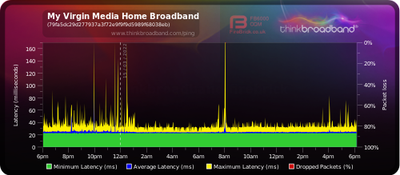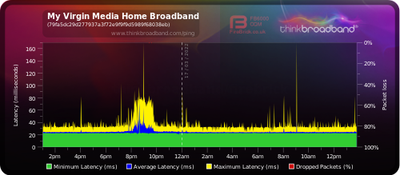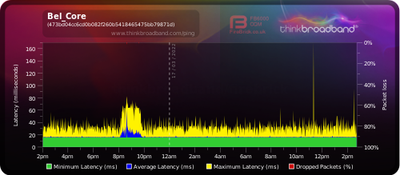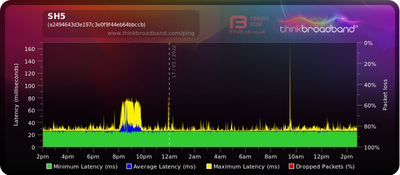- Virgin Media Community
- Forum Archive
- Keep getting kicked from GTA Online (XBOX SERIES X...
- Subscribe to RSS Feed
- Mark Topic as New
- Mark Topic as Read
- Float this Topic for Current User
- Bookmark
- Subscribe
- Mute
- Printer Friendly Page
- Mark as New
- Bookmark this message
- Subscribe to this message
- Mute
- Subscribe to this message's RSS feed
- Highlight this message
- Print this message
- Flag for a moderator
29-01-2022 23:16 - edited 29-01-2022 23:28
I keep getting kicked from GTA Online. Can play for about 5 minutes and then this message comes up. WiFi is always very good and I have never had any issues. Xbox WiFI and multiplayer tests all come back with very good results. Yet when trying to play GTA Online lately I keep getting the message "Connection to the session lost due to an unknown network error. Please return to Grand Theft Auto V and try again".
The Xbox itself never loses connection to my Super Hub 3
We don't have any issues with the WiFi at present
Rockstar Service Status reports that all their servers are up just fine
Xbox says NAT type shows as open
Rebooted console
Any ideas?
EDIT: Have included Router Status information incase there is something there that doesn't look right.
Cable Modem Status | ||
Item | Status | Comments |
Acquired Downstream Channel (Hz) | 323000000 | Locked |
Ranged Upstream Channel (Hz) | 39400000 | Locked |
Provisioning State | Online |
Downstream bonded channels
Channel | Frequency (Hz) | Power (dBmV) | SNR (dB) | Modulation | Channel ID |
1 | 323000000 | -2.7 | 38 | 256 qam | 24 |
2 | 235000000 | -2 | 38 | 256 qam | 13 |
3 | 243000000 | -2.4 | 40 | 256 qam | 14 |
4 | 251000000 | -2.2 | 40 | 256 qam | 15 |
5 | 259000000 | -2.2 | 40 | 256 qam | 16 |
6 | 267000000 | -2.2 | 40 | 256 qam | 17 |
7 | 275000000 | -2.4 | 38 | 256 qam | 18 |
8 | 283000000 | -2.2 | 38 | 256 qam | 19 |
9 | 291000000 | -2.4 | 40 | 256 qam | 20 |
10 | 299000000 | -2 | 40 | 256 qam | 21 |
11 | 307000000 | -2.4 | 40 | 256 qam | 22 |
12 | 315000000 | -2.7 | 38 | 256 qam | 23 |
13 | 331000000 | -2.7 | 38 | 256 qam | 25 |
14 | 339000000 | -3 | 38 | 256 qam | 26 |
15 | 347000000 | -3 | 38 | 256 qam | 27 |
16 | 355000000 | -3 | 38 | 256 qam | 28 |
17 | 363000000 | -3 | 38 | 256 qam | 29 |
18 | 371000000 | -2.7 | 38 | 256 qam | 30 |
19 | 379000000 | -2.7 | 38 | 256 qam | 31 |
20 | 387000000 | -3.2 | 39 | 256 qam | 32 |
21 | 395000000 | -3.4 | 38 | 256 qam | 34 |
22 | 403000000 | -3.5 | 38 | 256 qam | 35 |
23 | 411000000 | -3.4 | 38 | 256 qam | 36 |
24 | 419000000 | -3.5 | 38 | 256 qam | 37 |
Downstream bonded channels
Channel | Locked Status | RxMER (dB) | Pre RS Errors | Post RS Errors |
1 | Locked | 38.9 | 8994 | 0 |
2 | Locked | 38.9 | 7925 | 36 |
3 | Locked | 40.3 | 8308 | 24 |
4 | Locked | 40.3 | 7887 | 0 |
5 | Locked | 40.3 | 6495 | 0 |
6 | Locked | 40.3 | 5733 | 0 |
7 | Locked | 38.9 | 5557 | 13 |
8 | Locked | 38.9 | 5202 | 0 |
9 | Locked | 40.3 | 6116 | 52 |
10 | Locked | 40.3 | 6634 | 26 |
11 | Locked | 40.3 | 6658 | 0 |
12 | Locked | 38.9 | 8137 | 0 |
13 | Locked | 38.9 | 7312 | 0 |
14 | Locked | 38.9 | 7669 | 0 |
15 | Locked | 38.9 | 8355 | 0 |
16 | Locked | 38.9 | 10043 | 0 |
17 | Locked | 38.9 | 9353 | 0 |
18 | Locked | 38.9 | 9740 | 0 |
19 | Locked | 38.6 | 10815 | 0 |
20 | Locked | 39.8 | 10966 | 0 |
21 | Locked | 38.9 | 13477 | 0 |
22 | Locked | 38.9 | 12437 | 0 |
23 | Locked | 38.9 | 13124 | 0 |
24 | Locked | 38.6 | 13767 | 0 |
Upstream bonded channels
Channel | Frequency (Hz) | Power (dBmV) | Symbol Rate (ksps) | Modulation | Channel ID |
1 | 39400000 | 47.5 | 5120 | 64 qam | 10 |
2 | 46200000 | 47.5 | 5120 | 64 qam | 9 |
3 | 32600000 | 47 | 5120 | 64 qam | 11 |
4 | 25800000 | 46.8 | 5120 | 32 qam | 12 |
Upstream bonded channels
Channel | Channel Type | T1 Timeouts | T2 Timeouts | T3 Timeouts | T4 Timeouts |
1 | ATDMA | 0 | 0 | 4 | 0 |
2 | ATDMA | 0 | 0 | 8 | 0 |
3 | ATDMA | 0 | 0 | 2 | 0 |
4 | ATDMA | 0 | 0 | 4 | 0 |
General Configuration
Network access | Allowed |
Maximum Number of CPEs | 1 |
Baseline Privacy | Enabled |
DOCSIS Mode | Docsis30 |
Config file | cmreg-vmdg505-bbt060-b.cm |
Primary Downstream Service Flow
SFID | 321332 |
Max Traffic Rate | 230000061 |
Max Traffic Burst | 42600 |
Min Traffic Rate | 0 |
Primary Upstream Service Flow
SFID | 321331 |
Max Traffic Rate | 22000061 |
Max Traffic Burst | 42600 |
Min Traffic Rate | 0 |
Max Concatenated Burst | 42600 |
Scheduling Type | BestEffort |
Answered! Go to Answer
- Mark as New
- Bookmark this message
- Subscribe to this message
- Mute
- Subscribe to this message's RSS feed
- Highlight this message
- Print this message
- Flag for a moderator
on 15-03-2022 11:11
Set up the BQM yesterday afternoon. Here are the results thus far.
Haven’t used or shared a BQM before so here are a range of URLs to choose from:
https://www.thinkbroadband.com/broadband/monitoring/quality/share/48655a5f53b8432c1e00936118effdddcf554983-15-03-2022
[url=https://www.thinkbroadband.com/broadband/monitoring/quality/share/48655a5f53b8432c1e00936118effdddcf554983-15-03-2022]My Broadband Ping[/url]
[url=https://www.thinkbroadband.com/broadband/monitoring/quality/share/48655a5f53b8432c1e00936118effdddcf554983-15-03-2022][img]https://www.thinkbroadband.com/broadband/monitoring/quality/share/thumb/48655a5f53b8432c1e00936118effdddcf554983-15-03-2022.png[/img][/url]
- Mark as New
- Bookmark this message
- Subscribe to this message
- Mute
- Subscribe to this message's RSS feed
- Highlight this message
- Print this message
- Flag for a moderator
on 15-03-2022 18:12
- Mark as New
- Bookmark this message
- Subscribe to this message
- Mute
- Subscribe to this message's RSS feed
- Highlight this message
- Print this message
- Flag for a moderator
on 17-03-2022 11:34
Your BQM is getting "busy" from around 4pm to 12 midnight. It could be over utilisation in your area at peak times?
Keep an eye on the PostRS errors btw, they should be zero, and if not, insist on a technician to fix it. However be aware, if the technician finds "no fault" you will be charged, I think it's £25 ?
I'm a Very Insightful Person, I'm here to share knowledge, I don't work for Virgin Media. Learn more
Have I helped? Click Mark as Helpful Answer or use Kudos to say thanks
- Mark as New
- Bookmark this message
- Subscribe to this message
- Mute
- Subscribe to this message's RSS feed
- Highlight this message
- Print this message
- Flag for a moderator
on 17-03-2022 13:52
Well surely if they aren't zero (which they aren't) there is an issue somewhere and thus I couldn't be charge the £25?
Is there a checklist of things I can check before insisting on technician?
- Mark as New
- Bookmark this message
- Subscribe to this message
- Mute
- Subscribe to this message's RSS feed
- Highlight this message
- Print this message
- Flag for a moderator
on 17-03-2022 13:53
- Mark as New
- Bookmark this message
- Subscribe to this message
- Mute
- Subscribe to this message's RSS feed
- Highlight this message
- Print this message
- Flag for a moderator
17-03-2022 14:47 - edited 17-03-2022 14:50
@andy1027 wrote:Latest BQM reading:
<snip>
Yes, that hump is also apparent on the main Belfast router ;
Also on my Hub 5;
I'm a Very Insightful Person, I'm here to share knowledge, I don't work for Virgin Media. Learn more
Have I helped? Click Mark as Helpful Answer or use Kudos to say thanks
- Mark as New
- Bookmark this message
- Subscribe to this message
- Mute
- Subscribe to this message's RSS feed
- Highlight this message
- Print this message
- Flag for a moderator
on 17-03-2022 14:52
@andy1027 wrote:Well surely if they aren't zero (which they aren't) there is an issue somewhere and thus I couldn't be charge the £25?
<snip>
Yes, fully agree, but it's down to the technician. If you can prove the problems, they shouldn't charge.
As for a check list, your done all the basics from your end and there is not much more you can do IMHO.
I'm a Very Insightful Person, I'm here to share knowledge, I don't work for Virgin Media. Learn more
Have I helped? Click Mark as Helpful Answer or use Kudos to say thanks
- Mark as New
- Bookmark this message
- Subscribe to this message
- Mute
- Subscribe to this message's RSS feed
- Highlight this message
- Print this message
- Flag for a moderator
on 18-03-2022 13:12
Hi Paulina could this be flagged for a tech to visit and investigate? Thanks
- Mark as New
- Bookmark this message
- Subscribe to this message
- Mute
- Subscribe to this message's RSS feed
- Highlight this message
- Print this message
- Flag for a moderator
on 20-03-2022 14:57
Hi @andy1027, thanks for your post although I'm sorry to hear of these issues persisting for you.
I can't book a technician straight away, but I do want to run some diagnostics first that may sway me that way depending on the findings.
I'm going to pop you a PM in a moment so please expect this, and respond when you can.
Many thanks
- Mark as New
- Bookmark this message
- Subscribe to this message
- Mute
- Subscribe to this message's RSS feed
- Highlight this message
- Print this message
- Flag for a moderator
on 20-03-2022 16:39
Hi @andy1027, thanks a lot for your confirmation of details privately.
I've ran all checks possible on the network and power levels to the Hub, and everything is within specifications and there is no sign of any congestion issues anywhere on the network - all is working as it should be so I cannot send a technician as things stand.
Does this happen for you when you're connected through an ethernet cable too?
Many thanks
- Volt/02 The very worst customer service experience I have ever had - after being a customer for 15 years in Forum Archive
- VM Online account showing previous acc. number in Forum Archive
- Can't access account or reset password in Forum Archive
- Memorable word and Connector Cable in Forum Archive
- Lets chat not working in Forum Archive