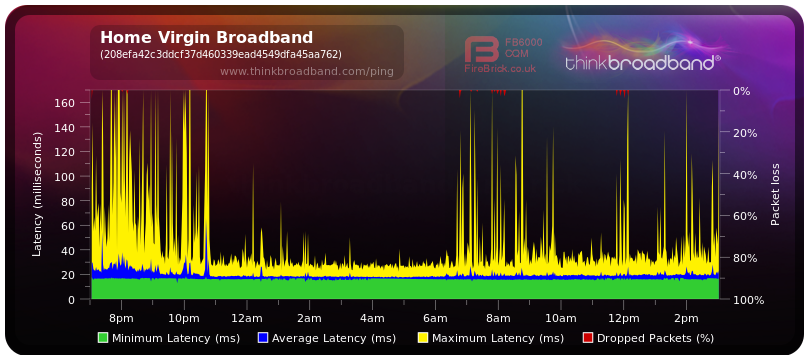- Virgin Media Community
- Forum Archive
- Re: Internet keeps dropping causing gaming disconn...
- Subscribe to RSS Feed
- Mark Topic as New
- Mark Topic as Read
- Float this Topic for Current User
- Bookmark
- Subscribe
- Mute
- Printer Friendly Page
- Mark as New
- Bookmark this message
- Subscribe to this message
- Mute
- Subscribe to this message's RSS feed
- Highlight this message
- Print this message
- Flag for a moderator
on 30-11-2021 14:20
This has only started happening for the past 4 days.
When playing Fifa22, I have not managed to finish an online game despite many attempts. The game freezes and then disconnects me. I get given a loss each time. I would consider this to be an EA issue, particularly as another EA game seems to suffer online glitches that disrupt play. EA refuse to acknowledge this is a fault at their end and considering there aren’t a lot of similar complaints online, I suspect they are being honest.
This is mainly because I have encountering internet drop outs quite often via numerous devices and using wired or wireless connections for a few months. Whilst these have been irritating, I can put up with slight delays, but when gaming it’s a completely different issue as it ruins your game.
I have run a test on my connection and it is fine. However, that is run when I have the internet working fine. Is there a way to run a test on my internet over a period of time to see if there is a fault?
Answered! Go to Answer
Accepted Solutions
- Mark as New
- Bookmark this message
- Subscribe to this message
- Mute
- Subscribe to this message's RSS feed
- Highlight this message
- Print this message
- Flag for a moderator
03-12-2021 07:57 - edited 03-12-2021 08:05
That's exactly what was asked for, and it's showing something you and we would rather not see:
There is a hint of packet loss on the BQM you posted, that indicates noise which could be fixed, and might make some improvement to your connection, but the overall shape of the BQM is, I suspect, not going to change that much. Very occasionally there are faults that look like this but have easily resolvable causes because they are not network congestion, and you can hope and pray yours is one of those but unfortunately the balance of probability is very strongly that this is a congestion fault. As per the link VM are acting on these, but a fix could be many months or even years away, and company culture is not one of open and honest customer communication.
- Mark as New
- Bookmark this message
- Subscribe to this message
- Mute
- Subscribe to this message's RSS feed
- Highlight this message
- Print this message
- Flag for a moderator
on 01-12-2021 10:45
@cougarric wrote:<snip> I have run a test on my connection and it is fine. However, that is run when I have the internet working fine. Is there a way to run a test on my internet over a period of time to see if there is a fault?
Yes, setup a BQM here www.thinkbroadband.com/ping This will record your incoming circuit and give a visual indication of the state of the circuit. It's something VM would ask you to do in any case when troubleshooting.
Also post your power levels, Pre and PostRS errors and Network log from your Hub. Once done we can comment.
I'm a Very Insightful Person, I'm here to share knowledge, I don't work for Virgin Media. Learn more
Have I helped? Click Mark as Helpful Answer or use Kudos to say thanks
- Mark as New
- Bookmark this message
- Subscribe to this message
- Mute
- Subscribe to this message's RSS feed
- Highlight this message
- Print this message
- Flag for a moderator
on 02-12-2021 16:08
Thanks for the response.
I've got the BQM set up and here's a snapshot of it. I'm unfamiliar with this so please advise if there's anything that looks wrong with it, and if anything else is required.
- Mark as New
- Bookmark this message
- Subscribe to this message
- Mute
- Subscribe to this message's RSS feed
- Highlight this message
- Print this message
- Flag for a moderator
03-12-2021 07:57 - edited 03-12-2021 08:05
That's exactly what was asked for, and it's showing something you and we would rather not see:
There is a hint of packet loss on the BQM you posted, that indicates noise which could be fixed, and might make some improvement to your connection, but the overall shape of the BQM is, I suspect, not going to change that much. Very occasionally there are faults that look like this but have easily resolvable causes because they are not network congestion, and you can hope and pray yours is one of those but unfortunately the balance of probability is very strongly that this is a congestion fault. As per the link VM are acting on these, but a fix could be many months or even years away, and company culture is not one of open and honest customer communication.
- Mark as New
- Bookmark this message
- Subscribe to this message
- Mute
- Subscribe to this message's RSS feed
- Highlight this message
- Print this message
- Flag for a moderator
on 05-12-2021 10:35
Hey cougarric,
Thank you for reaching out to us in our community and welcome back, sorry to see here you are getting a dropped connection while gaming, apologies for any inconvenience this is causing, I have been able to locate your account with the details we have for you, I have run some further checks and cannot see any known issues or any congestion.
reset on the Router just to rule out a software issue, first check all the internal connections are hand tight then push a pin/ paper clip in the back of the Router where it says reset, push in until you feel it press then hold in for a timed 1 Minute, do not reboot during or after and allow 15 Minutes to settle afterwards?
Regards
Paul.