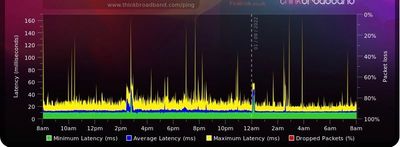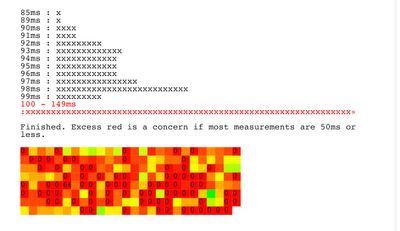- Virgin Media Community
- Forum Archive
- I’m getting constant lag in games despite using et...
- Subscribe to RSS Feed
- Mark Topic as New
- Mark Topic as Read
- Float this Topic for Current User
- Bookmark
- Subscribe
- Mute
- Printer Friendly Page
I’m getting constant lag in games despite using ethernet
- Mark as New
- Bookmark this message
- Subscribe to this message
- Mute
- Subscribe to this message's RSS feed
- Highlight this message
- Print this message
- Flag for a moderator
01-09-2022 08:10 - edited 01-09-2022 08:12
Hi, I am getting unplayable amounts of lag in all games despite playing games over ethernet. I should add that I am using a high speed ethernet cable and have tried many others, so it’s not the cable causing it. I get fast speeds, I can download a 140GB game in like 40 minutes but despite getting fast speeds and using an ethernet cable, I can’t seem to play any online games without lag. I am currently using the Hub 3 too. The lag is present over Wi-Fi as well.
Hopefully the image I have linked to this post will be of some assistance.
- Mark as New
- Bookmark this message
- Subscribe to this message
- Mute
- Subscribe to this message's RSS feed
- Highlight this message
- Print this message
- Flag for a moderator
on 02-09-2022 11:47
The SH3 is known for this.
Do a search for Puma 6 Test, and post your results. If you get a lot of red, thats the issue.
Red (VM SH2 AC Beta tester)
Running on 1Gbps VM service with SH4 in Modem Mode, with a ASUS GT-AX6000 router. With this setup I get Fantastic WIRED and WIRELESS Signals in my home. I dont work for VM. But I work in IT, and I know my tech.
My advice is at your own risk. If you are happy with my answers please press Kudo ?
- Mark as New
- Bookmark this message
- Subscribe to this message
- Mute
- Subscribe to this message's RSS feed
- Highlight this message
- Print this message
- Flag for a moderator
on 05-09-2022 10:24
Hello Yuioi
Sorry to hear of the 'lag issues' whilst you're gaming, we understand the frustration this can cause.
In your post you mention that the speeds are fine but the lag happens over both wired and wireless connections, if this was on one or a couple of games I would have said it could be server side depending on the game but as it effects all games you play that may be unlikely.
Have you been able to follow RedGooners advice at all? We have these tips available to help with broadband issues:
- Service status page - virg.in/service
- Wi-Fi hints and tips - https://virg.in/wifisos
- Wi-Fi troubleshooting - https://virg.in/wifinotworking
- Slow speeds - https://virg.in/SpeedUp
- Speed test - virg.in/speedtest
When running a speed test we would always recommend running this via a wired connection This can be completed using an ethernet cable via a PC or laptop and will allow us to see the speeds available at the Hub.
We do have the Connect App https://virg.in/connectapp that will allow you to scan your property to optimise the wireless network and if needed order pod's. Depending on your package these may be free but any package is eligible for these if needed.
Rob
- Mark as New
- Bookmark this message
- Subscribe to this message
- Mute
- Subscribe to this message's RSS feed
- Highlight this message
- Print this message
- Flag for a moderator
on 11-09-2022 19:11
Sorry for the late response, I did the test that you suggested and this is the result, I should add that I get these lag issues with other routers too, it isn’t just the Hub 3 that does it, I got the Google Mesh router and it lagged with that too.
- Mark as New
- Bookmark this message
- Subscribe to this message
- Mute
- Subscribe to this message's RSS feed
- Highlight this message
- Print this message
- Flag for a moderator
on 11-09-2022 20:13
That's because the advice you've been given is not very good. The BQM you first posted shows a connection with either noise or power level problems on your VM connection. Nothing to do with wifi, nor with the gaming servers.
- Mark as New
- Bookmark this message
- Subscribe to this message
- Mute
- Subscribe to this message's RSS feed
- Highlight this message
- Print this message
- Flag for a moderator
on 11-09-2022 21:10
I was never under the assumption that it was the games servers, do you have any suggestions on how I can fix this issue?
- Mark as New
- Bookmark this message
- Subscribe to this message
- Mute
- Subscribe to this message's RSS feed
- Highlight this message
- Print this message
- Flag for a moderator
on 14-09-2022 08:05
Hi @Yuioi,
I'm very sorry to hear that your issues are sadly ongoing. I'm going to send you a private message in a few moments so we can take a few extra details and have a closer look at things.
Please respond to this when you can and we can proceed from there.
Thanks,
Zach - Forum Team
New around here? To find out more about the Community Forums, take a look at our FAQs!