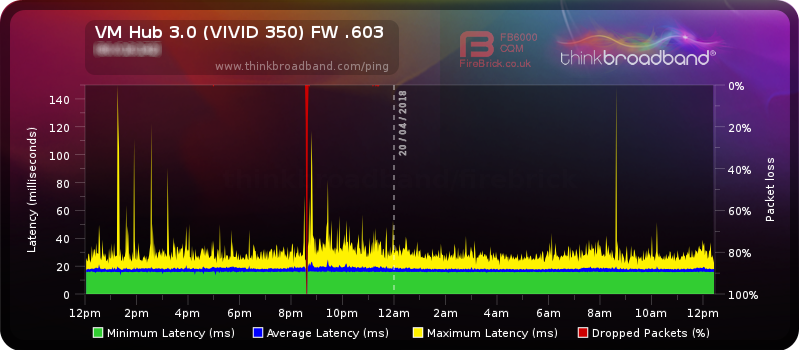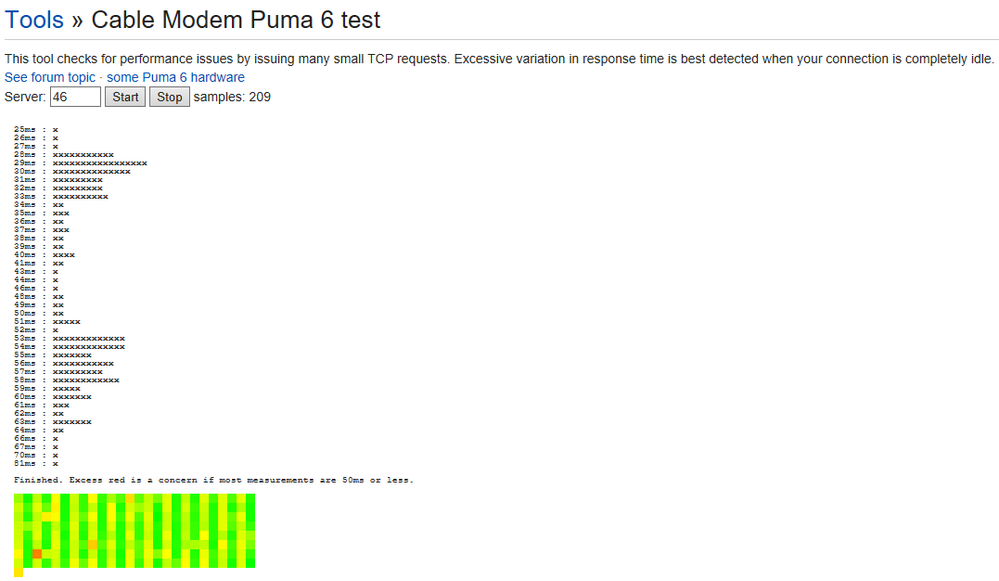- Virgin Media Community
- Forum Archive
- Re: Hub 3 / Compal CH7465-LG (TG2492LG) and CGNV4 ...
- Subscribe to RSS Feed
- Mark Topic as New
- Mark Topic as Read
- Float this Topic for Current User
- Bookmark
- Subscribe
- Mute
- Printer Friendly Page
Hub 3 / Compal CH7465-LG (TG2492LG) and CGNV4 Latency Cause
- Mark as New
- Bookmark this message
- Subscribe to this message
- Mute
- Subscribe to this message's RSS feed
- Highlight this message
- Print this message
- Flag for a moderator
on 02-12-2016 05:31
Good Day Ladies and Gentlemen,
Greetings from the other side of the pond, so to speak. Over the last few weeks I've been perusing various user forums across North America and Europe for issues related to Intel Puma 6 modem latency. Of those forums, your Hub 3 stands out as yet another Puma 6 based modem where users see continuous latency no matter what site is used or what online game is played. Considering all of the problems that are on the go, the following information should be of interest to all Hub 3, Compal CH7465-LG and Hitron CGNV4 modem users. There is much more to post regarding this, so this is a start, to alert VM users as to the real cause of the latency and hopefully engage the VM engineering staff, via the forum staff, with Arris. I am surprised to see that there has been no mention on this board of users from other ISPs who are suffering the exact same issues with their modems, so, this may come as a surprise to some, and possibly old news to others.
So, the short story ........
The Hub 3 / Compal CH7465-LG (TG2492LG) & Hiton CGNV4 modems are Intel Puma 6 / 6 Media Gateway (MG) based modems. These modems exhibit high latency to the modem and high latency thru the modem. The latency affects all IPV4 and IPV6 protocols, so it will be seen on every internet application and game. The basic cause is the processing of the data packets thru a CPU software based process instead of thru the hardware processor / accelerator. It appears that a higher priority task runs periodically, causing the packet processing to halt, and then resume. This is observed as latency in applications and in ping tests to the modem and beyond. For the last several weeks, Hitron, along with Intel and Rogers Communications in Canada have been addressing the latency issue within the Hitron CGNxxx series modems. To date, only the IPV4 ICMP latency has been resolved. Although this is only one protocol, it does show that a Puma 6MG modem is capable of using the hardware processor / accelerator with good results. Currently Rogers is waiting for further firmware updates from Hitron which should include an expanded list of resolved protocol latency issues. For Arris modems, "Netdog" an Arris engineer indicated last week that Arris was onboard to address the issue for the Arris SB6190 modem. That should be considered as good news for any Arris modem (read Hub 3) user as Arris should be able to port those changes over to other Puma 6/6MG modems fairly quickly. This is not a trivial exercise and will probably take several weeks to accomplish. Note that there is no guarantee at this point that it is possible to shift all packet processing to the hardware processor / accelerator without suffering from any packet loss side effects. Time will tell if all of the technical issues can be resolved with the current hardware included in the Puma 6/6MG chipset. Last night, Netdog loaded beta firmware on selected test modems on the Comcast Communications network. As this was only done last night, it's too soon to tell what this version resolves and if it was successful or not. Netdog has contacts with staff at Comcast, Rogers, Charter and Cox Communications to fan out beta versions and modifications for testing. I'd say its time to add Virgin Media and/or Liberty Global to that group as well.
Recent activity:
Approx three weeks ago a DSLReports user, xymox1 started a thread where he reported high latency to an Arris SB6190 and illustrated that with numerous MultiPing plots. This is the same latency that I and other users with Rogers communications have been dealing with for months so it came as no surprise. As well as reporting via that thread, xymox1 took it upon himself to email several staff members at Arris, Intel, Cablelabs and others. The result of that campaign was Netdog's announcement, last week, that Arris was fully engaged at resolving the issue. That has led to last nights release of beta firmware, although as I indicated its too early to determine what the beta firmware resolves, if anything.
The original thread that xymox1 started is here:
Yesterday, DSLReports issued a news story covering the thread:
Today, Arris responded:
That response was also picked by Multichannel.com
http://www.multichannel.com/news/distribution/intel-arris-working-firmware-fix-sb6190-modem/409379
This is more news likely to appear in the next few days as additional tech and news staff pick up on this issue.
Hub 3 observations:
Like many others using a Puma 6/6MG modem, Hub 3 users are experiencing latency when they ping the modem, or ping a target outside of the home, game online or use low latency applications. The common misconception is that this is Buffer Bloat. It's not. Its most likely a case of the packet processing stopping while the CPU processes a higher priority task. The packet processing is done via the CPU no matter what mode the modem is operating in, modem mode or router mode and no matter what IPV4 or IPV6 protocol is used. Normally, the latency is just that, latency. The exception are UDP packets. In this case there is latency and packet loss. The result of that is delayed and failed DNS lookups, and poor game performance for games that use UDP for player/server comms or player/player comms.
Can this be fixed?
So far, it appears that the answer is yes. Rogers Communications issued beta firmware to a small group of test modems in October. This version shifted the IPV4 ICMP processing from the CPU to the hardware processor / accelerator, resulting in greatly improved performance in ping latency. At the present time we are waiting for the next version firmware which should shift other protocols over to the hardware processor / accelerator. That can be seen in the following post:
The details and results of last nights beta release to the Comcast group have yet to be seen.
At this point there is enough reading to keep most staff and users busy. My intention is to post some of the history leading up to this point and instructions on how to detect the latency and packet loss. This is not thru the use of a BQM. I had hoped to post this all at once but events are moving much faster than I had thought they would. For now this should suffice to get the ball rolling.
Below is a link to a post with a couple of HrPing plots from my 32 channel modem to the connected CMTS. This shows the latency that is observed and reflects what others have posted in this forum using Pingplotter and HrPing.
https://www.dslreports.com/forum/r31106550-
HrPing is one of the freebie applications that can be used to monitor the latency to and thru the modem.
Pingplots with Pingplotter which show the latency from my modem to the CMTS can be found in the first two to three rows of my online image library at Rogers Communications, located below. They are essentially what the BQM would look like if you were able to zoom into the plot to the point where you could see the individual ping spikes. Those ping spikes are common to Puma 6 and Puma 6MG modems.
http://communityforums.rogers.com/t5/media/gallerypage/user-id/829158
[MOD EDIT: Subject heading changed to assist community]
- Mark as New
- Bookmark this message
- Subscribe to this message
- Mute
- Subscribe to this message's RSS feed
- Highlight this message
- Print this message
- Flag for a moderator
on 20-04-2018 12:51
The kids haven't moaned in 2 days so that's a positive sign, not gamed on the Xbox as of yet as I haven't had time, will hopefully get a go later.
Ran a few tests with the connection as idle as it's going to get (connected remotely on my lunch and no-one is home).
and finally...
Microsoft Windows [Version 10.0.16299.371]
(c) 2017 Microsoft Corporation. All rights reserved.
C:\Users\nick_>c:\iperf\iperf3.exe -c ping.online.net -p 5207 -R -u -t 62 -O 2
Connecting to host ping.online.net, port 5207
Reverse mode, remote host ping.online.net is sending
[ 4] local 192.168.0.11 port 62472 connected to 62.210.18.40 port 5207
[ ID] Interval Transfer Bandwidth Jitter Lost/Total Datagrams
[ 4] 0.00-1.01 sec 136 KBytes 1.10 Mbits/sec 15.229 ms 0/17 (0%) (omitted)
[ 4] 1.01-2.01 sec 128 KBytes 1.05 Mbits/sec 9.911 ms 0/16 (0%) (omitted)
[ 4] 0.00-1.00 sec 128 KBytes 1.05 Mbits/sec 1.544 ms 0/16 (0%)
[ 4] 1.00-2.01 sec 128 KBytes 1.04 Mbits/sec 2.461 ms 0/16 (0%)
[ 4] 2.01-3.01 sec 128 KBytes 1.05 Mbits/sec 2.376 ms 0/16 (0%)
[ 4] 3.01-4.01 sec 128 KBytes 1.05 Mbits/sec 2.413 ms 0/16 (0%)
[ 4] 4.01-5.01 sec 128 KBytes 1.05 Mbits/sec 2.236 ms 0/16 (0%)
[ 4] 5.01-6.01 sec 128 KBytes 1.05 Mbits/sec 2.025 ms 0/16 (0%)
[ 4] 6.01-7.00 sec 128 KBytes 1.06 Mbits/sec 2.196 ms 0/16 (0%)
[ 4] 7.00-8.00 sec 128 KBytes 1.05 Mbits/sec 2.262 ms 0/16 (0%)
[ 4] 8.00-9.00 sec 128 KBytes 1.05 Mbits/sec 1.935 ms 0/16 (0%)
[ 4] 9.00-10.00 sec 128 KBytes 1.05 Mbits/sec 1.721 ms 0/16 (0%)
[ 4] 10.00-11.00 sec 128 KBytes 1.05 Mbits/sec 2.341 ms 0/16 (0%)
[ 4] 11.00-12.01 sec 128 KBytes 1.04 Mbits/sec 2.554 ms 0/16 (0%)
[ 4] 12.01-13.01 sec 128 KBytes 1.05 Mbits/sec 2.325 ms 0/16 (0%)
[ 4] 13.01-14.01 sec 128 KBytes 1.05 Mbits/sec 1.970 ms 0/16 (0%)
[ 4] 14.01-15.01 sec 128 KBytes 1.05 Mbits/sec 4.333 ms 0/16 (0%)
[ 4] 15.01-16.01 sec 128 KBytes 1.05 Mbits/sec 3.344 ms 0/16 (0%)
[ 4] 16.01-17.02 sec 128 KBytes 1.04 Mbits/sec 2.958 ms 0/16 (0%)
[ 4] 17.02-18.02 sec 128 KBytes 1.05 Mbits/sec 2.809 ms 0/16 (0%)
[ 4] 18.02-19.00 sec 128 KBytes 1.07 Mbits/sec 2.902 ms 0/16 (0%)
[ 4] 19.00-20.00 sec 128 KBytes 1.05 Mbits/sec 4.127 ms 0/16 (0%)
[ 4] 20.00-21.00 sec 128 KBytes 1.05 Mbits/sec 2.597 ms 0/16 (0%)
[ 4] 21.00-22.00 sec 128 KBytes 1.05 Mbits/sec 1.832 ms 0/16 (0%)
[ 4] 22.00-23.00 sec 128 KBytes 1.05 Mbits/sec 1.637 ms 0/16 (0%)
[ 4] 23.00-24.00 sec 128 KBytes 1.05 Mbits/sec 2.478 ms 0/16 (0%)
[ 4] 24.00-25.00 sec 128 KBytes 1.05 Mbits/sec 2.568 ms 0/16 (0%)
[ 4] 25.00-26.00 sec 128 KBytes 1.05 Mbits/sec 1.961 ms 0/16 (0%)
[ 4] 26.00-27.00 sec 128 KBytes 1.05 Mbits/sec 1.762 ms 0/16 (0%)
[ 4] 27.00-28.00 sec 128 KBytes 1.05 Mbits/sec 2.016 ms 0/16 (0%)
[ 4] 28.00-29.00 sec 128 KBytes 1.05 Mbits/sec 1.525 ms 0/16 (0%)
[ 4] 29.00-30.00 sec 128 KBytes 1.05 Mbits/sec 1.711 ms 0/16 (0%)
[ 4] 30.00-31.00 sec 128 KBytes 1.05 Mbits/sec 2.132 ms 0/16 (0%)
[ 4] 31.00-32.01 sec 128 KBytes 1.04 Mbits/sec 2.213 ms 0/16 (0%)
[ 4] 32.01-33.01 sec 128 KBytes 1.05 Mbits/sec 1.783 ms 0/16 (0%)
[ 4] 33.01-34.01 sec 128 KBytes 1.05 Mbits/sec 1.686 ms 0/16 (0%)
[ 4] 34.01-35.01 sec 128 KBytes 1.05 Mbits/sec 1.758 ms 0/16 (0%)
[ 4] 35.01-36.01 sec 128 KBytes 1.05 Mbits/sec 1.701 ms 0/16 (0%)
[ 4] 36.01-37.00 sec 128 KBytes 1.06 Mbits/sec 1.664 ms 0/16 (0%)
[ 4] 37.00-38.01 sec 128 KBytes 1.04 Mbits/sec 1.796 ms 0/16 (0%)
[ 4] 38.01-39.01 sec 128 KBytes 1.05 Mbits/sec 2.003 ms 0/16 (0%)
[ 4] 39.01-40.01 sec 128 KBytes 1.05 Mbits/sec 1.532 ms 0/16 (0%)
[ 4] 40.01-41.00 sec 128 KBytes 1.06 Mbits/sec 3.217 ms 0/16 (0%)
[ 4] 41.00-42.00 sec 128 KBytes 1.05 Mbits/sec 4.876 ms 0/16 (0%)
[ 4] 42.00-43.01 sec 128 KBytes 1.04 Mbits/sec 2.662 ms 0/16 (0%)
[ 4] 43.01-44.00 sec 128 KBytes 1.06 Mbits/sec 2.480 ms 0/16 (0%)
[ 4] 44.00-45.01 sec 128 KBytes 1.04 Mbits/sec 2.314 ms 0/16 (0%)
[ 4] 45.01-46.01 sec 128 KBytes 1.05 Mbits/sec 2.112 ms 0/16 (0%)
[ 4] 46.01-47.00 sec 128 KBytes 1.06 Mbits/sec 2.502 ms 0/16 (0%)
[ 4] 47.00-48.00 sec 128 KBytes 1.05 Mbits/sec 2.499 ms 0/16 (0%)
[ 4] 48.00-49.00 sec 128 KBytes 1.05 Mbits/sec 2.136 ms 0/16 (0%)
[ 4] 49.00-50.00 sec 128 KBytes 1.05 Mbits/sec 1.602 ms 0/16 (0%)
[ 4] 50.00-51.00 sec 128 KBytes 1.05 Mbits/sec 1.533 ms 0/16 (0%)
[ 4] 51.00-52.00 sec 128 KBytes 1.05 Mbits/sec 1.519 ms 0/16 (0%)
[ 4] 52.00-53.00 sec 128 KBytes 1.05 Mbits/sec 1.871 ms 0/16 (0%)
[ 4] 53.00-54.00 sec 128 KBytes 1.05 Mbits/sec 1.852 ms 0/16 (0%)
[ 4] 54.00-55.00 sec 128 KBytes 1.05 Mbits/sec 2.169 ms 0/16 (0%)
[ 4] 55.00-56.00 sec 128 KBytes 1.05 Mbits/sec 1.586 ms 0/16 (0%)
[ 4] 56.00-57.00 sec 128 KBytes 1.05 Mbits/sec 1.291 ms 0/16 (0%)
[ 4] 57.00-58.00 sec 128 KBytes 1.05 Mbits/sec 1.333 ms 0/16 (0%)
[ 4] 58.00-59.00 sec 128 KBytes 1.05 Mbits/sec 1.287 ms 0/16 (0%)
[ 4] 59.00-60.00 sec 128 KBytes 1.05 Mbits/sec 1.511 ms 0/16 (0%)
[ 4] 60.00-61.00 sec 128 KBytes 1.05 Mbits/sec 1.660 ms 0/16 (0%)
[ 4] 61.00-61.99 sec 128 KBytes 1.06 Mbits/sec 2.009 ms 0/16 (0%)
- - - - - - - - - - - - - - - - - - - - - - - - -
[ ID] Interval Transfer Bandwidth Jitter Lost/Total Datagrams
[ 4] 0.00-61.99 sec 7.77 MBytes 1.05 Mbits/sec 2.009 ms 0/992 (0%)
[ 4] Sent 992 datagrams
iperf Done.
C:\Users\nick_>c:\iperf\iperf3.exe -c ping.online.net -p 5207 -u -t 62 -O 2
Connecting to host ping.online.net, port 5207
[ 4] local 192.168.0.11 port 50922 connected to 62.210.18.40 port 5207
[ ID] Interval Transfer Bandwidth Total Datagrams
[ 4] 0.00-1.01 sec 128 KBytes 1.03 Mbits/sec 16 (omitted)
[ 4] 1.01-2.01 sec 128 KBytes 1.05 Mbits/sec 16 (omitted)
[ 4] 0.00-1.00 sec 128 KBytes 1.05 Mbits/sec 16
[ 4] 1.00-2.00 sec 128 KBytes 1.05 Mbits/sec 16
[ 4] 2.00-3.00 sec 128 KBytes 1.05 Mbits/sec 16
[ 4] 3.00-4.00 sec 128 KBytes 1.05 Mbits/sec 16
[ 4] 4.00-5.00 sec 128 KBytes 1.05 Mbits/sec 16
[ 4] 5.00-6.00 sec 128 KBytes 1.05 Mbits/sec 16
[ 4] 6.00-7.00 sec 128 KBytes 1.05 Mbits/sec 16
[ 4] 7.00-8.00 sec 128 KBytes 1.05 Mbits/sec 16
[ 4] 8.00-9.00 sec 128 KBytes 1.05 Mbits/sec 16
[ 4] 9.00-10.00 sec 128 KBytes 1.05 Mbits/sec 16
[ 4] 10.00-11.00 sec 144 KBytes 1.18 Mbits/sec 18
[ 4] 11.00-12.00 sec 112 KBytes 917 Kbits/sec 14
[ 4] 12.00-13.01 sec 128 KBytes 1.05 Mbits/sec 16
[ 4] 13.01-14.01 sec 128 KBytes 1.05 Mbits/sec 16
[ 4] 14.01-15.01 sec 136 KBytes 1.11 Mbits/sec 17
[ 4] 15.01-16.01 sec 128 KBytes 1.05 Mbits/sec 16
[ 4] 16.01-17.01 sec 136 KBytes 1.11 Mbits/sec 17
[ 4] 17.01-18.01 sec 128 KBytes 1.05 Mbits/sec 16
[ 4] 18.01-19.01 sec 128 KBytes 1.05 Mbits/sec 16
[ 4] 19.01-20.01 sec 128 KBytes 1.05 Mbits/sec 16
[ 4] 20.01-21.01 sec 128 KBytes 1.05 Mbits/sec 16
[ 4] 21.01-22.01 sec 128 KBytes 1.05 Mbits/sec 16
[ 4] 22.01-23.01 sec 128 KBytes 1.05 Mbits/sec 16
[ 4] 23.01-24.01 sec 128 KBytes 1.05 Mbits/sec 16
[ 4] 24.01-25.01 sec 128 KBytes 1.05 Mbits/sec 16
[ 4] 25.01-26.01 sec 128 KBytes 1.05 Mbits/sec 16
[ 4] 26.01-27.01 sec 128 KBytes 1.05 Mbits/sec 16
[ 4] 27.01-28.01 sec 128 KBytes 1.05 Mbits/sec 16
[ 4] 28.01-29.01 sec 128 KBytes 1.05 Mbits/sec 16
[ 4] 29.01-30.01 sec 128 KBytes 1.05 Mbits/sec 16
[ 4] 30.01-31.01 sec 128 KBytes 1.05 Mbits/sec 16
[ 4] 31.01-32.01 sec 128 KBytes 1.05 Mbits/sec 16
[ 4] 32.01-33.01 sec 128 KBytes 1.04 Mbits/sec 16
[ 4] 33.01-34.01 sec 128 KBytes 1.05 Mbits/sec 16
[ 4] 34.01-35.01 sec 128 KBytes 1.05 Mbits/sec 16
[ 4] 35.01-36.01 sec 128 KBytes 1.05 Mbits/sec 16
[ 4] 36.01-37.01 sec 128 KBytes 1.05 Mbits/sec 16
[ 4] 37.01-38.01 sec 128 KBytes 1.05 Mbits/sec 16
[ 4] 38.01-39.01 sec 128 KBytes 1.05 Mbits/sec 16
[ 4] 39.01-40.01 sec 128 KBytes 1.05 Mbits/sec 16
[ 4] 40.01-41.01 sec 128 KBytes 1.05 Mbits/sec 16
[ 4] 41.01-42.01 sec 128 KBytes 1.05 Mbits/sec 16
[ 4] 42.01-43.01 sec 128 KBytes 1.05 Mbits/sec 16
[ 4] 43.01-44.01 sec 128 KBytes 1.05 Mbits/sec 16
[ 4] 44.01-45.01 sec 128 KBytes 1.05 Mbits/sec 16
[ 4] 45.01-46.01 sec 128 KBytes 1.05 Mbits/sec 16
[ 4] 46.01-47.01 sec 128 KBytes 1.04 Mbits/sec 16
[ 4] 47.01-48.01 sec 128 KBytes 1.05 Mbits/sec 16
[ 4] 48.01-49.01 sec 128 KBytes 1.05 Mbits/sec 16
[ 4] 49.01-50.01 sec 128 KBytes 1.05 Mbits/sec 16
[ 4] 50.01-51.01 sec 128 KBytes 1.05 Mbits/sec 16
[ 4] 51.01-52.00 sec 112 KBytes 931 Kbits/sec 14
[ 4] 52.00-53.00 sec 128 KBytes 1.05 Mbits/sec 16
[ 4] 53.00-54.00 sec 128 KBytes 1.05 Mbits/sec 16
[ 4] 54.00-55.00 sec 128 KBytes 1.05 Mbits/sec 16
[ 4] 55.00-56.00 sec 128 KBytes 1.05 Mbits/sec 16
[ 4] 56.00-57.01 sec 144 KBytes 1.17 Mbits/sec 18
[ 4] 57.01-58.01 sec 128 KBytes 1.05 Mbits/sec 16
[ 4] 58.01-59.01 sec 128 KBytes 1.05 Mbits/sec 16
[ 4] 59.01-60.01 sec 128 KBytes 1.05 Mbits/sec 16
[ 4] 60.01-61.01 sec 128 KBytes 1.05 Mbits/sec 16
[ 4] 61.01-62.00 sec 136 KBytes 1.13 Mbits/sec 17
- - - - - - - - - - - - - - - - - - - - - - - - -
[ ID] Interval Transfer Bandwidth Jitter Lost/Total Datagrams
[ 4] 0.00-62.00 sec 7.77 MBytes 1.05 Mbits/sec 5.574 ms 0/994 (0%)
[ 4] Sent 994 datagrams
iperf Done.
- Mark as New
- Bookmark this message
- Subscribe to this message
- Mute
- Subscribe to this message's RSS feed
- Highlight this message
- Print this message
- Flag for a moderator
on 20-04-2018 13:36
These recent graphs are making me optimistic - just need the new firmware myself now. Queue multiple fruitless factory resets and power re-cycles this weekend....![]()
- Mark as New
- Bookmark this message
- Subscribe to this message
- Mute
- Subscribe to this message's RSS feed
- Highlight this message
- Print this message
- Flag for a moderator
20-04-2018 13:54 - edited 20-04-2018 14:05
Just to point out, there are a few problems with the iperf tests that are posted to the thread:
1. The iperf site has iperf version 3.13 available. In order to run iperf without excessive losses, you need to run version 3.17 or higher. The newer windows versions (32 and 64 bit) can be downloaded from:
https://www.neowin.net/forum/topic/1234695-iperf-35-windows-build/
Note that iperf is not officially supported on Windows. The files for supported versions can be downloaded from the Github site:
https://github.com/esnet/iperf
2. The actual test results show a low speed test, which doesn't really prove very much, sorry 😞 To run iperf at the max data rate for your service, run the following iperf command and set the -b 350m component to match the download rate for your level of service, -b 50m -b 200m or -b 350m for 50, 200 or 350 Mb/s max download rate. Set the upload rate to match the rate that is appropriate for those download rates. The Virgin web site doesn't appear to show the corresponding upload rates, so, this is set for 20 Mb/s as a guess. Set that -b 20m number as appropriate:
Receive test:
iperf3.exe -c ping.online.net -p 5207 -u -l 1k -b 350m -w 510M -t 62 -O 2 -i 1 -f m -R -V --get-server-output
Transmit test:
iperf3.exe -c ping.online.net -p 5207 -u -l 1k -b 20m -w 510M -t 62 -O 2 -i 1 -f m -V --get-server-output
So, in the case of the download test, this runs a udp test with:
-l 1k A 1 kb download file size to match the max length size as observed from League of Legends udp transfers
-b 350m Transfer rate of 350 Mb/s.
-w 510M A Windows system Receive Window size of 510 Mb. If you don't run a larger receive window, the test will show losses at a very low bandwidth (Transfer rate).
-t 62 Test length of 62 seconds
-O 2 Omit the first two result
-i 1 Report the results every second
-f m Show the results in Mb
-R Reverse test (Receive)
-V Verbose results
--get-server-output Show the server output data
Running the download test, what you might see is a loss in the results. That can be a combination of losses thru the modem and losses due to the pc if the pc can't keep up with the UDP test. I wouldn't necessarily expect to see issues with the pc, but, with an older pc, you will run into losses. In that case, in order to determine the no loss point, adjust the data rate downwards until you reach a point where you see no losses. At the end of the test, you will know what the losses are running at max rate, and where the losses reach 0 %.
The other problem you will see, which might be a windows version problem, is that the download rates between the pc and the server will diverge, but, the loss indications might remain at 0 %. That is to say, if you look at the data column for the download rate for the pc, and for the server, they will diverge as the download rate goes up, from 0 to the max rate that you might attempt to run. That doesn't make much sense, that there would be a disparity between the two rates, but that the loss rate will remain at 0 %, until the point is reached where the losses are observed.
Hope this helps
- Mark as New
- Bookmark this message
- Subscribe to this message
- Mute
- Subscribe to this message's RSS feed
- Highlight this message
- Print this message
- Flag for a moderator
on 20-04-2018 14:14
I deliberately left the UDP bandwidth to the default of 1Mbps, as most services that will be impacted by jitter tend to be fairly low bandwidth anyway, online gaming, VOIP, even video conferencing are under, or around that ballpark.
- Mark as New
- Bookmark this message
- Subscribe to this message
- Mute
- Subscribe to this message's RSS feed
- Highlight this message
- Print this message
- Flag for a moderator
on 20-04-2018 14:15
@tonycv51 wrote:These recent graphs are making me optimistic - just need the new firmware myself now. Queue multiple fruitless factory resets and power re-cycles this weekend....
I kept doing this, but looking at the network log on my hub, the upgrade was triggered by the switch to Vivid 350 - what tier are you on? It could be that they're only trying it out with 350 customers as they will usually be on more bonded channels, and hence highlight the problem more.
- Mark as New
- Bookmark this message
- Subscribe to this message
- Mute
- Subscribe to this message's RSS feed
- Highlight this message
- Print this message
- Flag for a moderator
on 20-04-2018 14:20
I'm on firmware 9.1.116.603, i'm on 350 package, here's my results...
Down
Connecting to host ping.online.net, port 5200
Reverse mode, remote host ping.online.net is sending
Cookie: sschg5qcqu77l7hyhonkin6yydpczv3e4dmn
[ 5] local 192.168.0.13 port 50570 connected to 62.210.18.40 port 5200
Starting Test: protocol: UDP, 1 streams, 1024 byte blocks, omitting 2 seconds, 62 second test, tos 0
[ ID] Interval Transfer Bitrate Jitter Lost/Total Datagrams
[ 5] 0.00-1.00 sec 14.1 MBytes 118 Mbits/sec 0.028 ms 22900/37315 (61%) (omitted)
[ 5] 1.00-2.00 sec 14.7 MBytes 123 Mbits/sec 0.036 ms 29176/44199 (66%) (omitted)
[ 5] 0.00-1.00 sec 16.4 MBytes 137 Mbits/sec 0.040 ms 25661/42441 (60%)
[ 5] 1.00-2.00 sec 16.7 MBytes 140 Mbits/sec 0.193 ms 25308/42433 (60%)
[ 5] 2.00-3.00 sec 15.7 MBytes 131 Mbits/sec 0.040 ms 26177/42217 (62%)
[ 5] 3.00-4.00 sec 16.6 MBytes 139 Mbits/sec 0.053 ms 25985/42970 (60%)
[ 5] 4.00-5.00 sec 11.9 MBytes 100 Mbits/sec 0.070 ms 29825/42031 (71%)
[ 5] 5.00-6.00 sec 16.2 MBytes 136 Mbits/sec 0.046 ms 27153/43691 (62%)
[ 5] 6.00-7.00 sec 13.5 MBytes 113 Mbits/sec 0.027 ms 27106/40916 (66%)
[ 5] 7.00-8.00 sec 16.5 MBytes 139 Mbits/sec 0.044 ms 27906/44817 (62%)
[ 5] 8.00-9.00 sec 12.1 MBytes 101 Mbits/sec 0.156 ms 29150/41513 (70%)
[ 5] 9.00-10.00 sec 16.3 MBytes 137 Mbits/sec 0.053 ms 27142/43851 (62%)
[ 5] 10.00-11.00 sec 16.1 MBytes 135 Mbits/sec 0.085 ms 25857/42381 (61%)
[ 5] 11.00-12.00 sec 13.5 MBytes 114 Mbits/sec 0.317 ms 28587/42448 (67%)
[ 5] 12.00-13.00 sec 15.2 MBytes 128 Mbits/sec 0.044 ms 27943/43518 (64%)
[ 5] 13.00-14.00 sec 13.1 MBytes 110 Mbits/sec 0.031 ms 28361/41815 (68%)
[ 5] 14.00-15.00 sec 15.7 MBytes 131 Mbits/sec 0.045 ms 27524/43568 (63%)
[ 5] 15.00-16.00 sec 16.0 MBytes 134 Mbits/sec 0.039 ms 25235/41604 (61%)
[ 5] 16.00-17.00 sec 15.4 MBytes 129 Mbits/sec 0.023 ms 27923/43687 (64%)
[ 5] 17.00-18.00 sec 13.9 MBytes 117 Mbits/sec 0.172 ms 25993/40247 (65%)
[ 5] 18.00-19.00 sec 14.7 MBytes 123 Mbits/sec 0.033 ms 29578/44634 (66%)
[ 5] 19.00-20.00 sec 13.6 MBytes 114 Mbits/sec 0.051 ms 29425/43366 (68%)
[ 5] 20.00-21.00 sec 14.5 MBytes 122 Mbits/sec 0.091 ms 27687/42581 (65%)
[ 5] 21.00-22.00 sec 15.5 MBytes 130 Mbits/sec 0.037 ms 27147/43046 (63%)
[ 5] 22.00-23.00 sec 15.1 MBytes 127 Mbits/sec 0.037 ms 26807/42303 (63%)
[ 5] 23.00-24.00 sec 12.0 MBytes 101 Mbits/sec 0.044 ms 30351/42671 (71%)
[ 5] 24.00-25.00 sec 14.1 MBytes 118 Mbits/sec 0.087 ms 27509/41954 (66%)
[ 5] 25.00-26.00 sec 12.9 MBytes 108 Mbits/sec 0.025 ms 30293/43532 (70%)
[ 5] 26.00-27.00 sec 13.4 MBytes 112 Mbits/sec 0.142 ms 27368/41076 (67%)
[ 5] 27.00-28.00 sec 15.4 MBytes 130 Mbits/sec 0.043 ms 28417/44236 (64%)
[ 5] 28.00-29.00 sec 15.2 MBytes 128 Mbits/sec 0.042 ms 26980/42595 (63%)
[ 5] 29.00-30.00 sec 13.4 MBytes 112 Mbits/sec 0.036 ms 29557/43254 (68%)
[ 5] 30.00-31.00 sec 14.7 MBytes 123 Mbits/sec 0.054 ms 27699/42728 (65%)
[ 5] 31.00-32.00 sec 12.2 MBytes 102 Mbits/sec 0.092 ms 28686/41146 (70%)
[ 5] 32.00-33.00 sec 12.1 MBytes 102 Mbits/sec 0.040 ms 31289/43681 (72%)
[ 5] 33.00-34.00 sec 14.6 MBytes 122 Mbits/sec 0.039 ms 28192/43099 (65%)
[ 5] 34.00-35.00 sec 14.9 MBytes 125 Mbits/sec 0.032 ms 26551/41852 (63%)
[ 5] 35.00-36.00 sec 11.5 MBytes 96.6 Mbits/sec 0.096 ms 28804/40597 (71%)
[ 5] 36.00-37.00 sec 13.0 MBytes 109 Mbits/sec 0.030 ms 32363/45710 (71%)
[ 5] 37.00-38.00 sec 12.7 MBytes 107 Mbits/sec 0.048 ms 29410/42413 (69%)
[ 5] 38.00-39.00 sec 14.2 MBytes 120 Mbits/sec 0.039 ms 27993/42585 (66%)
[ 5] 39.00-40.00 sec 12.7 MBytes 107 Mbits/sec 0.258 ms 29192/42197 (69%)
[ 5] 40.00-41.00 sec 13.2 MBytes 111 Mbits/sec 0.098 ms 29846/43386 (69%)
[ 5] 41.00-42.00 sec 11.7 MBytes 97.8 Mbits/sec 0.030 ms 30105/42036 (72%)
[ 5] 42.00-43.00 sec 11.6 MBytes 97.5 Mbits/sec 0.063 ms 30525/42428 (72%)
[ 5] 43.00-44.00 sec 11.7 MBytes 98.4 Mbits/sec 0.054 ms 31850/43865 (73%)
[ 5] 44.00-45.00 sec 12.9 MBytes 108 Mbits/sec 0.066 ms 27831/41052 (68%)
[ 5] 45.00-46.00 sec 13.0 MBytes 109 Mbits/sec 0.033 ms 30192/43487 (69%)
[ 5] 46.00-47.00 sec 13.9 MBytes 117 Mbits/sec 0.038 ms 29619/43841 (68%)
[ 5] 47.00-48.00 sec 15.9 MBytes 134 Mbits/sec 0.039 ms 26466/42779 (62%)
[ 5] 48.00-49.00 sec 13.3 MBytes 112 Mbits/sec 0.058 ms 28329/41976 (67%)
[ 5] 49.00-50.00 sec 12.3 MBytes 103 Mbits/sec 0.154 ms 29324/41949 (70%)
[ 5] 50.00-51.00 sec 14.1 MBytes 118 Mbits/sec 0.024 ms 29625/44069 (67%)
[ 5] 51.00-52.00 sec 13.2 MBytes 111 Mbits/sec 0.027 ms 28955/42458 (68%)
[ 5] 52.00-53.00 sec 12.2 MBytes 102 Mbits/sec 0.053 ms 29962/42420 (71%)
[ 5] 53.00-54.00 sec 14.0 MBytes 117 Mbits/sec 0.044 ms 29306/43639 (67%)
[ 5] 54.00-55.00 sec 13.4 MBytes 113 Mbits/sec 0.049 ms 27264/41022 (66%)
[ 5] 55.00-56.00 sec 14.4 MBytes 121 Mbits/sec 0.039 ms 27414/42140 (65%)
[ 5] 56.00-57.00 sec 14.6 MBytes 123 Mbits/sec 0.041 ms 29875/44838 (67%)
[ 5] 57.00-58.00 sec 15.9 MBytes 134 Mbits/sec 0.059 ms 26580/42896 (62%)
[ 5] 58.00-59.00 sec 15.6 MBytes 131 Mbits/sec 0.163 ms 26875/42898 (63%)
[ 5] 59.00-60.00 sec 15.6 MBytes 131 Mbits/sec 0.024 ms 26074/42066 (62%)
[ 5] 60.00-61.00 sec 11.5 MBytes 96.8 Mbits/sec 0.288 ms 28080/39894 (70%)
[ 5] 61.00-62.00 sec 11.8 MBytes 98.6 Mbits/sec 0.090 ms 32927/44963 (73%)
- - - - - - - - - - - - - - - - - - - - - - - - -
Test Complete. Summary Results:
[ ID] Interval Transfer Bitrate Jitter Lost/Total Datagrams
[ 5] 0.00-62.00 sec 2.53 GBytes 351 Mbits/sec 0.000 ms 0/2647506 (0%) sender
[ 5] 0.00-62.00 sec 869 MBytes 118 Mbits/sec 0.090 ms 1757158/2647506 (66%) receiver
CPU Utilization: local/receiver 38.6% (15.7%u/22.9%s), remote/sender 18.6% (1.5%u/17.1%s)
Up
Accepted connection from 82.1.146.229, port 56138
Cookie: sschg5qcqu77l7hyhonkin6yydpczv3e4dmn
[ 8] local 62.210.18.40 port 5200 connected to 82.1.146.229 port 50570
Starting Test: protocol: UDP, 1 streams, 1024 byte blocks, omitting 2 seconds, 14336 bytes to send
[ ID] Interval Transfer Bandwidth Total Datagrams
[ 8] 0.00-2.00 sec 80.2 MBytes 336 Mbits/sec 82080 (omitted)
[ 8] 0.00-2.00 sec 83.5 MBytes 350 Mbits/sec 85511
[ 8] 2.00-4.00 sec 83.4 MBytes 350 Mbits/sec 85361
[ 8] 4.00-6.00 sec 83.4 MBytes 350 Mbits/sec 85425
[ 8] 6.00-8.00 sec 83.6 MBytes 351 Mbits/sec 85579
[ 8] 8.00-10.00 sec 83.3 MBytes 350 Mbits/sec 85343
[ 8] 10.00-12.00 sec 83.5 MBytes 350 Mbits/sec 85550
[ 8] 12.00-14.00 sec 83.5 MBytes 350 Mbits/sec 85462
[ 8] 14.00-16.00 sec 83.3 MBytes 350 Mbits/sec 85341
[ 8] 16.00-18.00 sec 83.5 MBytes 350 Mbits/sec 85491
[ 8] 18.00-20.00 sec 83.5 MBytes 350 Mbits/sec 85499
[ 8] 20.00-22.00 sec 83.3 MBytes 349 Mbits/sec 85318
[ 8] 22.00-24.00 sec 83.5 MBytes 350 Mbits/sec 85486
[ 8] 24.00-26.00 sec 83.5 MBytes 350 Mbits/sec 85536
[ 8] 26.00-28.00 sec 83.3 MBytes 349 Mbits/sec 85321
[ 8] 28.00-30.00 sec 83.5 MBytes 350 Mbits/sec 85485
[ 8] 30.00-32.00 sec 83.6 MBytes 350 Mbits/sec 85569
[ 8] 32.00-34.00 sec 83.3 MBytes 349 Mbits/sec 85299
[ 8] 34.00-36.00 sec 83.5 MBytes 350 Mbits/sec 85499
[ 8] 36.00-38.00 sec 83.5 MBytes 350 Mbits/sec 85541
[ 8] 38.00-40.00 sec 83.3 MBytes 349 Mbits/sec 85285
[ 8] 40.00-42.00 sec 83.5 MBytes 350 Mbits/sec 85502
[ 8] 42.00-44.00 sec 83.6 MBytes 350 Mbits/sec 85559
[ 8] 44.00-46.00 sec 83.3 MBytes 349 Mbits/sec 85296
[ 8] 46.00-48.00 sec 83.5 MBytes 350 Mbits/sec 85474
[ 8] 48.00-50.00 sec 83.6 MBytes 351 Mbits/sec 85586
[ 8] 50.00-52.00 sec 83.3 MBytes 349 Mbits/sec 85321
[ 8] 52.00-54.00 sec 83.7 MBytes 351 Mbits/sec 85667
[ 8] 54.00-56.00 sec 83.3 MBytes 350 Mbits/sec 85343
[ 8] 56.00-58.00 sec 83.5 MBytes 350 Mbits/sec 85514
[ 8] 58.00-60.00 sec 83.3 MBytes 349 Mbits/sec 85277
[ 8] 60.00-62.00 sec 83.6 MBytes 350 Mbits/sec 85560
[ 8] 62.00-62.07 sec 4.10 MBytes 470 Mbits/sec 4197
- - - - - - - - - - - - - - - - - - - - - - - - -
Test Complete. Summary Results:
[ ID] Interval Transfer Bandwidth Jitter Lost/Total Datagrams
[ 8] 0.00-62.07 sec 2.53 GBytes 350 Mbits/sec 0.000 ms 0/2653197 (0%)
CPU Utilization: local/sender 18.6% (1.5%u/17.1%s), remote/receiver 1.3% (0.1%u/1.2%s)
iperf Done.
C:\Users\Ashley\Desktop\iperf3.5_32\iperf3.5_32>iperf3.exe -c ping.online.net -p 5200 -u -l 1k -b 20m -w 510M -t 62 -O 2 -i 1 -f m -V --get-server-output
iperf 3.5
CYGWIN_NT-10.0-WOW DESKTOP-N54BPVO 2.10.0(0.325/5/3) 2018-02-02 15:21 i686
warning: Ignoring nonsense TCP MSS 0
Control connection MSS 0
Time: Fri, 20 Apr 2018 13:17:23 GMT
Connecting to host ping.online.net, port 5200
Cookie: ulqqw7xd774y6kztzpxm2lq625dtsrv46752
[ 5] local 192.168.0.13 port 54500 connected to 62.210.18.40 port 5200
Starting Test: protocol: UDP, 1 streams, 1024 byte blocks, omitting 2 seconds, 62 second test, tos 0
[ ID] Interval Transfer Bitrate Total Datagrams
[ 5] 0.00-1.00 sec 2.38 MBytes 20.0 Mbits/sec 2441 (omitted)
[ 5] 1.00-2.00 sec 2.38 MBytes 20.0 Mbits/sec 2442 (omitted)
[ 5] 0.00-1.00 sec 2.39 MBytes 20.0 Mbits/sec 2443
[ 5] 1.00-2.00 sec 2.38 MBytes 20.0 Mbits/sec 2440
[ 5] 2.00-3.00 sec 2.38 MBytes 20.0 Mbits/sec 2442
[ 5] 3.00-4.00 sec 2.38 MBytes 20.0 Mbits/sec 2440
[ 5] 4.00-5.00 sec 2.38 MBytes 20.0 Mbits/sec 2442
[ 5] 5.00-6.00 sec 2.38 MBytes 20.0 Mbits/sec 2442
[ 5] 6.00-7.00 sec 2.38 MBytes 20.0 Mbits/sec 2441
[ 5] 7.00-8.00 sec 2.38 MBytes 20.0 Mbits/sec 2442
[ 5] 8.00-9.00 sec 2.38 MBytes 20.0 Mbits/sec 2441
[ 5] 9.00-10.00 sec 2.38 MBytes 20.0 Mbits/sec 2441
[ 5] 10.00-11.00 sec 2.38 MBytes 20.0 Mbits/sec 2442
[ 5] 11.00-12.00 sec 2.38 MBytes 20.0 Mbits/sec 2442
[ 5] 12.00-13.00 sec 2.38 MBytes 20.0 Mbits/sec 2441
[ 5] 13.00-14.00 sec 2.38 MBytes 20.0 Mbits/sec 2441
[ 5] 14.00-15.00 sec 2.38 MBytes 20.0 Mbits/sec 2442
[ 5] 15.00-16.00 sec 2.38 MBytes 20.0 Mbits/sec 2441
[ 5] 16.00-17.00 sec 2.38 MBytes 20.0 Mbits/sec 2441
[ 5] 17.00-18.00 sec 2.38 MBytes 20.0 Mbits/sec 2442
[ 5] 18.00-19.00 sec 2.38 MBytes 20.0 Mbits/sec 2441
[ 5] 19.00-20.00 sec 2.38 MBytes 20.0 Mbits/sec 2441
[ 5] 20.00-21.00 sec 2.38 MBytes 20.0 Mbits/sec 2442
[ 5] 21.00-22.00 sec 2.38 MBytes 20.0 Mbits/sec 2442
[ 5] 22.00-23.00 sec 2.38 MBytes 20.0 Mbits/sec 2441
[ 5] 23.00-24.00 sec 2.38 MBytes 20.0 Mbits/sec 2441
[ 5] 24.00-25.00 sec 2.39 MBytes 20.0 Mbits/sec 2443
[ 5] 25.00-26.00 sec 2.38 MBytes 20.0 Mbits/sec 2440
[ 5] 26.00-27.00 sec 2.39 MBytes 20.0 Mbits/sec 2443
[ 5] 27.00-28.00 sec 2.38 MBytes 20.0 Mbits/sec 2440
[ 5] 28.00-29.00 sec 2.38 MBytes 20.0 Mbits/sec 2441
[ 5] 29.00-30.00 sec 2.38 MBytes 20.0 Mbits/sec 2441
[ 5] 30.00-31.00 sec 2.38 MBytes 20.0 Mbits/sec 2442
[ 5] 31.00-32.00 sec 2.38 MBytes 20.0 Mbits/sec 2441
[ 5] 32.00-33.00 sec 2.38 MBytes 20.0 Mbits/sec 2442
[ 5] 33.00-34.00 sec 2.38 MBytes 20.0 Mbits/sec 2441
[ 5] 34.00-35.00 sec 2.38 MBytes 20.0 Mbits/sec 2442
[ 5] 35.00-36.00 sec 2.38 MBytes 20.0 Mbits/sec 2441
[ 5] 36.00-37.00 sec 2.38 MBytes 20.0 Mbits/sec 2441
[ 5] 37.00-38.00 sec 2.38 MBytes 20.0 Mbits/sec 2441
[ 5] 38.00-39.00 sec 2.39 MBytes 20.0 Mbits/sec 2443
[ 5] 39.00-40.00 sec 2.38 MBytes 20.0 Mbits/sec 2441
[ 5] 40.00-41.00 sec 2.38 MBytes 20.0 Mbits/sec 2441
[ 5] 41.00-42.00 sec 2.38 MBytes 20.0 Mbits/sec 2442
[ 5] 42.00-43.00 sec 2.38 MBytes 20.0 Mbits/sec 2440
[ 5] 43.00-44.00 sec 2.39 MBytes 20.0 Mbits/sec 2443
[ 5] 44.00-45.00 sec 2.38 MBytes 20.0 Mbits/sec 2441
[ 5] 45.00-46.00 sec 2.38 MBytes 20.0 Mbits/sec 2442
[ 5] 46.00-47.00 sec 2.38 MBytes 20.0 Mbits/sec 2441
[ 5] 47.00-48.00 sec 2.38 MBytes 20.0 Mbits/sec 2440
[ 5] 48.00-49.00 sec 2.38 MBytes 20.0 Mbits/sec 2442
[ 5] 49.00-50.00 sec 2.38 MBytes 20.0 Mbits/sec 2442
[ 5] 50.00-51.00 sec 2.38 MBytes 20.0 Mbits/sec 2441
[ 5] 51.00-52.00 sec 2.38 MBytes 20.0 Mbits/sec 2441
[ 5] 52.00-53.00 sec 2.38 MBytes 20.0 Mbits/sec 2442
[ 5] 53.00-54.00 sec 2.38 MBytes 20.0 Mbits/sec 2441
[ 5] 54.00-55.00 sec 2.38 MBytes 20.0 Mbits/sec 2441
[ 5] 55.00-56.00 sec 2.38 MBytes 20.0 Mbits/sec 2442
[ 5] 56.00-57.00 sec 2.38 MBytes 20.0 Mbits/sec 2442
[ 5] 57.00-58.00 sec 2.38 MBytes 20.0 Mbits/sec 2442
[ 5] 58.00-59.00 sec 2.38 MBytes 20.0 Mbits/sec 2440
[ 5] 59.00-60.00 sec 2.38 MBytes 20.0 Mbits/sec 2442
[ 5] 60.00-61.00 sec 2.38 MBytes 20.0 Mbits/sec 2441
[ 5] 61.00-62.00 sec 2.38 MBytes 20.0 Mbits/sec 2441
- - - - - - - - - - - - - - - - - - - - - - - - -
Test Complete. Summary Results:
[ ID] Interval Transfer Bitrate Jitter Lost/Total Datagrams
[ 5] 0.00-62.00 sec 148 MBytes 20.0 Mbits/sec 0.000 ms 0/151367 (0%) sender
[ 5] 0.00-62.00 sec 144 MBytes 19.5 Mbits/sec 0.856 ms 3580/151308 (2.4%) receiver
CPU Utilization: local/sender 0.1% (0.0%u/0.0%s), remote/receiver 2.4% (0.3%u/2.1%s)
Server output:
iperf 3.1.3
Linux ping 3.8.0-35-generic #52~precise1-Ubuntu SMP Thu Jan 30 17:24:40 UTC 2014 x86_64
-----------------------------------------------------------
Server listening on 5200
-----------------------------------------------------------
Time: Fri, 20 Apr 2018 13:17:22 GMT
Accepted connection from 82.1.146.229, port 56217
Cookie: ulqqw7xd774y6kztzpxm2lq625dtsrv46752
[ 8] local 62.210.18.40 port 5200 connected to 82.1.146.229 port 54500
Starting Test: protocol: UDP, 1 streams, 1024 byte blocks, omitting 2 seconds, 14336 bytes to send
[ ID] Interval Transfer Bandwidth Jitter Lost/Total Datagrams
[ 8] 0.00-2.00 sec 4.62 MBytes 19.4 Mbits/sec 0.759 ms 0/4731 (0%) (omitted)
[ 8] 0.00-2.00 sec 4.77 MBytes 20.0 Mbits/sec 0.584 ms 0/4881 (0%)
[ 8] 2.00-4.00 sec 4.78 MBytes 20.0 Mbits/sec 0.554 ms 0/4890 (0%)
[ 8] 4.00-6.00 sec 4.75 MBytes 19.9 Mbits/sec 0.528 ms 16/4879 (0.33%)
[ 8] 6.00-8.00 sec 4.77 MBytes 20.0 Mbits/sec 0.717 ms 0/4882 (0%)
[ 8] 8.00-10.00 sec 4.77 MBytes 20.0 Mbits/sec 0.632 ms 0/4883 (0%)
[ 8] 10.00-12.00 sec 4.77 MBytes 20.0 Mbits/sec 0.649 ms 0/4880 (0%)
[ 8] 12.00-14.00 sec 4.77 MBytes 20.0 Mbits/sec 0.763 ms 0/4880 (0%)
[ 8] 14.00-16.00 sec 4.76 MBytes 20.0 Mbits/sec 0.637 ms 0/4877 (0%)
[ 8] 16.00-18.00 sec 4.78 MBytes 20.0 Mbits/sec 0.659 ms 0/4890 (0%)
[ 8] 18.00-20.00 sec 4.77 MBytes 20.0 Mbits/sec 0.553 ms 0/4885 (0%)
[ 8] 20.00-22.00 sec 4.78 MBytes 20.0 Mbits/sec 0.497 ms 0/4890 (0%)
[ 8] 22.00-24.00 sec 4.76 MBytes 20.0 Mbits/sec 0.506 ms 0/4875 (0%)
[ 8] 24.00-26.00 sec 4.77 MBytes 20.0 Mbits/sec 0.591 ms 0/4887 (0%)
[ 8] 26.00-28.00 sec 4.75 MBytes 19.9 Mbits/sec 0.824 ms 0/4864 (0%)
[ 8] 28.00-30.00 sec 4.78 MBytes 20.1 Mbits/sec 0.509 ms 0/4898 (0%)
[ 8] 30.00-32.00 sec 4.17 MBytes 17.5 Mbits/sec 0.621 ms 508/4777 (11%)
[ 8] 32.00-34.00 sec 4.61 MBytes 19.3 Mbits/sec 0.397 ms 267/4989 (5.4%)
[ 8] 34.00-36.00 sec 4.77 MBytes 20.0 Mbits/sec 0.603 ms 0/4885 (0%)
[ 8] 36.00-38.00 sec 4.74 MBytes 19.9 Mbits/sec 0.660 ms 27/4880 (0.55%)
[ 8] 38.00-40.00 sec 4.76 MBytes 20.0 Mbits/sec 0.653 ms 0/4878 (0%)
[ 8] 40.00-42.00 sec 4.69 MBytes 19.7 Mbits/sec 0.682 ms 0/4802 (0%)
[ 8] 42.00-44.00 sec 4.33 MBytes 18.2 Mbits/sec 0.560 ms 436/4868 (9%)
[ 8] 44.00-46.00 sec 4.36 MBytes 18.3 Mbits/sec 0.624 ms 415/4880 (8.5%)
[ 8] 46.00-48.00 sec 4.74 MBytes 19.9 Mbits/sec 0.588 ms 137/4986 (2.7%)
[ 8] 48.00-50.00 sec 4.70 MBytes 19.7 Mbits/sec 0.636 ms 0/4810 (0%)
[ 8] 50.00-52.00 sec 4.33 MBytes 18.1 Mbits/sec 0.589 ms 421/4852 (8.7%)
[ 8] 52.00-54.00 sec 4.62 MBytes 19.4 Mbits/sec 0.545 ms 220/4952 (4.4%)
[ 8] 54.00-56.00 sec 4.81 MBytes 20.2 Mbits/sec 0.558 ms 0/4922 (0%)
[ 8] 56.00-58.00 sec 4.51 MBytes 18.9 Mbits/sec 0.567 ms 153/4771 (3.2%)
[ 8] 58.00-60.00 sec 4.33 MBytes 18.2 Mbits/sec 0.665 ms 454/4888 (9.3%)
[ 8] 60.00-62.00 sec 4.27 MBytes 17.9 Mbits/sec 0.706 ms 509/4883 (10%)
[ 8] 62.00-62.08 sec 179 KBytes 17.3 Mbits/sec 0.856 ms 17/196 (8.7%)
- - - - - - - - - - - - - - - - - - - - - - - - -
Test Complete. Summary Results:
[ ID] Interval Transfer Bandwidth Jitter Lost/Total Datagrams
[ 8] 0.00-62.08 sec 0.00 Bytes 0.00 bits/sec 0.856 ms 3580/151460 (2.4%)
CPU Utilization: local/receiver 2.4% (0.3%u/2.1%s), remote/sender 0.2% (0.0%u/0.2%s)
Also live ping graph..

- Mark as New
- Bookmark this message
- Subscribe to this message
- Mute
- Subscribe to this message's RSS feed
- Highlight this message
- Print this message
- Flag for a moderator
on 20-04-2018 14:44
@philjohn wrote:
@tonycv51 wrote:These recent graphs are making me optimistic - just need the new firmware myself now. Queue multiple fruitless factory resets and power re-cycles this weekend....
I kept doing this, but looking at the network log on my hub, the upgrade was triggered by the switch to Vivid 350 - what tier are you on? It could be that they're only trying it out with 350 customers as they will usually be on more bonded channels, and hence highlight the problem more.
Am on 200 with 24 downstream channels. Would make sense for VM to target 350 customers with new firmware
- Mark as New
- Bookmark this message
- Subscribe to this message
- Mute
- Subscribe to this message's RSS feed
- Highlight this message
- Print this message
- Flag for a moderator
on 20-04-2018 15:52
Your "before" would be a massive improvement for me!
The after looks as good as I've ever seen a Virgin connection and almost on par with the FTTC we had before moving house.
- Mark as New
- Bookmark this message
- Subscribe to this message
- Mute
- Subscribe to this message's RSS feed
- Highlight this message
- Print this message
- Flag for a moderator
on 20-04-2018 16:21
Having a decent router, with decent firmware, behind also helps a little I believe.
- Mark as New
- Bookmark this message
- Subscribe to this message
- Mute
- Subscribe to this message's RSS feed
- Highlight this message
- Print this message
- Flag for a moderator
on 20-04-2018 16:52
https://www.thinkbroadband.com/broadband/monitoring/quality/share/7230b3a8dca0229a6fcab8d7a9aef17efc...
My live graph for comparison, I'm on the business service and have had 3 diff firmwares since the mid Feb, but VMB rolled back to the older firmware i.e. pre mid Feb as it was causing them issues nationwide. When I had the equivalent of the newer firmware for the Hub3's running on the Hitron CGNv4 I can confirm gaming was no different at all (despite my TBB and other ping graphs appearing to look akin to xDSL connection). I'm not exactly a person with reactions of a house fly, but I do have extremely high response times so do notice when my ping goes from 15-35ms upto 70ms which is quite frequent on Virgin, but on my old Infinity line my ping was usually 9ms and maybe got as high as 15ms sometimes. With gaming on Virgin tho, I get advanced teleporting skillz.....PUBG is a game I get hit hard in by this, I'll shoot (and have tested with friendly fire) the animation occurs on my screen but the bullets never arrive on the server.... I appreciate some games really are noticeable more than others, Heroes of The Storm is another game thats pretty latency sensitive.