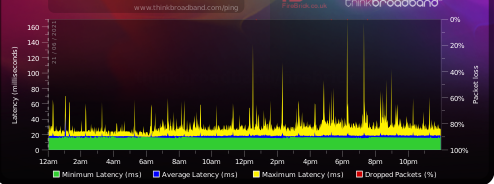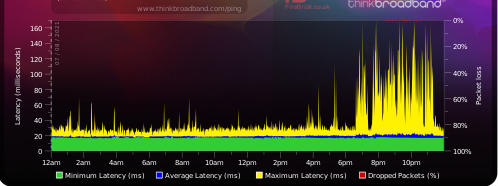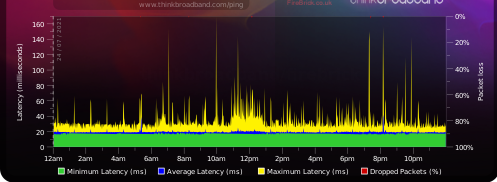- Virgin Media Community
- Forum Archive
- Re: How Serious is this problem?
- Subscribe to RSS Feed
- Mark Topic as New
- Mark Topic as Read
- Float this Topic for Current User
- Bookmark
- Subscribe
- Mute
- Printer Friendly Page
How Serious is this problem?
- Mark as New
- Bookmark this message
- Subscribe to this message
- Mute
- Subscribe to this message's RSS feed
- Highlight this message
- Print this message
- Flag for a moderator
on 11-08-2021 18:03
can someone please explain the problem of these charts and how its effecting my ping spikes when gamming
Thankyou s_m
- Mark as New
- Bookmark this message
- Subscribe to this message
- Mute
- Subscribe to this message's RSS feed
- Highlight this message
- Print this message
- Flag for a moderator
on 11-08-2021 18:09
The second one’s not brilliant, but overall they are not atypical for a DOCSIS connection.
- Mark as New
- Bookmark this message
- Subscribe to this message
- Mute
- Subscribe to this message's RSS feed
- Highlight this message
- Print this message
- Flag for a moderator
on 11-08-2021 19:57
I'd say those BQM show a connection that is ssip poor. My connection is good without being brilliant, and here's a typical day:
I must admit I selected a good day, even so your should be something like this. I suggest you pull up the log in page for the hub. But don't log in, just click on the link "Check router status" That'll bring up a window with five tabs. Open the Downstream tab. Select all the text (Ctrl-A if using a keyboard), copy it (Ctrl-C), then paste it (Ctrl-V) into a reply here as TEXT not screenshots. Post that, do the same for the Upstream and Network log. You'll get an error message when you post the Network log, just click on "post" a second time. Then we can check for any obvious problems with power, noise or error counts.
- Mark as New
- Bookmark this message
- Subscribe to this message
- Mute
- Subscribe to this message's RSS feed
- Highlight this message
- Print this message
- Flag for a moderator
on 14-08-2021 10:02
Hey @shona_moat,
Thanks for taking the time to post your issue on our forums.
I have been able to locate your account and can see that you have an issues with your downstream power levels that need to be adjusted by an engineer visit.
I can book the appointment from here but would need to confirm a few details via a private message, that I will drop over in a moment.
Regards,
Steven_L