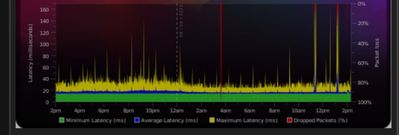- Virgin Media Community
- Forum Archive
- Re: High latency, Ping and packet bursts, gaming u...
- Subscribe to RSS Feed
- Mark Topic as New
- Mark Topic as Read
- Float this Topic for Current User
- Bookmark
- Subscribe
- Mute
- Printer Friendly Page
- Mark as New
- Bookmark this message
- Subscribe to this message
- Mute
- Subscribe to this message's RSS feed
- Highlight this message
- Print this message
- Flag for a moderator
on 06-06-2021 21:11
I have done all the usual stuff like rebooting, pin reset etc, nothing has helped.
Answered! Go to Answer
Accepted Solutions
- Mark as New
- Bookmark this message
- Subscribe to this message
- Mute
- Subscribe to this message's RSS feed
- Highlight this message
- Print this message
- Flag for a moderator
on 06-06-2021 21:20
Below is an example of BQM
https://www.thinkbroadband.com/broadband/monitoring/quality/share/d5bfe3b24daf96dbf7e6c3c85e6bf5d54429e170-06-06-2021
- Mark as New
- Bookmark this message
- Subscribe to this message
- Mute
- Subscribe to this message's RSS feed
- Highlight this message
- Print this message
- Flag for a moderator
on 06-06-2021 21:20
Below is an example of BQM
https://www.thinkbroadband.com/broadband/monitoring/quality/share/d5bfe3b24daf96dbf7e6c3c85e6bf5d54429e170-06-06-2021
- Mark as New
- Bookmark this message
- Subscribe to this message
- Mute
- Subscribe to this message's RSS feed
- Highlight this message
- Print this message
- Flag for a moderator
on 08-06-2021 14:23
It's getting worse, any help??
- Mark as New
- Bookmark this message
- Subscribe to this message
- Mute
- Subscribe to this message's RSS feed
- Highlight this message
- Print this message
- Flag for a moderator
on 08-06-2021 14:35
Best thing to do is leave and never return to vm I’m free in under 2 weeks and never ever want to hear the words virgin media ever again
- Mark as New
- Bookmark this message
- Subscribe to this message
- Mute
- Subscribe to this message's RSS feed
- Highlight this message
- Print this message
- Flag for a moderator
on 08-06-2021 14:46
Lucky you got 2 weeks left, worst provider ever specially if you're a gamer, worst support staff also, they don't even understand the simple terms and work in the support
- Mark as New
- Bookmark this message
- Subscribe to this message
- Mute
- Subscribe to this message's RSS feed
- Highlight this message
- Print this message
- Flag for a moderator
on 09-06-2021 08:55
Hi Shaf11, thanks for getting in touch.
Sorry to hear you've been having some issues with your connection. I appreciate the BQM doesn't look great, however when running an in-depth check from here I'm unable to identify any obvious issues.
All power levels are within spec, and there are no signs of SNR or congestion either. Can you confirm if this is impacted wired & WiFi connections?
Please post your Hub/network connection details so we can check to see if there is a problem there. If you're unsure how:
In your browser’s URL box type in http://192.168.0.1 (or http://192.168.100.1 - if in modem mode) and hit return. If you have a hub 2 or 3 when the page loads don't log in but click ‘Check Router Status’. If you have a Hub 4 when the page loads log in and then click ‘Check Router Status’. Copy full sets of data onto here from the downstream, upstream, & network logs pages and paste them here. Please don’t include personal data or MAC addresses - if you copy/paste the data the forum software should blank them out for you.
Tom
- Mark as New
- Bookmark this message
- Subscribe to this message
- Mute
- Subscribe to this message's RSS feed
- Highlight this message
- Print this message
- Flag for a moderator
on 10-06-2021 13:59
Hi Tom,
Below is the information requested
Thanks
Downstream bonded channels
Channel Frequency (Hz) Power (dBmV) SNR (dB) Modulation Channel ID
| 1 | 402750000 | 1.7 | 40 | 256 qam | 30 |
| 2 | 202750000 | 3.2 | 38 | 256 qam | 9 |
| 3 | 210750000 | 2.5 | 36 | 256 qam | 10 |
| 4 | 218750000 | 2 | 32 | 256 qam | 11 |
| 5 | 226750000 | 1.4 | 34 | 256 qam | 12 |
| 6 | 234750000 | 1 | 38 | 256 qam | 13 |
| 7 | 242750000 | 1.5 | 38 | 256 qam | 14 |
| 8 | 250750000 | 1.4 | 38 | 256 qam | 15 |
| 9 | 258750000 | 1.2 | 38 | 256 qam | 16 |
| 10 | 266750000 | 2.2 | 40 | 256 qam | 17 |
| 11 | 274750000 | 1.9 | 38 | 256 qam | 18 |
| 12 | 282750000 | 1.9 | 38 | 256 qam | 19 |
| 13 | 290750000 | 2 | 38 | 256 qam | 20 |
| 14 | 298750000 | 2 | 38 | 256 qam | 21 |
| 15 | 306750000 | 2.4 | 38 | 256 qam | 22 |
| 16 | 314750000 | 2.4 | 40 | 256 qam | 23 |
| 17 | 322750000 | 2.2 | 38 | 256 qam | 24 |
| 18 | 330750000 | 2.9 | 38 | 256 qam | 25 |
| 19 | 370750000 | 2.2 | 40 | 256 qam | 26 |
| 20 | 378750000 | 2 | 40 | 256 qam | 27 |
| 21 | 386750000 | 1.7 | 38 | 256 qam | 28 |
| 22 | 394750000 | 2 | 38 | 256 qam | 29 |
| 23 | 410750000 | 1 | 38 | 256 qam | 31 |
| 24 | 418750000 | 1 | 38 | 256 qam | 32 |
Downstream bonded channels
Channel Locked Status RxMER (dB) Pre RS Errors Post RS Errors
| 1 | Locked | 40.9 | 80737 | 161 |
| 2 | Locked | 38.6 | 6321059 | 5323 |
| 3 | Locked | 36.3 | 4829287 | 10520 |
| 4 | Locked | 32.5 | 64012363 | 12333 |
| 5 | Locked | 34.3 | 20263552 | 30417 |
| 6 | Locked | 38.9 | 6810885 | 6952 |
| 7 | Locked | 38.9 | 1465046 | 4221 |
| 8 | Locked | 38.9 | 2914265 | 5769 |
| 9 | Locked | 38.9 | 2280865 | 7956 |
| 10 | Locked | 40.3 | 239774 | 4413 |
| 11 | Locked | 38.9 | 201346 | 1887 |
| 12 | Locked | 38.9 | 70768 | 1438 |
| 13 | Locked | 38.9 | 55603 | 1435 |
| 14 | Locked | 38.9 | 106589 | 2203 |
| 15 | Locked | 38.9 | 188770 | 3894 |
| 16 | Locked | 40.3 | 124378 | 828 |
| 17 | Locked | 38.9 | 115297 | 634 |
| 18 | Locked | 38.9 | 34357 | 505 |
| 19 | Locked | 40.3 | 64458 | 3317 |
| 20 | Locked | 40.3 | 32618 | 1582 |
| 21 | Locked | 38.6 | 76824 | 283 |
| 22 | Locked | 38.6 | 104278 | 222 |
| 23 | Locked | 38.9 | 57771 | 227 |
| 24 | Locked | 38.9 | 47926 | 226 |
Upstream bonded channels
Channel Frequency (Hz) Power (dBmV) Symbol Rate (ksps) Modulation Channel ID
| 1 | 53700000 | 47 | 5120 | 16 qam | 1 |
| 2 | 39400000 | 47 | 5120 | 16 qam | 3 |
| 3 | 46200000 | 46.3 | 5120 | 16 qam | 2 |
| 4 | 32600000 | 44.3 | 5120 | 16 qam | 4 |
Upstream bonded channels
Channel Channel Type T1 Timeouts T2 Timeouts T3 Timeouts T4 Timeouts
| 1 | ATDMA | 0 | 0 | 1 | 0 |
| 2 | ATDMA | 0 | 0 | 0 | 0 |
| 3 | ATDMA | 0 | 0 | 1 | 0 |
| 4 | ATDMA | 0 | 0 | 0 | 0 |
- Mark as New
- Bookmark this message
- Subscribe to this message
- Mute
- Subscribe to this message's RSS feed
- Highlight this message
- Print this message
- Flag for a moderator
on 10-06-2021 14:00
Network Log
Time Priority Description
| 09/06/2021 23:19:55 | notice | LAN login Success;CM-MAC=**:**:**:**:**:**;CMTS-MAC=**:**:**:**:**:**;CM-QOS=1.1;CM-VER=3.0; |
| 09/06/2021 23:17:25 | Warning! | RCS Partial Service;CM-MAC=**:**:**:**:**:**;CMTS-MAC=**:**:**:**:**:**;CM-QOS=1.1;CM-VER=3.0; |
| 09/06/2021 22:48:24 | critical | No Ranging Response received - T3 time-out;CM-MAC=**:**:**:**:**:**;CMTS-MAC=**:**:**:**:**:**;CM-QOS=1.1;CM-VER=3.0; |
| 08/06/2021 16:07:57 | notice | LAN login Success;CM-MAC=**:**:**:**:**:**;CMTS-MAC=**:**:**:**:**:**;CM-QOS=1.1;CM-VER=3.0; |
| 08/06/2021 16:07:40 | Warning! | LAN login FAILED : Incorrect Username / Password / ConnectionType;CM-MAC=**:**:**:**:**:**;CMTS-MAC=**:**:**:**:**:**;CM-QOS=1.1;CM-VER=3.0; |
| 08/06/2021 15:43:30 | notice | LAN login Success;CM-MAC=**:**:**:**:**:**;CMTS-MAC=**:**:**:**:**:**;CM-QOS=1.1;CM-VER=3.0; |
| 08/06/2021 15:42:29 | Warning! | LAN login FAILED : Incorrect Username / Password / ConnectionType;CM-MAC=**:**:**:**:**:**;CMTS-MAC=**:**:**:**:**:**;CM-QOS=1.1;CM-VER=3.0; |
| 01/01/1970 00:01:38 | critical | No Ranging Response received - T3 time-out;CM-MAC=**:**:**:**:**:**;CMTS-MAC=**:**:**:**:**:**;CM-QOS=1.1;CM-VER=3.0; |
| 08/06/2021 10:17:6 | critical | SYNC Timing Synchronization failure - Loss of Sync;CM-MAC=**:**:**:**:**:**;CMTS-MAC=**:**:**:**:**:**;CM-QOS=1.1;CM-VER=3.0; |
| 01/01/1970 00:01:36 | critical | No Ranging Response received - T3 time-out;CM-MAC=**:**:**:**:**:**;CMTS-MAC=**:**:**:**:**:**;CM-QOS=1.1;CM-VER=3.0; |
| 07/06/2021 18:41:3 | Warning! | RCS Partial Service;CM-MAC=**:**:**:**:**:**;CMTS-MAC=**:**:**:**:**:**;CM-QOS=1.1;CM-VER=3.0; |
| 07/06/2021 11:33:56 | critical | No Ranging Response received - T3 time-out;CM-MAC=**:**:**:**:**:**;CMTS-MAC=**:**:**:**:**:**;CM-QOS=1.1;CM-VER=3.0; |
| 07/06/2021 10:43:4 | Warning! | RCS Partial Service;CM-MAC=**:**:**:**:**:**;CMTS-MAC=**:**:**:**:**:**;CM-QOS=1.1;CM-VER=3.0; |
| 01/01/1970 00:01:38 | critical | No Ranging Response received - T3 time-out;CM-MAC=**:**:**:**:**:**;CMTS-MAC=**:**:**:**:**:**;CM-QOS=1.1;CM-VER=3.0; |
| 07/06/2021 01:42:16 | Warning! | RCS Partial Service;CM-MAC=**:**:**:**:**:**;CMTS-MAC=**:**:**:**:**:**;CM-QOS=1.1;CM-VER=3.0; |
| 06/06/2021 22:46:39 | Error | DHCP RENEW WARNING - Field invalid in response v4 option;CM-MAC=**:**:**:**:**:**;CMTS-MAC=**:**:**:**:**:**;CM-QOS=1.1;CM-VER=3.0; |
| 06/06/2021 21:44:14 | Warning! | RCS Partial Service;CM-MAC=**:**:**:**:**:**;CMTS-MAC=**:**:**:**:**:**;CM-QOS=1.1;CM-VER=3.0; |
| 06/06/2021 20:00:34 | critical | No Ranging Response received - T3 time-out;CM-MAC=**:**:**:**:**:**;CMTS-MAC=**:**:**:**:**:**;CM-QOS=1.1;CM-VER=3.0; |
| 04/06/2021 20:11:20 | Warning! | RCS Partial Service;CM-MAC=**:**:**:**:**:**;CMTS-MAC=**:**:**:**:**:**;CM-QOS=1.1;CM-VER=3.0; |
| 04/06/2021 16:31:40 | notice | LAN login Success;CM-MAC=**:**:**:**:**:**;CMTS-MAC=**:**:**:**:**:**;CM-QOS=1.1;CM-VER=3.0; |
Cable Modem StatusItem Status Comments
| Acquired Downstream Channel (Hz) | 402750000 | Locked |
| Ranged Upstream Channel (Hz) | 53700000 | Locked |
| Provisioning State | Online |
General Configuration
| Network access | Allowed |
| Maximum Number of CPEs | 1 |
| Baseline Privacy | Enabled |
| DOCSIS Mode | Docsis30 |
| Config file | cmreg-vmdg505-bbt062-b.cm |
Primary Downstream Service Flow
| SFID | 430604 |
| Max Traffic Rate | 402500089 |
| Max Traffic Burst | 42600 |
| Min Traffic Rate | 0 |
Primary Upstream Service Flow
| SFID | 430603 |
| Max Traffic Rate | 38500089 |
| Max Traffic Burst | 42600 |
| Min Traffic Rate | 0 |
| Max Concatenated Burst | 42600 |
| Scheduling Type | BestEffort |
- Mark as New
- Bookmark this message
- Subscribe to this message
- Mute
- Subscribe to this message's RSS feed
- Highlight this message
- Print this message
- Flag for a moderator
on 10-06-2021 16:57
Hi Shaf11,
Thanks for coming back, I have had a look and cannot see any issues standing out, to gather more information please can you set up a free “Broadband Quality Monitor” to continually monitor the state of your connection and record any network dropouts.
It does it 24/7/365 and it keeps a visual record of any/all of your network disconnections, useful data to have to match to the Network logs (in your Hub settings) and also in discussions with us. Make sure you uncheck the “ignore ping from WAN side” box in the settings if you see a wall of "red" - note it will take an hour or two to start seeing a sensible picture. please run this for 72 hours and post the results here so we can have a further look into this for you.
Regards
Paul.
- Mark as New
- Bookmark this message
- Subscribe to this message
- Mute
- Subscribe to this message's RSS feed
- Highlight this message
- Print this message
- Flag for a moderator
on 10-06-2021 17:35
@Paul_DN wrote:Hi Shaf11,
Thanks for coming back, I have had a look and cannot see any issues standing out, to gather more information please can you set up a free “Broadband Quality Monitor” to continually monitor the state of your connection and record any network dropouts.
It does it 24/7/365 and it keeps a visual record of any/all of your network disconnections, useful data to have to match to the Network logs (in your Hub settings) and also in discussions with us. Make sure you uncheck the “ignore ping from WAN side” box in the settings if you see a wall of "red" - note it will take an hour or two to start seeing a sensible picture. please run this for 72 hours and post the results here so we can have a further look into this for you.
Regards
Paul.
He has set one up.
READ the posts.